swagger+knife4j整合
发布时间:2024年01月24日
swagger
pom配置
<!-- swagger 接口文档 -->
<dependency>
<groupId>io.springfox</groupId>
<artifactId>springfox-swagger2</artifactId>
<version>2.9.2</version>
</dependency>
<dependency>
<groupId>io.springfox</groupId>
<artifactId>springfox-swagger-ui</artifactId>
<version>2.9.2</version>
</dependency>
config
建立一个config文件夹,建立一个SwaggerConfig文件
package com.castle.usercenter.config;
import org.springframework.context.annotation.Bean;
import org.springframework.context.annotation.Configuration;
import springfox.documentation.builders.ApiInfoBuilder;
import springfox.documentation.builders.PathSelectors;
import springfox.documentation.builders.RequestHandlerSelectors;
import springfox.documentation.service.ApiInfo;
import springfox.documentation.service.Contact;
import springfox.documentation.spi.DocumentationType;
import springfox.documentation.spring.web.plugins.Docket;
import springfox.documentation.swagger2.annotations.EnableSwagger2;
/**
* 自定义Swagger接口文档的配置
*/
@Configuration
@EnableSwagger2 // 开启swagger2的自动配置
public class SwaggerConfig {
@Bean
public Docket docket() {
// 创建一个 swagger 的 bean 实例
return new Docket(DocumentationType.SWAGGER_2)
.select() // 设置扫描接口
// 配置如何扫描接口
.apis(RequestHandlerSelectors
// .any() // 扫描全部借口,默认
// .none // 全部不扫描
.basePackage("com.castle.usercenter.controller")
//.withClassAnnotation(RestController.class) // 扫描带有指定注解的类下所有接口
//.withMethodAnnotation(PostMapping.class) // 扫描带有只当注解的方法接口
)
.paths(PathSelectors
.any() // 满足条件的路径,该断言总为true
//.none() // 不满足条件的路径,该断言总为false(可用于生成环境屏蔽 swagger)
//.ant("/user/**") // 满足字符串表达式路径
//.regex("") // 符合正则的路径
).build();
}
private ApiInfo apiInfo() {
Contact contact = new Contact(
"castleMyZ", // 作者姓名
"z2code.site",
"xxx@qq.com");
return new ApiInfoBuilder()
.title("伙伴系统-接口文档") // 标题
.description("就要冷着") // 描述
.termsOfServiceUrl("https://www.baidu.com") // 跳转连接
.version("1.0") // 版本
.license("Swagger-的使用(详细教程)")
.licenseUrl("https://blog.csdn.net/m0_51547272")
.contact(contact)
.build();
}
}
这个链接http://localhost:8080/api/swagger-ui.html#/
yml配置
mvc:
pathmatch:
matching-strategy: ant_path_matcher
Knife4j
pom文件
<!-- knife4j 接口文档 -->
<dependency>
<groupId>com.github.xiaoymin</groupId>
<artifactId>knife4j-spring-boot-starter</artifactId>
<version>2.0.7</version>
</dependency>
SwaggerConfig文件
加上这个@Profile({"dev", "test"}) // 版本控制访问
yml
加上这串代码
profiles:
active: dev
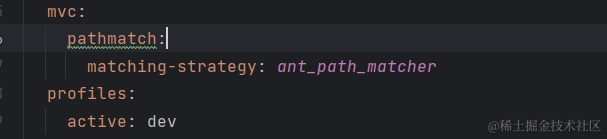
文章来源:https://blog.csdn.net/m0_51547272/article/details/135826828
本文来自互联网用户投稿,该文观点仅代表作者本人,不代表本站立场。本站仅提供信息存储空间服务,不拥有所有权,不承担相关法律责任。 如若内容造成侵权/违法违规/事实不符,请联系我的编程经验分享网邮箱:chenni525@qq.com进行投诉反馈,一经查实,立即删除!
本文来自互联网用户投稿,该文观点仅代表作者本人,不代表本站立场。本站仅提供信息存储空间服务,不拥有所有权,不承担相关法律责任。 如若内容造成侵权/违法违规/事实不符,请联系我的编程经验分享网邮箱:chenni525@qq.com进行投诉反馈,一经查实,立即删除!
最新文章
- Python教程
- 深入理解 MySQL 中的 HAVING 关键字和聚合函数
- Qt之QChar编码(1)
- MyBatis入门基础篇
- 用Python脚本实现FFmpeg批量转换
- AMEYA360 | ROHM罗姆开发出使用1节锂离子电池也能高速清晰打印的热敏打印头
- Maven 基础安装配置及使用
- Java中Collections.sort的使用
- 数据结构02附录02:哈希表[C++]
- 计算机组成原理第三章-(总线)
- C中数组名代表首元素地址的两个例外
- 消息中间件面试题
- 【习题】ArkTS基础知识
- C#winform上位机开发学习笔记4-串口助手的发送接收字节统计功能添加
- 基于Java SSM框架实现小说阅读下载网站项目【项目源码+论文说明】