python 通过opencv及face_recognition识别人脸
发布时间:2023年12月26日
效果:
使用Python的cv2库和face_recognition库来进行人脸检测和比对的
0是代表一样
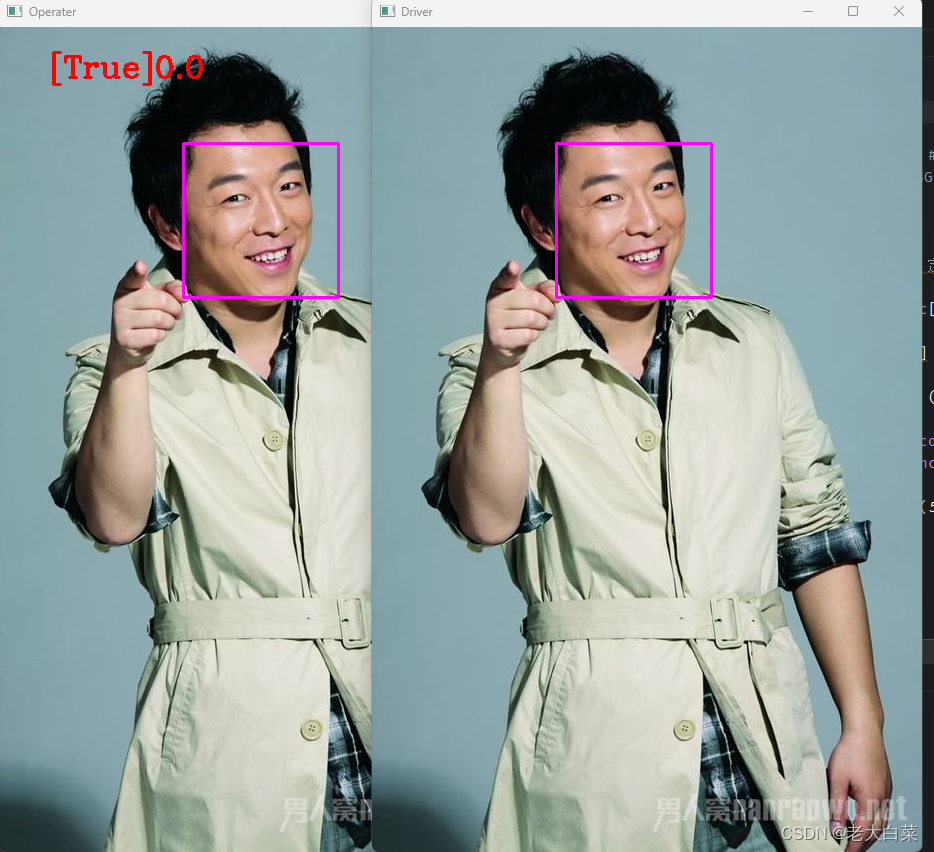 认为是同一人。
认为是同一人。
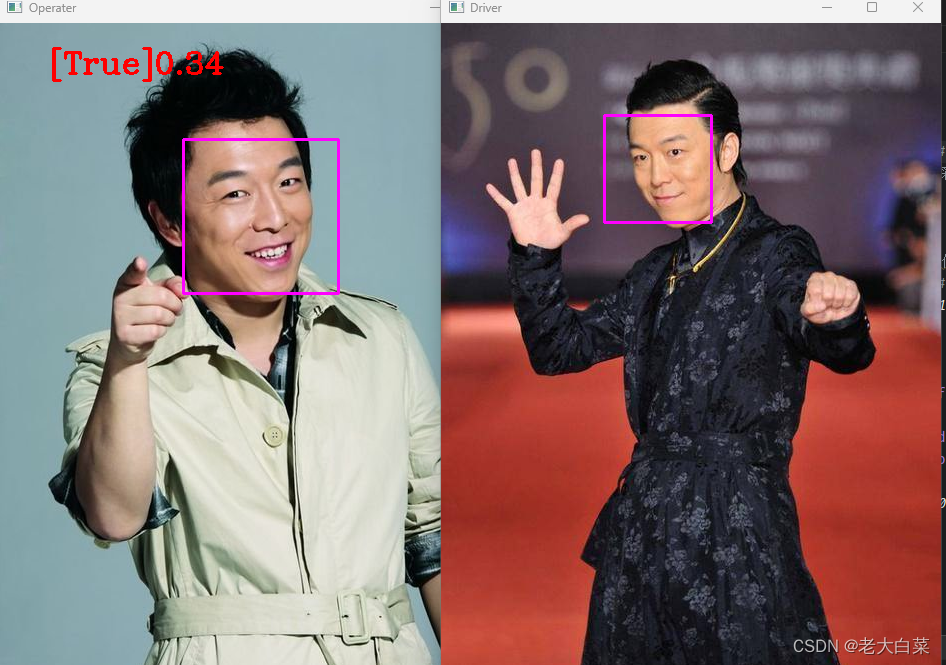
代码:
pip install opencv-python
pip install face_recognition
# 导入cv2库,用于图像处理
import cv2
# 导入face_recognition库,用于人脸识别
import face_recognition
# 使用face_recognition库加载名为'face1.jpeg'的图片,并存储在reference_image变量中
reference_image = face_recognition.load_image_file('face1.jpeg')
# 使用cv2库将BGR彩色图像转化为RGB彩色图像,因为face_recognition库需要RGB格式的图像
reference_image = cv2.cvtColor(reference_image, cv2.COLOR_BGR2RGB)
# 同样地,加载另一张名为'face3.jpg'的图片,并存储在test_image变量中
test_image = face_recognition.load_image_file('face3.jpg')
# 也将其从BGR格式转化为RGB格式
test_image = cv2.cvtColor(test_image, cv2.COLOR_BGR2RGB)
# 使用face_recognition库定位reference_image图片中的人脸位置,返回的是一个列表,其中每个元素代表一个人脸的位置
# 这里我们假设只有一个人脸,所以直接取第一个元素
reference_face_location = face_recognition.face_locations(reference_image)[0]
# 提取reference_image图片中人脸的面部特征,返回一个列表,每个元素代表一个人脸的特征编码
# 同样地,我们假设只有一个人脸,所以直接取第一个元素
reference_face_encoding = face_recognition.face_encodings(reference_image)[0]
# 在reference_image图片上框出人脸位置,使用紫色矩形框表示
cv2.rectangle(reference_image, (reference_face_location[3], reference_face_location[0]),
(reference_face_location[1], reference_face_location[2]), (255, 0, 255), 2)
# 对另一张图片test_image也做同样的人脸定位和特征提取操作
test_face_location = face_recognition.face_locations(test_image)[0]
test_face_encoding = face_recognition.face_encodings(test_image)[0]
# 在test_image图片上也框出人脸位置
cv2.rectangle(test_image, (test_face_location[3], test_face_location[0]),
(test_face_location[1], test_face_location[2]), (255, 0, 255), 2)
# 使用face_recognition库比较两个人脸的相似度,返回一个布尔值列表,表示每张测试图片是否与已知人脸匹配
# 这里我们只有一个测试人脸和一个已知人脸,所以直接取列表的第一个元素作为结果
is_same_person = face_recognition.compare_faces([reference_face_encoding], test_face_encoding)[0]
# 计算两个人脸的欧氏距离,返回一个浮点数列表,表示每张测试图片与已知人脸的距离
# 同样地,我们直接取第一个元素作为结果
euclidean_distance = face_recognition.face_distance([reference_face_encoding], test_face_encoding)[0]
# 打印相似度结果和欧氏距离
print(is_same_person, euclidean_distance)
# 在test_image图片上显示比对结果,包括相似度(True或False)和欧氏距离(保留两位小数)
cv2.putText(test_image, f'{is_same_person}{round(euclidean_distance, 2)}', (50, 50), cv2.FONT_HERSHEY_COMPLEX, 1,
(0, 0, 255), 2)
# 使用cv2库的imshow函数显示两张图片,分别命名为'Driver'和'Operator'
cv2.imshow('Driver', reference_image)
cv2.imshow('Operator', test_image)
# 等待用户按键操作,参数0表示无限等待,直到用户按下一个键
key = cv2.waitKey(0)
# 如果用户按下的是ESC键(ASCII码为27),则关闭所有打开的窗口
if key == 27:
cv2.destroyAllWindows()
文章来源:https://blog.csdn.net/hzether/article/details/135210702
本文来自互联网用户投稿,该文观点仅代表作者本人,不代表本站立场。本站仅提供信息存储空间服务,不拥有所有权,不承担相关法律责任。 如若内容造成侵权/违法违规/事实不符,请联系我的编程经验分享网邮箱:chenni525@qq.com进行投诉反馈,一经查实,立即删除!
本文来自互联网用户投稿,该文观点仅代表作者本人,不代表本站立场。本站仅提供信息存储空间服务,不拥有所有权,不承担相关法律责任。 如若内容造成侵权/违法违规/事实不符,请联系我的编程经验分享网邮箱:chenni525@qq.com进行投诉反馈,一经查实,立即删除!
最新文章
- Python教程
- 深入理解 MySQL 中的 HAVING 关键字和聚合函数
- Qt之QChar编码(1)
- MyBatis入门基础篇
- 用Python脚本实现FFmpeg批量转换
- cookie和session的区别
- API调试神器!Apipost
- python运行报错_ModuleNotFoundError: No module named ‘xxx‘,调用自己定义的文件报错。
- 【Java实战】接口兼容扩展之适配器模式与策略模式
- jmeter接口测试全流程!csv参数化|断言|接口依赖|多接口批量执行|报告生成|jdbc数据库操作|文件操作
- ChatGPT 和文心一言哪个更好用?
- 什么是OV证书?
- 2024年教资笔试报名开始啦,快看看今年有啥新变化?
- 【Pytorch】学习记录分享6——PyTorch经典网络 ResNet与手写体识别
- FileZilla的使用以及主动模式跟被动模式