Java调用shell脚本实现数据库备份功能
发布时间:2024年01月07日
本篇文章主要介绍怎样使用Java程序,执行服务器上的数据库备份Shell脚本进行MySQL数据库的备份功能。
学习目标
使用Java执行Shell脚本、实现MySQL数据库的备份功能。
学习内容
编写导出MysSQL数据库的Shell脚本
以下是一个使用Bash脚本进行数据库备份的示例代码:
xk_mysql.sh
#!/bin/bash
source /etc/profile
# 设置备份目录和文件名
backup_directory="/root/xxkfz/service/db_backup"
backup_filename="xxkfz_$(date +%Y%m%d%H:%M:%S).sql"
# 设置MySQL连接参数
mysql_host="127.0.0.1"
mysql_user="root"
mysql_password="123456"
mysql_database="xxkfz"
# 创建备份目录
mkdir -p "$backup_directory"
echo -e "\033[36m MYSQL数据库正在备份,请稍等...... \033[0m"
# 执行备份命令
mysqldump -h "$mysql_host" -u "$mysql_user" -p"$mysql_password" "$mysql_database" > "$backup_directory/$backup_filename"
# 检查备份是否成功
if [ $? -eq 0 ]; then
echo -e "\033[33m "MySQL数据库备份成功:$backup_directory/$backup_filename" \033[0m"
else
echo -e "\033[35m 数据库备份失败 \033[0m"
fi
将以上程序代码保存为xk_mysql_backup.sh文件,并且执行以下命令给予执行的权限:
chmod +x xk_mysql.sh
测试
输入./xk_mysql.sh或者sh xk_mysql.sh执行脚本
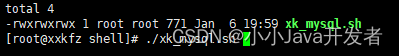
数据库备份成功,查询备份的sql文件:
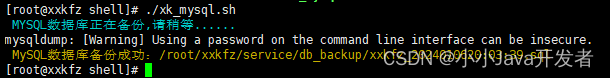
83%25BD.assets%2Fimage-20240106200408075-17045426501954.png&pos_id=img-DUMkbVtl-1704600361426)
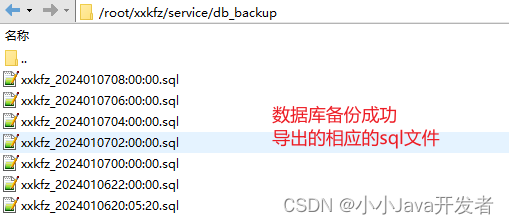
编写Java代码执行Shell脚本
/**
* 实现简单的数据库备份
*/
public void dbBackup() {
log.debug("开始执行数据库备份......");
long l = System.currentTimeMillis();
try {
String command = "sh xk_mysql.sh";
//
Process process = Runtime.getRuntime().exec(command, null, new File("/root/xxkfz/service/shell"));
// 获取Shell脚本输出结果
InputStream inputStream = process.getInputStream();
BufferedReader reader = new BufferedReader(new InputStreamReader(inputStream));
String line;
while ((line = reader.readLine()) != null) {
log.debug("result = {}", line);
}
} catch (Exception ex) {
log.error("数据库备份失败:{}", ex.getMessage());
}
long l1 = System.currentTimeMillis();
log.debug("数据库备份完成,耗时:{}", l1 - l);
}
我们可以通过定时任务的方式调用上面dbBackup方法,来实现每天的MySQL数据库的备份。
下面通过一个简单的定时任务进行测试:配置cron表达式每隔两小时进行备份一次。
ScheduledService.java
@Component
@Slf4j
public class ScheduledService {
/**
* 实现简单的数据库备份
* 每隔2小时执行一次
*/
@Scheduled(cron = "0 0 */2 * * ?")
public void dbBackup() {
log.error("开始执行数据库备份......");
long l = System.currentTimeMillis();
try {
String command = "sh xk_mysql.sh";
Process process = Runtime.getRuntime().exec(command, null, new File("/root/xxkfz/service/shell"));
// 获取Shell脚本输出结果
InputStream inputStream = process.getInputStream();
BufferedReader reader = new BufferedReader(new InputStreamReader(inputStream));
String line;
while ((line = reader.readLine()) != null) {
log.error("result = {}", line);
}
} catch (Exception ex) {
log.error("数据库备份失败:{}", ex.getMessage());
}
long l1 = System.currentTimeMillis();
log.error("数据库备份完成,耗时:{}", l1 - l);
}
}
在项目测试环境中进行效果展示:
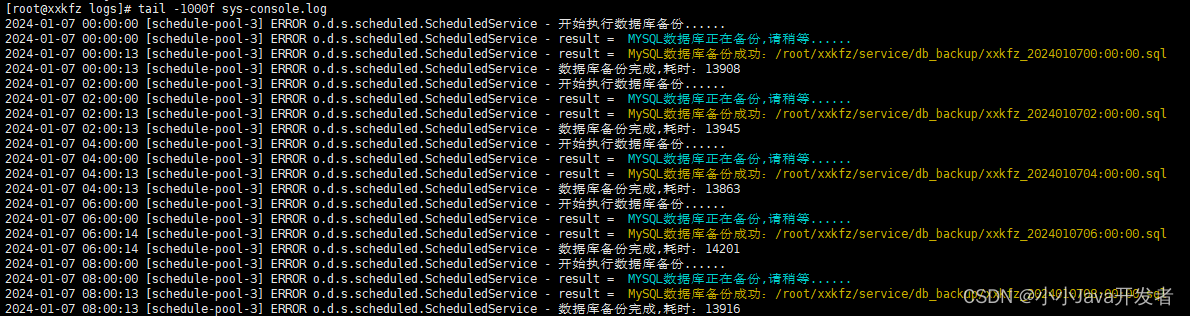
文章来源:https://blog.csdn.net/weixin_43759352/article/details/135437968
本文来自互联网用户投稿,该文观点仅代表作者本人,不代表本站立场。本站仅提供信息存储空间服务,不拥有所有权,不承担相关法律责任。 如若内容造成侵权/违法违规/事实不符,请联系我的编程经验分享网邮箱:chenni525@qq.com进行投诉反馈,一经查实,立即删除!
本文来自互联网用户投稿,该文观点仅代表作者本人,不代表本站立场。本站仅提供信息存储空间服务,不拥有所有权,不承担相关法律责任。 如若内容造成侵权/违法违规/事实不符,请联系我的编程经验分享网邮箱:chenni525@qq.com进行投诉反馈,一经查实,立即删除!
最新文章
- Python教程
- 深入理解 MySQL 中的 HAVING 关键字和聚合函数
- Qt之QChar编码(1)
- MyBatis入门基础篇
- 用Python脚本实现FFmpeg批量转换
- redis详解
- 解释 Git 的基本概念和使用方式
- 阿里云服务器固定带宽下载和上传速度对照表
- Rancher - 架构设计与编程
- MATLAB算法实战应用案例精讲-【图像处理】FPGA(补充篇)
- Jenkins持续集成
- 西部市场的无限潜力与成都的崛起“2024成都电子信息展会”
- C++ 具名要求-基本概念-指定该对象可以析构
- 【备忘】电脑优化设置(windows)
- 【改进YOLOv8】电动车电梯入户检测系统:融合HGNetv2改进改进YOLOv8