innovus:如何使用Stretch Wire拉伸wire宽度
发布时间:2024年01月04日


我正在「拾陆楼」和朋友们讨论有趣的话题,你?起来吧?
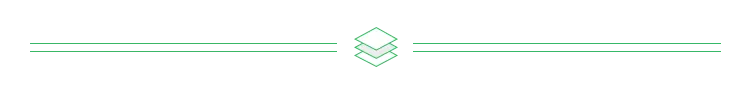
如题,innovus在拉伸wire时,长度和宽度需要单独控制,既拉伸长度时只能拉长度,拉宽度时也只能拉伸宽度,拉伸宽度时需要做两个设置,如下图所示。
?
1)打开Stretch Wire Width开关
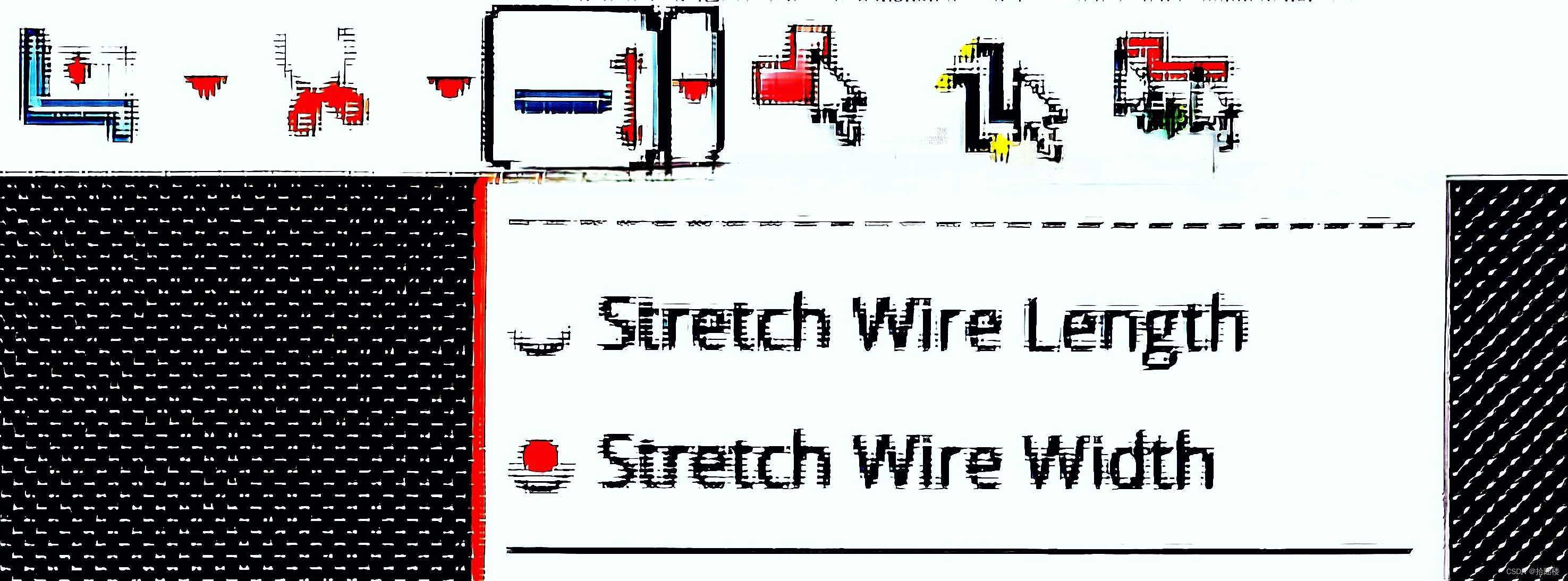
?
2)设置Edit Route
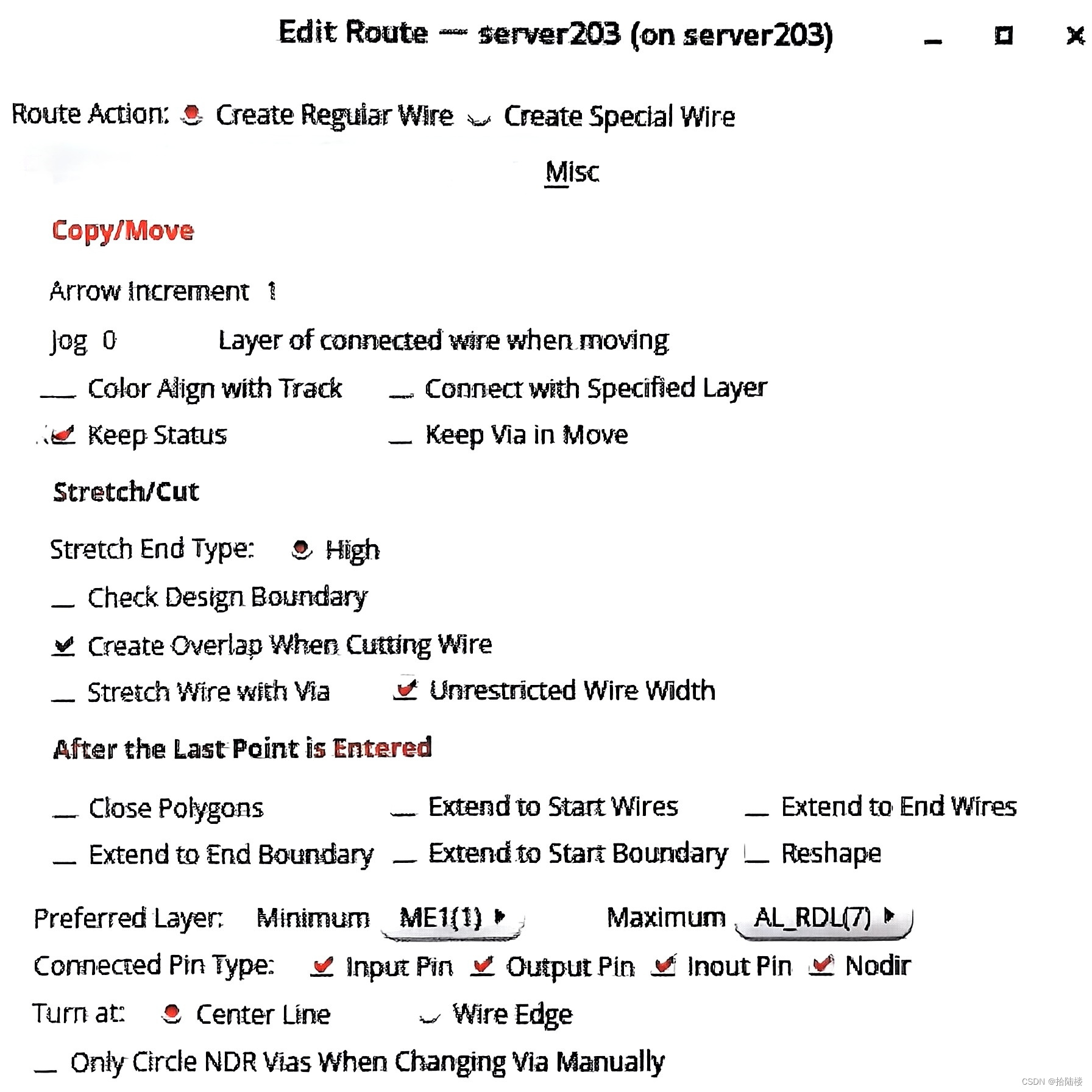
F3打开Edit Route对话框,找到Misc - Stretch/Cut 把Unrestricted Wire Width勾上即可。
?
文章来源:https://blog.csdn.net/m0_61544122/article/details/135382362
本文来自互联网用户投稿,该文观点仅代表作者本人,不代表本站立场。本站仅提供信息存储空间服务,不拥有所有权,不承担相关法律责任。 如若内容造成侵权/违法违规/事实不符,请联系我的编程经验分享网邮箱:chenni525@qq.com进行投诉反馈,一经查实,立即删除!
本文来自互联网用户投稿,该文观点仅代表作者本人,不代表本站立场。本站仅提供信息存储空间服务,不拥有所有权,不承担相关法律责任。 如若内容造成侵权/违法违规/事实不符,请联系我的编程经验分享网邮箱:chenni525@qq.com进行投诉反馈,一经查实,立即删除!
最新文章
- Python教程
- 深入理解 MySQL 中的 HAVING 关键字和聚合函数
- Qt之QChar编码(1)
- MyBatis入门基础篇
- 用Python脚本实现FFmpeg批量转换
- 华为机试真题实战应用【赛题代码篇】-快递投放问题(附Java和C++代码实现)
- Centos系统上nginx安装
- 【沐风老师】3dMax篮球建模方法详解
- JavaScript基础
- 77. 组合 - 力扣(LeetCode)
- IT大侦“碳”:Concept Luna向循环设计持续演进
- 逆变器简述
- setattr()函数的理解
- mysql 下载和安装和修改MYSQL8.0 数据库存储文件的路径
- OpenCV图像处理|1.1 OpenCV介绍与环境搭建