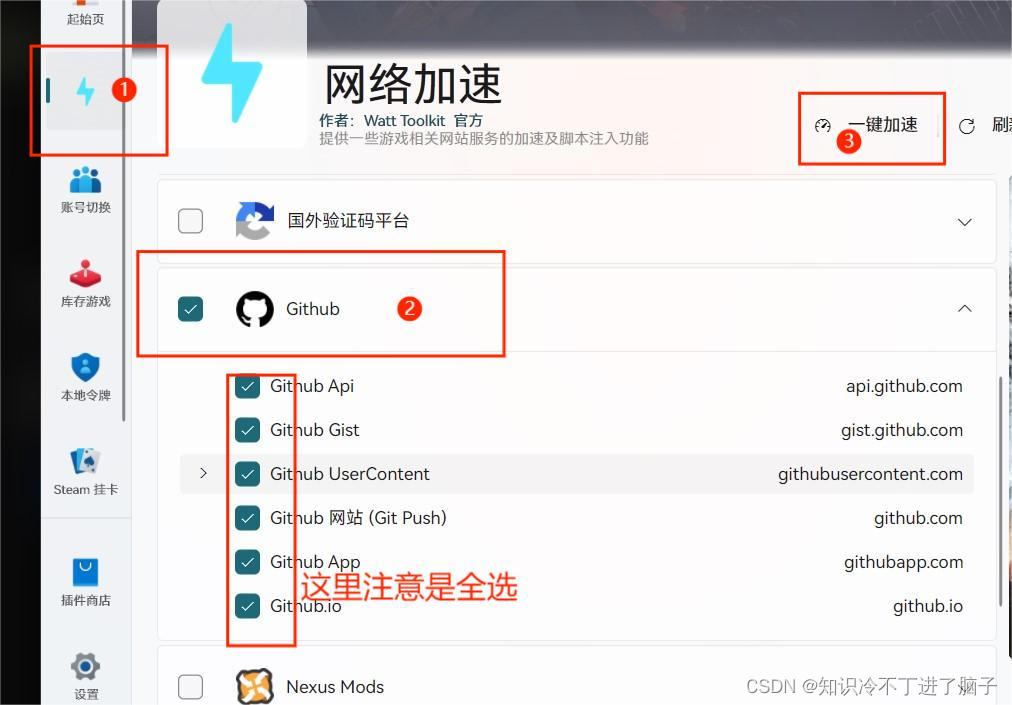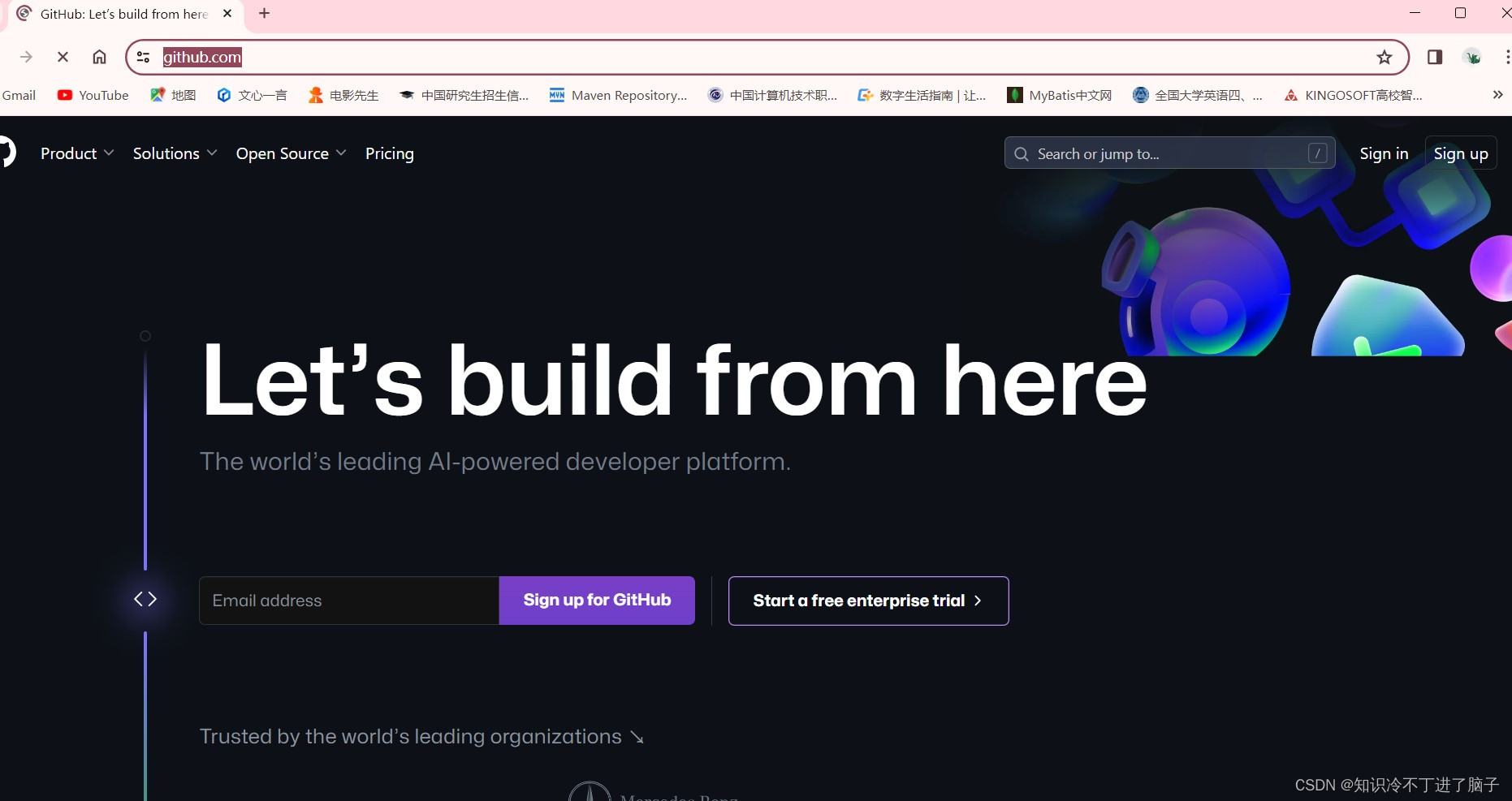快速教你如何流畅访问GitHub网站(百试百灵)
发布时间:2024年01月24日
方式一:
1.在浏览器搜索框输入http://steampp.net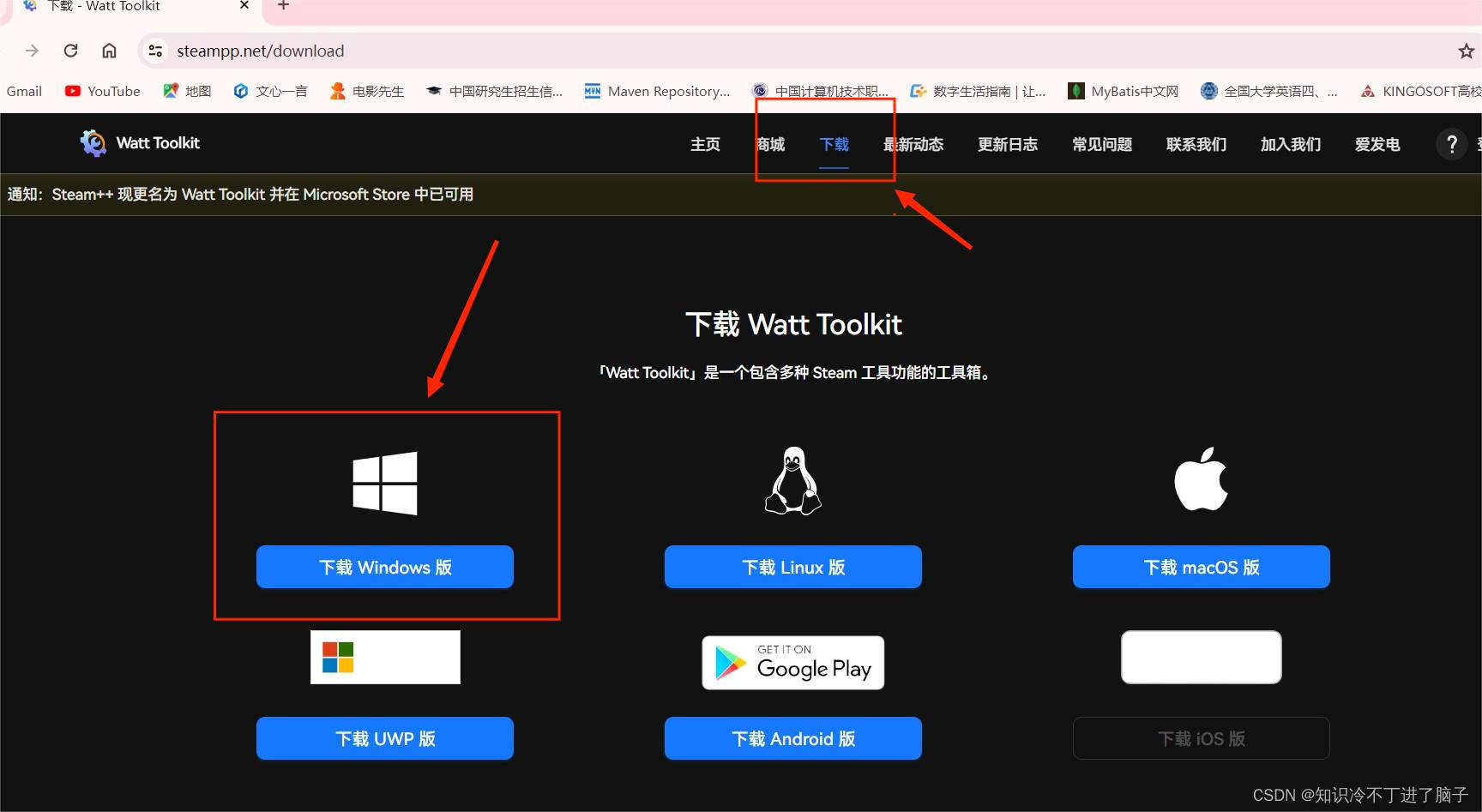
2.点击【接受并下载】
3.选择下载渠道(推荐微软商店下载)
?【如果选择使用Gitee下载】
?①点击【统计】,往下滑

②下滑,点击下载exe文件,下载后点击exe文件进行安装即可
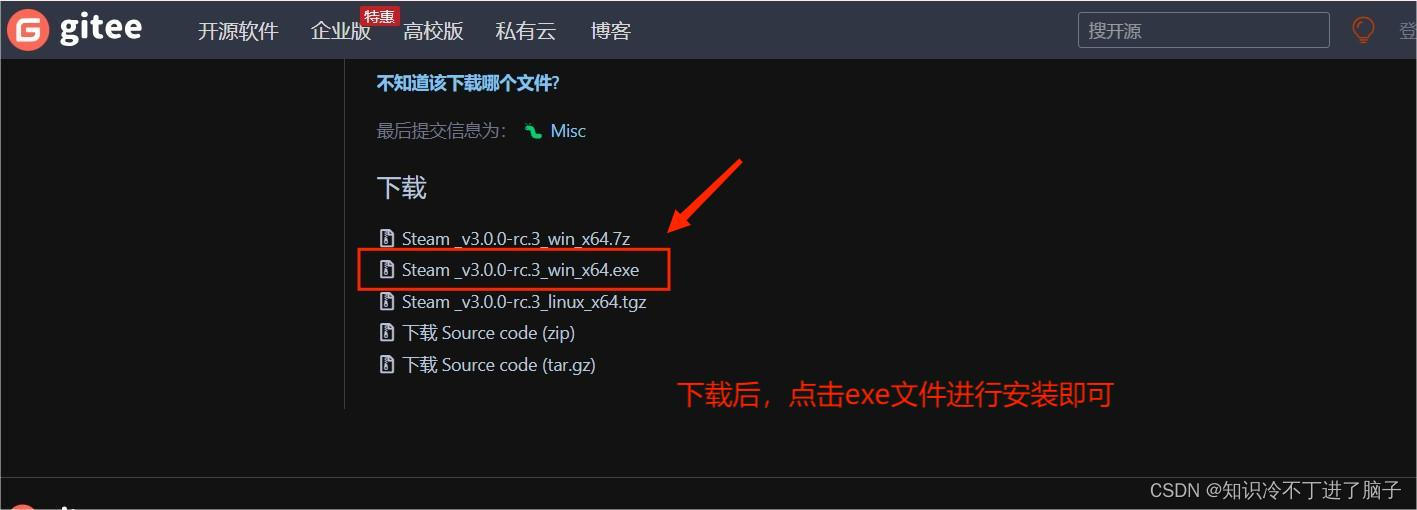
4.点击【网络加速】,下滑找到Gitbub,选中(全选),点击一键加速
5.打开浏览器,输入http://github即可流畅访问
方式二:
1.在浏览器搜索框输入http://uu.163.com点击【下载】
2.下载成功后,点登陆后点击搜索【学术资源】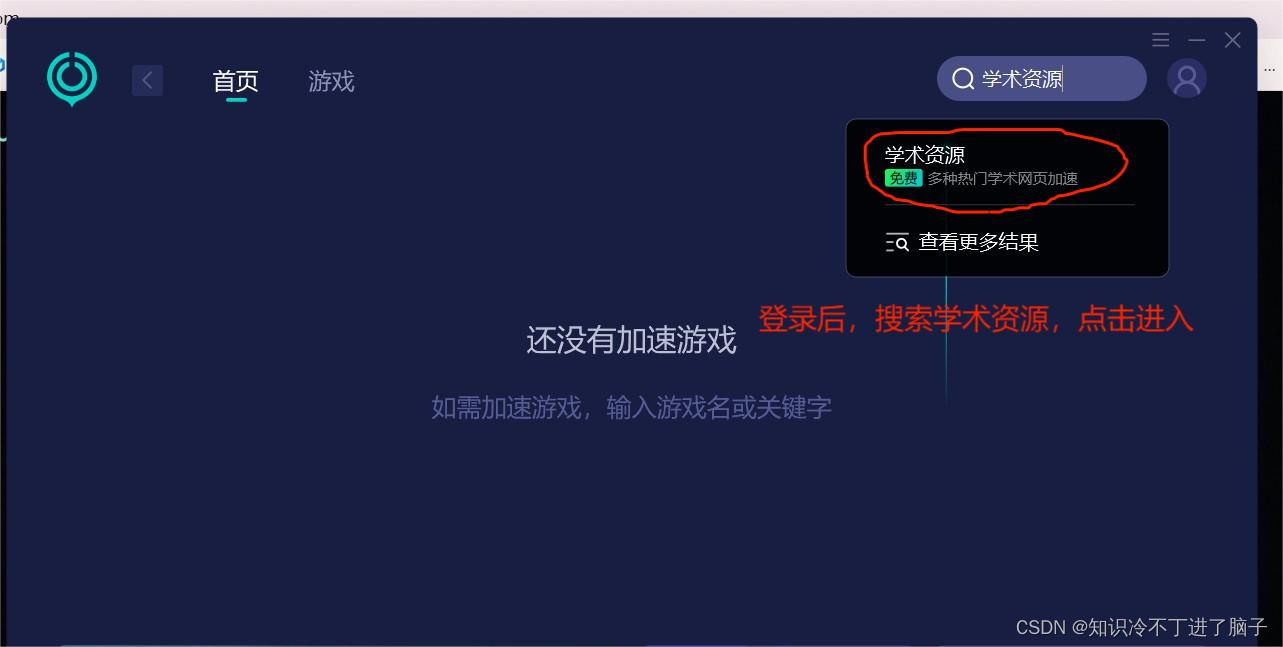
3.点击【立即加速】

3.加速成功后,打开浏览器输入http://github.com即可访问,也可访问其他学术资源网站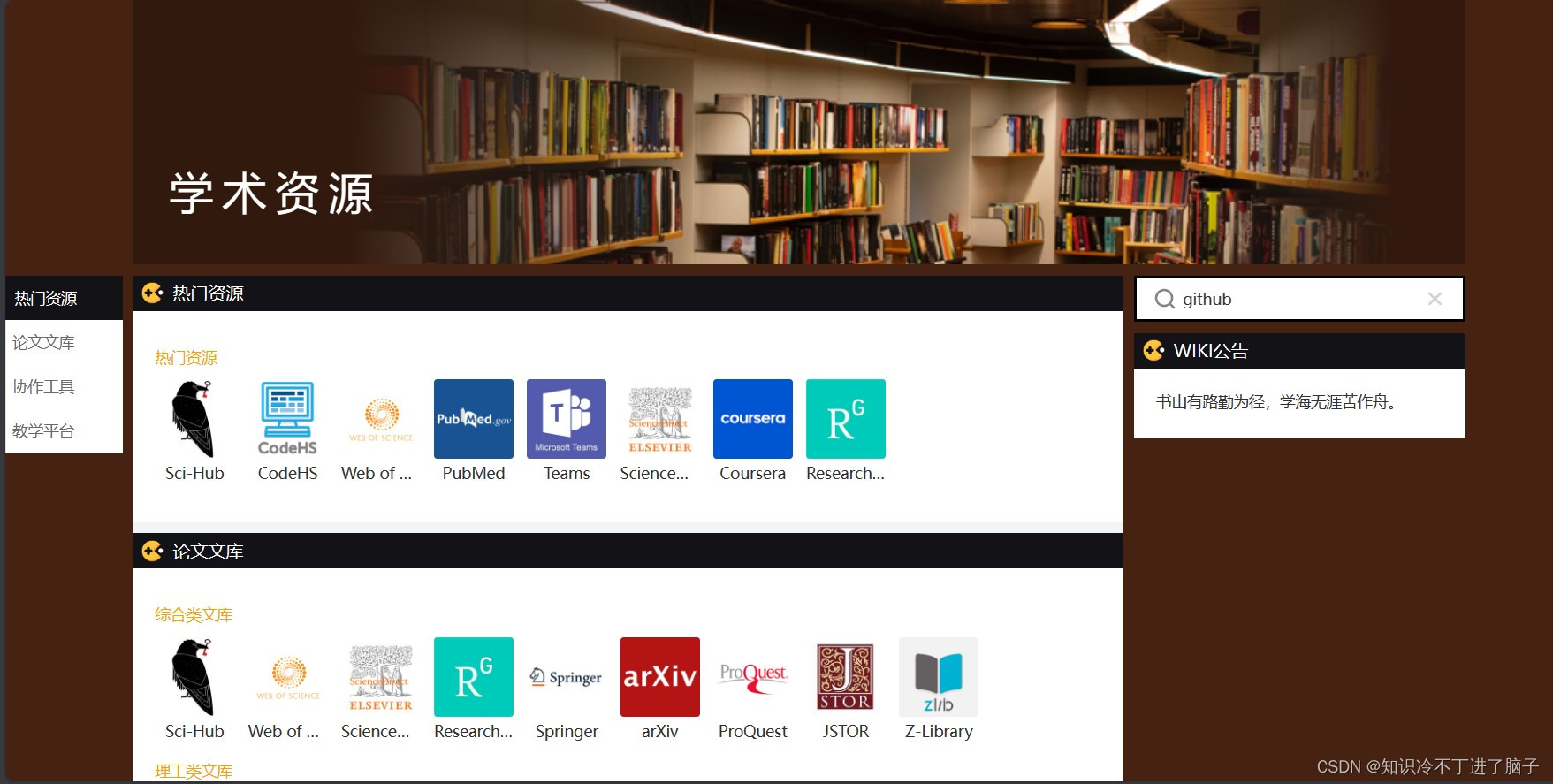
?
?
文章来源:https://blog.csdn.net/m0_63849044/article/details/135790453
本文来自互联网用户投稿,该文观点仅代表作者本人,不代表本站立场。本站仅提供信息存储空间服务,不拥有所有权,不承担相关法律责任。 如若内容造成侵权/违法违规/事实不符,请联系我的编程经验分享网邮箱:chenni525@qq.com进行投诉反馈,一经查实,立即删除!
本文来自互联网用户投稿,该文观点仅代表作者本人,不代表本站立场。本站仅提供信息存储空间服务,不拥有所有权,不承担相关法律责任。 如若内容造成侵权/违法违规/事实不符,请联系我的编程经验分享网邮箱:chenni525@qq.com进行投诉反馈,一经查实,立即删除!
最新文章
- Python教程
- 深入理解 MySQL 中的 HAVING 关键字和聚合函数
- Qt之QChar编码(1)
- MyBatis入门基础篇
- 用Python脚本实现FFmpeg批量转换
- infer学习
- 使用Swift Package Manager (SPM)实现xcframework分发
- 2023年的技术总结和工作反思
- Java包装类及引用数据类型(学习推荐版,通俗易懂)
- DNS故障的几种常见原因及解决方法
- C# WPF上位机开发(增强版绘图软件)
- DSP Bootloader
- 世界经济论坛发布《2024年全球风险报告》和《2024年全球网络安全展望》:网络攻击是2024世界5大风险之一,网络安全经济增速是全球经济的四倍
- 【算法题】单词消消乐(js)
- 大数据毕业设计:图书推荐系统+可视化+Django框架 图书管理系统 (附源码+论文)?