Vue:使用IDEA开发Vue的相关配置
发布时间:2024年01月01日
一、IDEA无法识别.vue文件
1、IDEA 添加Vue插件
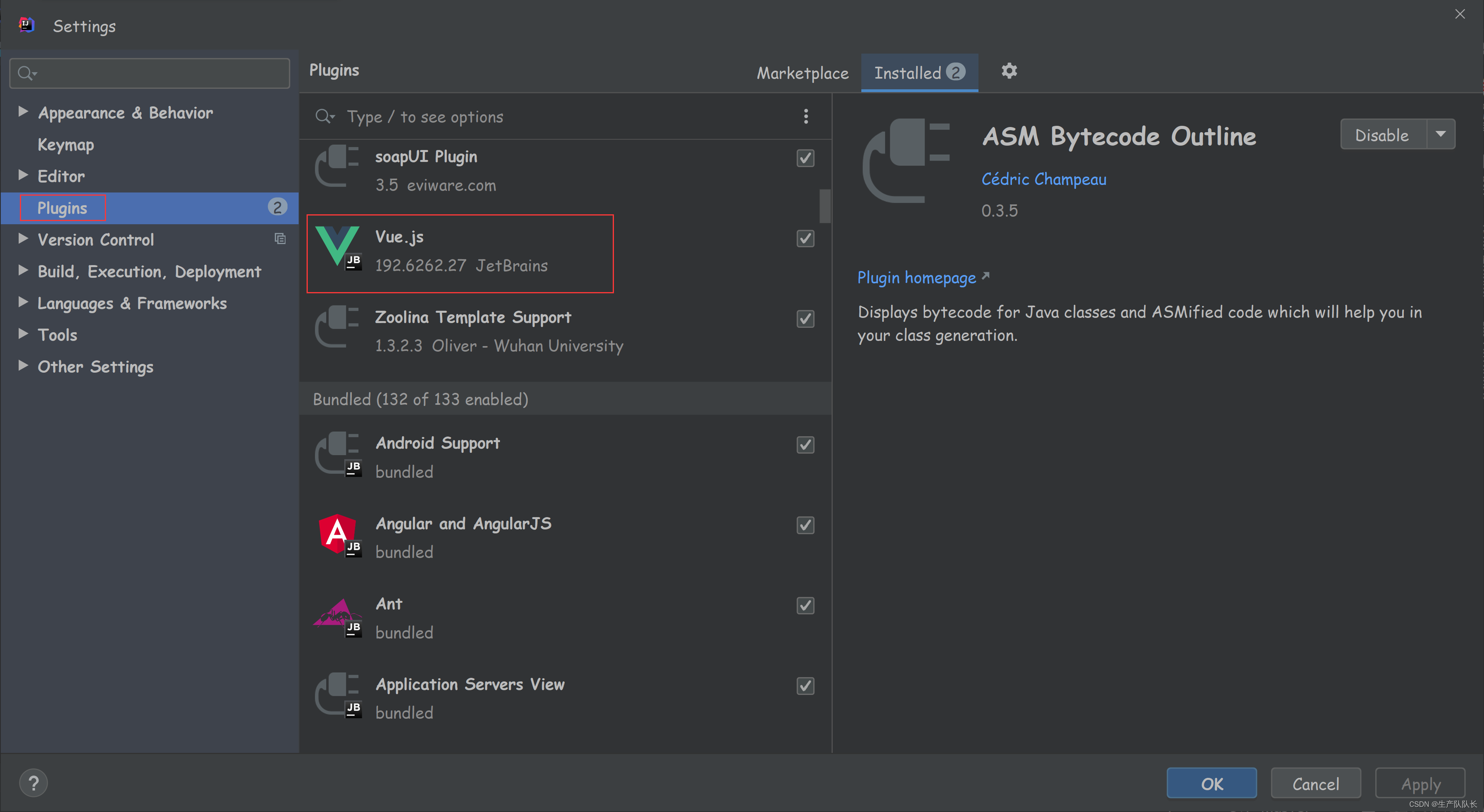
2、添加Vue配置
File | Settings | Editor | File Types
找到 HTML 文件
在下面点+号
输入*.vue
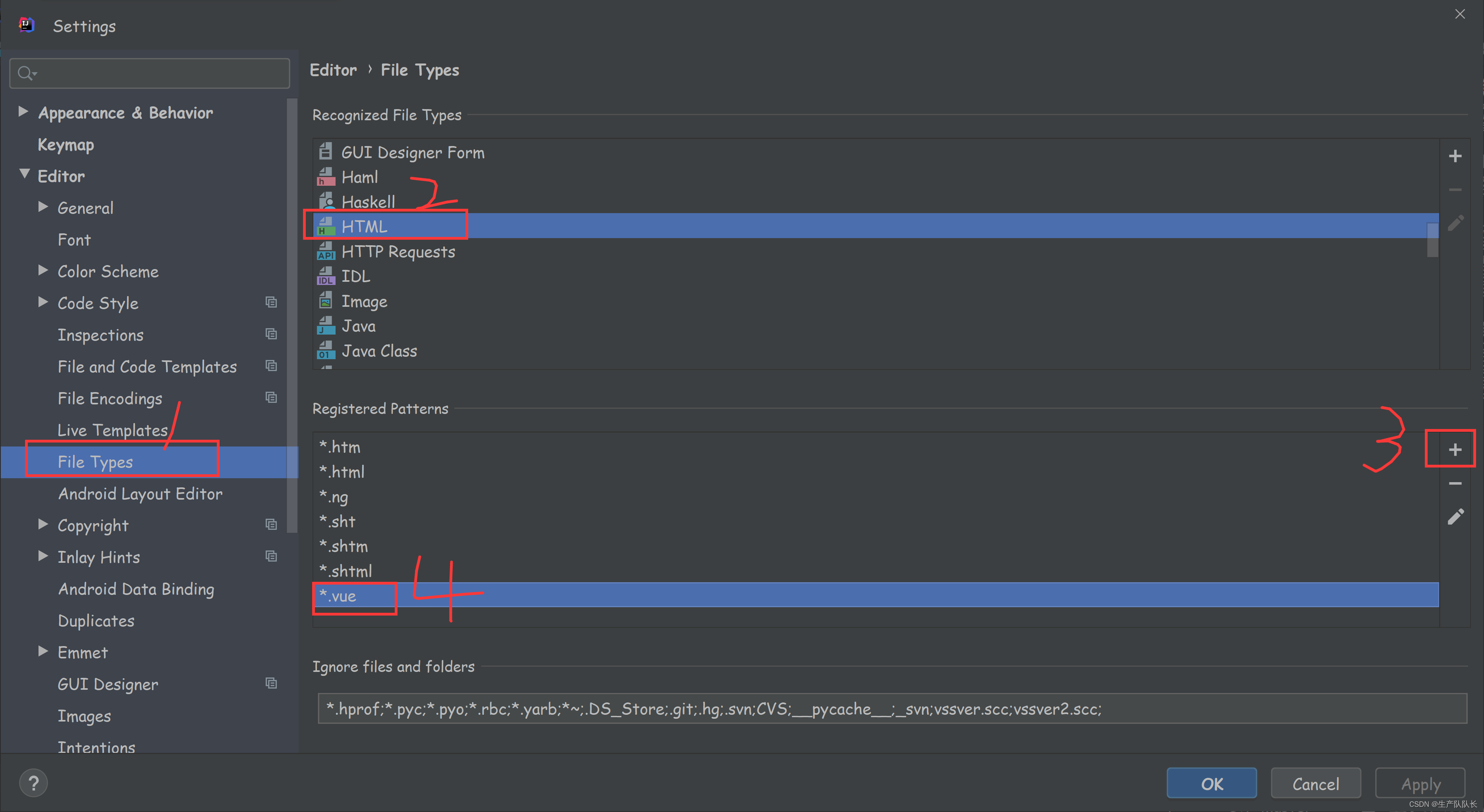
二、IDEA无法创建.vue文件
1、问题
在开发过程中,发现创建文件的界面,没有vue模板

2、相关配置
File | Settings | Editor | File and Code Templates
选中+,找到Vue Single File Component,点击复制按钮,此时底部出现Copy of Vue File Component
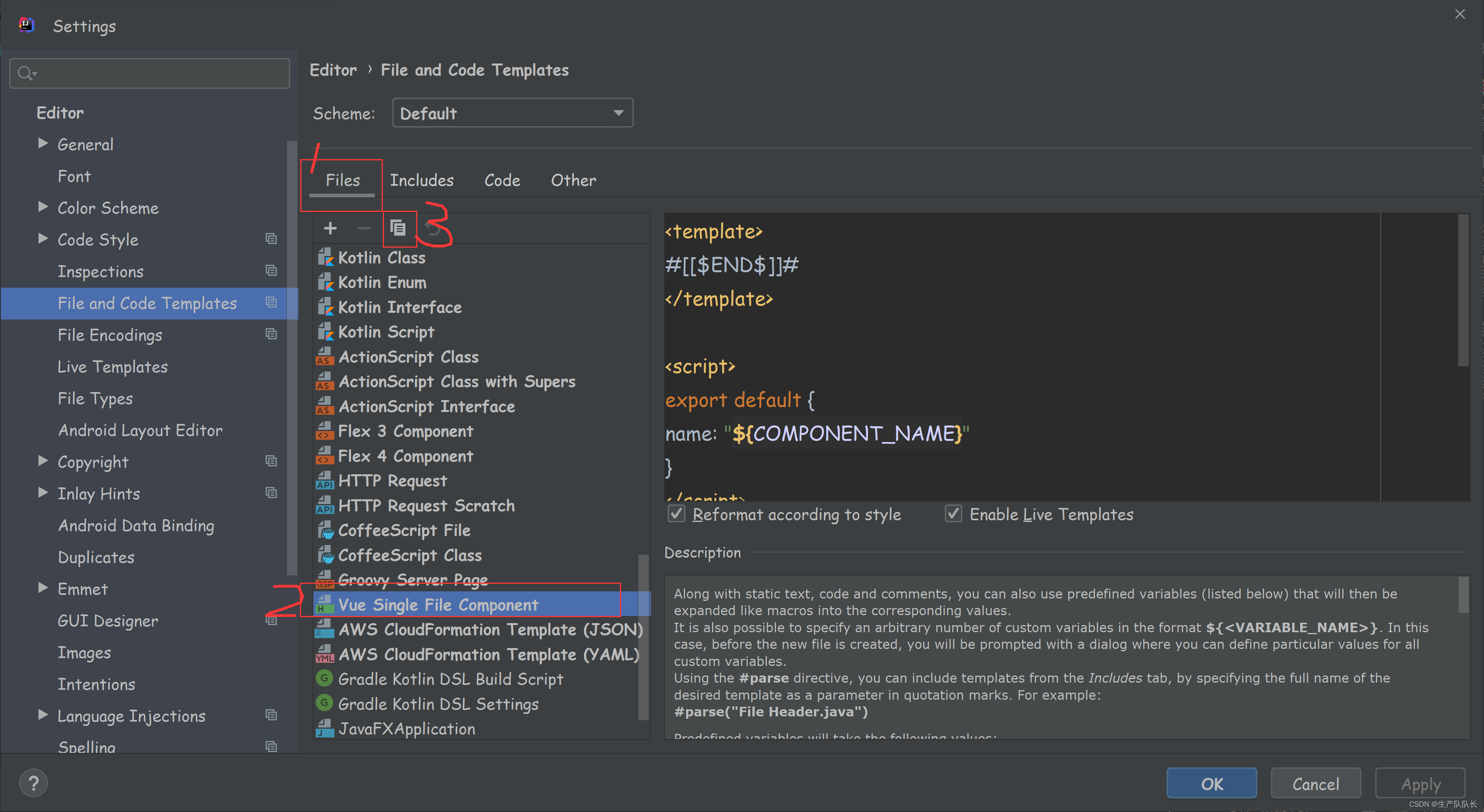
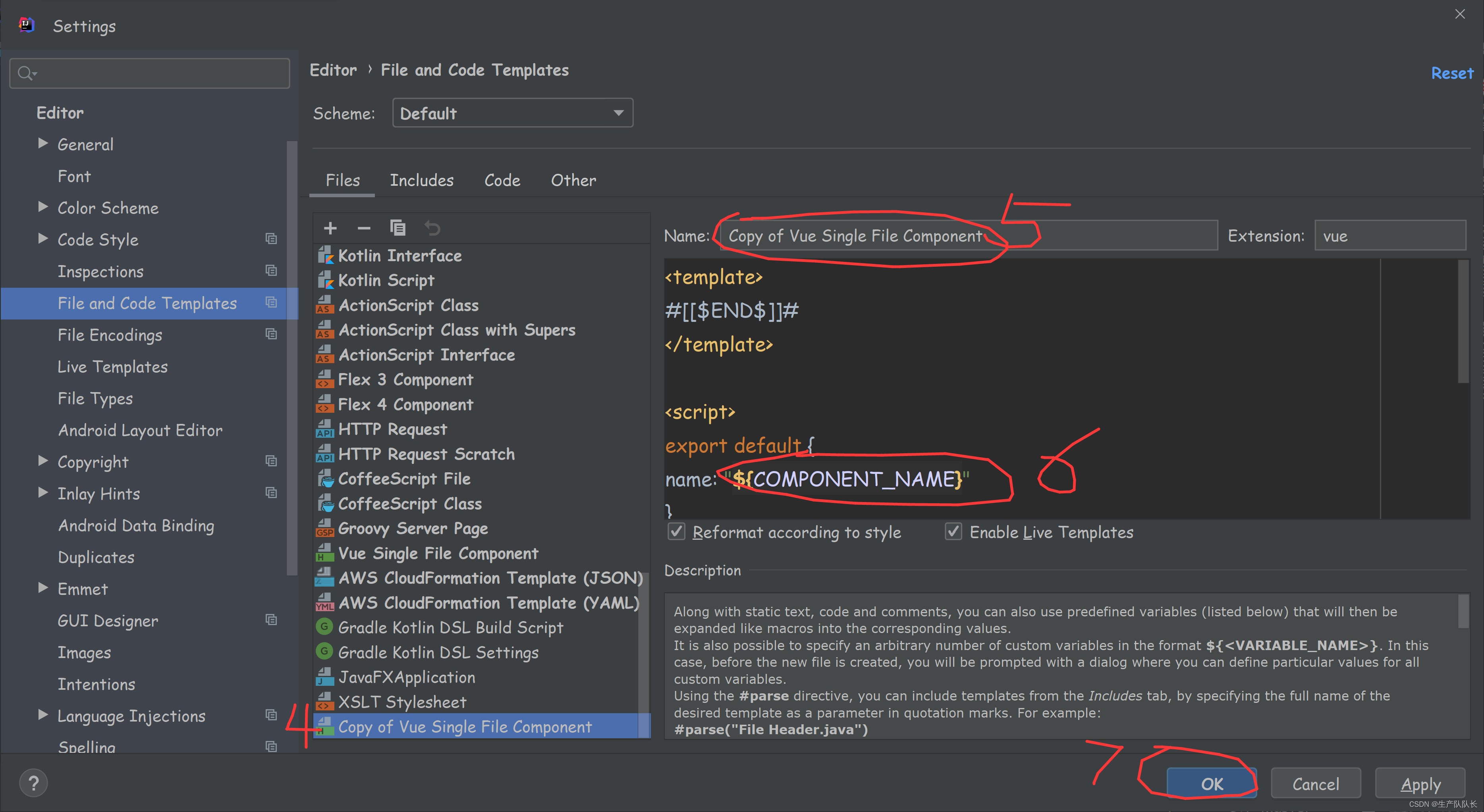
进行如下图修改
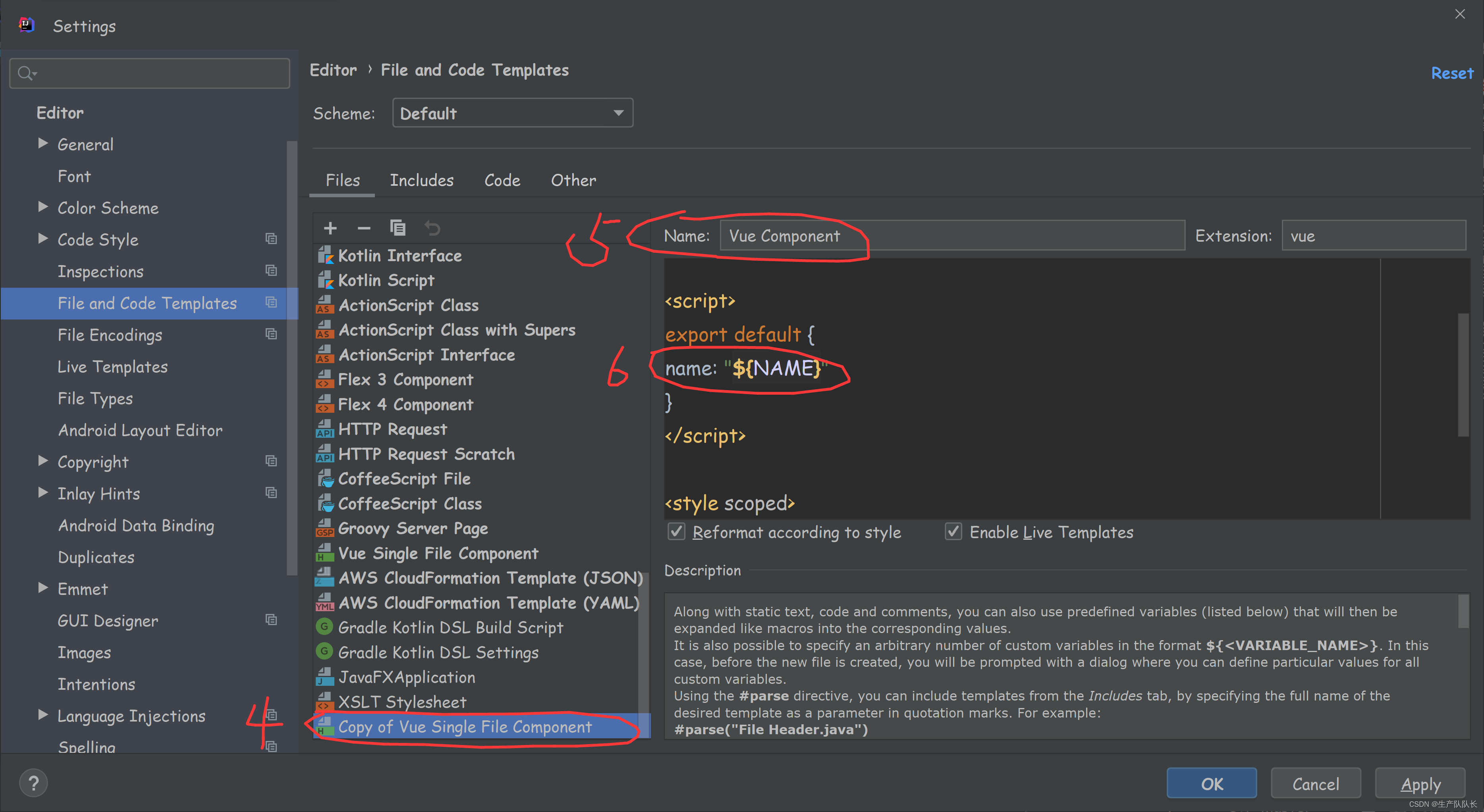
3、最终效果
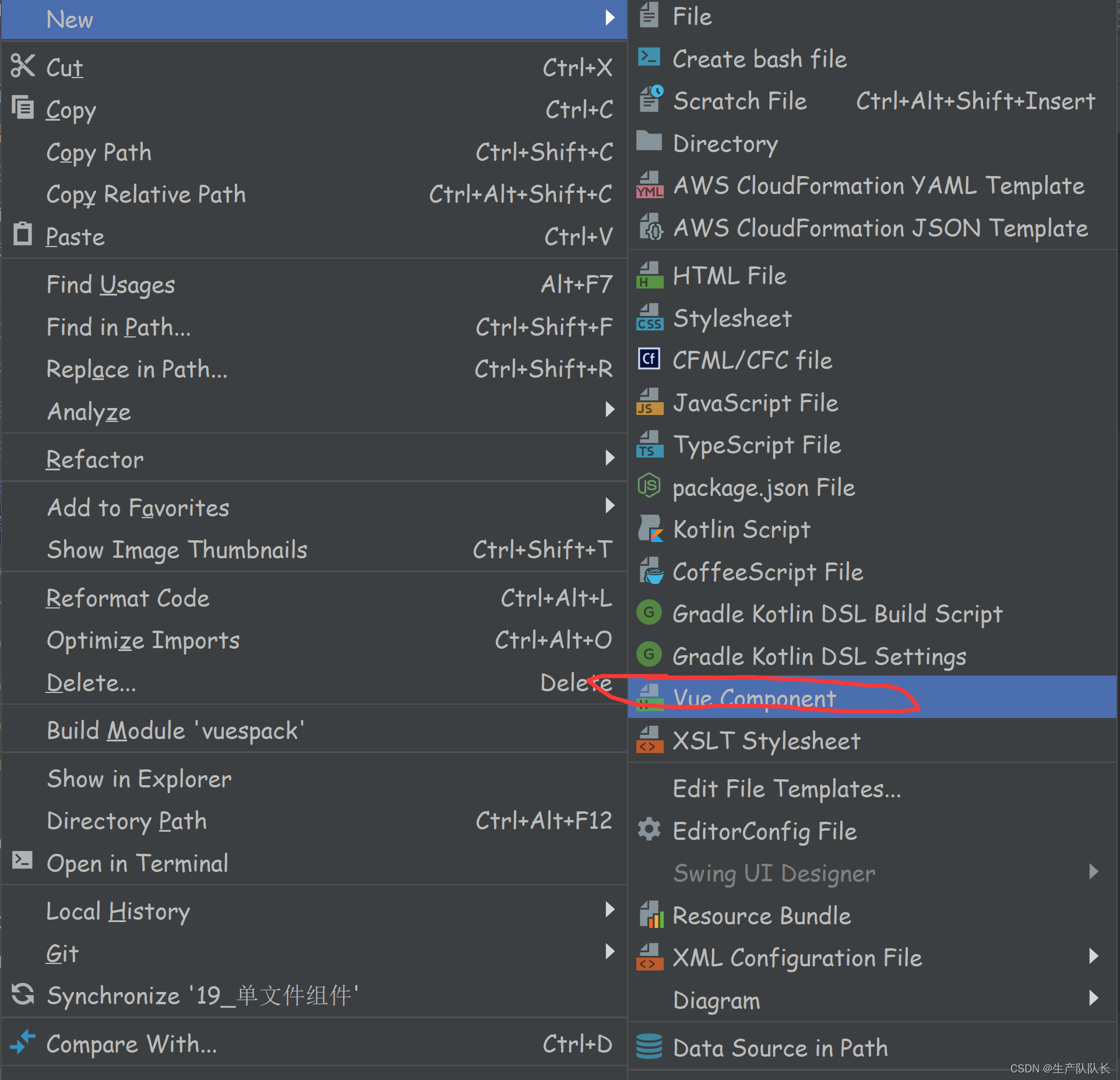
文章来源:https://blog.csdn.net/Brave_heart4pzj/article/details/135327917
本文来自互联网用户投稿,该文观点仅代表作者本人,不代表本站立场。本站仅提供信息存储空间服务,不拥有所有权,不承担相关法律责任。 如若内容造成侵权/违法违规/事实不符,请联系我的编程经验分享网邮箱:chenni525@qq.com进行投诉反馈,一经查实,立即删除!
本文来自互联网用户投稿,该文观点仅代表作者本人,不代表本站立场。本站仅提供信息存储空间服务,不拥有所有权,不承担相关法律责任。 如若内容造成侵权/违法违规/事实不符,请联系我的编程经验分享网邮箱:chenni525@qq.com进行投诉反馈,一经查实,立即删除!
最新文章
- Python教程
- 深入理解 MySQL 中的 HAVING 关键字和聚合函数
- Qt之QChar编码(1)
- MyBatis入门基础篇
- 用Python脚本实现FFmpeg批量转换
- 【vue】js原生实现横屏电子签名
- 竞赛保研 基于深度学习的人脸专注度检测计算系统 - opencv python cnn
- 【51单片机系列】继电器使用
- 【C++11特性篇】模板的新一力将:可变参数模板 [全解析]
- 全球知名数字资产平台LBank 与 The Sandbox Korea 达成战略合作
- 带前后端H5即时通讯聊天系统源码
- 206.翻转链表
- Python和数据分析:Seaborn新手指南
- Android 车联网——CarUserService介绍(十三)
- C#不会循环响应的Action设计与实现