Haxe-UnrealEngine5
发布时间:2024年01月20日
Haxe-UnrealEngine5
结论
- UE C++ header => External/**.hx
- .hx => .h/.cpp,和 UE C++ 一起编译
- 使用 hxcpp 来调试 .hx
good:
- 理论上不仅限反射代码
- 走 UE C++,无需维护 backend,比如 Lua Binding
- 理论上接近 UE C++ 的性能
bad:
- 没人维护,工作量仍然庞大,因为 UE C++ 太复杂了
- haxe IDE,Jetbrain 系的没找到,TODO
why:
- 不想写 C++,打开 IDE 工程非常重,IntelliSense 分析完要等很久,尤其是 Gameplay 希望一个接近的静态语言 Transpile 到 C++,做下分层
- 类似 Lua/Typescript/C# 带 VM 的语言,维护成本还是很高
结论是什么呢?
目前还是没有一款 ”理想“ 的脚本语言
想要借力,语言本身基建和 IDE 就要足够强大,任何一个点都是个人难以承担的维护成本
Haxe Pipeline
Haxe 相比于其他脚本方案的区别在于,直接 Transpile 到 C++,额外带一份 HaxeLib 的 C++ 版本,作为 UE C++ 代码一起编译
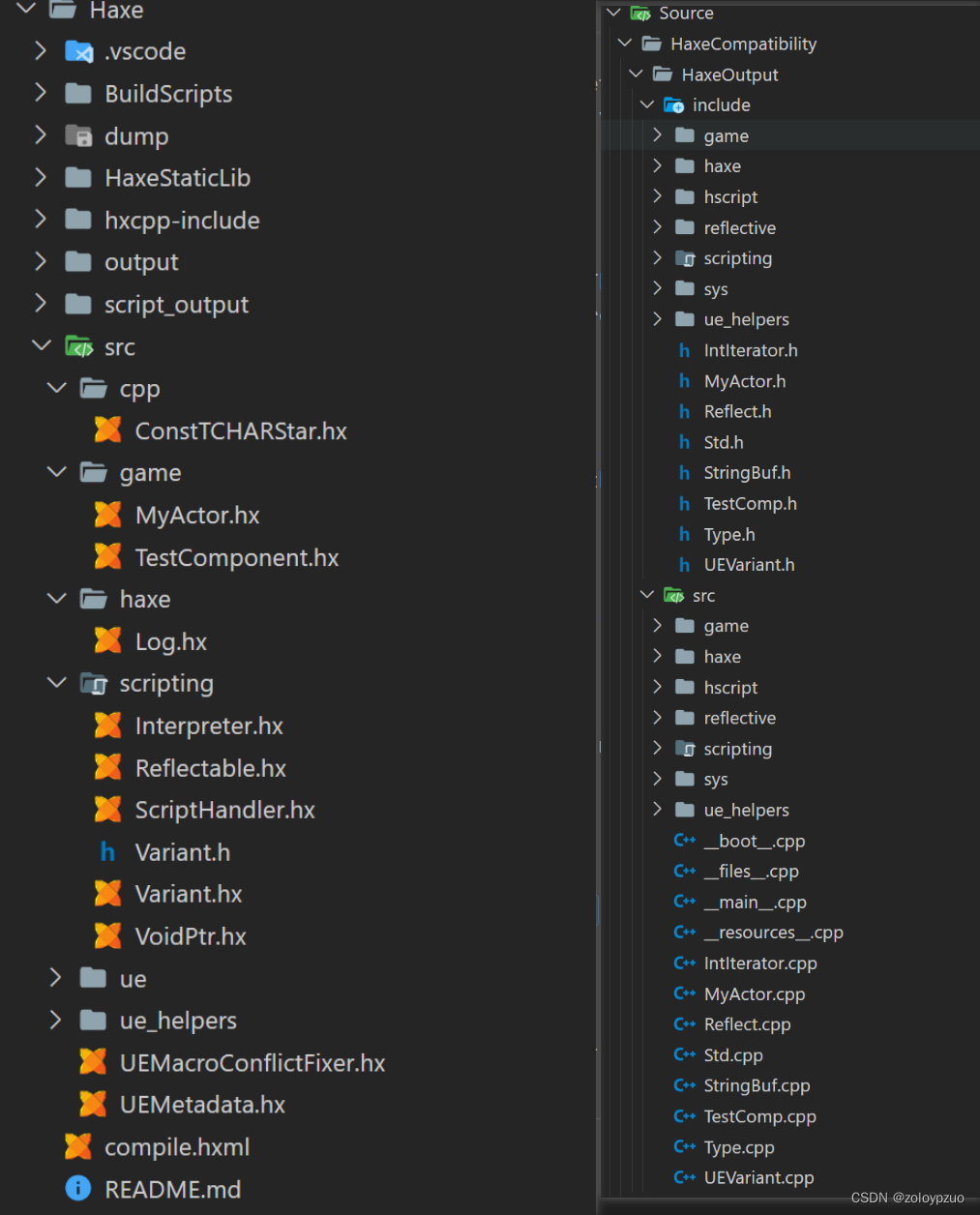
.hx
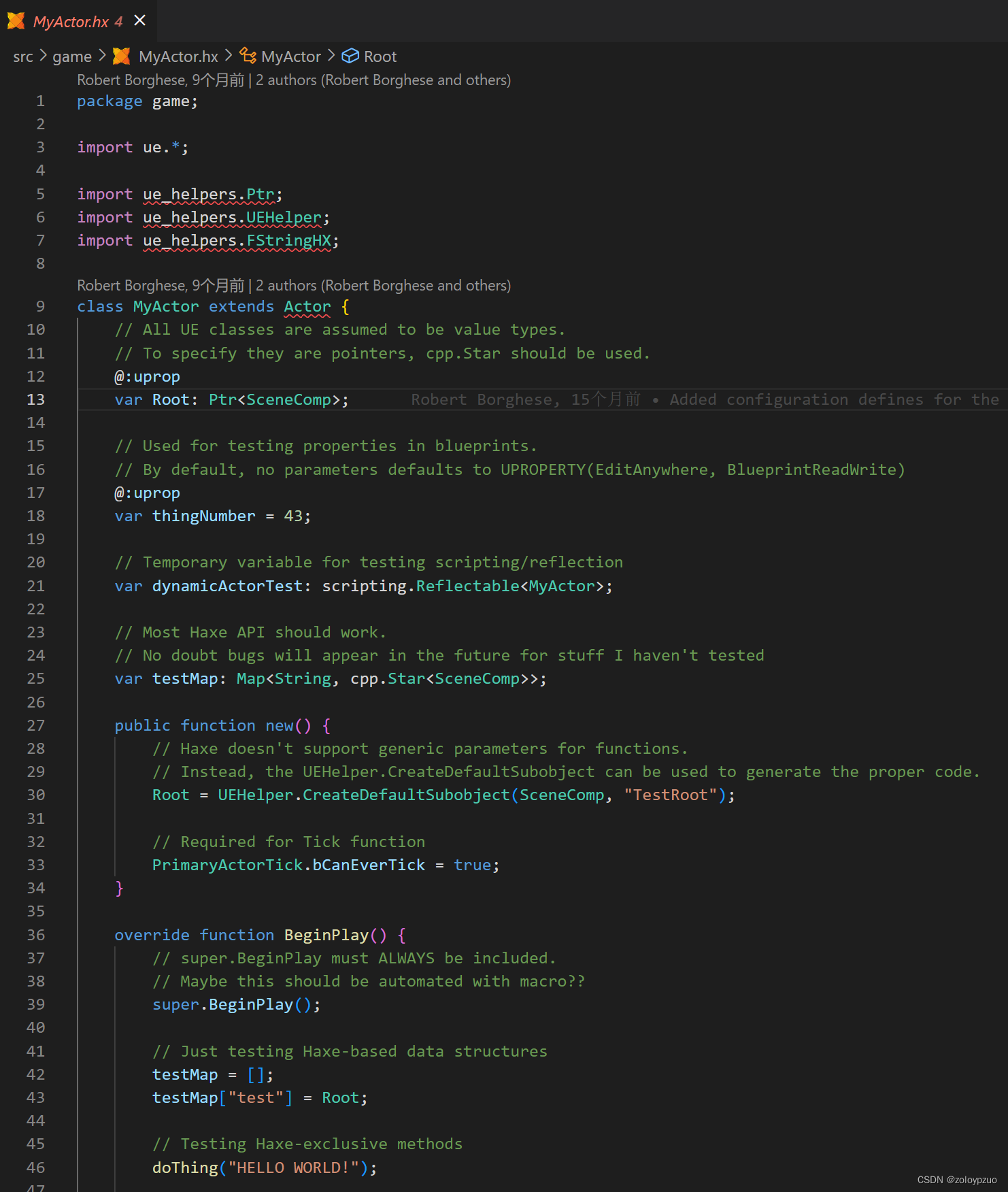
.h
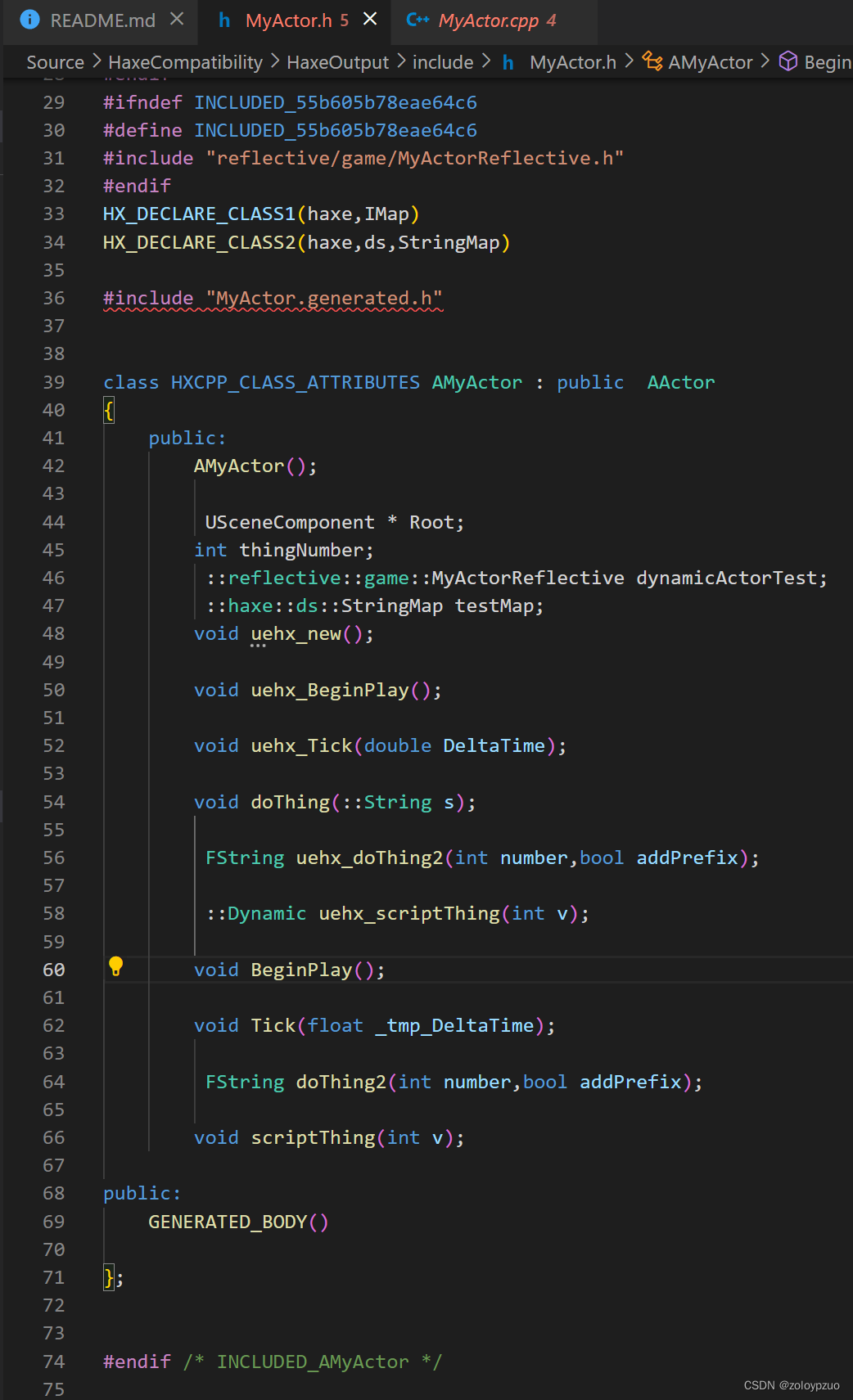
.cpp
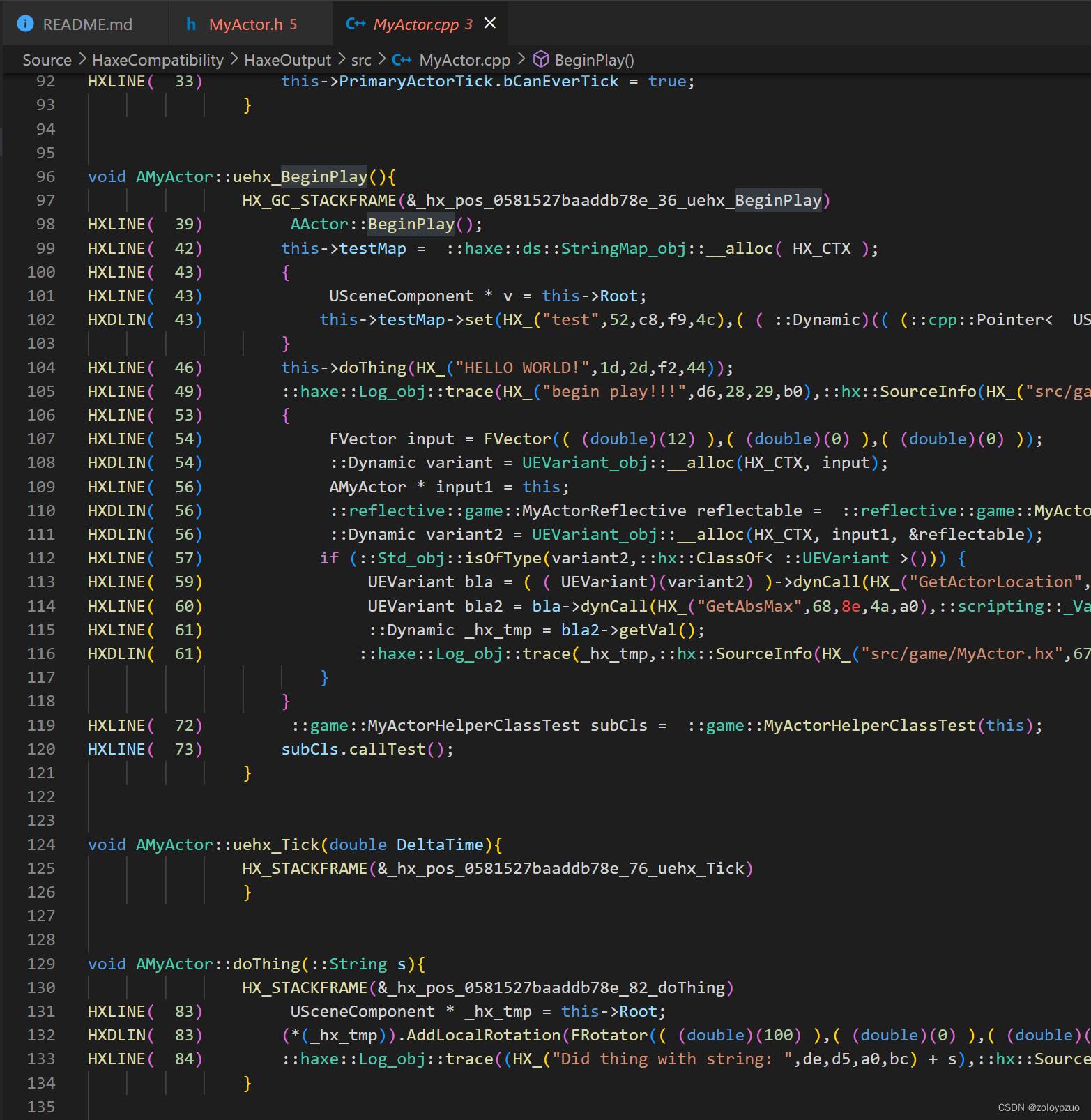
Setup
说下坑点:master 跑不了,要拷贝下文件
UE5.0.3
git clone https://github.com/SomeRanDev/Haxe-UnrealEngine5.git
git checkout version-1.0-(hxcpp)
Extern/ 里所有 .hx 要拷贝到工程 src/ue 目录下,不带文件夹
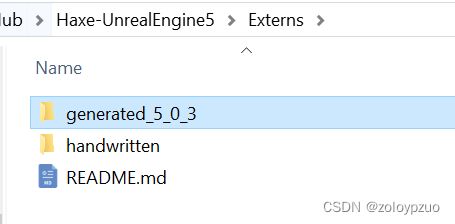
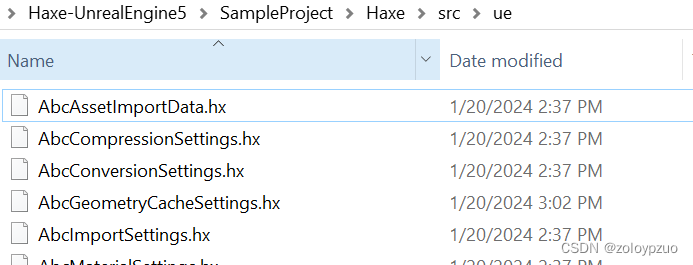
然后
1) Compile HxCpp Static Lib
cd Haxe/HaxeStaticLib
haxe compile.hxml
2) Compile Main Project Haxe
cd Haxe
haxe compile.hxml
3) Open/Compile UE Project
- Simply hit the compile button in Unreal and you’re good to go!
文章来源:https://blog.csdn.net/zolo_mario/article/details/135717281
本文来自互联网用户投稿,该文观点仅代表作者本人,不代表本站立场。本站仅提供信息存储空间服务,不拥有所有权,不承担相关法律责任。 如若内容造成侵权/违法违规/事实不符,请联系我的编程经验分享网邮箱:chenni525@qq.com进行投诉反馈,一经查实,立即删除!
本文来自互联网用户投稿,该文观点仅代表作者本人,不代表本站立场。本站仅提供信息存储空间服务,不拥有所有权,不承担相关法律责任。 如若内容造成侵权/违法违规/事实不符,请联系我的编程经验分享网邮箱:chenni525@qq.com进行投诉反馈,一经查实,立即删除!
最新文章
- Python教程
- 深入理解 MySQL 中的 HAVING 关键字和聚合函数
- Qt之QChar编码(1)
- MyBatis入门基础篇
- 用Python脚本实现FFmpeg批量转换
- 12.29_黑马数据结构与算法笔记Java
- idea 如何自定义TODO标识
- 【测试和项目管理】做一个合格的测试owner,是带好大型、复杂项目的第一步
- 【软件工程】《软件工程》期末复习提纲
- diffuser为pipeline设置不用的scheduler
- Java 基础 - 注解机制详解
- 大数据领域相关术语总结
- 关于Dark Frost 僵尸网络对游戏行业进行DDoS攻击的动态情报
- TypeScript 基础知识:基本数据类型
- 面试 Java 基础八股文五问五答第六期