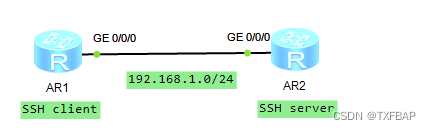eNSP学习——配置通过STelnet登陆系统
?可运行的topo不知道为什么无法上传,有需要的话,可以评论或私信文章标题获取相应的资源,也可评论“日常实验”获取常用的实验(大概有一百个左右,里面有各种功能的单独配置,也有综合实验)。
????????由于Telnet缺少安全的认证方式,而且传输过程采用的是TCP进行明文传输。单纯的提供Telnet服务容易招致主机IP地址欺骗、路由欺骗等恶意攻击。
????????STelnet是在传统不安全的网络环境中,服务器通过对用户端的认证及双向的数据加密,为网络终端访问提供安全的Telnet服务。
实验内容:
????????假定R1模拟PC,作为SSH的client;R2作为SSH的server,模拟远程用户端R1通过SSH协议远程登录到R2上进行各种配置。本实验通过password认证方式来实现。
实验目的:
? ? 1、理解SSH的应用场景;
? ? 2、理解SSH协议的原理;
? ? 3、掌握配置SSH Password认证的方法;
? ? 4、掌握SFTP的配置。
实验步骤:
? ? 1、基本配置(端口、地址);
? ? 2、配置SSH server;
? ? 3、配置SSH client;
? ? 4、配置SFTP server 与client;
实验拓扑:
详细配置过程:
第一步:基本配置
把路由器相应的端口与IP地址配置好(配置方法一样,此处仅提供R2)[Huawei]interface g0/0/0
[Huawei-GigabitEthernet0/0/0]ip address 192.168.1.2 24
[Huawei-GigabitEthernet0/0/0]q
[Huawei]ping 192.168.1.1 ? ? ? ?//测试连通性
? PING 192.168.1.1: 56 ?data bytes, press CTRL_C to break
? ? Reply from 192.168.1.1: bytes=56 Sequence=1 ttl=255 time=70 ms
? ? Reply from 192.168.1.1: bytes=56 Sequence=2 ttl=255 time=30 ms
? ? Reply from 192.168.1.1: bytes=56 Sequence=3 ttl=255 time=20 ms
? ? Reply from 192.168.1.1: bytes=56 Sequence=4 ttl=255 time=20 ms
? ? Reply from 192.168.1.1: bytes=56 Sequence=5 ttl=255 time=20 ms? --- 192.168.1.1 ping statistics ---
? ? 5 packet(s) transmitted
? ? 5 packet(s) received
? ? 0.00% packet loss
? ? round-trip min/avg/max = 20/32/70 ms[Huawei]
第二步:配置SSH server
[Huawei]sysname R2
[R2]rsa local-key-pair create ? ? ? ?//生成本地RSA主机密钥对
The key name will be: Host
% RSA keys defined for Host already exist.
Confirm to replace them? (y/n)[n]:y
The range of public key size is (512 ~ 2048).
NOTES: If the key modulus is greater than 512,
? ? ? ?It will take a few minutes.
Input the bits in the modulus[default = 512]:512
Generating keys...
.....................................++++++++++++
..++++++++++++
...++++++++
...........++++++++[R2]display rsa local-key-pair public ? ? //查看本地密钥对中的公钥部分信息
=====================================================
Time of Key pair created: 2024-01-22 09:38:05-08:00
Key name: Host
Key type: RSA encryption Key
=====================================================
Key code:
3047
? 0240
? ? C57F8D4C 18F41CD8 DA37C728 3A808DA0 FDEB3DBE
? ? 6C85E65D E0E68C42 2C5B98AE 06C4F280 1D588A25
? ? BFE53FA3 536D6FD2 EAB508DC 5ED74308 28FE4113
? ? 1A67D39D?
? 0203
? ? 010001=====================================================
Time of Key pair created: 2024-01-22 09:38:06-08:00
Key name: Server
Key type: RSA encryption Key
=====================================================
Key code:
3067
? 0260
? ? 9DA63159 C8184ED7 8584EDD7 187F2B96 404F000C
? ? 2BDE985B 293D511D 9510D6C9 423CB167 4741EBC3
? ? 75785A52 A9AFD0DB 9ABC60C5 95BDEE76 828C7CD7
? ? DECF5A43 A98B66F6 D1429168 2900F59B AAC07F90
? ? D55D0357 408D0A9F 00D50516 075A1AF9?
? 0203
? ? 010001[R2]user-interface vty 0 4?? ? ? ?//进入vty控制台 ?0 ?4 代表最多可以同时登录5个用户
[R2-ui-vty0-4]authentication-mode aaa ?//创建本地用户并启用AAA验证
[R2-ui-vty0-4]protocol inbound ssh ? ? //指定VTY类型用户界面只支持SSH协议,设备将自动禁止Telnet功能
[R2-ui-vty0-4]q[R2]aaa?? ?
[R2-aaa]local-user admin password cipher admin123 ? 配置用户名、密码(密文)
[R2-aaa]local-user admin service-type ssh ? ? ? ? ? //配置本地用户的接入类型为SSH
[R2-aaa]q
?? ?
[R2]ssh user admin authentication-type password ? ? //使用SSH user命令新建SSH用户,用户名为admin,指定认证方式为password,即密码认证方式
?Authentication type setted, and will be in effect next time[R2]stelnet server enable ? ? ? //启用SSH服务器功能
Info: Succeeded in starting the STELNET server.?? ?
[R2]display ssh user-information admin ? ?//在SSH服务器端查看SSH用户的配置信息
?-------------------------------------------------------------------------------?Username ? ? ? ? Auth-type ? ? ? ? ?User-public-key-name
?-------------------------------------------------------------------------------
?admin ? ? ? ? ? ?password ? ? ? ? ? null ? ? ? ? ? ? ? ? ? ? ? ? ??
?-------------------------------------------------------------------------------
[R2]display ssh server status ? ? ? ? ? ? //查看SSH服务器全局配置信息
?SSH version ? ? ? ? ? ? ? ? ? ? ? ? :1.99 ?
?SSH connection timeout ? ? ? ? ? ? ?:60 seconds
?SSH server key generating interval ?:0 hours
?SSH Authentication retries ? ? ? ? ?:3 times
?SFTP Server ? ? ? ? ? ? ? ? ? ? ? ? :Disable
?Stelnet server ? ? ? ? ? ? ? ? ? ? ?:Enable
[R2]
第三步:配置SSH client
[Huawei]sysname R1?? ?
[R1]ssh client first-time enable?
[R1]stelnet 192.168.1.2 ? ? ? ? ?//使用stelnet命令连接SSH服务器
Please input the username:admin ?//输入用户名admin
Trying 192.168.1.2 ...
Press CTRL+K to abort
Connected to 192.168.1.2 ...
The server is not authenticated. Continue to access it? (y/n)[n]:y
Jan 22 2024 10:00:55-08:00 R1 %%01SSH/4/CONTINUE_KEYEXCHANGE(l)[0]:The server ha
d not been authenticated in the process of exchanging keys. When deciding whethe
r to continue, the user chose Y.?
[R1]
Save the server's public key? (y/n)[n]:y
The server's public key will be saved with the name 192.168.1.2. Please wait...Jan 22 2024 10:01:00-08:00 R1 %%01SSH/4/SAVE_PUBLICKEY(l)[1]:When deciding wheth
er to save the server's public key 192.168.1.2, the user chose Y.?
[R1]
Enter password: ? ? ? ? ?//输入密码(admin123)
<R2>
/*在R2输入如下命令查看SSH服务器端的当前会话连接信息*/
<R2>display ssh server session
?--------------------------------------------------------------------
?Conn ? Ver ? Encry ? ? State ?Auth-type ? ? ? ?Username
?--------------------------------------------------------------------
?VTY 0 ?2.0 ? AES ? ? ? run ? ?password ? ? ? ? admin ? ? ? ? ? ? ? ? ? ? ? ? ??
?--------------------------------------------------------------------
<R2>
第四步:配置SFTP server 与client
<R2>sys
[R2]aaa ? ? //进入aaa视图
[R2-aaa]local-user admin1 password cipher admin1123 ?//创建一个用户:用户名:admin1;密码:admin1123(密文方式显示)
Info: Add a new user.?? ?
[R2-aaa]local-user admin1 service-type ssh ? ? //配置本地用户接入类型为SSH?? ?
[R2-aaa]local-user admin1 privilege level 3 ? ?//配置本地用户优先级为3
[R2-aaa]local-user admin1 ftp-directory flash:?? ? ?//指定FTP用户的可访问目录。默认为空,
若不配置,FTP用户将无法登录
[R2-aaa]q?? ?
[R2]ssh user admin1 authentication-type password ? ?//使用ssh user命令新建SSH用户admin1 ,认证方式为password
?Authentication type setted, and will be in effect next time
[R2]sftp server enable ? ? ? ? ? //开启SFTP服务器功能。(可以通过display ssh server status
命令查看SSH服务器的配置信息)
Info: Succeeded in starting the SFTP server.
/*在R1上使用sftp命令连接SSH服务器,并输入用户名(admin1)和密码(admin1123)*/
<R1>sys
Enter system view, return user view with Ctrl+Z.
[R1]sftp 192.168.1.2
Please input the username:admin1
Trying 192.168.1.2 ...
Press CTRL+K to abort
Enter password:
sftp-client>
sftp-client>
/*在R2上查看SSH会话连接信息*/?? ?
[R2]display ssh server session
?--------------------------------------------------------------------
?Conn ? Ver ? Encry ? ? State ?Auth-type ? ? ? ?Username
?--------------------------------------------------------------------
?VTY 0 ?2.0 ? AES ? ? ? run ? ?password ? ? ? ? admin1 ? ? ? ? ? ? ? ? ? ? ? ? ?
?--------------------------------------------------------------------
[R2]
本文来自互联网用户投稿,该文观点仅代表作者本人,不代表本站立场。本站仅提供信息存储空间服务,不拥有所有权,不承担相关法律责任。 如若内容造成侵权/违法违规/事实不符,请联系我的编程经验分享网邮箱:chenni525@qq.com进行投诉反馈,一经查实,立即删除!
- Python教程
- 深入理解 MySQL 中的 HAVING 关键字和聚合函数
- Qt之QChar编码(1)
- MyBatis入门基础篇
- 用Python脚本实现FFmpeg批量转换
- 基于SpringBoot的物资综合管理系统的设计与实现
- BetterDisplay Pro for Mac:精准校准显示器的专业选择
- 994. 腐烂的橘子 --力扣 --JAVA
- 不用再找了,这是机器学习算法最全面的总结(实战案例、面试总结)
- 医疗行业的信息安全现状
- AIGC无人直播系统技术
- 某出版社薪酬管理项目成功案例
- python下常用的爬虫模块
- 阿里巴巴获得商品详情 API:助力电商实现个性化推荐
- 鸿蒙应用开发-学习-第一章-CSS基础