Puppet 实战
发布时间:2023年12月17日
官方网址:https://www.puppet.com/
架构:https://www.puppet.com/docs/puppet/5.5/architecture.html
用途: 自动化运维
库:https://forge.puppet.com/

📠样例:安装Apache
这里使用Amazon Lightsail两台机器去演示,其中Server为master节点,Node为slave节点
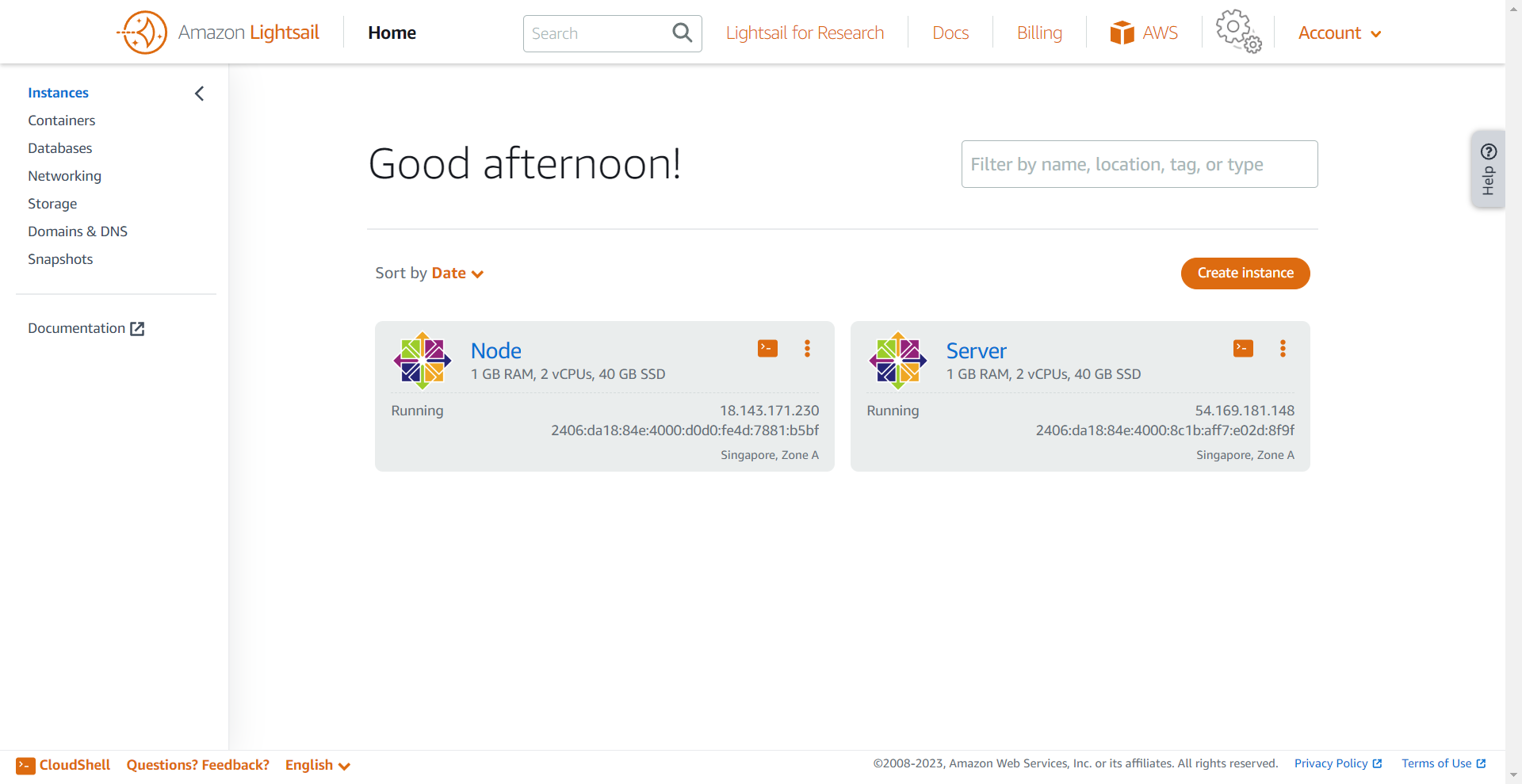
样例步骤

- Server中执行 设置一些基础信息
$ sudo hostnamectl set-hostname puppet
$ hostname
puppet
-
必须让两个主机可以通信 ,你可以通过命令关闭防火墙,如果你正在使用云产品,也可以在界面中进行配置(不同云厂商在不同位置,一般在安全组进行配置)
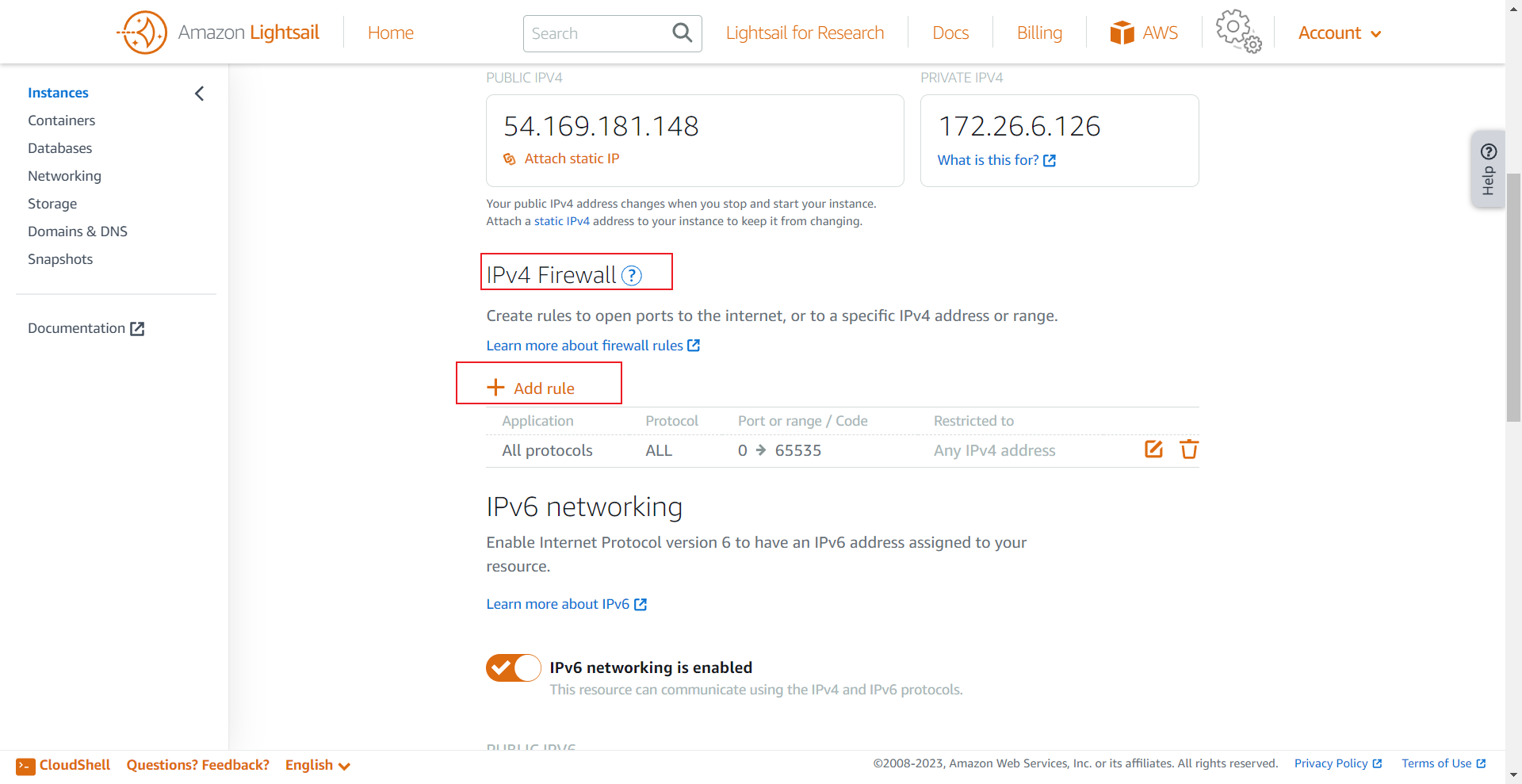
-
Server中执行 安装
$ sudo rpm -Uvh https://yum.puppetlabs.com/puppetlabs-release-pc1-el-7.noarch.rpm
$ sudo yum install -y puppetserver
- Server中执行 修改一些配置,根据你当前的需求进行配置
/etc/sysconfig/puppetserver
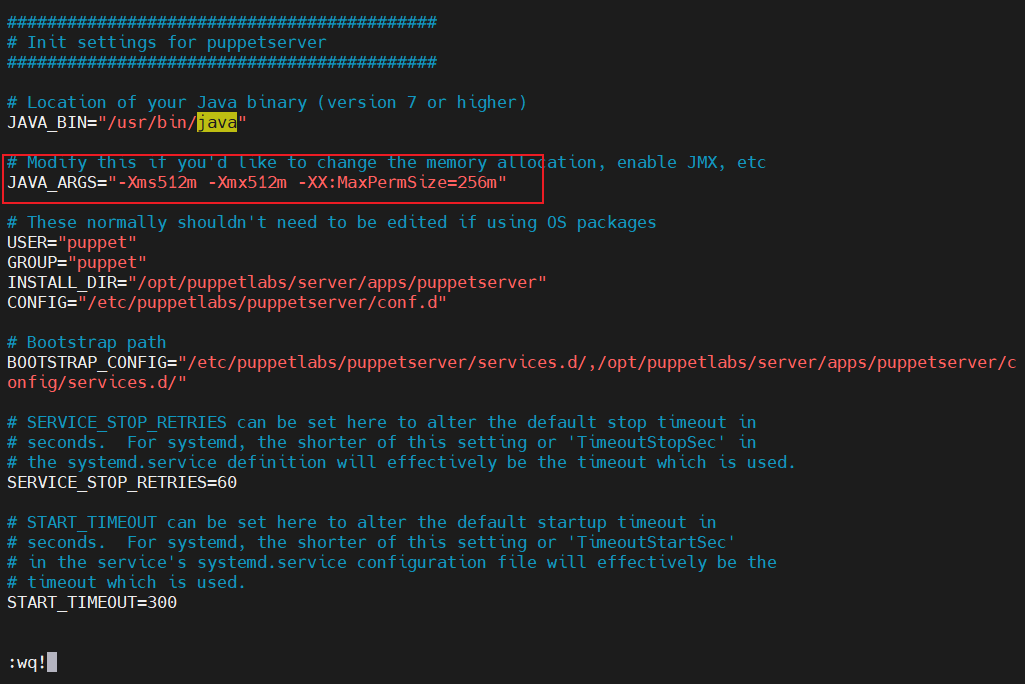
- Server中执行 启动(如果无法启动可能是因为你的服务器资源不满足,请修改上述配置文件)
$ sudo systemctl start puppetserver
$ sudo systemctl status puppetserver
● puppetserver.service - puppetserver Service
Loaded: loaded (/usr/lib/systemd/system/puppetserver.service; disabled; vendor preset: disabled)
Active: active (running) since Sun 2023-12-17 07:02:10 UTC; 20s ago
Process: 1713 ExecStart=/opt/puppetlabs/server/apps/puppetserver/bin/puppetserver start (code=exited, status=0/SUCCESS)
Main PID: 1722 (java)
CGroup: /system.slice/puppetserver.service
└─1722 /usr/bin/java -Xms512m -Xmx512m -XX:MaxPermSize=256m -Djava.security.egd=/dev/ur...
Dec 17 07:01:22 puppet systemd[1]: Starting puppetserver Service...
Dec 17 07:01:22 puppet puppetserver[1713]: OpenJDK 64-Bit Server VM warning: ignoring option Ma...8.0
Dec 17 07:02:10 puppet systemd[1]: Started puppetserver Service.
Hint: Some lines were ellipsized, use -l to show in full.
$ sudo systemctl enable puppetserver
Created symlink from /etc/systemd/system/multi-user.target.wants/puppetserver.service to /usr/lib/systemd/system/puppetserver.service.
- Node中执行
vi /etc/hosts文件中添加
[puppetserver-IP] puppet puppet-master
- Node中执行 安装
$ sudo rpm -Uvh https://yum.puppetlabs.com/puppetlabs-release-pc1-el-7.noarch.rpm
$ sudo yum install -y puppet-agent
- Node中执行 启动,同时生成SSL认证
$ sudo /opt/puppetlabs/bin/puppet resource service puppet ensure=running enable=true
Notice: /Service[puppet]/ensure: ensure changed 'stopped' to 'running'
service { 'puppet':
ensure => 'running',
enable => 'true',
}
$ hostname
ip-172-26-8-25.ap-southeast-1.compute.internal
Server中执行
$ sudo /opt/puppetlabs/bin/puppet cert list
"ip-172-26-8-25.ap-southeast-1.compute.internal" (SHA256) AA:C7:01:DE:70:6A:95:84:E6:84:6C:AD:4E:5D:4E:45:B3:47:06:FB:99:9F:32:C7:BA:7F:06:5A:6C:1F:44:C1
- Server中执行 签署认证
$sudo /opt/puppetlabs/bin/puppet cert sign ip-172-26-8-25.ap-southeast-1.compute.internal
Signing Certificate Request for:
"ip-172-26-8-25.ap-southeast-1.compute.internal" (SHA256) AA:C7:01:DE:70:6A:95:84:E6:84:6C:AD:4E:5D:4E:45:B3:47:06:FB:99:9F:32:C7:BA:7F:06:5A:6C:1F:44:C1
Notice: Signed certificate request for ip-172-26-8-25.ap-southeast-1.compute.internal
Notice: Removing file Puppet::SSL::CertificateRequest ip-172-26-8-25.ap-southeast-1.compute.internal at '/etc/puppetlabs/puppet/ssl/ca/requests/ip-172-26-8-25.ap-southeast-1.compute.internal.pem'
- Server中执行
$ sudo touch /etc/puppetlabs/code/environments/production/manifests/smaple.pp
- Node中执行 查看
$ /opt/puppetlabs/bin/puppet agent --test
Info: Caching certificate for ip-172-26-8-25.ap-southeast-1.compute.internal
Info: Caching certificate_revocation_list for ca
Info: Caching certificate for ip-172-26-8-25.ap-southeast-1.compute.internal
Info: Using configured environment 'production'
Info: Retrieving pluginfacts
Notice: /File[/home/centos/.puppetlabs/opt/puppet/cache/facts.d]/mode: mode c
hanged '0775' to '0755'
Info: Retrieving plugin
Info: Caching catalog for ip-172-26-8-25.ap-southeast-1.compute.internal
Info: Applying configuration version '1702800941'
Info: Creating state file /home/centos/.puppetlabs/opt/puppet/cache/state/sta
te.yaml
Notice: Applied catalog in 0.01 seconds
- Server中执行 编辑 模板参考 https://www.puppet.com/docs/puppet/5.5/lang_template.html
/etc/puppetlabs/code/environments/production/manifests/smaple.pp
node 'ip-172-26-8-25.ap-southeast-1.compute.internal' {
package{ 'httpd' :
ensure=> installed,
}
}
- Node中执行 执行
$ sudo /opt/puppetlabs/bin/puppet agent --test
Info: Using configured environment 'production'
Info: Retrieving pluginfacts
Info: Retrieving plugin
Info: Caching catalog for ip-172-26-8-25.ap-southeast-1.compute.internal
Info: Applying configuration version '1702801388'
Notice: /Stage[main]/Main/Node[ip-172-26-8-25.ap-southeast-1.compute.internal
]/Package[httpd]/ensure: created
Notice: Applied catalog in 6.58 seconds
#打开apache服务
$ sudo apachectl start
- 浏览器访问AgentIP地址,可以访问说明脚本执行成功
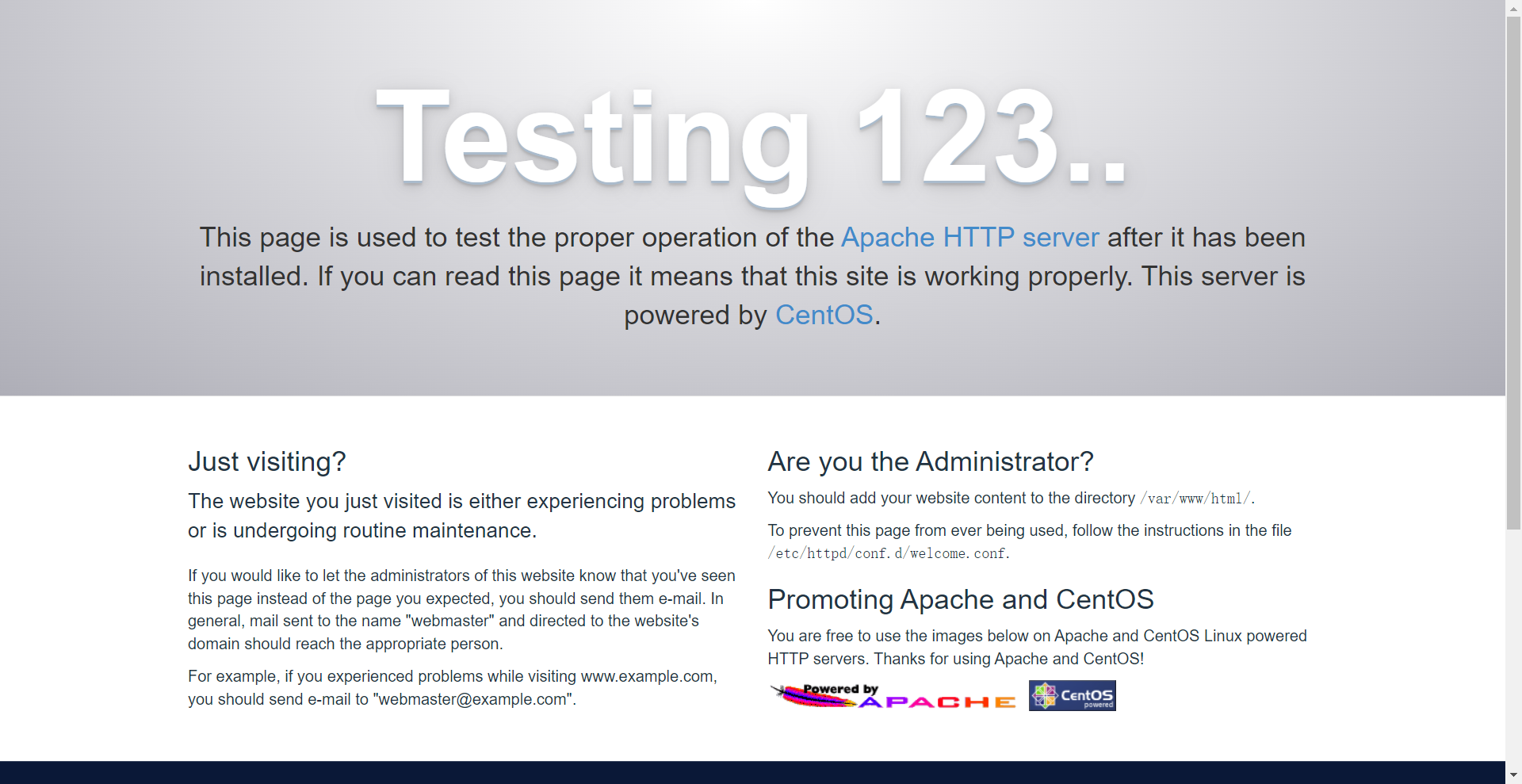
文章来源:https://blog.csdn.net/weixin_51882166/article/details/135047187
本文来自互联网用户投稿,该文观点仅代表作者本人,不代表本站立场。本站仅提供信息存储空间服务,不拥有所有权,不承担相关法律责任。 如若内容造成侵权/违法违规/事实不符,请联系我的编程经验分享网邮箱:chenni525@qq.com进行投诉反馈,一经查实,立即删除!
本文来自互联网用户投稿,该文观点仅代表作者本人,不代表本站立场。本站仅提供信息存储空间服务,不拥有所有权,不承担相关法律责任。 如若内容造成侵权/违法违规/事实不符,请联系我的编程经验分享网邮箱:chenni525@qq.com进行投诉反馈,一经查实,立即删除!
最新文章
- Python教程
- 深入理解 MySQL 中的 HAVING 关键字和聚合函数
- Qt之QChar编码(1)
- MyBatis入门基础篇
- 用Python脚本实现FFmpeg批量转换
- 批量记账,一键打印,轻松管理你的财务人生
- 使用懒加载 + 零拷贝后,程序的秒开率提升至99.99%
- 第六章[字典]:6.1:字典的创建与访问
- 猫头虎博主第9期赠书活动:《YOLO目标检测》计算机AI视觉实战YOLO人工智能目标检测与跟踪图像处理深度学习图像检测书籍
- 如何利用VR全景做好品牌营销?
- 超分辨率重建——SAN训练自己数据集及推理测试(详细图文教程)
- 科技稳田心:地震频发,珈和科技领跑农险业务全流程
- 构建消费者和商家的双赢策略
- STL--映射:map
- MySQL ,STR_TO_DATE() 函数详解