【计算机毕业设计】基于SpringBoot+Vue智慧学生校舍系统
文末获取联系
开发语言:Java
使用框架:spring boot
前端技术:Vue 、css、element-ui、js
开发工具:IDEA/MyEclipse/Eclipse、Visual Studio Code
数据库:MySQL 5.7/8.0
数据库管理工具:phpstudy/Navicat
JDK版本:jdk1.8
Maven:apache-maven 3.8.1-bin
项目介绍:?
快速发展的社会中,人们的生活水平都在提高,生活节奏也在逐渐加快。为了节省时间和提高工作效率,越来越多的人选择利用互联网进行线上打理各种事务,通过线上管理智慧学生校舍系统也就相继涌现。他们不仅希望页面简单大方,还希望操作方便,可以快速锁定他们需要的智慧学生校舍系统管理方式。基于这种情况,我们需要这样一个界面简单大方、功能齐全的系统来解决用户问题,满足用户需求。
课题主要分为六大模块:即管理员模块、学生模块、教师模块、宿管模块、外来人员模块和维修人员模块,主要功能包括:个人信息修改、学生管理、教师管理、宿管管理、外来人员管理、维修人员管理、学生信息管理、学生签到管理、学生物品管理、口令码管理、学生进出宿舍管理、教师进出宿舍管理、申请信息管理、导员确认管理、宿舍物品管理、公告物品管理、预约使用管理、取消预约管理、水电信息管理、宿舍卫生管理、晚归未归登记管理、失物招领管理、寻物启事管理、违纪登记管理、环境信息管理、通知公告管理、学生报修管理、报修接单管理、报修订单管理、学生评价管理、排行榜管理、交流论坛、留言板管理、系统管理等;
功能介绍:?
智慧学生校舍系统分为六个部分,即管理员管理、学生管理、教师管理、宿管管理、外来人员管理和维修人员管理。该系统是根据用户的实际需求开发的,贴近生活。从管理员处获得的指定账号和密码可用于进入系统和使用相关的系统应用程序。管理员拥有最大的权限,其次是学生、教师、宿管、外来人员和维修人员。管理员一般负责整个系统的运行维护和总体协调。
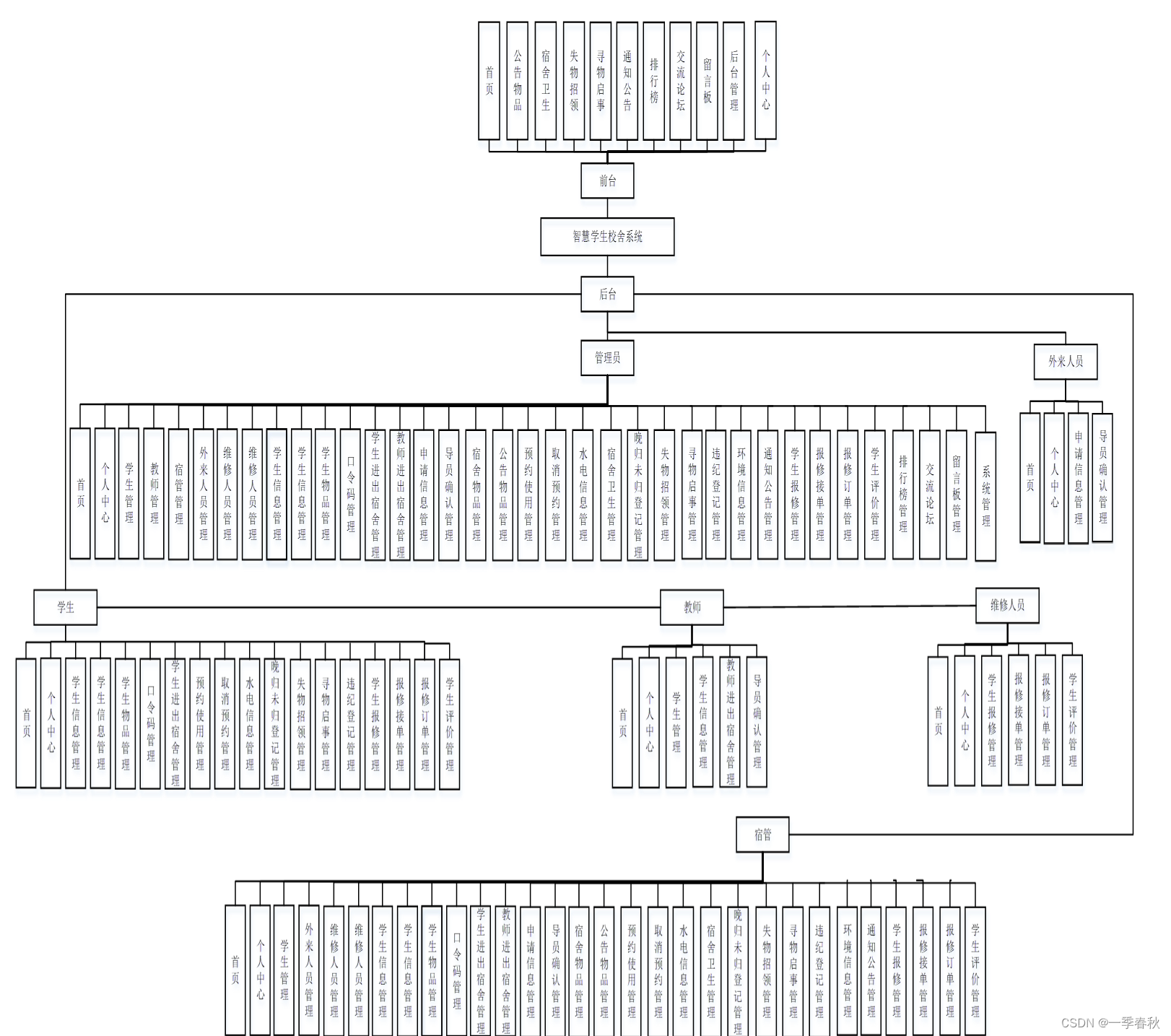
部分截图说明:?
系统首页界面

系统注册界面
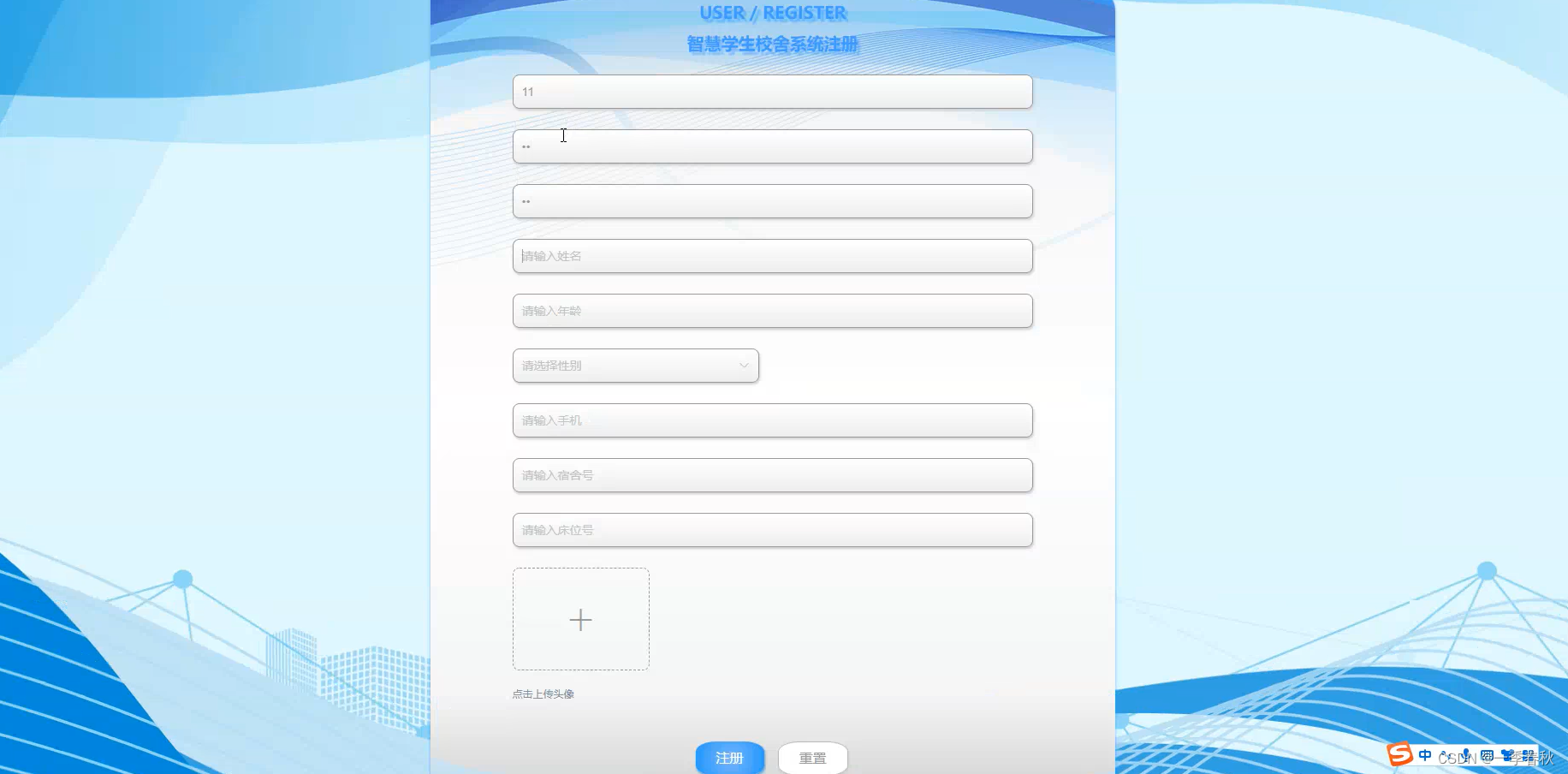
公告物品详情页面
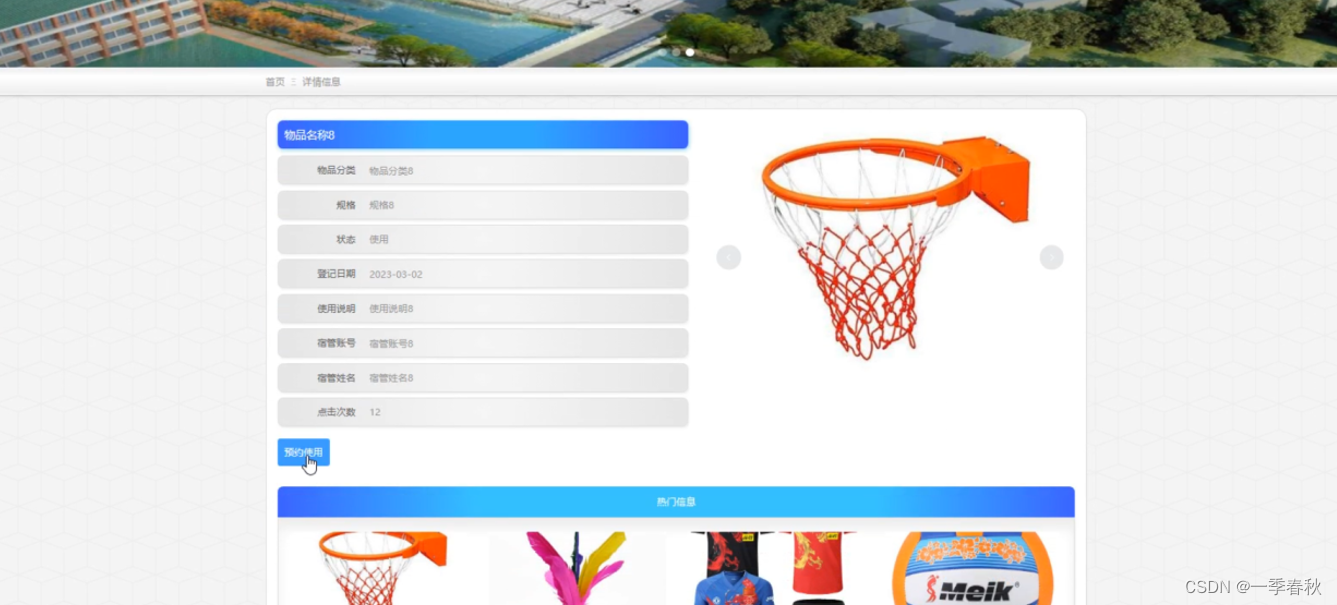
失物招领详情页面
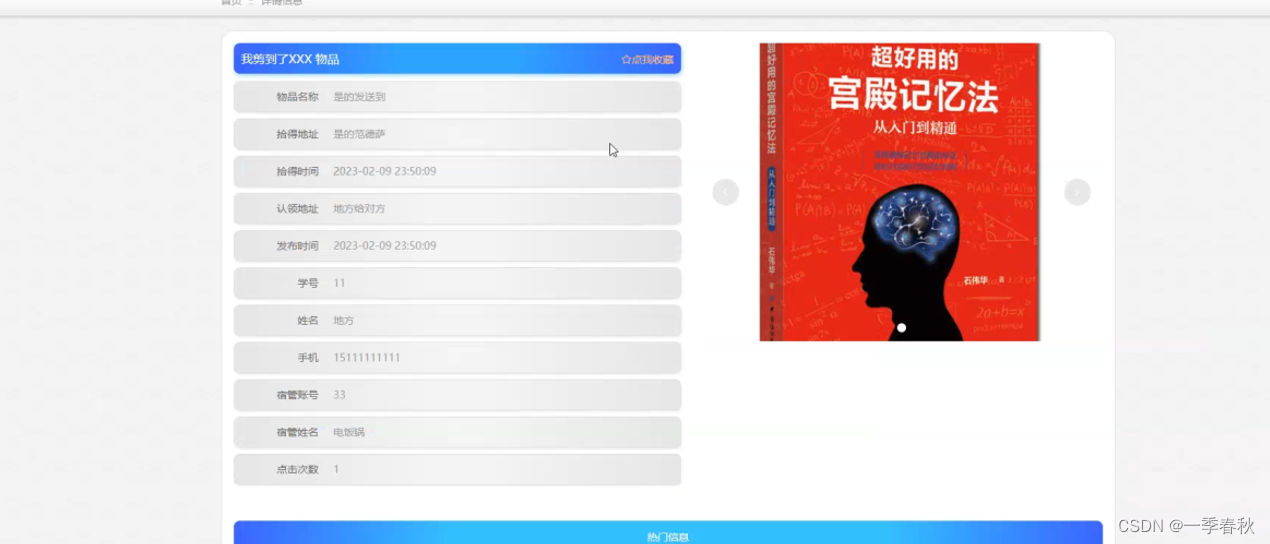
后台登录界面

管理员主界面
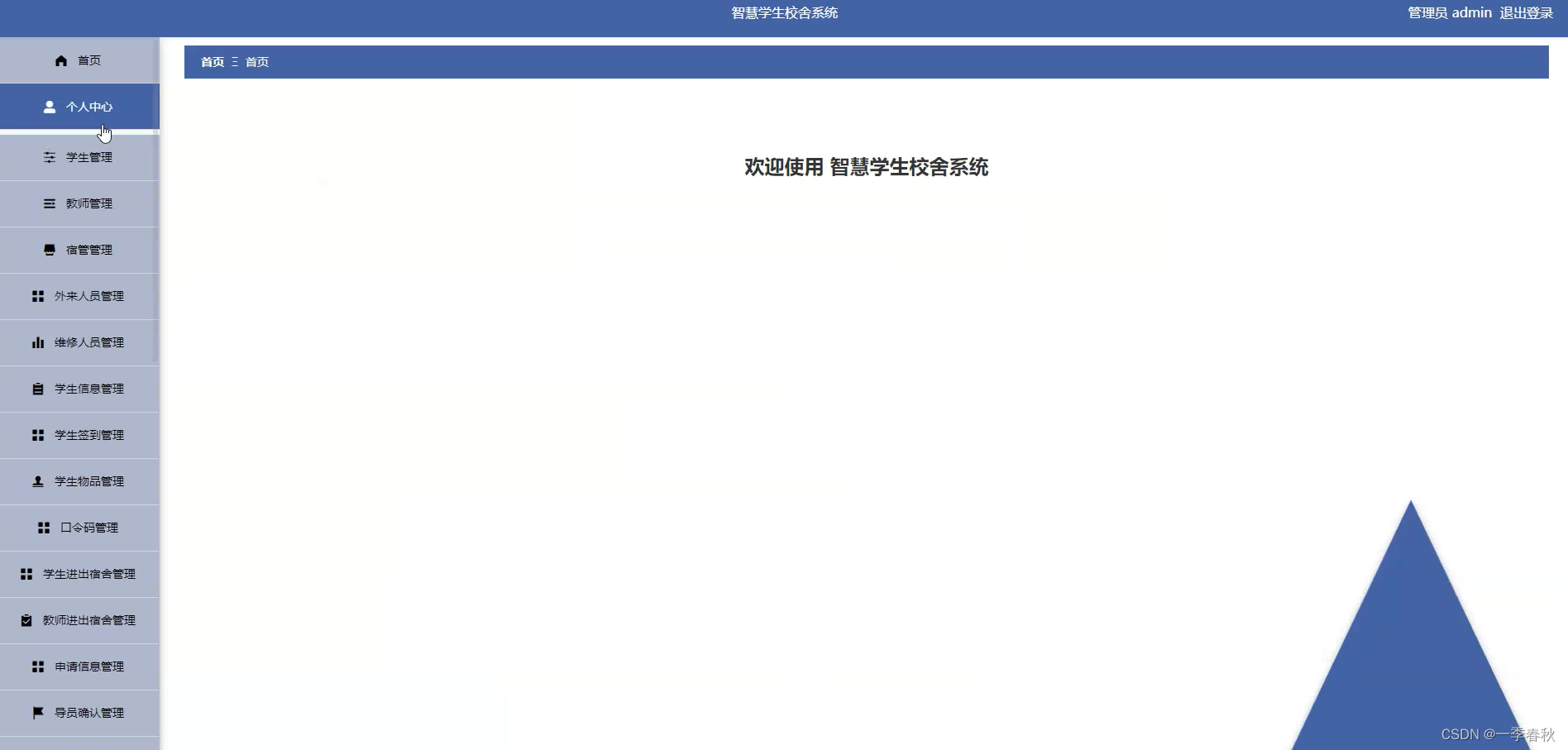
教师管理界面
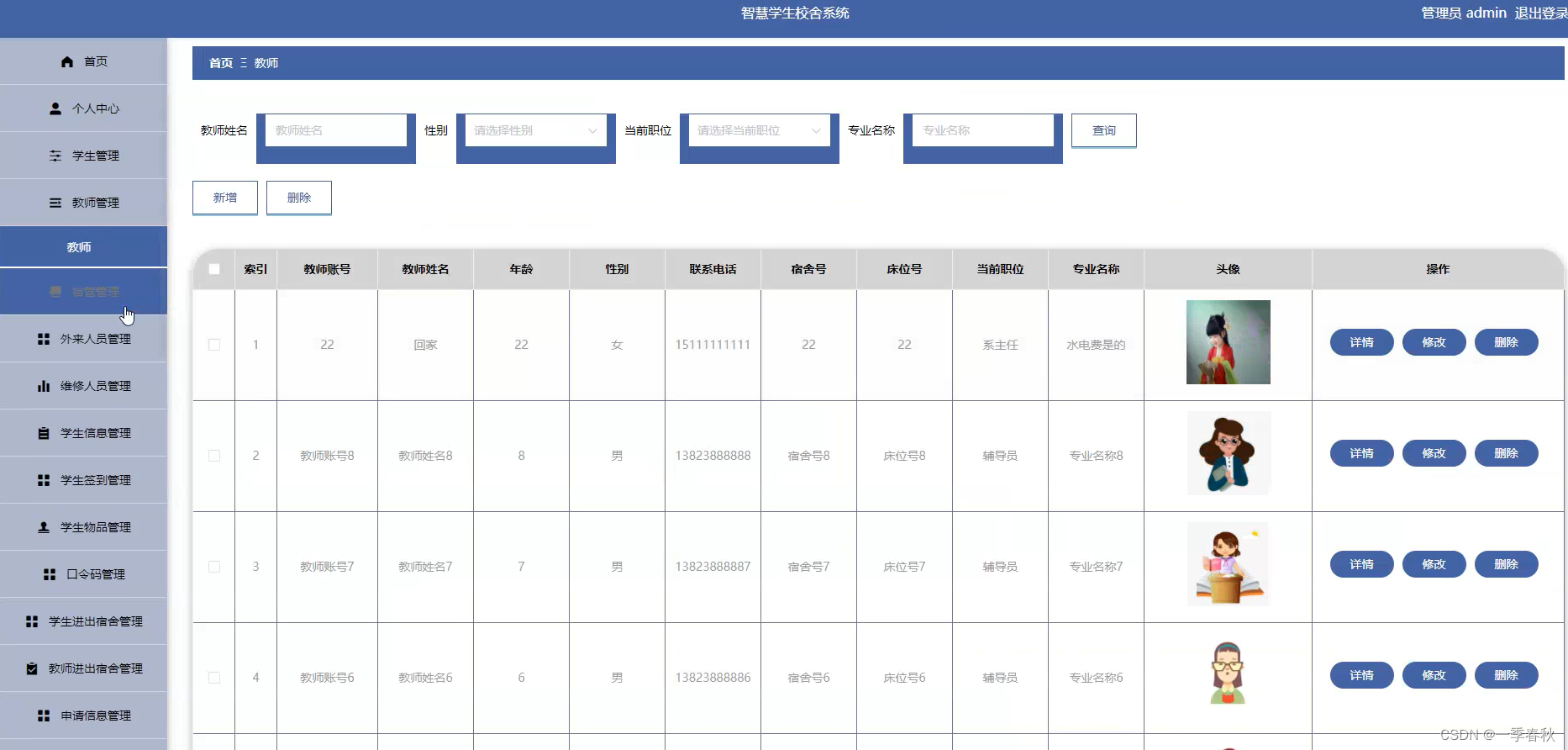
外来人员管理界面
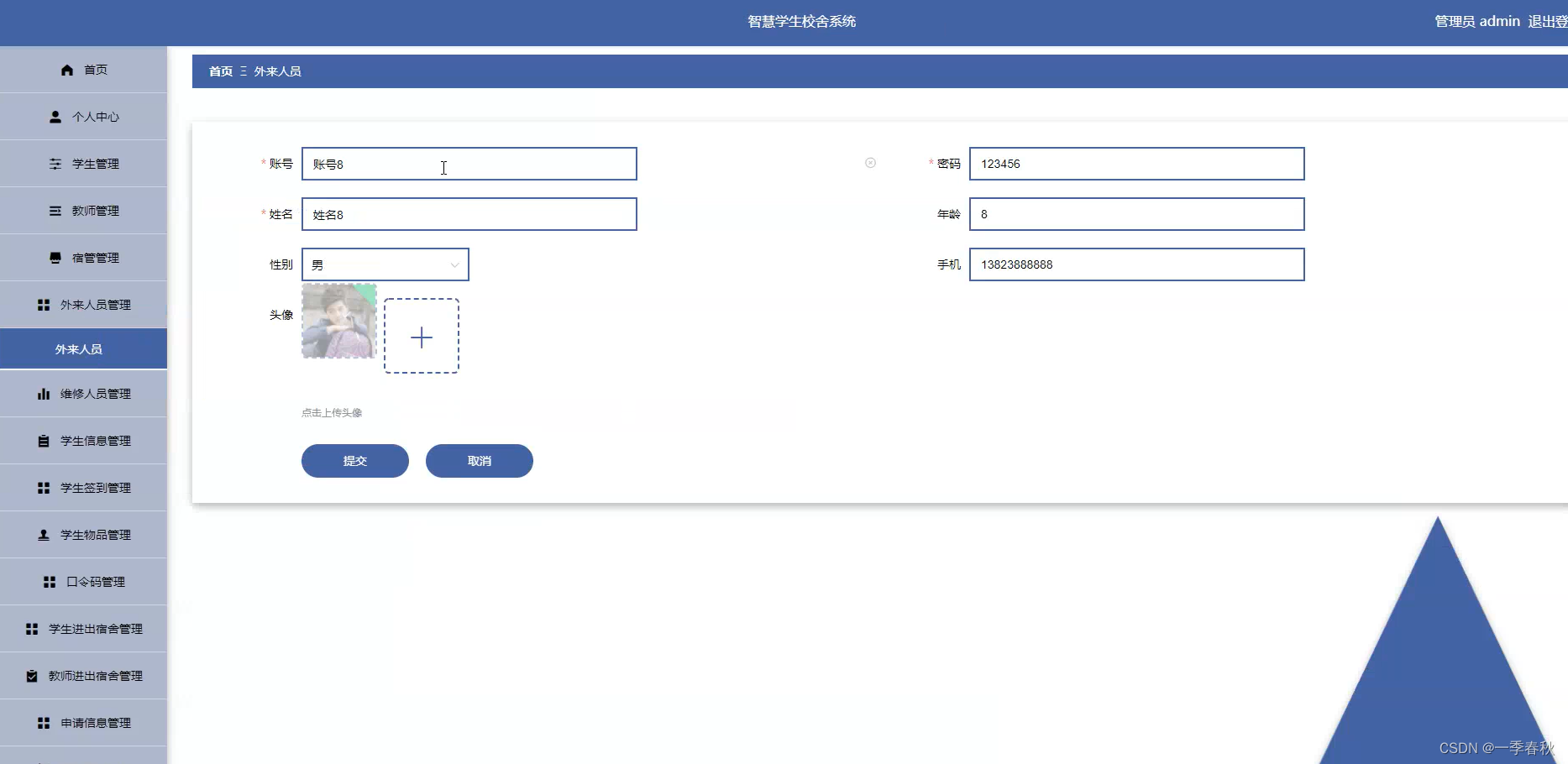
部分代码:?
/**
* 上传文件映射表
*/
@RestController
@RequestMapping("file")
@SuppressWarnings({"unchecked","rawtypes"})
public class FileController{
@Autowired
private ConfigService configService;
/**
* 上传文件
*/
@RequestMapping("/upload")
public R upload(@RequestParam("file") MultipartFile file,String type) throws Exception {
if (file.isEmpty()) {
throw new EIException("上传文件不能为空");
}
String fileExt = file.getOriginalFilename().substring(file.getOriginalFilename().lastIndexOf(".")+1);
File path = new File(ResourceUtils.getURL("classpath:static").getPath());
if(!path.exists()) {
path = new File("");
}
File upload = new File(path.getAbsolutePath(),"/upload/");
if(!upload.exists()) {
upload.mkdirs();
}
String fileName = new Date().getTime()+"."+fileExt;
File dest = new File(upload.getAbsolutePath()+"/"+fileName);
file.transferTo(dest);
if(StringUtils.isNotBlank(type) && type.equals("1")) {
ConfigEntity configEntity = configService.selectOne(new EntityWrapper<ConfigEntity>().eq("name", "faceFile"));
if(configEntity==null) {
configEntity = new ConfigEntity();
configEntity.setName("faceFile");
configEntity.setValue(fileName);
} else {
configEntity.setValue(fileName);
}
configService.insertOrUpdate(configEntity);
}
return R.ok().put("file", fileName);
}
/**
* 下载文件
*/
@IgnoreAuth
@RequestMapping("/download")
public ResponseEntity<byte[]> download(@RequestParam String fileName) {
try {
File path = new File(ResourceUtils.getURL("classpath:static").getPath());
if(!path.exists()) {
path = new File("");
}
File upload = new File(path.getAbsolutePath(),"/upload/");
if(!upload.exists()) {
upload.mkdirs();
}
File file = new File(upload.getAbsolutePath()+"/"+fileName);
if(file.exists()){
/*if(!fileService.canRead(file, SessionManager.getSessionUser())){
getResponse().sendError(403);
}*/
HttpHeaders headers = new HttpHeaders();
headers.setContentType(MediaType.APPLICATION_OCTET_STREAM);
headers.setContentDispositionFormData("attachment", fileName);
return new ResponseEntity<byte[]>(FileUtils.readFileToByteArray(file),headers, HttpStatus.CREATED);
}
} catch (IOException e) {
e.printStackTrace();
}
return new ResponseEntity<byte[]>(HttpStatus.INTERNAL_SERVER_ERROR);
}
}本文来自互联网用户投稿,该文观点仅代表作者本人,不代表本站立场。本站仅提供信息存储空间服务,不拥有所有权,不承担相关法律责任。 如若内容造成侵权/违法违规/事实不符,请联系我的编程经验分享网邮箱:chenni525@qq.com进行投诉反馈,一经查实,立即删除!