利用COZE使用ChatGPT 4
发布时间:2024年01月22日
本文章包含3部分
1.注册coze
2.创建coze 机器人
3.使用coze机器人来进行chatgpt4
4.小结
1.首先注册coze,注册coze。coze网址为Coze
点击Get started 进行注册如图所示。

可以使用Google gmail注册也可以使用手机号注册,本人使用的是google gmail 注册。

2.登录后进入coze ,点击bots

点击create bot 创建机器人
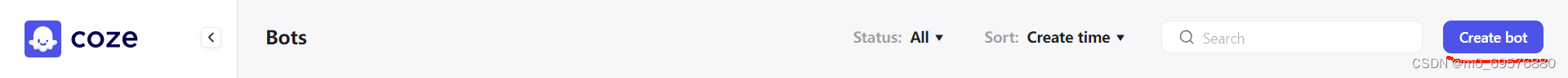
文章来源:https://blog.csdn.net/m0_69576880/article/details/135759171
本文来自互联网用户投稿,该文观点仅代表作者本人,不代表本站立场。本站仅提供信息存储空间服务,不拥有所有权,不承担相关法律责任。 如若内容造成侵权/违法违规/事实不符,请联系我的编程经验分享网邮箱:chenni525@qq.com进行投诉反馈,一经查实,立即删除!
本文来自互联网用户投稿,该文观点仅代表作者本人,不代表本站立场。本站仅提供信息存储空间服务,不拥有所有权,不承担相关法律责任。 如若内容造成侵权/违法违规/事实不符,请联系我的编程经验分享网邮箱:chenni525@qq.com进行投诉反馈,一经查实,立即删除!
最新文章
- Python教程
- 深入理解 MySQL 中的 HAVING 关键字和聚合函数
- Qt之QChar编码(1)
- MyBatis入门基础篇
- 用Python脚本实现FFmpeg批量转换
- Excel或WPS表格的多种逆向差值(向左查值)公式
- java 网上银行系统 网上银行 银行管理 银行系统 项目源码 jsp
- 微机原理与接口技术——输入输出系统
- Halcon底帽运算bottom_hat
- Ubuntu 虚拟机环境,编译AOSP源码
- YOLOv5:指定类别进行评估验证
- FA-238A (MHz范围晶体单元微型低轮廓SMD)
- 环境搭建及源码运行_java环境搭建_mysql安装
- 如何实现任意文档的离线翻译且源文档格式不变?支持离线全自动翻译,无需改动页面、无语言配置文件、无API Key、对SEO友好!(附源码)
- Echarts相关配置