React Router v6 改变页面Title
发布时间:2024年01月22日
先说正事再闲聊
1、在路由表加个title字段

2、在index包裹路由
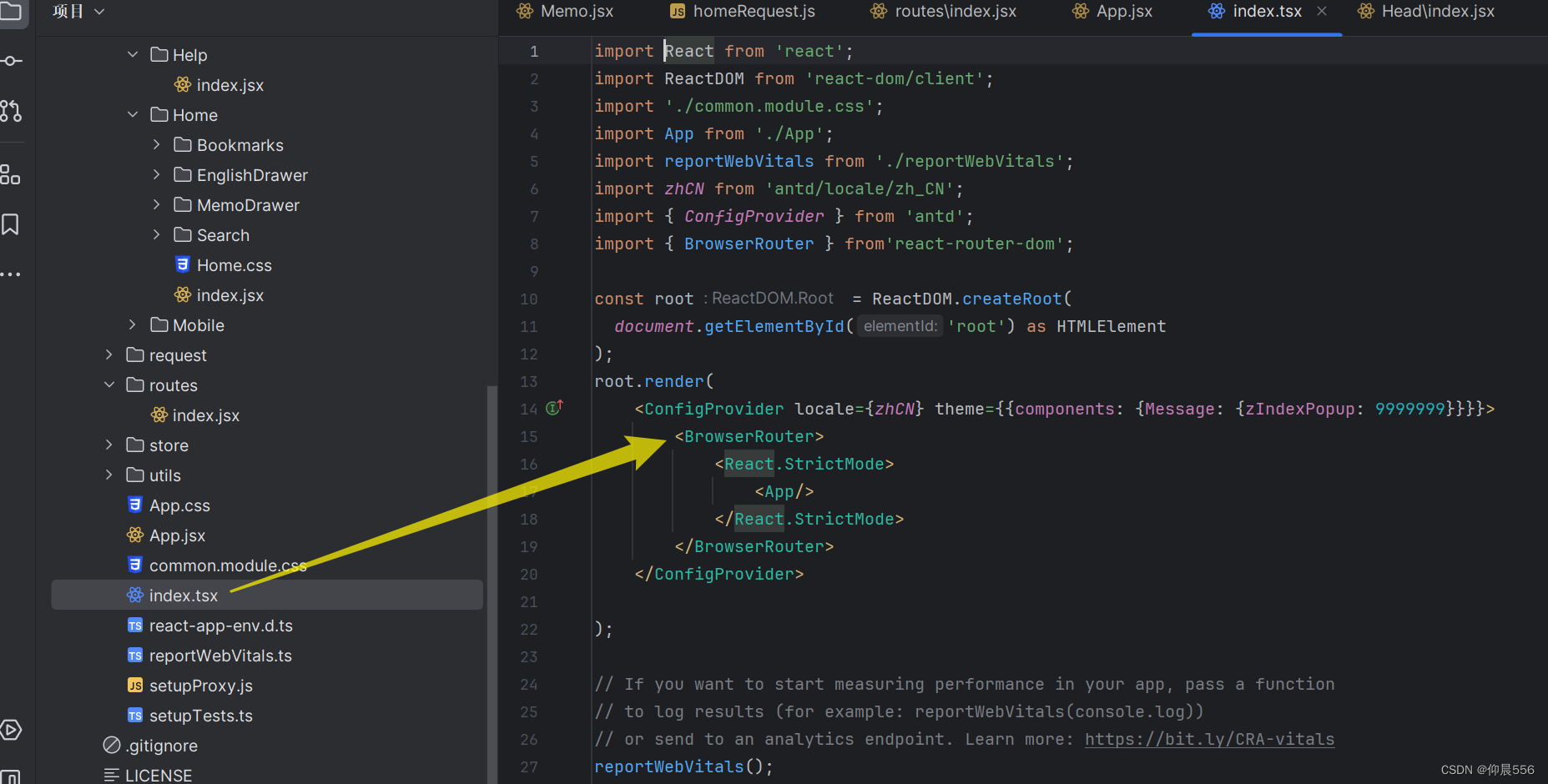
3、在App设置title
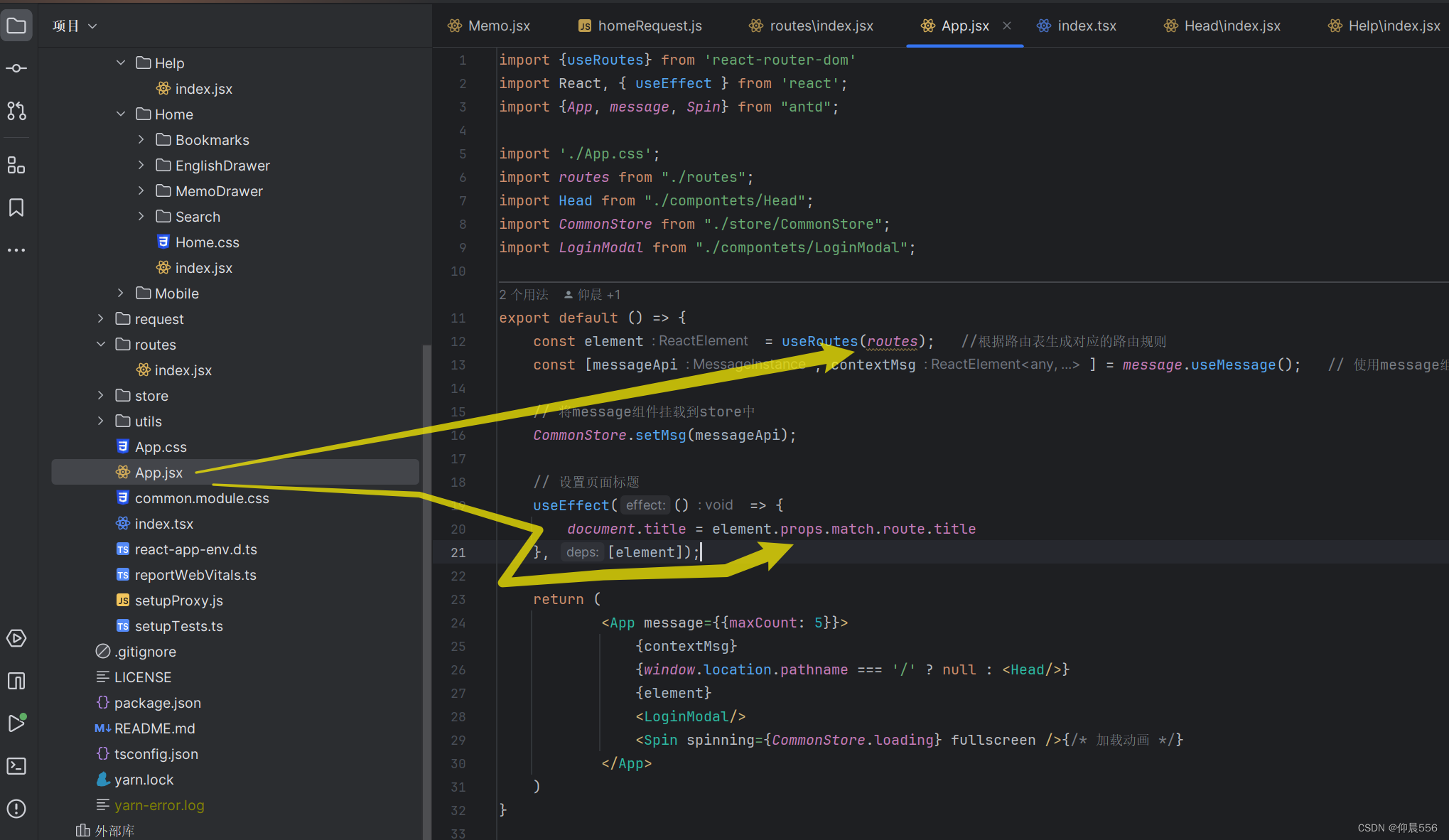
闲聊:
看到小黄波浪线了没
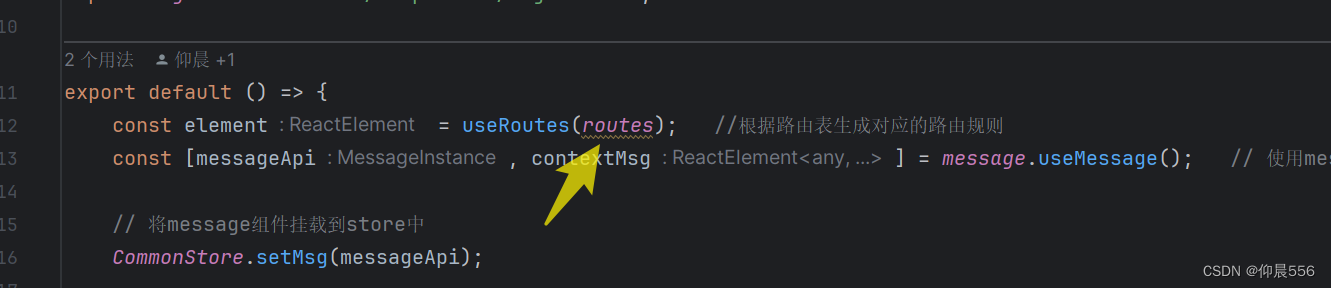
就是说默认不支持title字段了 出来的提示,
所以我本来是像下面这样搞的,就是感觉有点难维护,就还是用上面的方法了

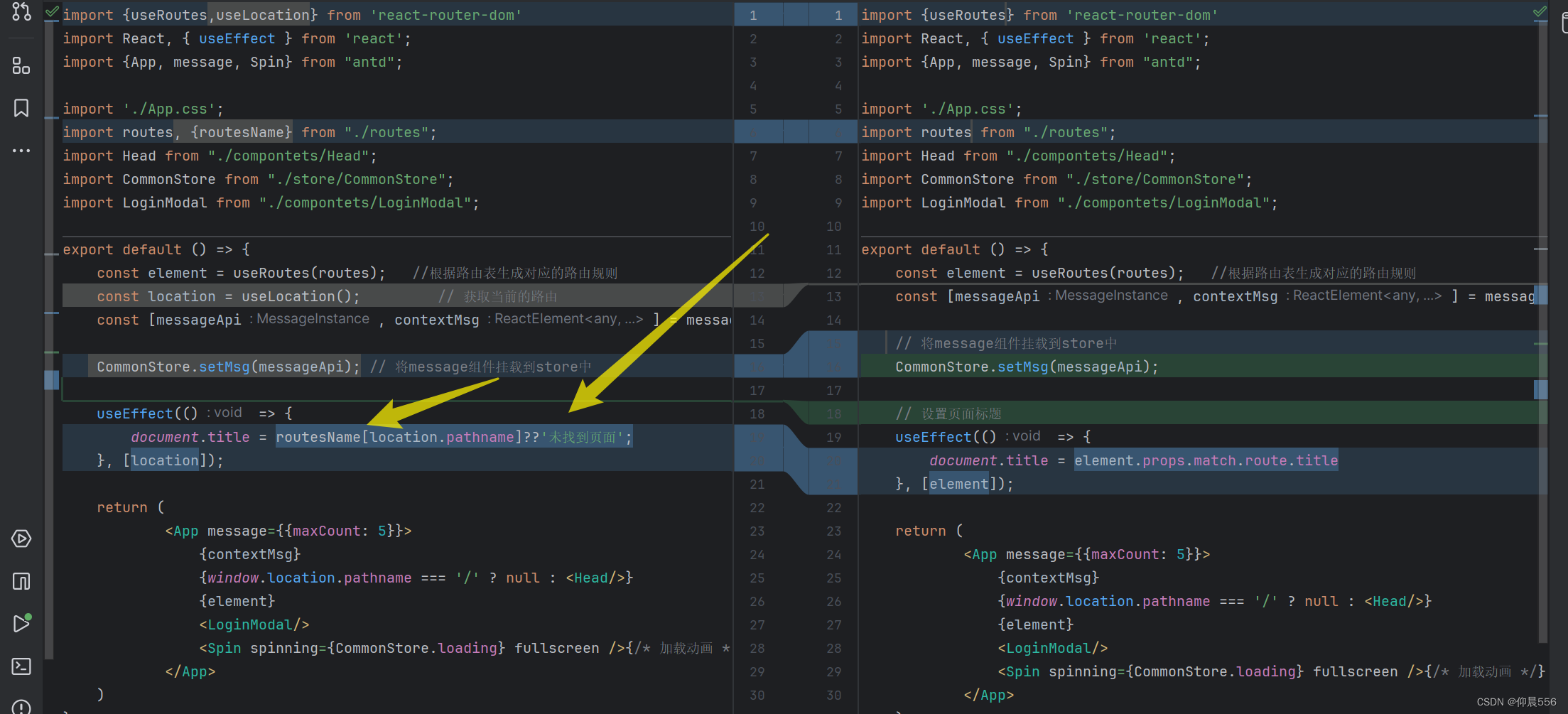
用vscode的好处就是看不到这些小警告,用webstorm就是想搞规范点,因为用idea比较多,vscode快捷键不习惯 就用这个了。
还有element.props.match.route.title是怎么知道的呢?“当然是直接打印发现的啦”
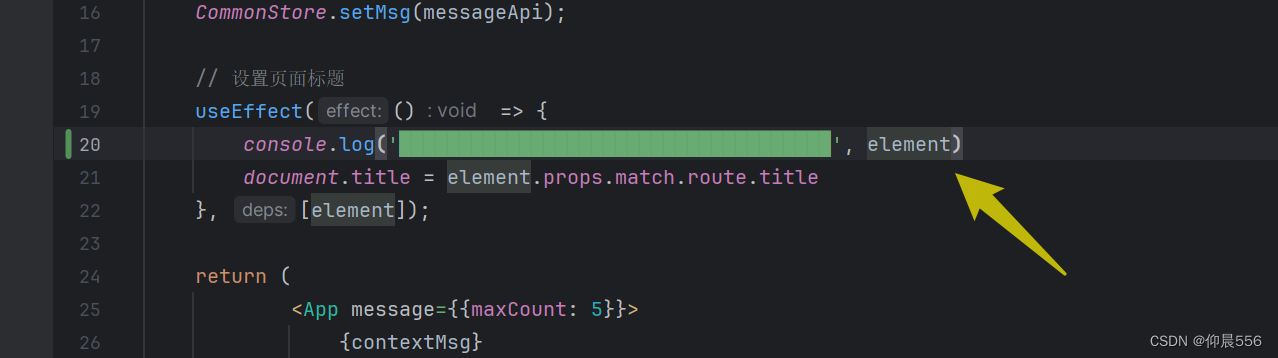
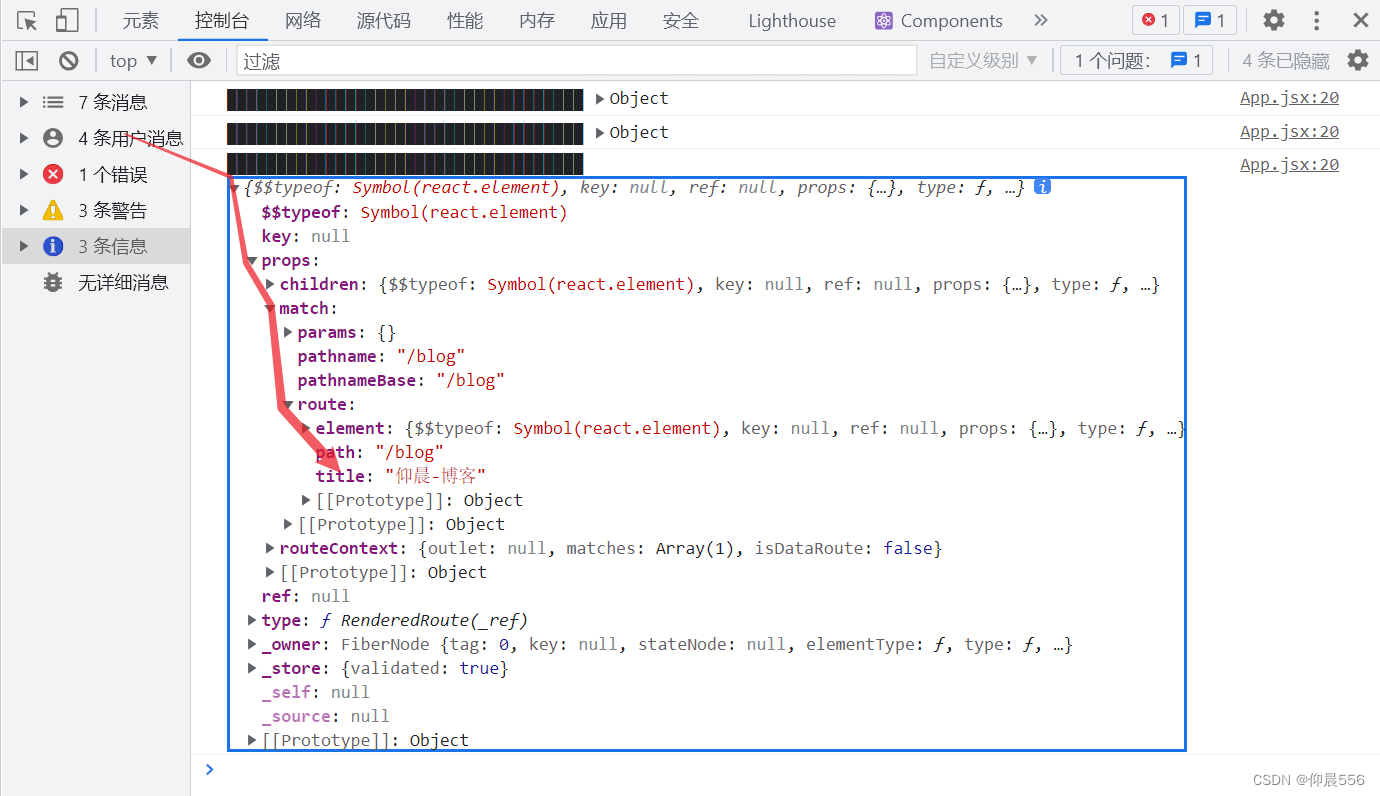
文章来源:https://blog.csdn.net/weixin_46665865/article/details/135753071
本文来自互联网用户投稿,该文观点仅代表作者本人,不代表本站立场。本站仅提供信息存储空间服务,不拥有所有权,不承担相关法律责任。 如若内容造成侵权/违法违规/事实不符,请联系我的编程经验分享网邮箱:chenni525@qq.com进行投诉反馈,一经查实,立即删除!
本文来自互联网用户投稿,该文观点仅代表作者本人,不代表本站立场。本站仅提供信息存储空间服务,不拥有所有权,不承担相关法律责任。 如若内容造成侵权/违法违规/事实不符,请联系我的编程经验分享网邮箱:chenni525@qq.com进行投诉反馈,一经查实,立即删除!
最新文章
- Python教程
- 深入理解 MySQL 中的 HAVING 关键字和聚合函数
- Qt之QChar编码(1)
- MyBatis入门基础篇
- 用Python脚本实现FFmpeg批量转换
- 在Windows 10/11中如何添加打印机?这里提供详细步骤
- 【NMAP】超详细NMAP安装保姆级教程,Nmap的介绍、功能并进行网络扫描,2023年收藏这一篇就够了
- 解析Spring确定构造方法的过程
- @Async注解的注意事项
- 优化小红书投放策略的6大因素,品牌运营技巧
- Vue+OpenLayers7,快速搭建Vue+OpenLayers7地图脚手架项目。从零开始构建Vue项目并整合OpenLayers7.5.2
- linux服务器ssh连接慢问题处理
- MySQL数据管理————外键
- 【Git】查看凭据管理器的账号信息,并删除账号,解决首次认证登录失败后无法重新登录的问题
- 嵌入式与单片机之间的关系是什么?