locust快速入门--自定义用户增长形状
发布时间:2024年01月24日
背景:
locust 默认的用户增长模式,不方便分析不同用户量大对服务器的压力影响。因此,需要对用户增加的图形进行自定义。
locust官网说明:https://docs.locust.io/en/stable/custom-load-shape.html
自定义不同时间段用户的数量,以及执行的用例集合
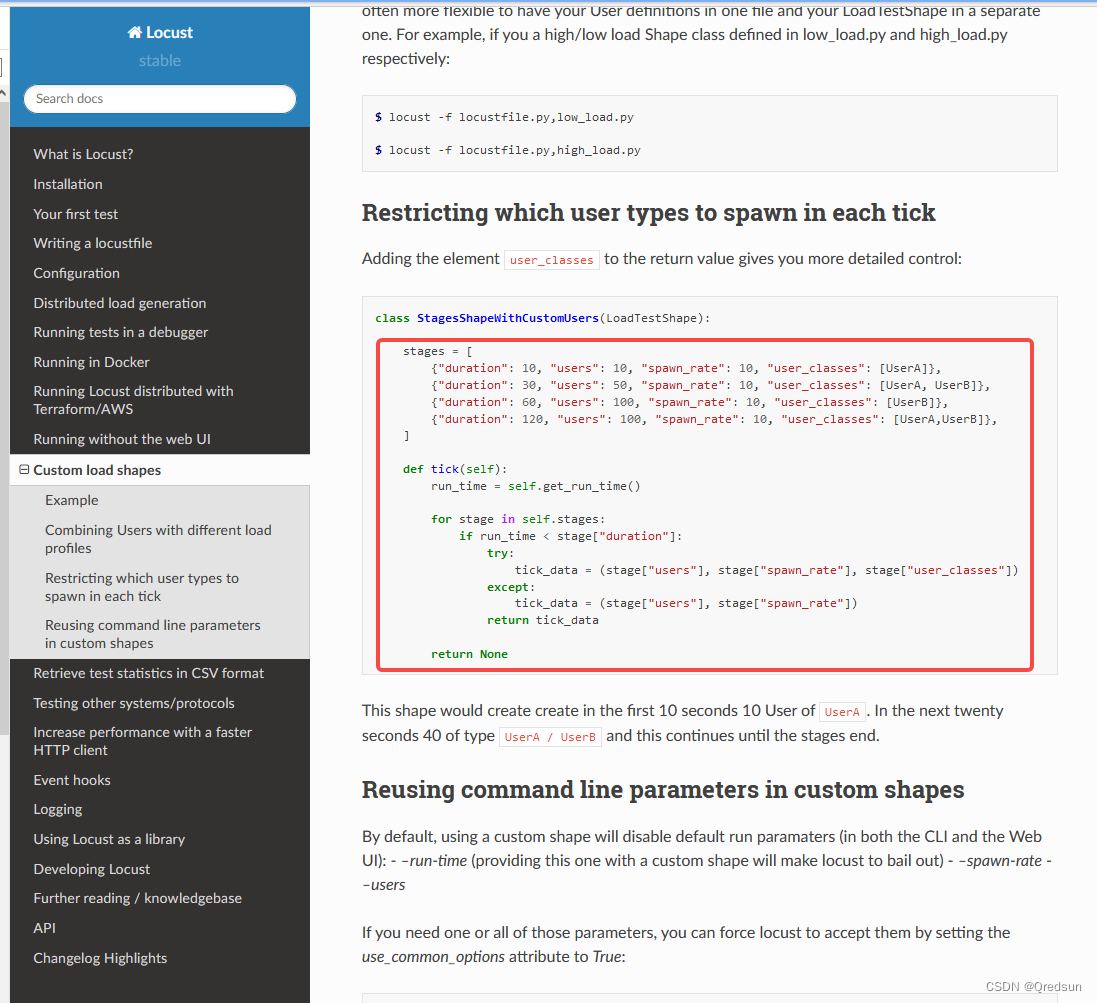
代码实例:
- 核心代码:
用户每增长(step_load )5,持续压测(step_time )10秒,目标用户数量(target_user_count)100
from locust import LoadTestShape
class CustomShape(LoadTestShape):
last_update_time = 0 # 上一次更新的时间
step_time = 10 # 当前用户数量持续的时长,单位秒
step_load = 5 # 每阶段用户的差值
target_user_count= 100 # 最终用户的数量为
def tick(self):
current_user_num= self.get_current_user_count()
SERVICE_SIGN.LOGGER.info(f'当前用户{current_user_num} 目标:{self.target_user_count} 当前运行时间 {self.get_run_time()} 上次更新时间 {self.last_update_time}')
if current_user_num >= self.target_user_count:
SERVICE_SIGN.LOGGER.info("结束")
return None
if not current_user_num :
SERVICE_SIGN.LOGGER.info('初始化准备用户')
return (self.target_user_count, self.step_load)
if current_user_num and divmod(current_user_num, self.step_load)[1] == 0 :
if not self.last_update_time:
self.last_update_time = self.get_run_time()
SERVICE_SIGN.LOGGER.info('阶段开始')
return (current_user_num, self.step_load)
if round(self.get_run_time() - self.last_update_time) > self.step_time:
self.last_update_time=0
SERVICE_SIGN.LOGGER.info('阶段结束')
return (current_user_num + self.step_load, self.step_load)
else:
SERVICE_SIGN.LOGGER.info('阶段继续')
return (current_user_num, self.step_load)
else:
SERVICE_SIGN.LOGGER.info('准备阶段用户')
return (self.target_user_count, self.step_load)
- 在测试中的使用
from locust.env import Environment
def start_test():
# UserRun :HttpUser用户类
# CustomShape :LoadTestShape类,自定义的用户增长类
env = Environment(user_classes=[UserRun], events=events,shape_class=CustomShape())
runner = env.create_local_runner() # 本地单线程压力机
web_ui = env.create_web_ui(host="127.0.0.1", port=8089)
env.events.init.fire(environment=env, runner=runner, web_ui=web_ui)
runner.greenlet.join()
web_ui.stop()
- 执行图片
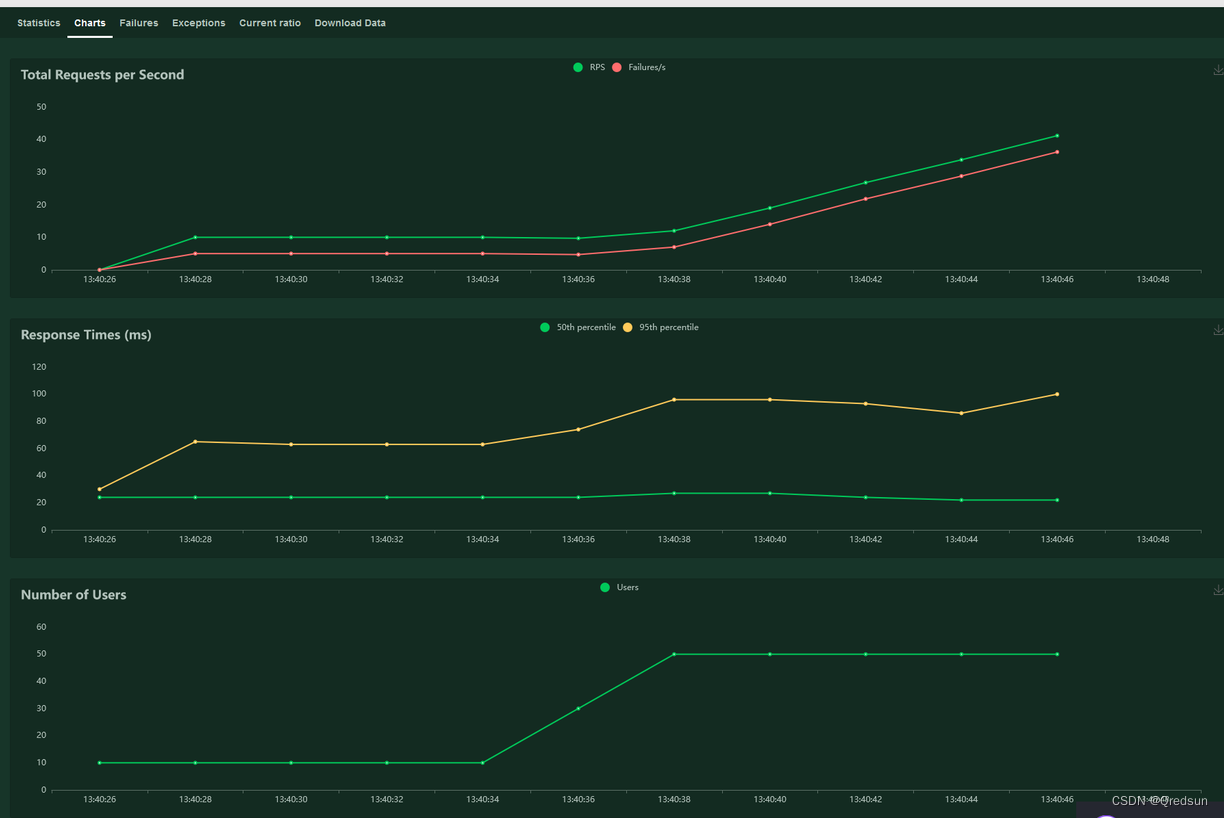
PS: locust的web UI图可能会有一定的偏差。通过CustomShape类的日志信息,可以确认,每阶段持续的压测时间都是固定的10秒。
文章来源:https://blog.csdn.net/qq_17328759/article/details/135830516
本文来自互联网用户投稿,该文观点仅代表作者本人,不代表本站立场。本站仅提供信息存储空间服务,不拥有所有权,不承担相关法律责任。 如若内容造成侵权/违法违规/事实不符,请联系我的编程经验分享网邮箱:chenni525@qq.com进行投诉反馈,一经查实,立即删除!
本文来自互联网用户投稿,该文观点仅代表作者本人,不代表本站立场。本站仅提供信息存储空间服务,不拥有所有权,不承担相关法律责任。 如若内容造成侵权/违法违规/事实不符,请联系我的编程经验分享网邮箱:chenni525@qq.com进行投诉反馈,一经查实,立即删除!