Kubernetes (十二) 存储——Volumes配置管理
一. 卷的概念? ? ? ? ? ? ? ? ? ? ? ? ? ? ? ? ? ? ? ? ? ? ? ? ? ? ? ? ? ? ? ? ? ? ? ? ? ? ? ? ? ? ? ? ? ? ? ? ? ? ? ? ? ? ? ? ? ??
? ? ? ? 官方地址:卷 | Kubernetes![]() https://v1-24.docs.kubernetes.io/zh-cn/docs/concepts/storage/volumes/
https://v1-24.docs.kubernetes.io/zh-cn/docs/concepts/storage/volumes/
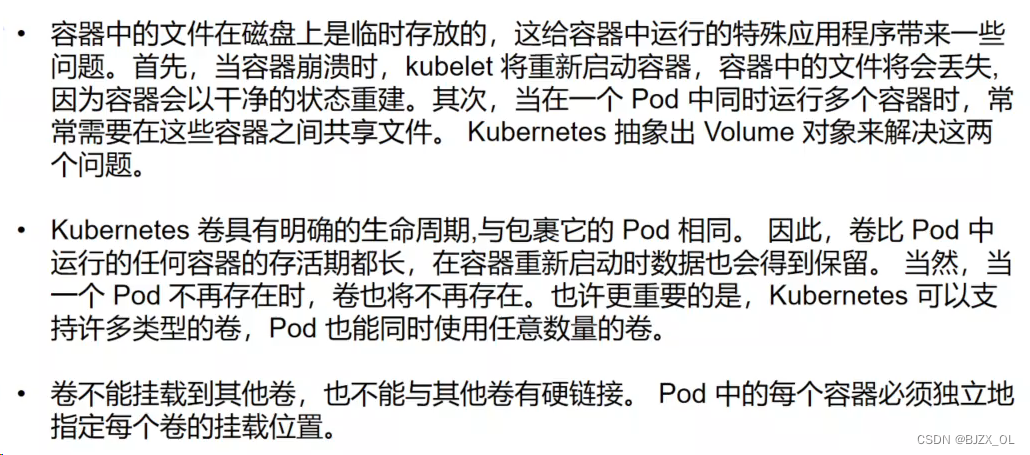
??二. 卷的类型及使用? ? ? ? ? ? ? ? ? ? ? ? ? ? ? ? ? ? ? ? ? ? ? ? ? ? ? ? ? ? ? ? ? ? ? ? ? ? ? ? ? ? ? ? ? ? ? ? ? ? ? ? ?
? ? ? ? ?? ? ? ? ?emptyDir卷? ? ? ? ? ? ??



? ? ? ? ? ? ? ? ? ?1. 创建编辑文件? ? ? ? ? ? ? ? ? ??vim?emptydir.yaml
?apiVersion: v1
kind: Pod
metadata:
? name: vol1
spec:
? containers:
? - image: busyboxplus
? ? name: vm1 ? ? ? ? ? ? ? ? #容器1
? ? command: ["sleep", "300"]
? ? volumeMounts:
? ? - mountPath: /cache ? ? ? ? ? ? ? ? ? ?#挂载点
? ? ? name: cache-volume ? ? ?#共享这个卷
? - name: vm2 ? ? ? ? ? ? ? ? #容器2
? ? image: nginx
? ? volumeMounts:
? ? - mountPath: /usr/share/nginx/html ? ?#挂载点
? ? ? name: cache-volume ? ? ?#共享这个卷
? volumes:
? - name: cache-volume
? ? emptyDir: ? ? ? ? ? ? ? ? #卷的类型
? ? ? medium: Memory ? ? ? ? ?#存储
? ? ? sizeLimit: 100Mi ? ? ? ?#大小? ?删除pod:? kubectl delete pod vol1
? ? ? ? ? ? ? ? ? ? ? ?hostPath卷? ? ? ? ? ? ? ?
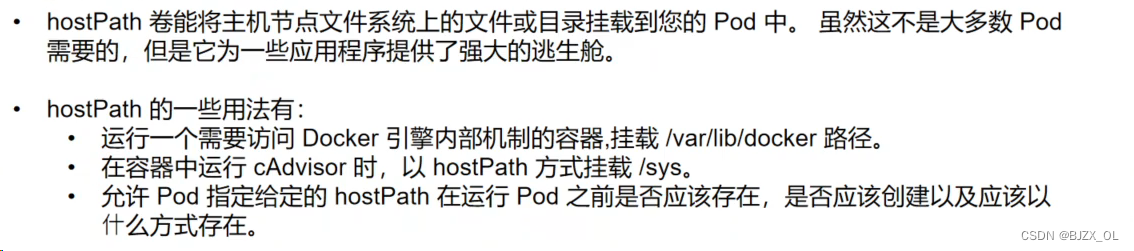


? ? ? ? ? ? ? ? ? 1. 创建编辑文件? ? ? ? ? ? ?vim?hostpath.yaml
apiVersion: v1
kind: Pod
metadata:
? name: vol2
spec:
? nodeName: k8s3? ? ? ? ?#这里是指定的节点
? containers:
? - image: nginx
? ? name: test-container
? ? volumeMounts:
? ? - mountPath: /usr/share/nginx/html #挂接到默认发布目录
? ? ? name: test-volume
? volumes:
? - name: test-volume
? ? hostPath:
? ? ? path: /data ? ?#会在分配到的宿主机上创建data目录然后挂接到容器
? ? ? type: DirectoryOrCreate
? ? ? ? ? ? ? ?? ? 2.? ?查看分配的节点

? ? ? ? ? ? ? ??? ?3.? 此时尝试访问
? ? ? ? ? ? ? ?? ? 4. 在分配的节点上创建一个页面 重新访问pod即可
![]()
? ? ? ? ? ? ? ? ? nfs卷? ? ? ? ? ? ? ? ? ? ? ? ? ??
? ? ? ? ?实验环境:需要在所有k8s节点上安装nfs-utils软件包? ? ? ? ? ?
? ? ? ? ? ? ? ? ? ? ? ? ? yum?install?-y?nfs-utils
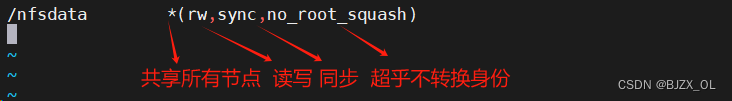
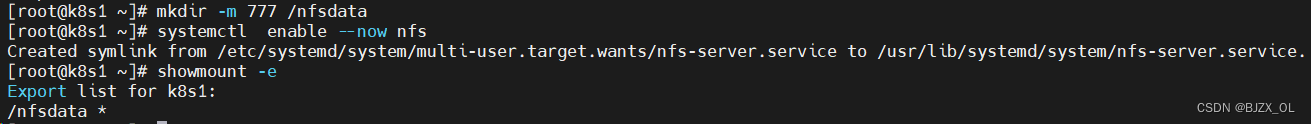
apiVersion: v1
kind: Pod
metadata:
? name: nfs
spec:
? containers:
? - image: nginx
? ? name: test-container
? ? volumeMounts:
? ? - mountPath: /usr/share/nginx/html? ?#容器直接挂接到nginx发布目录
? ? ? name: test-volume
? volumes:
? - name: test-volume
? ? nfs:
? ? ? server: 192.168.72.171 ?#集群外nfs输出的server地址
? ? ? path: /nfsdata? ? ? ? ?出现这个报错是因为节点没有安装nfs? 安装即可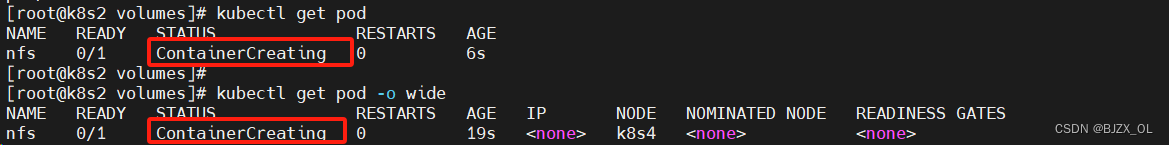
 ? ? ? ? ? ?安装即可(删除上面没有创建好的pod重新创建)
? ? ? ? ? ?安装即可(删除上面没有创建好的pod重新创建)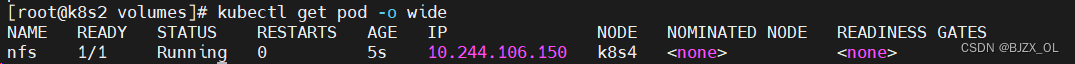
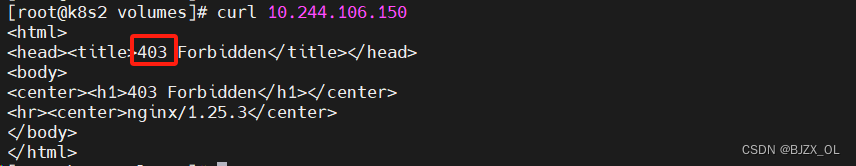
? ? ? ? ? ??
本文来自互联网用户投稿,该文观点仅代表作者本人,不代表本站立场。本站仅提供信息存储空间服务,不拥有所有权,不承担相关法律责任。 如若内容造成侵权/违法违规/事实不符,请联系我的编程经验分享网邮箱:chenni525@qq.com进行投诉反馈,一经查实,立即删除!
- Python教程
- 深入理解 MySQL 中的 HAVING 关键字和聚合函数
- Qt之QChar编码(1)
- MyBatis入门基础篇
- 用Python脚本实现FFmpeg批量转换
- Pandas实战100例 | 案例 36: 时间序列重采样
- 浅谈电能管理系统在水泥厂的应用
- 用贪心算法编程求解任务安排问题
- 【Https】工作流程
- 致命勒索|揭秘2023年度十大勒索团伙
- Vue的watch功能:实现响应式数据更新
- Qt/QML编程学习之心得:在QML中调用fileDialog(十六)
- GAMES101-Lec10~12几何 曲线 曲面网格
- JavaScript 异步编程解决方案-上篇
- stream流根据某个属性去重