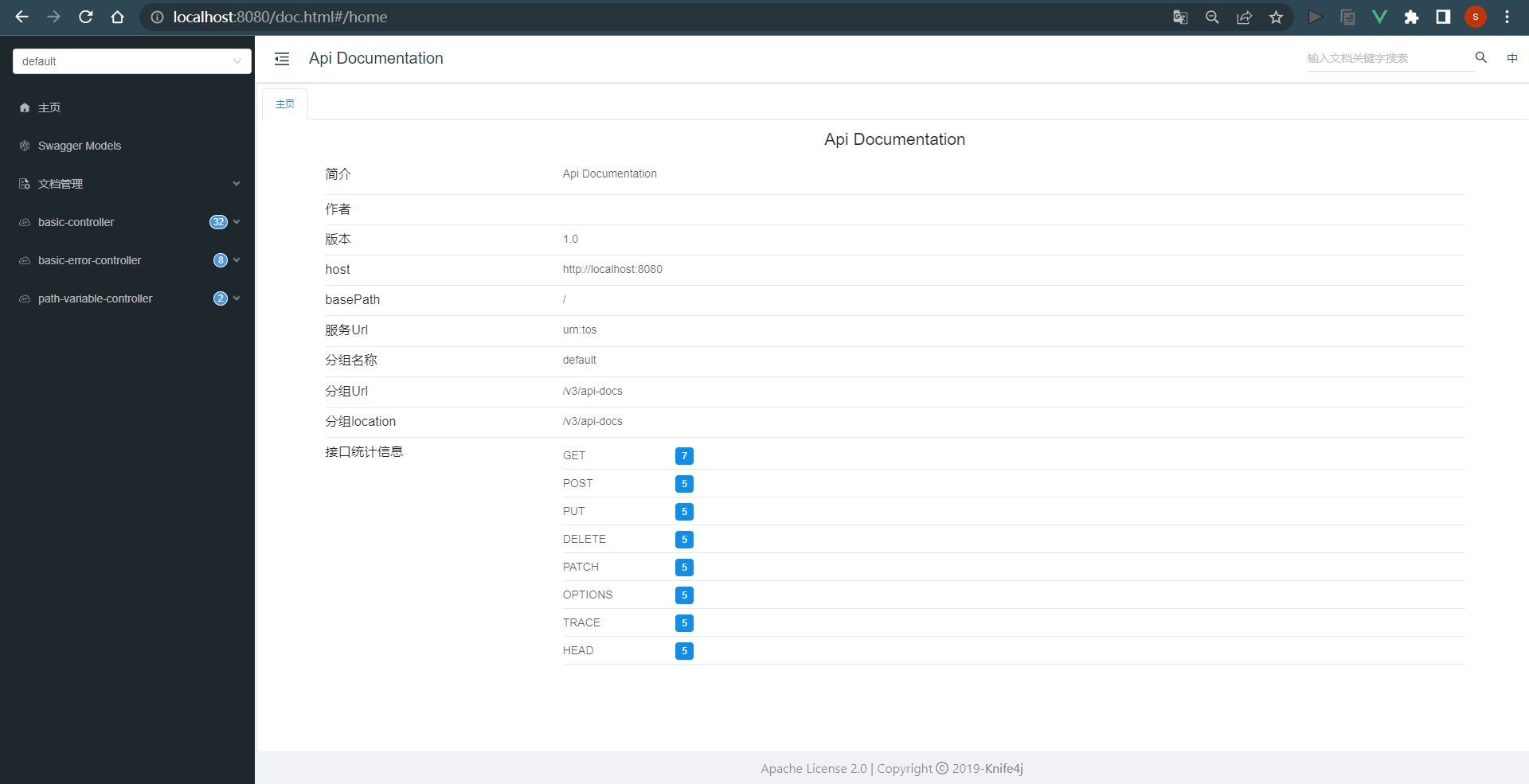springboot项目快速引入knife4j
发布时间:2024年01月24日
- 引入依赖
<dependency>
<groupId>com.github.xiaoymin</groupId>
<artifactId>knife4j-spring-boot-starter</artifactId>
<version>3.0.3</version>
</dependency>
- knife4j配置文件
basePackage改为自己存放接口的包名
@Configuration
@EnableSwagger2
@Profile({"dev", "test"})
public class Knife4jConfig {
@Bean
public Docket defaultApi2() {
return new Docket(DocumentationType.SWAGGER_2)
.apiInfo(new ApiInfoBuilder()
.title("接口文档")
.description("knife4j-demomo")
.version("1.0")
.build())
.select()
// 指定 Controller 扫描包路径
.apis(RequestHandlerSelectors.basePackage("com.example.knife4jdemo.demos.web"))
.paths(PathSelectors.any())
.build();
}
}
如果启动项目的时候启动失败了,报的错可能是
org.springframework.context.ApplicationContextException: Failed to start bean 'documentationPluginsBootstrapper'; nested exception is java.lang.NullPointerException
这个错误在springboot版本>=2.6.0的时候会引起,解决办法:
①、降低springboot版本
②、在application.yml中加入
spring:
# 支持 swagger3
mvc:
pathmatch:
matching-strategy: ant_path_matcher
文章来源:https://blog.csdn.net/2301_78164643/article/details/135797919
本文来自互联网用户投稿,该文观点仅代表作者本人,不代表本站立场。本站仅提供信息存储空间服务,不拥有所有权,不承担相关法律责任。 如若内容造成侵权/违法违规/事实不符,请联系我的编程经验分享网邮箱:chenni525@qq.com进行投诉反馈,一经查实,立即删除!
本文来自互联网用户投稿,该文观点仅代表作者本人,不代表本站立场。本站仅提供信息存储空间服务,不拥有所有权,不承担相关法律责任。 如若内容造成侵权/违法违规/事实不符,请联系我的编程经验分享网邮箱:chenni525@qq.com进行投诉反馈,一经查实,立即删除!
最新文章
- Python教程
- 深入理解 MySQL 中的 HAVING 关键字和聚合函数
- Qt之QChar编码(1)
- MyBatis入门基础篇
- 用Python脚本实现FFmpeg批量转换
- 自动化测试流程(超详细总结)
- 高云GW1NSR-4C开发板M3核串口通信
- Spring MVC参数接收、参数传递
- 汤姆·齐格弗里德《纳什均衡与博弈论》笔记(2)
- 数字孪生项目的开发平台
- Transformer详解【学习笔记】
- 记一个常用的时间、日期 格式化方法
- Code automatic processing
- Python 日志模块 logging 的最佳实践,内容干练简洁
- 22.Java程序设计-基于SpringBoot的批发零售业商品管理小程序系统的设计与实现