安装 JSBsim 以及与 AirSim 联调
发布时间:2024年01月10日
一.安装 JSBsim
参考以下官方链接安装:
https://github.com/JSBSim-Team/jsbsim
1.下载三个文件
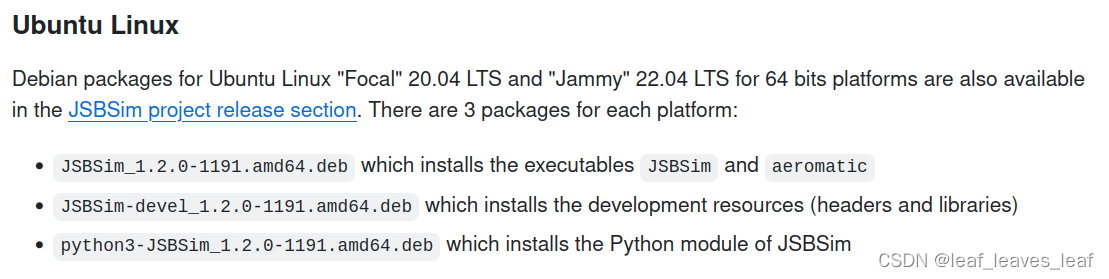
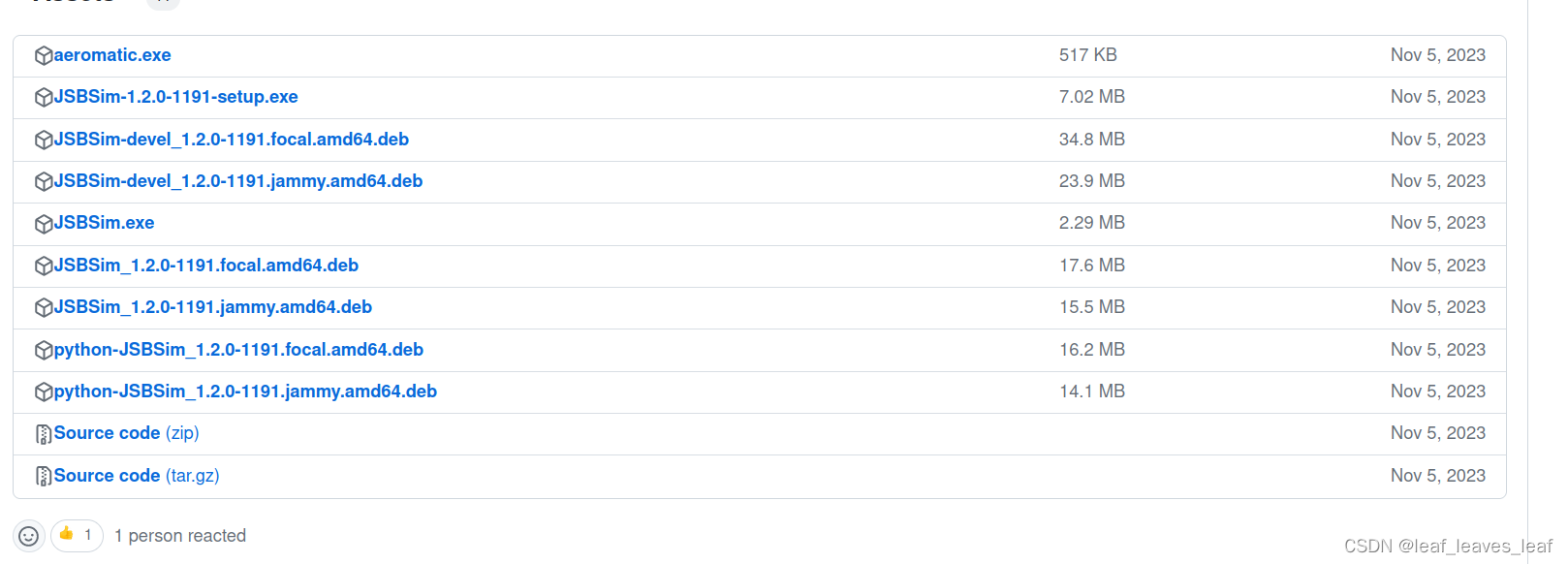
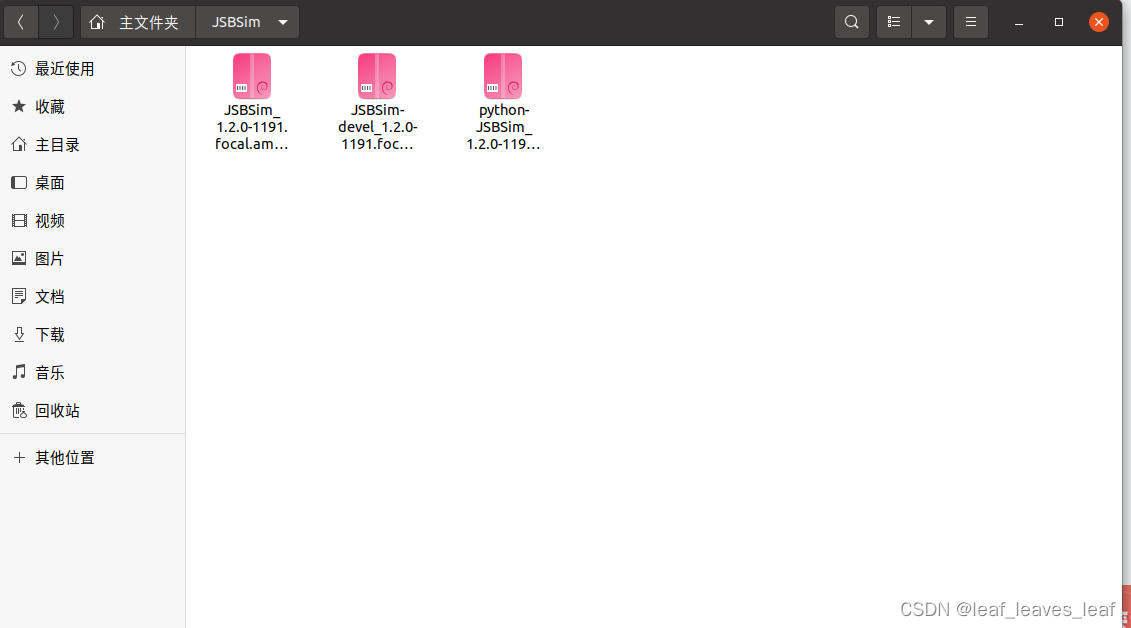
2.安装 .deb 文件
安装在了系统默认的地方

3.pip install jsbsim
在自己想要的虚拟环境中

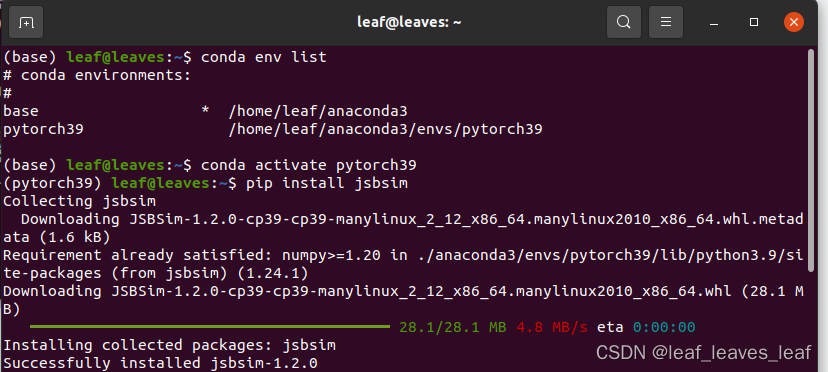
二.联调
参考以下官方链接联调:
1. 下载
- Clone this repository onto your system

2.移动相关文件夹
- Move the x8 dir into your JSBSim aircraft dir
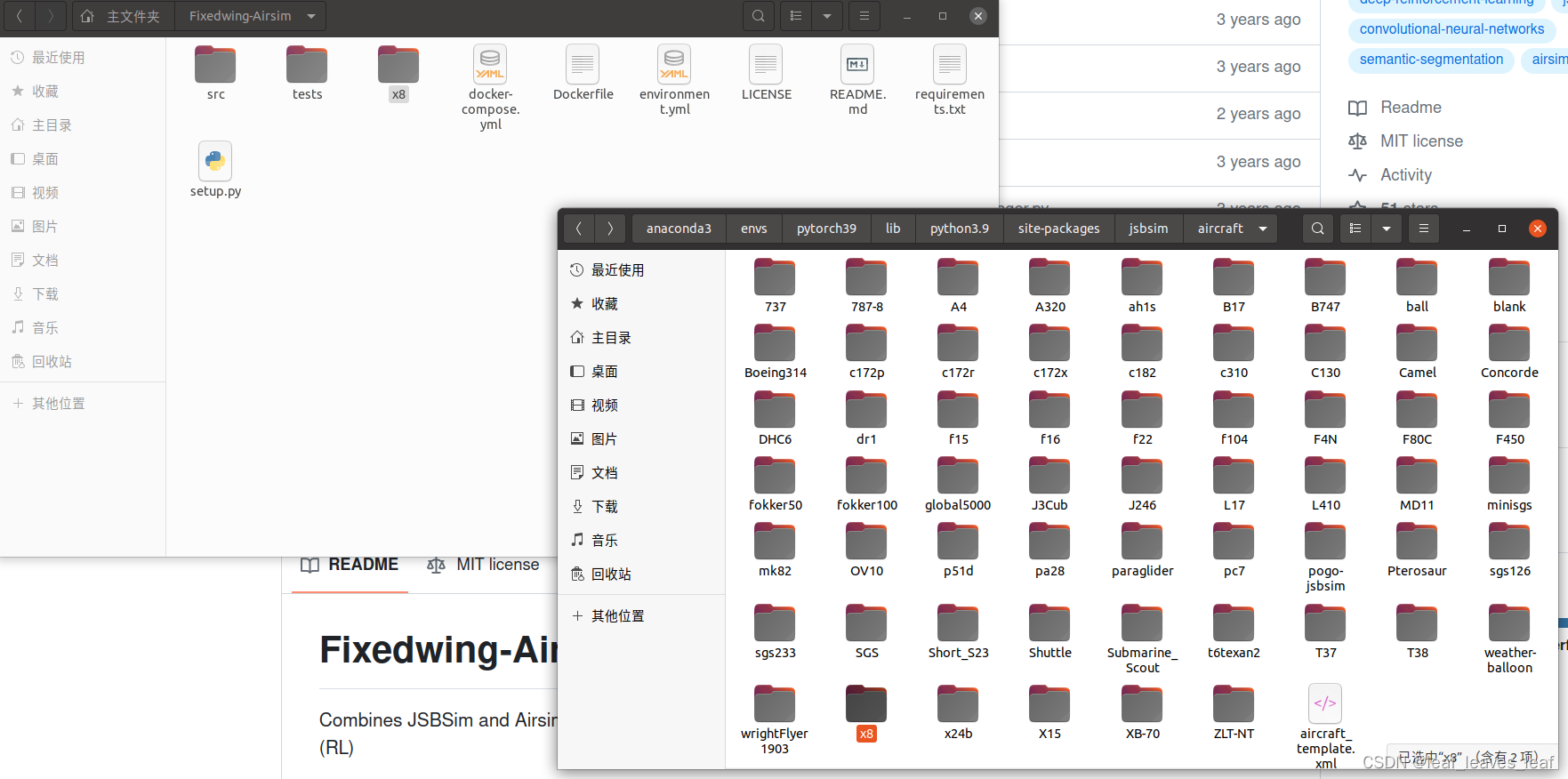
- Move the electric800w.xml file into the x8 dir into the engine dir
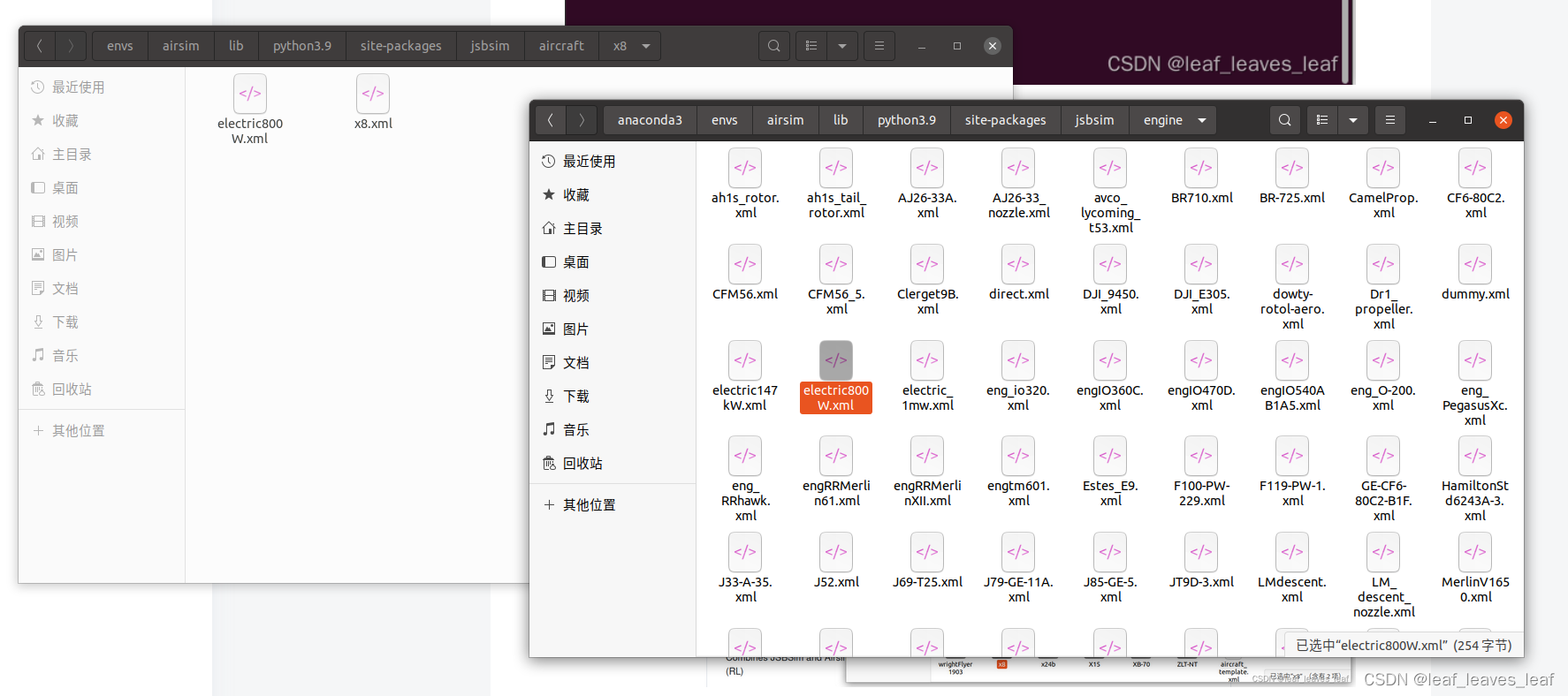
三.在 vscode 里面运行 jsbsim
1.错误1
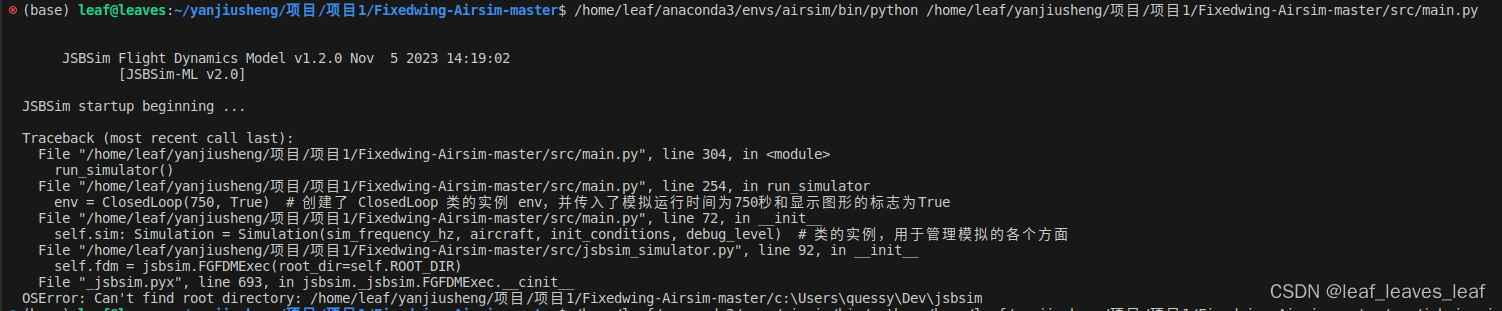
解决办法:jsbsim_simulator 文件,ctrl+f 查找下面这句话,改成下图
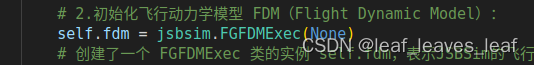
2.错误2
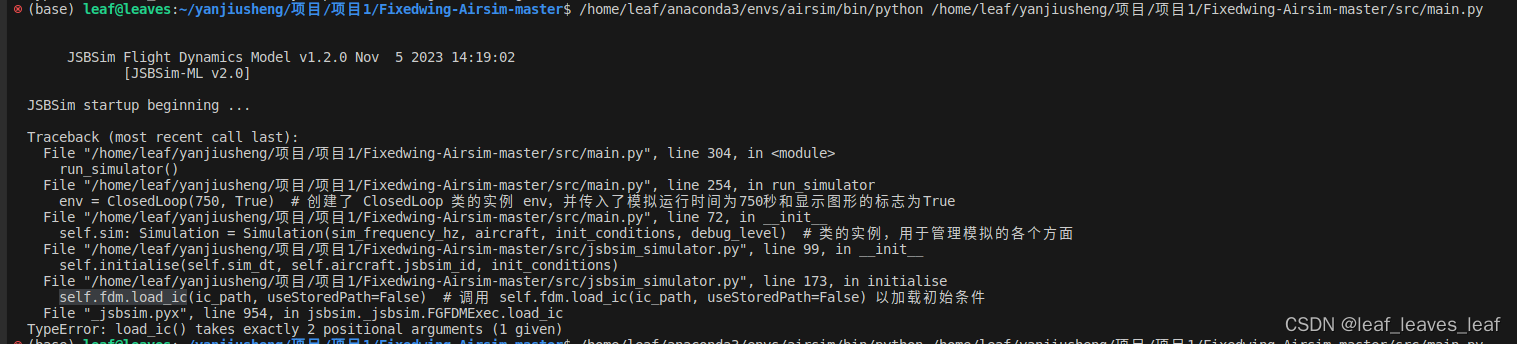
解决办法:jsbsim_simulator 文件,ctrl+f 查找下面这句话,改成下图

3.错误3:这个错误比较特殊如下

解决思路:在下面这个文档的 FAQ 中,有一个回答
docs/apis.md · salierilym/AirSim - Gitee.com
TypeError: unsupported operand type(s) for *: 'AsyncIOLoop' and 'float'
This error happens if you install Jupyter, which somehow breaks the msgpackrpc library. Create a new python environment which the minimal required packages.
大概意思是:安装 Jupyter 时,msgpackrpc 库会被破坏,因此会出现此错误。创建一个新的 python 环境,其中包含所需的最少软件包。
问题是我现在这个旧环境没有 jupter 啊!实在没办法了,我打算新建一个环境,在新环境运行。
解决办法:
之前我是在我的一个旧环境名为 pytorch39 运行的上述代码,后来我新建了一个名为 airsim 的环境,在里面运行代码,缺少什么包就下载什么,就可以成功运行了
运行成功之后就可以在 AirSim 里面看到无人机的输出了
文章来源:https://blog.csdn.net/qq_64671439/article/details/135455847
本文来自互联网用户投稿,该文观点仅代表作者本人,不代表本站立场。本站仅提供信息存储空间服务,不拥有所有权,不承担相关法律责任。 如若内容造成侵权/违法违规/事实不符,请联系我的编程经验分享网邮箱:chenni525@qq.com进行投诉反馈,一经查实,立即删除!
本文来自互联网用户投稿,该文观点仅代表作者本人,不代表本站立场。本站仅提供信息存储空间服务,不拥有所有权,不承担相关法律责任。 如若内容造成侵权/违法违规/事实不符,请联系我的编程经验分享网邮箱:chenni525@qq.com进行投诉反馈,一经查实,立即删除!
最新文章
- Python教程
- 深入理解 MySQL 中的 HAVING 关键字和聚合函数
- Qt之QChar编码(1)
- MyBatis入门基础篇
- 用Python脚本实现FFmpeg批量转换
- 【C++11特性篇】右值引用变量的属性会被编译器识别成左值【详解&证明&代码演示】
- 跳槽某知名互联网大厂,谈好了月薪50k,我提供了30k的工资流水,HR说涨幅太大,下调到36k
- xcode error: Multiple commands produce
- python 中断点调试 pdb 包的介绍及使用
- 简洁实用的5款小工具,让生活更加丰富多彩
- Java多线程之线程池,volatile,悲观锁,乐观锁,并发工具类
- 地理信息(gis)专业的同学,毕业后都做了什么工作?
- python元编程之装饰器
- 力扣labuladong一刷day50天单调栈
- 麒麟KYLINOS|设置用户开机自动登录