H3C交换机堆叠配置案例
知识改变命运,技术就是要分享,有问题随时联系,免费答疑,欢迎联系!
厦门微思网络?????? https://www.xmws.cn
华为认证\华为HCIA-Datacom\华为HCIP-Datacom\华为HCIE-Datacom
Linux\RHCE\RHCE 9.0\RHCA\
Oracle OCP\CKA\K8S\
CISP\CISSP\PMP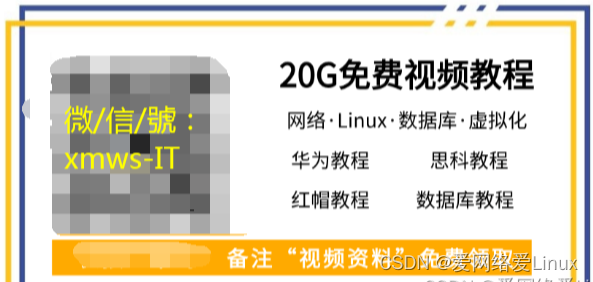
H3C交换机堆叠配置案例
简介
本案例介绍两台成员设备的IRF的配置方法。
组网需求
Device A为公司的核心设备,但由于公司网络规模日益增大,Device A单台设备的转发能力已无法达到公司网络的需求。为了拓展核心设备的转发能力,又尽量不改变现有网络。现公司希望增加Device B,与Device A组成IRF,来满足当前网络的需求。
图1 两台成员设备的IRF典型配置组网图
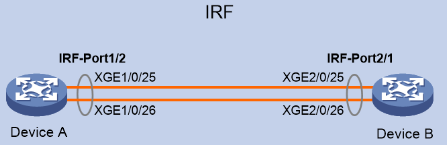
配置思路与数据规划
配置思路如下,数据规划请参见表1:
(1) 配置成员编号
不同成员设备需要配置不同的成员编号。修改成员编号的配置需要重启设备后生效。
(2) 配置成员优先级
在主设备选举过程中,优先级数值大的成员设备将优先被选举成为主设备。
(3) 配置IRF物理端口
(4) 保存配置
(5) 连接IRF物理链路
(6) 激活IRF端口配置
表1 数据规划表
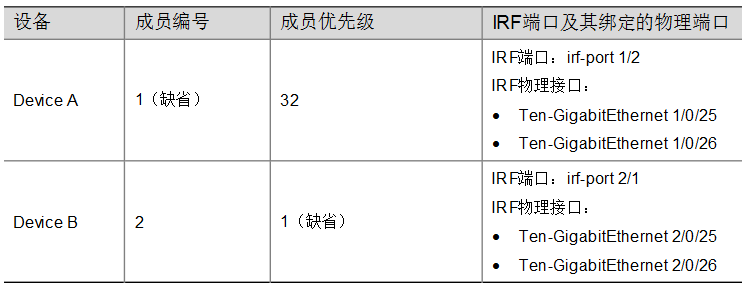
配置注意事项
与IRF-Port1口绑定的IRF物理端口只能和邻居成员设备IRF-Port2口上绑定的IRF物理端口相连,本设备上与IRF-Port2口绑定的IRF物理端口只能和邻居成员设备IRF-Port1口上绑定的IRF物理端口相连。否则,不能形成IRF。
配置步骤
Device A的配置
(1) Device A保留缺省编号为1,不需要进行配置
(2) 创建IRF端口2,并将它与物理端口Ten-GigabitEthernet 1/0/25和Ten-GigabitEthernet 1/0/26绑定
<DeviceA> system-view
[DeviceA] interface ten-gigabitethernet 1/0/25
[DeviceA-Ten-GigabitEthernet1/0/25] shutdown
[DeviceA-Ten-GigabitEthernet1/0/25] quit
[DeviceA] interface ten-gigabitethernet 1/0/26
[DeviceA-Ten-GigabitEthernet1/0/26] shutdown
[DeviceA-Ten-GigabitEthernet1/0/26] quit
[DeviceA] irf-port 1/2
[DeviceA-irf-port1/2] port group interface ten-gigabitethernet1/0/25
[DeviceA-irf-port1/2] port group interface ten-gigabitethernet1/0/26
[DeviceA-irf-port1/2] quit
[DeviceA] interface ten-gigabitethernet 1/0/25
[DeviceA-Ten-GigabitEthernet1/0/25] undo shutdown
[DeviceA-Ten-GigabitEthernet1/0/25] quit
[DeviceA] interface ten-gigabitethernet 1/0/26
[DeviceA-Ten-GigabitEthernet1/0/26] undo shutdown
[DeviceA-Ten-GigabitEthernet1/0/26] quit
(3) 配置Device A的成员优先级为32,以保证其成为IRF中的主设备。
[DeviceA] irf member 1 priority 32
(4) 保存配置
[DeviceA] save force
Device B的配置
(1) 设置Device B的成员编号为2,并重启设备使配置生效。
<DeviceA> system-view
[DeviceB] irf member 1 renumber 2
Warning: Renumbering the switch number may result in configuration change or loss. Continue? [Y/N]:y
[DeviceB] quit
reboot
(2) 创建设备的IRF端口1,并将它与物理端口Ten-GigabitEthernet 2/0/25和Ten-GigabitEthernet 2/0/26绑定
[DeviceB] interface ten-gigabitethernet 2/0/25
[DeviceB-Ten-GigabitEthernet2/0/25] shutdown
[DeviceB-Ten-GigabitEthernet2/0/25] quit
[DeviceB] interface ten-gigabitethernet 2/0/26
[DeviceB-Ten-GigabitEthernet2/0/26] shutdown
[DeviceB-Ten-GigabitEthernet2/0/26] quit
[DeviceB] irf-port 2/1
[DeviceB-irf-port2/1] port group interface ten-gigabitethernet2/0/25
[DeviceB-irf-port2/1] port group interface ten-gigabitethernet2/0/26
[DeviceB-irf-port2/1] quit
[DeviceB] interface ten-gigabitethernet 2/0/25
[DeviceB-Ten-GigabitEthernet2/0/25] undo shutdown
[DeviceB-Ten-GigabitEthernet2/0/25] quit
[DeviceB] interface ten-gigabitethernet 2/0/26
[DeviceB-Ten-GigabitEthernet2/0/26] undo shutdown
[DeviceB-Ten-GigabitEthernet2/0/26] quit
(3) 保存配置
[DeviceB] save force
(4) 参照1.2 图1和端口连接表连接Device A和Device B之间的IRF端口
激活配置
激活DeviceA的IRF端口配置。
[DeviceA] irf-port-configuration active
激活DeviceB的IRF端口配置。
[DeviceB] irf-port-configuration active
两台设备间将会进行Master竞选,竞选失败的一方将自动重启,重启完成后,IRF形成,系统名称统一为DeviceA。
验证配置
验证IRF建立成功:
<DeviceA> display irf
MemberID ?Slot ?Role ? ?Priority ?CPU-Mac ? ? ? ? Description
*+1 ? ? ?0 ? ? Master ?32 ? ? ? ?0210-fc01-0000 ? ? ? ---
2 ? ? ?0 ? ? Standby 1 ? ? ? ? 0210-fc02-0000 ? ? ? ?---
- indicates the device is the master.
- indicates the device through which the user logs in.
The Bridge MAC of the IRF is: 3822-d60f-2800
Auto upgrade ? ? ? ? ? ? ? ?: yes
Mac persistent ? ? ? ? ? ? ?: always
Domain ID ? ? ? ? ? ? ? ? ? : 0
Auto merge ? ? ? ? ? ? ? ? ?: yes
从命令行的显示看,当前两台设备IRF成功建立。
本文来自互联网用户投稿,该文观点仅代表作者本人,不代表本站立场。本站仅提供信息存储空间服务,不拥有所有权,不承担相关法律责任。 如若内容造成侵权/违法违规/事实不符,请联系我的编程经验分享网邮箱:chenni525@qq.com进行投诉反馈,一经查实,立即删除!
- Python教程
- 深入理解 MySQL 中的 HAVING 关键字和聚合函数
- Qt之QChar编码(1)
- MyBatis入门基础篇
- 用Python脚本实现FFmpeg批量转换
- Debugger断点调试以及相应面板介绍
- 「云渲染科普」3dmax vray动画渲染参数如何设置
- 网站使用SSL证书的重要性
- 20240123上线问题复盘
- C语言—每日选择题—Day44
- 一起玩儿物联网人工智能小车(ESP32)——33. 利用超声波传感器和舵机实现自动避障小车(一)
- apk签名后在apk文件里的META-INF文件
- Sentinel 新版本发布,提升配置灵活性以及可观测配套
- 强化学习求解TSP(八):Qlearning求解旅行商问题TSP(提供Python代码)
- 32单片机RTC时间接续,掉电时间保存