.NET 跨平台图形库 SkiaSharp 基础应用
发布时间:2024年01月24日
写在前面
SkiaSharp 是适用于 .NET 和 C# 的 2D 图形系统,由开源 Skia 图形引擎提供支持,在 Google 产品中广泛使用。 可以在应用程序中使用 SkiaSharp Xamarin.Forms 绘制 2D 矢量图形、位图和文本。支持跨平台,Windows、Linux、Anroid、IOS、WebAssembly下都可以使用,底层源码是用C++实现的。
SkiaSharp 最初由 Mono 开发,目前由 Microsoft 维护,遵循 MIT License。
?SkiaSharp 图形 Xamarin.Forms - Xamarin | Microsoft Learn
在Winform中使用时,可以从NuGet 获取?SkiaSharp 类库
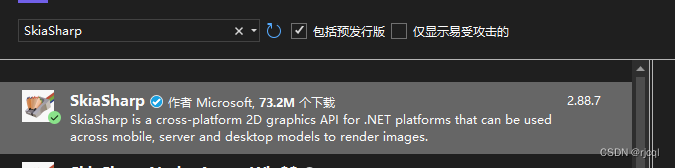
为了方便使用,把SKImage直接转换成Bitmap,需要再引入一个拓展类库,SkiaSharp.Views.Desktop.Common
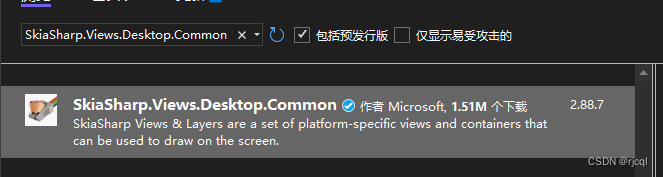 ?
?
代码实现
using SkiaSharp;
using SkiaSharp.Views.Desktop;
using System;
using System.Collections.Generic;
using System.ComponentModel;
using System.Data;
using System.Drawing;
using System.IO;
using System.Linq;
using System.Text;
using System.Threading.Tasks;
using System.Windows.Forms;
namespace SkiaSharpDemo
{
public partial class Form1 : Form
{
public Form1()
{
InitializeComponent();
}
private void btnGenerate_Click(object sender, EventArgs e)
{
//图片宽度
var width = 128;
//图片高度
var height = 36;
//生成随机验证码
var code = CreateValidateCode(4);
// 创建一个SkiaSharp画布
using (var surface = SKSurface.Create(new SKImageInfo(width, height)))
{
var canvas = surface.Canvas;
// 清除画布
canvas.Clear(SKColors.White);
// 使用SkiaSharp绘制验证码文本
using (var textPaint = new SKPaint())
{
textPaint.Color = SKColors.Black;
textPaint.IsAntialias = true;
textPaint.TextSize = height * 0.8f; // 设置文本大小
textPaint.StrokeWidth = 3;
var textBounds = new SKRect();
textPaint.MeasureText(code, ref textBounds);
var xText = (width - textBounds.Width) / 2;
var yText = (height - textBounds.Height) / 2 - textBounds.Top;
canvas.RotateDegrees(-5, 0, 0); // 加一点点旋转角度
canvas.DrawText(code, xText, yText, textPaint);
}
// 绘制干扰线
using (var linePaint = new SKPaint())
{
// 半透明蓝色
linePaint.Color = new SKColor(0, 0, 255, 128);
linePaint.StrokeWidth = 2;
linePaint.IsAntialias = true;
var random = new Random();
for (int i = 0; i < 8; i++) // 绘制5条干扰线
{
float x1 = 0;
float y1 = random.Next(height);
float x2 = width;
float y2 = random.Next(height);
canvas.DrawLine(x1, y1, x2, y2, linePaint);
}
}
// 保存图像到文件
using (var image = surface.Snapshot())
{
picTarget.Image = image.ToBitmap();
}
}
}
// 可选字符集
private const string chars = "ABCDEFGHIJKLMNOPQRSTUVWXYZabcdefghijklmnopqrstuvwxyz0123456789";
private string CreateValidateCode(int len)
{
// 创建一个新的随机数生成器
var random = new Random();
// 生成验证码
string code = new string(Enumerable.Repeat(chars, len)
.Select(s => s[random.Next(s.Length)]).ToArray());
return code;
}
}
}
调用示例

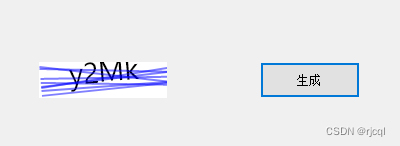
文章来源:https://blog.csdn.net/rjcql/article/details/135832547
本文来自互联网用户投稿,该文观点仅代表作者本人,不代表本站立场。本站仅提供信息存储空间服务,不拥有所有权,不承担相关法律责任。 如若内容造成侵权/违法违规/事实不符,请联系我的编程经验分享网邮箱:chenni525@qq.com进行投诉反馈,一经查实,立即删除!
本文来自互联网用户投稿,该文观点仅代表作者本人,不代表本站立场。本站仅提供信息存储空间服务,不拥有所有权,不承担相关法律责任。 如若内容造成侵权/违法违规/事实不符,请联系我的编程经验分享网邮箱:chenni525@qq.com进行投诉反馈,一经查实,立即删除!
最新文章
- Python教程
- 深入理解 MySQL 中的 HAVING 关键字和聚合函数
- Qt之QChar编码(1)
- MyBatis入门基础篇
- 用Python脚本实现FFmpeg批量转换
- [有固件程序]车载液晶驱动板(RTD2660H)Fondar下载/烧录器工具v3使用说明
- Ubuntu系统环境搭建(九)——更新Ubuntu并同步网络时间
- 在thinkphp5.1 自定义验证规则 获取get 传递的值的时候 传递了 值 能够获取到 验证出错
- 互动直播 连麦布局之 双屏普通下 本地布局 合成布局 连麦顺序不一致解决方案
- 自助酒店管理系统设计与实现(开题+源码)
- Python实现的面部健康特征识别系统
- 【好书推荐-第四期】《Go专家编程(第2版)》华为资深技术专家力作,第1版评分9.4,适合Go程序员面试
- selenium模块有哪些用途?
- 线程的同步和互斥学习笔记
- Docker之数据卷的使用