微信小程序屏幕页面横向
发布时间:2023年12月29日
微信小程序可以指定某一个页面横向展示,具体方法为:在需要横向展示的页面中添加"pageOrientation": "landscape"即可。如下图:
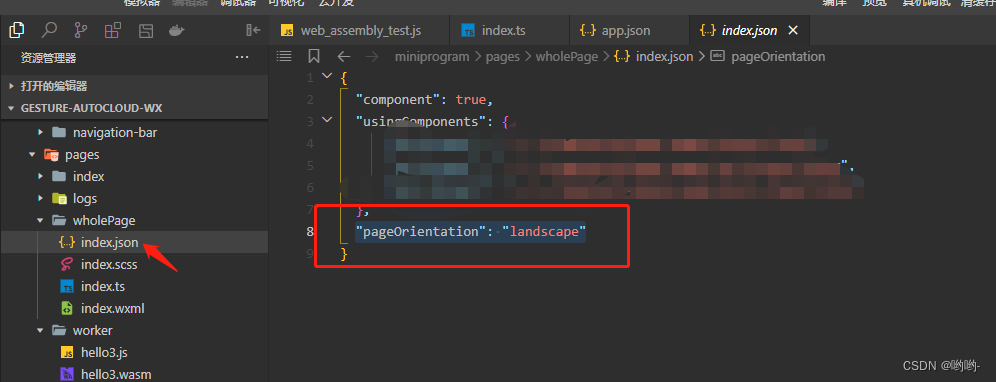
页面展示效果是这样子的:
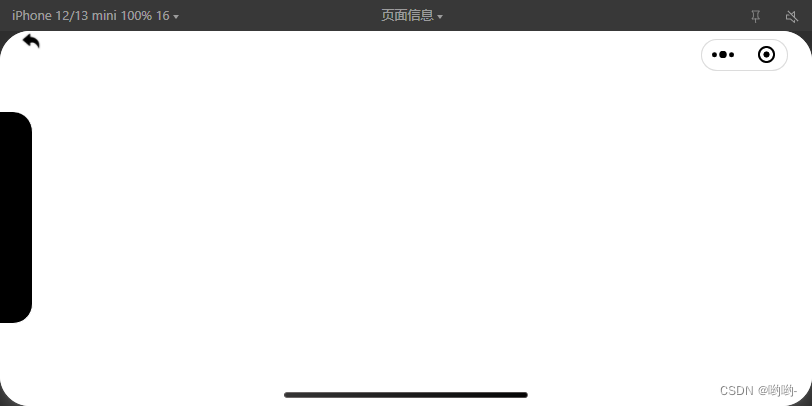
如果将"pageOrientation"设置为portrait,则页面是竖向的,就是我们常用的方向,如下图的效果:

文章来源:https://blog.csdn.net/qq_29517595/article/details/135293460
本文来自互联网用户投稿,该文观点仅代表作者本人,不代表本站立场。本站仅提供信息存储空间服务,不拥有所有权,不承担相关法律责任。 如若内容造成侵权/违法违规/事实不符,请联系我的编程经验分享网邮箱:chenni525@qq.com进行投诉反馈,一经查实,立即删除!
本文来自互联网用户投稿,该文观点仅代表作者本人,不代表本站立场。本站仅提供信息存储空间服务,不拥有所有权,不承担相关法律责任。 如若内容造成侵权/违法违规/事实不符,请联系我的编程经验分享网邮箱:chenni525@qq.com进行投诉反馈,一经查实,立即删除!
最新文章
- Python教程
- 深入理解 MySQL 中的 HAVING 关键字和聚合函数
- Qt之QChar编码(1)
- MyBatis入门基础篇
- 用Python脚本实现FFmpeg批量转换
- CPQ报价管理软件面向制造企业快速报价解决方案
- 下一代实时数据库:Apache Doris 【七】数据模型
- OpenCV-Python(49):图像去噪
- 华为HCIE课堂笔记第十五章 IPv6过渡技术
- 统信UOS linux下opencv应用编译时的头文件和库文件路径查找设置方法
- Geotrust的单域名SSL证书申请流程
- 四种自动化测试模型实例及优缺点
- AcWing:4965. 三国游戏
- 回归模型代码实现
- openGauss学习笔记-205 openGauss 数据库运维-常见故障定位案例-业务运行时整数转换错