CentOS配置阿里云yum源和阿里云epel源
发布时间:2024年01月23日
CentOS配置阿里云yum源和阿里云epel源
前言:
阿里云地址
https://developer.aliyun.com/mirror/
一、 备份
cd /etc/yum.repos.d/ && mkdir bak
mv *.repo *repo.rpmnew ./bak/
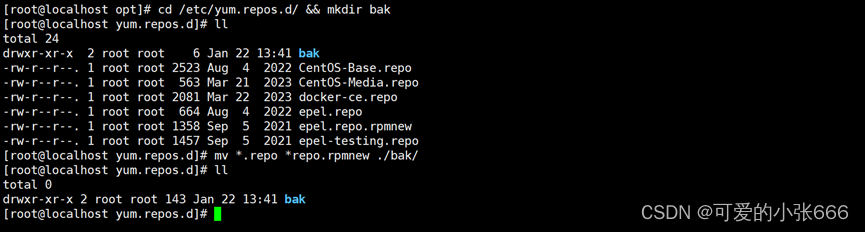
二、 配置阿里云yum源
wget -O /etc/yum.repos.d/CentOS-Base.repo https://mirrors.aliyun.com/repo/Centos-7.repo
#或者
curl -o /etc/yum.repos.d/CentOS-Base.repo https://mirrors.aliyun.com/repo/Centos-7.repo
#进入目录
cd /etc/yum.repos.d/
wget https://mirrors.aliyun.com/repo/Centos-7.repo
yum clean all
yum makecache
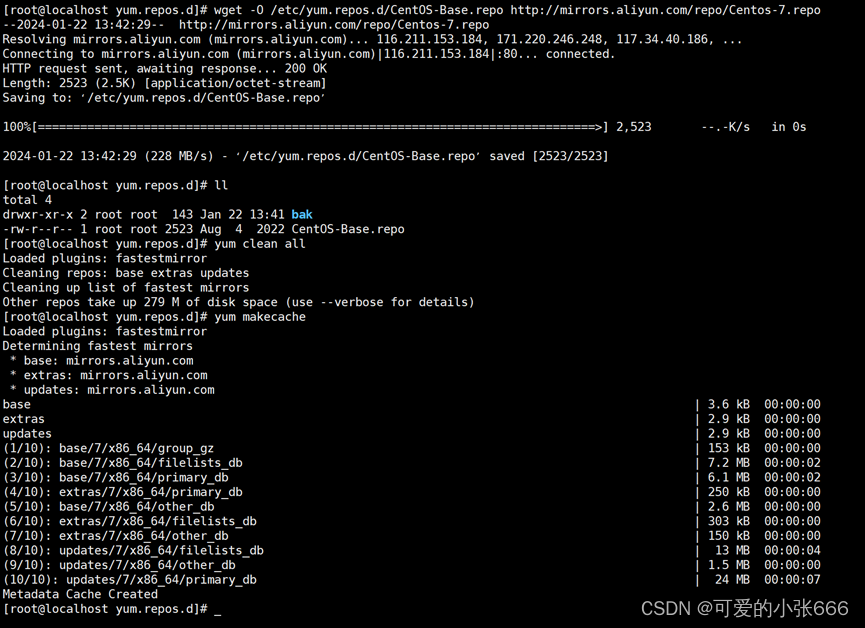
三、 配置阿里云epel源
wget -O /etc/yum.repos.d/epel.repo https://mirrors.aliyun.com/repo/epel-7.repo
#或者
cd /etc/yum.repos.d/
wget https://mirrors.aliyun.com/repo/epel-7.repo
yum clean all
yum makecache
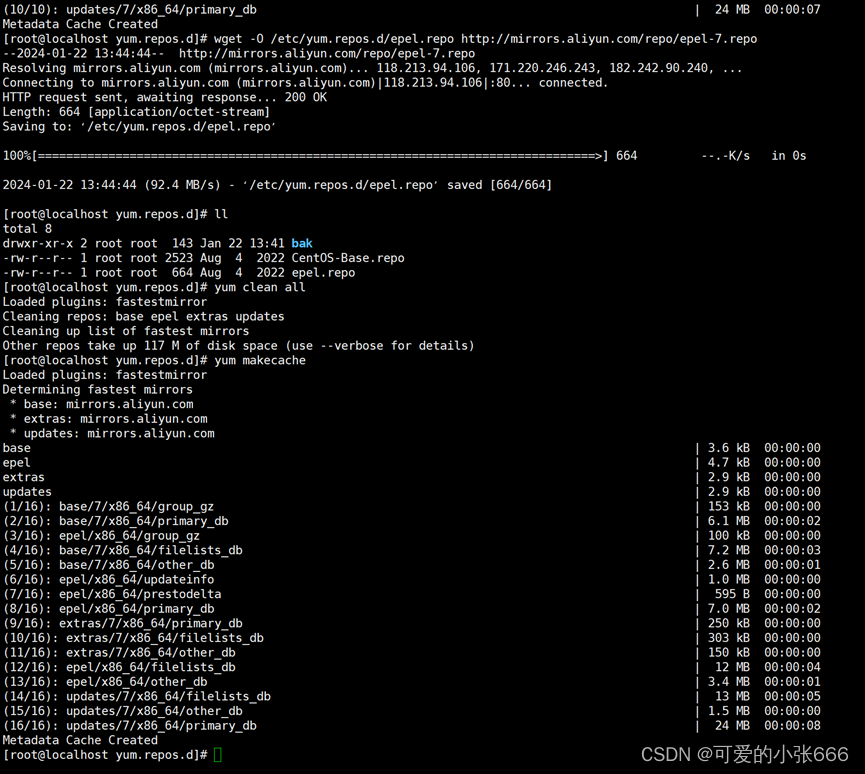
四、测试
yum install -y httpd
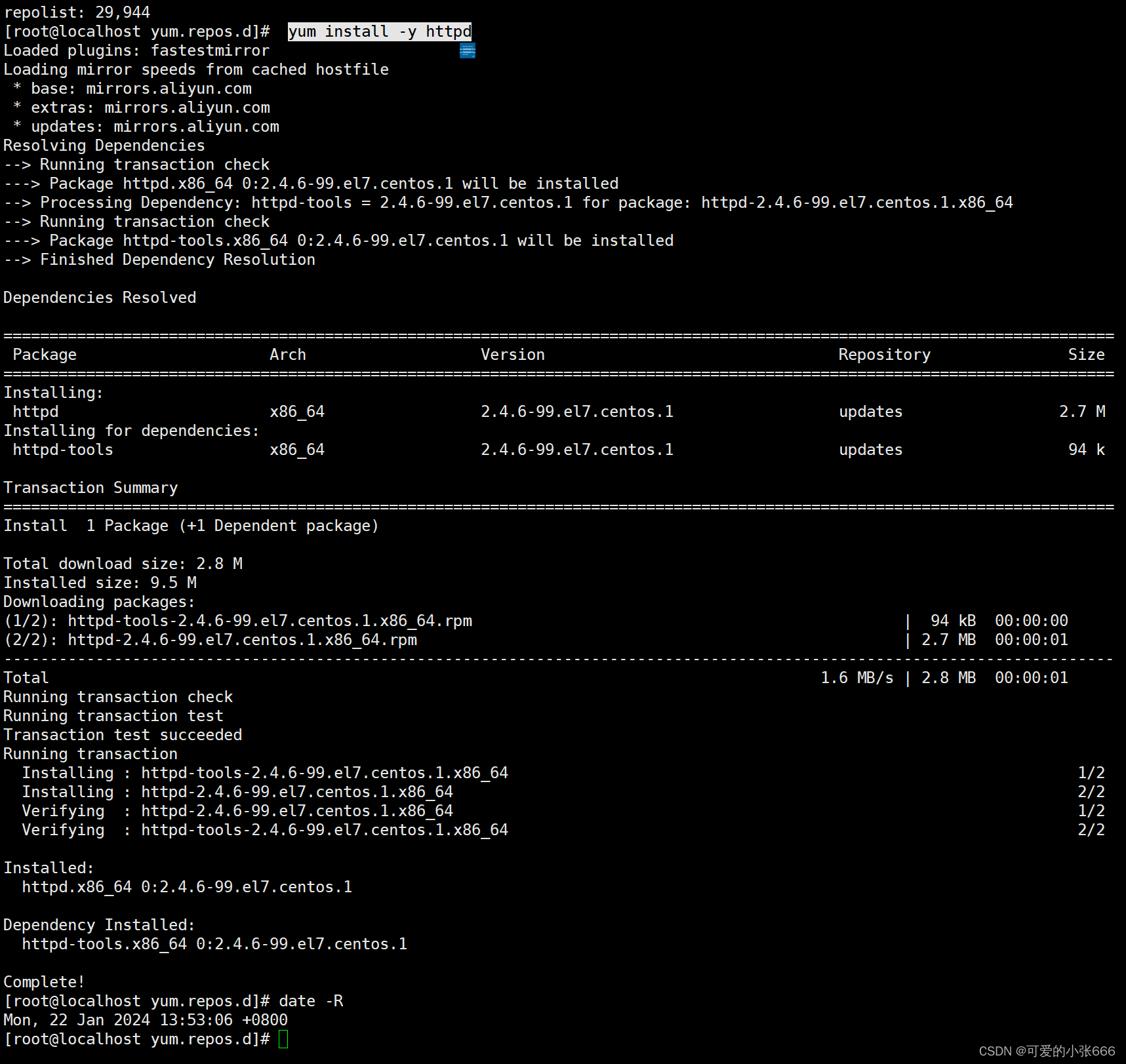
文章来源:https://blog.csdn.net/xtaypyvi123456/article/details/135746448
本文来自互联网用户投稿,该文观点仅代表作者本人,不代表本站立场。本站仅提供信息存储空间服务,不拥有所有权,不承担相关法律责任。 如若内容造成侵权/违法违规/事实不符,请联系我的编程经验分享网邮箱:chenni525@qq.com进行投诉反馈,一经查实,立即删除!
本文来自互联网用户投稿,该文观点仅代表作者本人,不代表本站立场。本站仅提供信息存储空间服务,不拥有所有权,不承担相关法律责任。 如若内容造成侵权/违法违规/事实不符,请联系我的编程经验分享网邮箱:chenni525@qq.com进行投诉反馈,一经查实,立即删除!
最新文章
- Python教程
- 深入理解 MySQL 中的 HAVING 关键字和聚合函数
- Qt之QChar编码(1)
- MyBatis入门基础篇
- 用Python脚本实现FFmpeg批量转换
- 【MySQL】数据库之存储过程(“SQL语句的脚本“)
- 【C++】set和map封装
- CentOS安装Redis7(Alibaba Cloud Linux兼容)
- 代码生成器底层原理:模板框架freemarker
- springboot多数据源支持自定义连接池
- 观察者模式----有什么作用?什么时候使用?
- 【RT-DETR有效改进】ShapeIoU、InnerShapeIoU关注边界框本身的IoU(包含二次创新)
- Gravatar头像服务器镜像站搭建
- 某采某招某网逆向解密实现搜索接口
- 前端八股文(HTML篇)