Idea连接Docker在本地(Windows)开发SpringBoot
发布时间:2024年01月05日
当一些需要的服务在docker容器中运行时,因为docker网络等种种原因,不得不把在idea开发的springboot项目放到docker容器中才能做测试或者运行。
1. 新建运行配置
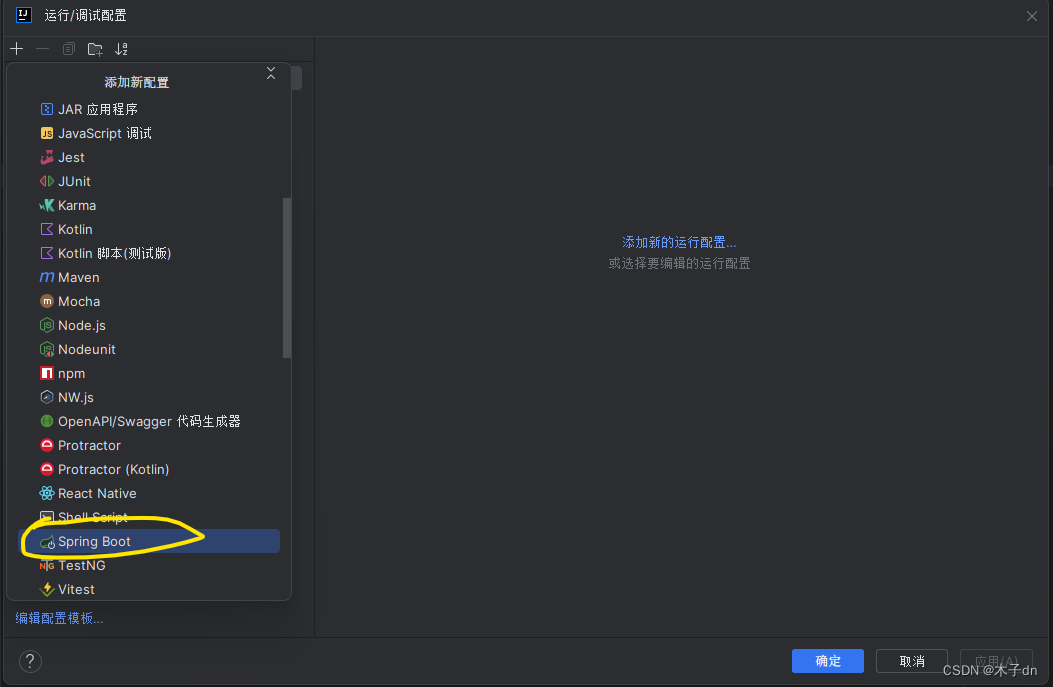
2. 修改运行目标
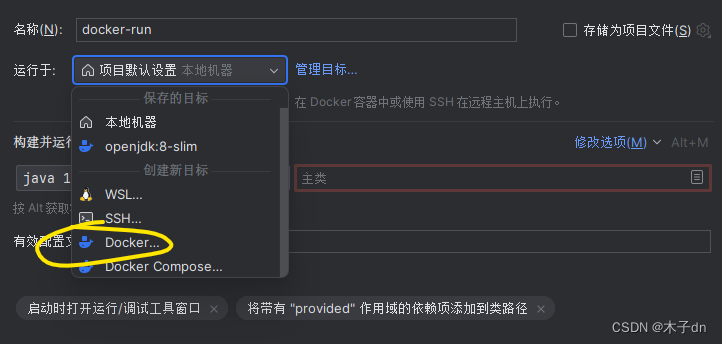
3. 设置新目标Docker
推荐使用openjdk镜像即可,运行选项就是平时运行Docker的形参,--rm是指当容器停止时自动删除,-p暴露端口,一般都需要。包括--network指定网络有需要也可以加上。
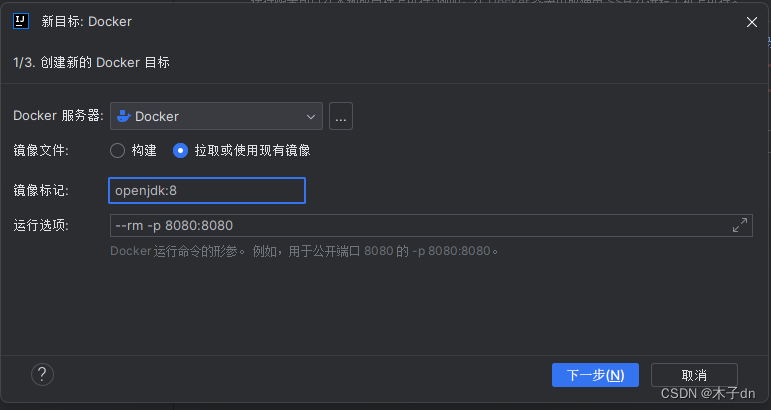
等待idea自动执行完成,下一步
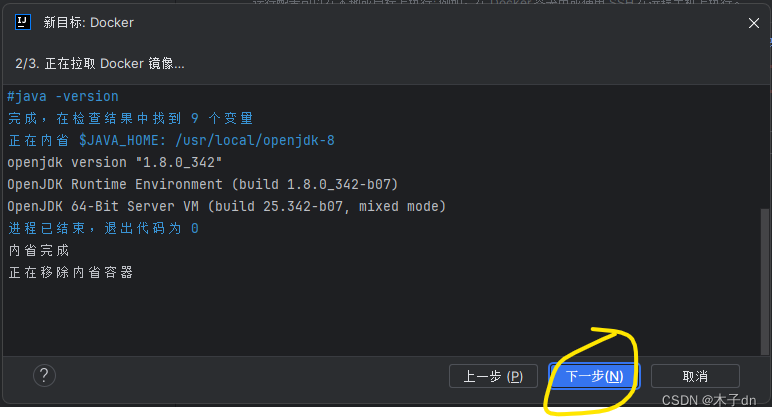
保持默认即可,创建。
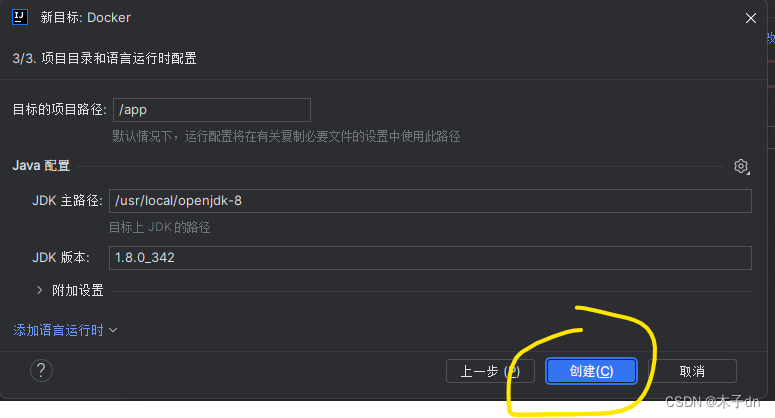
4. 选择运行主类
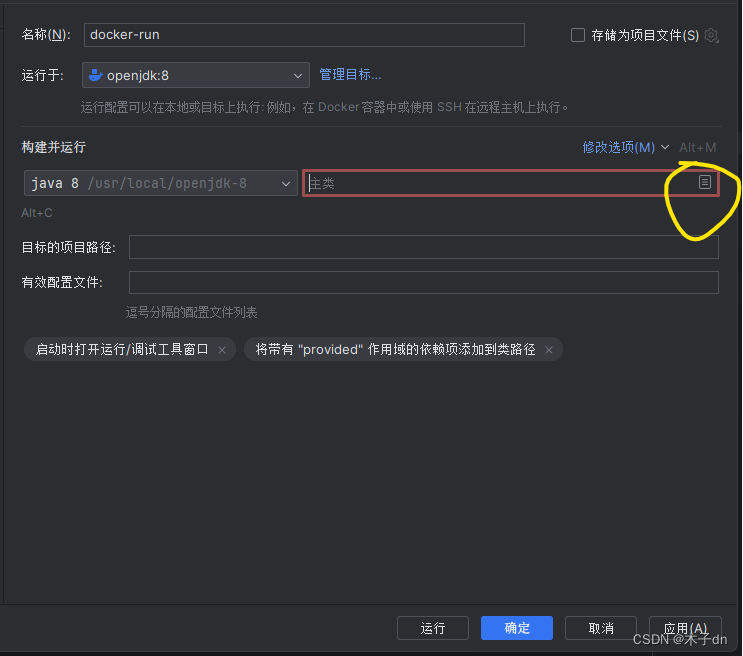
根据自己的情况选择一个。
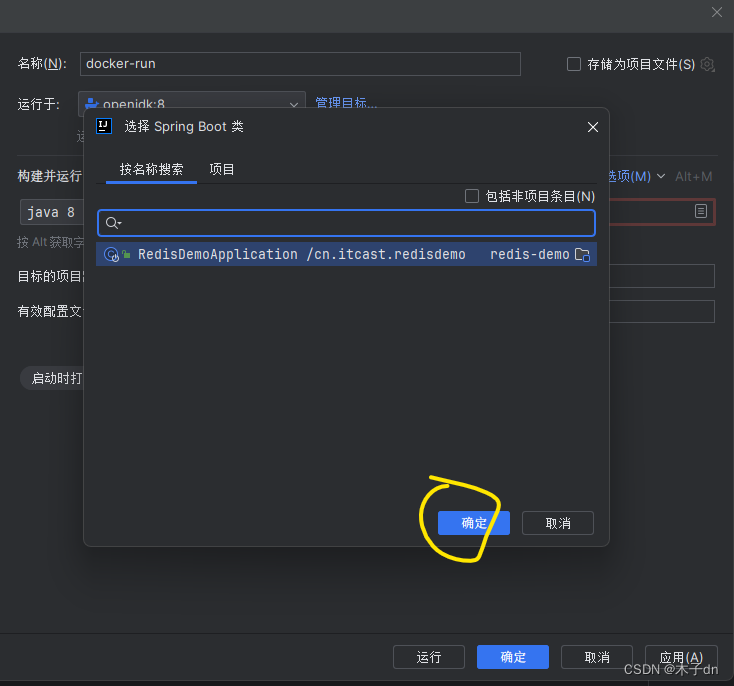
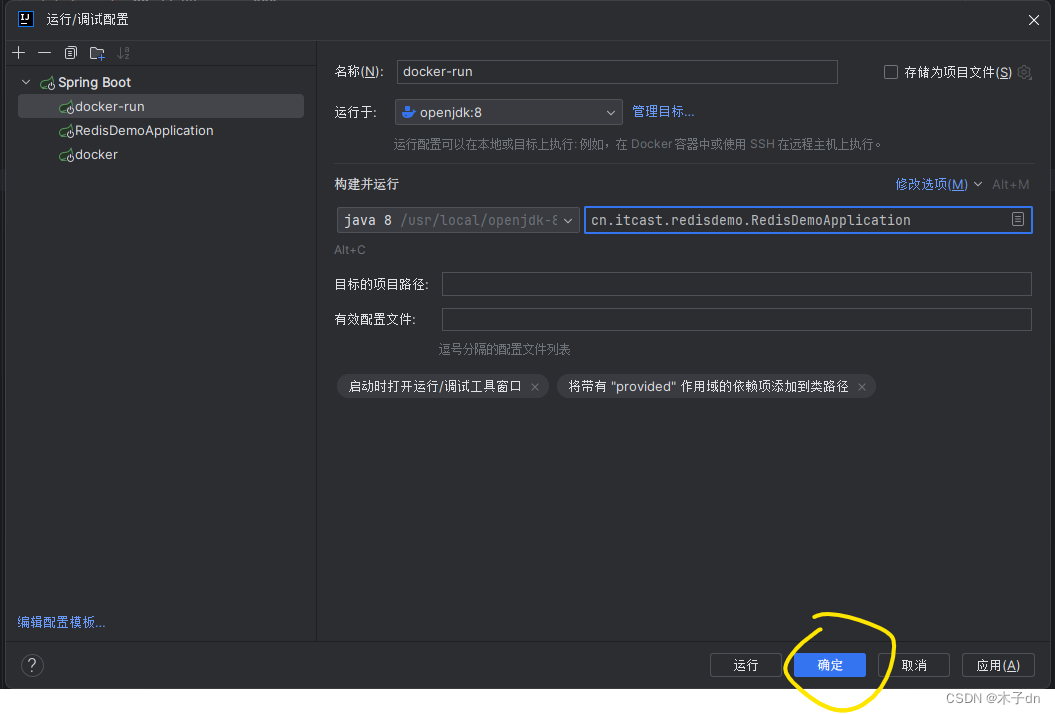
5. 运行
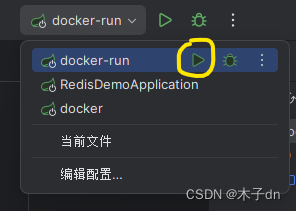
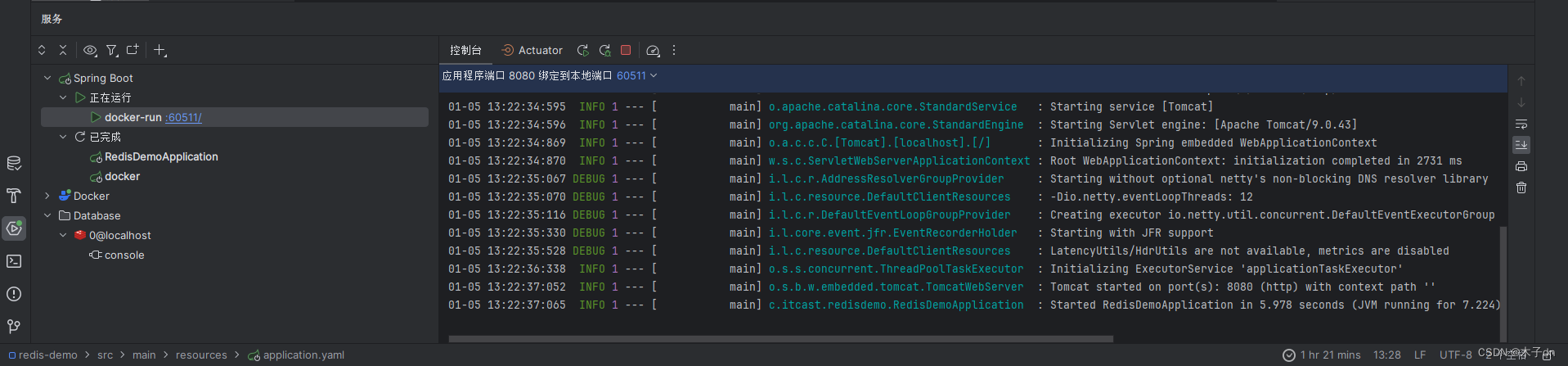
成功。
文章来源:https://blog.csdn.net/m0_51390969/article/details/135418163
本文来自互联网用户投稿,该文观点仅代表作者本人,不代表本站立场。本站仅提供信息存储空间服务,不拥有所有权,不承担相关法律责任。 如若内容造成侵权/违法违规/事实不符,请联系我的编程经验分享网邮箱:chenni525@qq.com进行投诉反馈,一经查实,立即删除!
本文来自互联网用户投稿,该文观点仅代表作者本人,不代表本站立场。本站仅提供信息存储空间服务,不拥有所有权,不承担相关法律责任。 如若内容造成侵权/违法违规/事实不符,请联系我的编程经验分享网邮箱:chenni525@qq.com进行投诉反馈,一经查实,立即删除!
最新文章
- Python教程
- 深入理解 MySQL 中的 HAVING 关键字和聚合函数
- Qt之QChar编码(1)
- MyBatis入门基础篇
- 用Python脚本实现FFmpeg批量转换
- 一次线程池队列参数所引发的血案
- PHP分类信息网站源码商业运营版+完整的代码包+完整的搭建教程
- Transformer的数学原理是什么?一点思考
- 快速入门ESP32——点亮你的第一个LCD屏幕
- Python基础之数据库操作
- 实验四:静态路由配置
- vue for循环不建议使用index作为key的原因
- Three.js 阴影效果
- Spring Boot Docker Compose 支持中文文档
- 转转交易猫闲鱼链接后台源码+带教程