七. 使用ts写一个贪吃蛇小游戏
发布时间:2023年12月17日
之前学习了几篇的ts基础,今天我们就使用ts来完成一个贪吃蛇的小游戏。
游戏拆解
我们将我们的任务进行简单拆解分析。
- 首先我们应该有一个窗口,我们叫做屏幕。让蛇在里面移动,所有我们应该想到要设计一个大盒子当作地图。考虑到食物以及蛇的绘制我们可以使用
canvas来实现。 - 其次我们还会在地图随机投放食物(这里还可以考虑食物该不该出现在蛇的身体节点上,本文不做考虑),所以我们大概率会创建一个类,这个类用来诞生一个随机方块,也就是食物。
- 接着我们考虑蛇,蛇在最开始应该也是一个随机方块,然后通过移动吃到食物长长。
代码实现
接下来我们根据上面的拆解做详细的需求梳理以及代码实现。
屏幕的实现
屏幕的实现是最为简单的,我们决定了使用canvas来绘制食物与蛇,那么我们直接创建一个canvas标签当作屏幕即可。
<canvas width="500" height="500"></canvas>
食物的实现
-
接下来我们思考食物应该如何实现。既然决定在canvas绘制食物,那么最简单的方式就是把食物绘制会一个矩形。而矩形的绘制需要四个参数,分别是起始点坐标以及宽高,食物的宽高我们就设定为10,所以不确定的也就至于起始点的坐标了。这个坐标决定了他会出现在屏幕的哪个位置。
-
还需要注意的是他的起始位置一定要在蛇的移动路径上,例如我们蛇的宽度为10,如果你的食物起始点在(11,11)这个坐标上,那么他就无法一次吃掉这个食物。
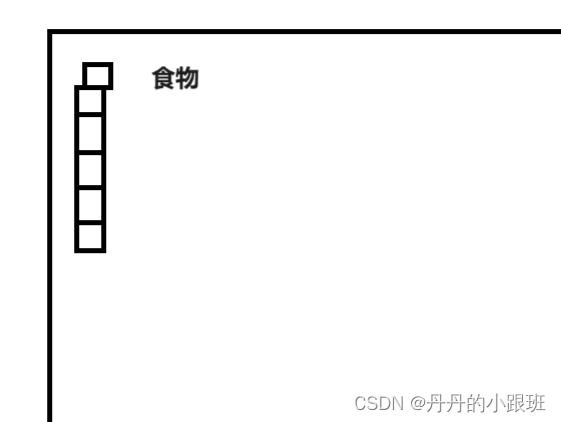
所以食物的坐标应该是10的倍数,且不能超过屏幕的边界。 -
我们还要思考到食物被吃掉后应该就会自动消失,所以蛇这个类还应该有个清除方法可以清除掉自己。
代码展示
class Drop {
width: number = 10
height: number = 10
x: number
y: number
color: string
constructor(
x: number = Math.floor(Math.random() * 49) * 10,
y: number = Math.floor(Math.random() * 49) * 10,
color: string = 'black'
) {
this.color = color
this.x = x
this.y = y
}
del() {
const ctx: CanvasRenderingContext2D = canvasEle.getContext('2d')!
ctx.clearRect(this.x, this.y, this.width, this.height)
}
}
蛇的实现
蛇的实现相对来说就要复杂很多。
- 首先我们思考蛇的身体应该是怎样的,为了他的灵活转向,最简单的方式就是他的身体应该是一个一个的矩形拼接起来的。既然如此,我们就可以直接使用上面的食物类,这也是我将上面类的名字叫做
Drop而不是Food的原因,并且我在类里面添加了颜色进行蛇与食物的区别。 - 接下来我们想到蛇既然是多个矩形拼接起来的,那么应该有一个容器来有序的存放这些矩形,所以我们定义个数组
list来进行存放身体的数据。
我们让他在地图中心点生成,并使用红色进行与食物进行区分。class Snake { list: Array<Drop> constructor() { this.list = [new Drop(250, 250, 'red')] } } - 接下来我们思考移动方法。蛇在移动的时候首先需要确认方法,我们可以设定一个方向属性,初始化的时候默认一个方向值。接着就是朝着方向移动,如何移动呢?如果简单的使用平移会发现蛇好像并不能灵活的转向,蛇的身体也不会发生弯曲。这个时候我们就需要换一个思路。既然蛇是有一个个的矩形组成,那么我们只需要控制里面的矩形就行了。当然也不是控制里面的矩形平移,而是进行矩形的增加与删除操作。想象一下,当蛇向上走一格(这里我们设定基础格子就是10 x 10单位的)是不是意味着我们将这个矩形的起点坐标的y值减去10,所以我们直接创建一个蛇头部盒子的起点坐标y值减去10的盒子,然后在直接删除蛇的最后一个盒子,是不是就可以看作移动了一格。
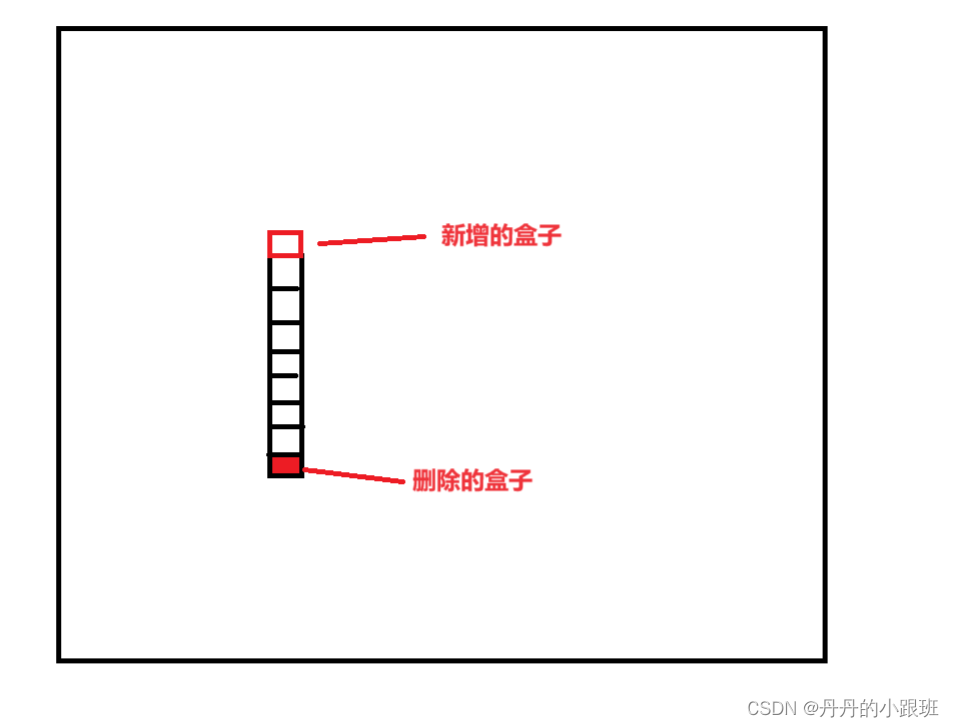 当然我们也要考虑到吃到食物的情况,这种情况下我们是不需要删除尾部矩形的。然后我们的类就补充成这样
当然我们也要考虑到吃到食物的情况,这种情况下我们是不需要删除尾部矩形的。然后我们的类就补充成这样class Snake { list: Array<Drop> direction: string constructor(direction: string = 'ArrowUp', speed: number = 100) { this.list = [new Drop(250, 250, 'red')] this.direction = direction } move() { let newHeader = JSON.parse(JSON.stringify(this.list[0])) const { x: newHeaderX, y: newHeaderY } = newHeader const { x: foodX, y: foodY } = food let isEatFood: boolean = false if (newHeaderX === foodX && foodY === newHeaderY) { isEatFood = true } switch (this.direction) { case 'ArrowUp': newHeader.y -= 10 break case 'ArrowDown': newHeader.y += 10 break case 'ArrowLeft': newHeader.x -= 10 break case 'ArrowRight': newHeader.x += 10 break } this.addHead(newHeader) // 判断是否吃到食物 if (isEatFood) { food.del() food = new Drop() renderDorp(food) } else { this.delFooter() } } addHead(dorp: Drop) { this.list.unshift(dorp) } delFooter() { const endDrop: Drop = this.list.pop()! const { x, y, width, height } = endDrop const ctx: CanvasRenderingContext2D = canvasEle!.getContext('2d')! ctx.clearRect(x, y, width, height) } } - 我还还应该考虑一些特殊情况,例如移动到屏幕边缘,会不会吃到自己得身体,我们新增一个状态属性来判断他是否出局,所以我们继续填充这个方法
class Snake { list: Array<Drop> direction: string isOut: boolean constructor(direction: string = 'ArrowUp', speed: number = 100) { this.list = [new Drop(250, 250, 'red')] this.direction = direction this.boolean = false } move() { let newHeader = JSON.parse(JSON.stringify(this.list[0])) const { x: newHeaderX, y: newHeaderY } = newHeader const { x: foodX, y: foodY } = food let isEatFood: boolean = false if (newHeaderX === foodX && foodY === newHeaderY) { isEatFood = true } if (this.direction) { } switch (this.direction) { case 'ArrowUp': newHeader.y -= 10 break case 'ArrowDown': newHeader.y += 10 break case 'ArrowLeft': newHeader.x -= 10 break case 'ArrowRight': newHeader.x += 10 break } // 是否吃到自己 const isEatSelf = this.list.some(({ x, y }) => { if (x === newHeader.x && y === newHeader.y) { return true } }) if (isEatSelf) { alert('吃到自己了!') return } this.addHead(newHeader) // 判断是否吃到食物 if (isEatFood) { food.del() food = new Drop() renderDorp(food) } else { this.delFooter() } // 判断是否达到边界 if ( newHeaderX > 500 || newHeaderY > 500 || newHeaderX < 0 || newHeaderY < 0 ) { return alert('撞墙了!') } renderDorp(this.list) } addHead(dorp: Drop) { this.list.unshift(dorp) } delFooter() { const endDrop: Drop = this.list.pop()! const { x, y, width, height } = endDrop const ctx: CanvasRenderingContext2D = canvasEle!.getContext('2d')! ctx.clearRect(x, y, width, height) } }
渲染蛇与食物
我们写了食物与蛇的类,但是还没有真正在canvas上进行绘制。接下来我们使用ts的重载进行渲染类的绘制。
// 创建渲染函数
function renderDorp(dorp: Drop): void
function renderDorp(dorps: Array<Drop>): void
function renderDorp(dorps: Drop | Array<Drop>) {
if (Array.isArray(dorps)) {
dorps.forEach((element: Drop) => {
const { x, y, width, height, color } = element
const ctx: CanvasRenderingContext2D = canvasEle!.getContext('2d')!
ctx.fillStyle = color
ctx.fillRect(x, y, width, height)
})
} else {
const { x, y, width, height, color } = dorps
const ctx: CanvasRenderingContext2D = canvasEle!.getContext('2d')!
ctx.fillStyle = color
ctx.fillRect(x, y, width, height)
}
}
键盘监听
我么使用方向键来控制蛇的移动,那么就需要监听键盘事件。需要注意的是,我们在身体长度为1的时候通常是可以随意移动的,比如直接从右往左或者从上到下,但是当身体长度不为1的时候,我们的有了头尾的定义,就不应该在随意的上下或者左右移动了。毕竟他不像火车一样前后都有一个车头。
window.addEventListener('keydown', function (e) {
const { code } = e
const keys: string[] = ['ArrowUp', 'ArrowDown', 'ArrowLeft', 'ArrowRight']
if (keys.includes(code)) {
if (snake.list.length === 1) {
snake.direction = code
return
}
if (snake.direction === 'ArrowUp' && code === 'ArrowDown') {
return
}
if (snake.direction === 'ArrowDown' && code === 'ArrowUp') {
return
}
if (snake.direction === 'ArrowLeft' && code === 'ArrowRight') {
return
}
if (snake.direction === 'ArrowRight' && code === 'ArrowLeft') {
return
}
snake.direction = code
}
})
最后补充完整的实现代码
const canvasEle = document.querySelector('canvas')!
let food: Drop
let snake: Snake
class Drop {
width: number = 10
height: number = 10
x: number
y: number
color: string
constructor(
x: number = Math.floor(Math.random() * 49) * 10,
y: number = Math.floor(Math.random() * 49) * 10,
color: string = 'black'
) {
this.color = color
this.x = x
this.y = y
}
del() {
const ctx: CanvasRenderingContext2D = canvasEle.getContext('2d')!
ctx.clearRect(this.x, this.y, this.width, this.height)
}
}
class Snake {
list: Array<Drop>
direction: string
isOut: boolean
constructor(direction: string = 'ArrowUp', speed: number = 100) {
this.list = [new Drop(250, 250, 'red')]
this.direction = direction
this.isOut = false
}
move() {
let newHeader = JSON.parse(JSON.stringify(this.list[0]))
const { x: newHeaderX, y: newHeaderY } = newHeader
const { x: foodX, y: foodY } = food
let isEatFood: boolean = false
if (newHeaderX === foodX && foodY === newHeaderY) {
isEatFood = true
}
if (this.direction) {
}
switch (this.direction) {
case 'ArrowUp':
newHeader.y -= 10
break
case 'ArrowDown':
newHeader.y += 10
break
case 'ArrowLeft':
newHeader.x -= 10
break
case 'ArrowRight':
newHeader.x += 10
break
}
// 是否吃到自己
const isEatSelf = this.list.some(({ x, y }) => {
if (x === newHeader.x && y === newHeader.y) {
return true
}
})
if (isEatSelf) {
this.isOut = true
return alert('吃到自己了!')
}
this.addHead(newHeader)
// 判断是否吃到食物
if (isEatFood) {
food.del()
food = new Drop()
renderDorp(food)
} else {
this.delFooter()
}
// 判断是否达到边界
if (
newHeaderX > 500 ||
newHeaderY > 500 ||
newHeaderX < 0 ||
newHeaderY < 0
) {
this.isOut = true
return alert('撞墙了!')
}
renderDorp(this.list)
}
addHead(dorp: Drop) {
this.list.unshift(dorp)
}
delFooter() {
const endDrop: Drop = this.list.pop()!
const { x, y, width, height } = endDrop
const ctx: CanvasRenderingContext2D = canvasEle!.getContext('2d')!
ctx.clearRect(x, y, width, height)
}
}
// 创建渲染函数
function renderDorp(dorp: Drop): void
function renderDorp(dorps: Array<Drop>): void
function renderDorp(dorps: Drop | Array<Drop>) {
if (Array.isArray(dorps)) {
dorps.forEach((element: Drop) => {
const { x, y, width, height, color } = element
const ctx: CanvasRenderingContext2D = canvasEle!.getContext('2d')!
ctx.fillStyle = color
ctx.fillRect(x, y, width, height)
})
} else {
const { x, y, width, height, color } = dorps
const ctx: CanvasRenderingContext2D = canvasEle!.getContext('2d')!
ctx.fillStyle = color
ctx.fillRect(x, y, width, height)
}
}
;(function () {
food = new Drop()
snake = new Snake()
renderDorp(food)
let timer = setInterval(() => {
snake.move()
if (snake.isOut) {
clearInterval(timer)
}
}, 100)
window.addEventListener('keydown', function (e) {
const { code } = e
const keys: string[] = ['ArrowUp', 'ArrowDown', 'ArrowLeft', 'ArrowRight']
if (keys.includes(code)) {
if (snake.list.length !== 1) {
if (snake.direction === 'ArrowUp' && code === 'ArrowDown') {
return
}
if (snake.direction === 'ArrowDown' && code === 'ArrowUp') {
return
}
if (snake.direction === 'ArrowLeft' && code === 'ArrowRight') {
return
}
if (snake.direction === 'ArrowRight' && code === 'ArrowLeft') {
return
}
}
snake.direction = code
}
})
})()
这只是一个简单版贪吃蛇效果,没有经过严格测试,肯定会有bug,希望可以留言交流!
再推一个自己插件element-ui的拓展组件库,还在不断完善,希望大家支持
文章来源:https://blog.csdn.net/qq_44473483/article/details/135025216
本文来自互联网用户投稿,该文观点仅代表作者本人,不代表本站立场。本站仅提供信息存储空间服务,不拥有所有权,不承担相关法律责任。 如若内容造成侵权/违法违规/事实不符,请联系我的编程经验分享网邮箱:chenni525@qq.com进行投诉反馈,一经查实,立即删除!
本文来自互联网用户投稿,该文观点仅代表作者本人,不代表本站立场。本站仅提供信息存储空间服务,不拥有所有权,不承担相关法律责任。 如若内容造成侵权/违法违规/事实不符,请联系我的编程经验分享网邮箱:chenni525@qq.com进行投诉反馈,一经查实,立即删除!