HTML炫酷页面代码分享
发布时间:2024年01月24日
目录
实例演示:
????????代码雨

? ? ? ? 鼠标点击爱心特效

? ? ? ? 鼠标跟随特效
?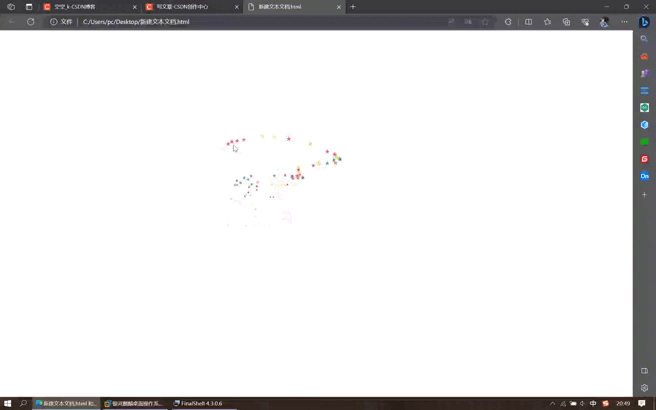
代码雨
<!DOCTYPE html>
<html lang="en">
<head>
<meta charset="UTF-8">
<title>Code</title>
<style>
body{
margin: 0;
overflow: hidden;
}
</style>
</head>
<body>
<canvas id="myCanvas"></canvas>
<script>
const width = document.getElementById("myCanvas").width = screen.availWidth;
const height = document.getElementById("myCanvas").height = screen.availHeight;
const ctx = document.getElementById("myCanvas").getContext("2d");
const arr = Array(Math.ceil(width / 10)).fill(0);
const str = "ABCDEFGHIJKLMNOPQRSTUVWXYZ0123456789".split("");
function rain() {
ctx.fillStyle = "rgba(0,0,0,0.05)";
ctx.fillRect(0, 0, width, height);
ctx.fillStyle = "#0f0";
arr.forEach(function (value, index) {
ctx.fillText(str[Math.floor(Math.random() * str.length)], index * 10, value + 10);
arr[index] = value >= height || value > 8888 * Math.random() ? 0 : value + 10;
});
}
setInterval(rain, 30);
</script>
</body>
</html>鼠标点击爱心特效
<!DOCTYPE html>
<html lang="en">
<head>
<meta charset="UTF-8">
<meta name="viewport" content="width=device-width, initial-scale=1.0">
<title>Document</title>
</head>
<body>
<!-- 网页鼠标点击特效(爱心) -->
<script type="text/javascript">
! function (e, t, a) {
function r() {
for (var e = 0; e < s.length; e++) s[e].alpha <= 0 ? (t.body.removeChild(s[e].el), s.splice(e, 1)) : (s[
e].y--, s[e].scale += .004, s[e].alpha -= .013, s[e].el.style.cssText = "left:" + s[e].x +
"px;top:" + s[e].y + "px;opacity:" + s[e].alpha + ";transform:scale(" + s[e].scale + "," + s[e]
.scale + ") rotate(45deg);background:" + s[e].color + ";z-index:99999");
requestAnimationFrame(r)
}
function n() {
var t = "function" == typeof e.onclick && e.onclick;
e.onclick = function (e) {
t && t(), o(e)
}
}
function o(e) {
var a = t.createElement("div");
a.className = "heart", s.push({
el: a,
x: e.clientX - 20,
y: e.clientY - 20,
scale: 1,
alpha: 1,
color: c()
}), t.body.appendChild(a)
}
function i(e) {
var a = t.createElement("style");
a.type = "text/css";
try {
a.appendChild(t.createTextNode(e))
} catch (t) {
a.styleSheet.cssText = e
}
t.getElementsByTagName("head")[0].appendChild(a)
}
function c() {
return "rgb(" + ~~(695 * Math.random()) + "," + ~~(395 * Math.random()) + "," + ~~(995 * Math
.random()) + ")"
}
var s = [];
e.requestAnimationFrame = e.requestAnimationFrame || e.webkitRequestAnimationFrame || e
.mozRequestAnimationFrame || e.oRequestAnimationFrame || e.msRequestAnimationFrame || function (e) {
setTimeout(e, 1e3 / 60)
}, i(
".heart{width: 10px;height: 10px;position: fixed;background: #f00;transform: rotate(45deg);-webkit-transform: rotate(45deg);-moz-transform: rotate(45deg);}.heart:after,.heart:before{content: '';width: inherit;height: inherit;background: inherit;border-radius: 90%;-webkit-border-radius: 90%;-moz-border-radius: 90%;position: fixed;}.heart:after{top: -5px;}.heart:before{left: -5px;}"
), n(), r()
}(window, document);
</script>
</body>
</html>
?鼠标跟随特效
<!DOCTYPE html>
<html lang="en">
<head>
</head>
<body>
<span class="js-cursor-container"></span>
<script>
(function fairyDustCursor() {
var possibleColors = ["#D61C59", "#E7D84B", "#1B8798"]
var width = window.innerWidth;
var height = window.innerHeight;
var cursor = { x: width / 2, y: width / 2 };
var particles = [];
function init() {
bindEvents();
loop();
}
function bindEvents() {
document.addEventListener('mousemove', onMouseMove);
window.addEventListener('resize', onWindowResize);
}
function onWindowResize(e) {
width = window.innerWidth;
height = window.innerHeight;
}
function onMouseMove(e) {
cursor.x = e.clientX;
cursor.y = e.clientY;
addParticle(cursor.x, cursor.y, possibleColors[Math.floor(Math.random() * possibleColors.length)]);
}
function addParticle(x, y, color) {
var particle = new Particle();
particle.init(x, y, color);
particles.push(particle);
}
function updateParticles() {
for (var i = 0; i < particles.length; i++) {
particles[i].update();
}
for (var i = particles.length - 1; i >= 0; i--) {
if (particles[i].lifeSpan < 0) {
particles[i].die();
particles.splice(i, 1);
}
}
}
function loop() {
requestAnimationFrame(loop);
updateParticles();
}
function Particle() {
this.character = "*";
this.lifeSpan = 120; //ms
this.initialStyles = {
"position": "fixed",
"display": "inline-block",
"top": "0px",
"left": "0px",
"pointerEvents": "none",
"touch-action": "none",
"z-index": "10000000",
"fontSize": "25px",
"will-change": "transform"
};
this.init = function (x, y, color) {
this.velocity = {
x: (Math.random() < 0.5 ? -1 : 1) * (Math.random() / 2),
y: 1
};
this.position = { x: x + 10, y: y + 10 };
this.initialStyles.color = color;
this.element = document.createElement('span');
this.element.innerHTML = this.character;
applyProperties(this.element, this.initialStyles);
this.update();
document.querySelector('.js-cursor-container').appendChild(this.element);
};
this.update = function () {
this.position.x += this.velocity.x;
this.position.y += this.velocity.y;
this.lifeSpan--;
this.element.style.transform = "translate3d(" + this.position.x + "px," + this.position.y + "px, 0) scale(" + (this.lifeSpan / 120) + ")";
}
this.die = function () {
this.element.parentNode.removeChild(this.element);
}
}
function applyProperties(target, properties) {
for (var key in properties) {
target.style[key] = properties[key];
}
}
if (!('ontouchstart' in window || navigator.msMaxTouchPoints)) init();
})();
</script>
</body>
</html>
文章来源:https://blog.csdn.net/weixin_74457789/article/details/135831051
本文来自互联网用户投稿,该文观点仅代表作者本人,不代表本站立场。本站仅提供信息存储空间服务,不拥有所有权,不承担相关法律责任。 如若内容造成侵权/违法违规/事实不符,请联系我的编程经验分享网邮箱:chenni525@qq.com进行投诉反馈,一经查实,立即删除!
本文来自互联网用户投稿,该文观点仅代表作者本人,不代表本站立场。本站仅提供信息存储空间服务,不拥有所有权,不承担相关法律责任。 如若内容造成侵权/违法违规/事实不符,请联系我的编程经验分享网邮箱:chenni525@qq.com进行投诉反馈,一经查实,立即删除!
最新文章
- Python教程
- 深入理解 MySQL 中的 HAVING 关键字和聚合函数
- Qt之QChar编码(1)
- MyBatis入门基础篇
- 用Python脚本实现FFmpeg批量转换
- 移动端开发进阶之蓝牙通讯(四)
- win10系统计算机名称查看及重命名操作方法
- 使用requests库测试post请求 操作流程
- 系统学习Python——警告信息的控制模块warnings:警告类别
- leetcode:2132. 用邮票贴满网格图【二维前缀和 + 二维差分模版题】
- 亚信安慧AntDB数据库引领数字时代通信创新
- 由于找不到msvcp140.dll无法继续执行代码原因及解决教程分享
- 主持知识竞赛类节目的一般流程是什么
- 机器学习笔记 - 基于预训练的音频Transformers进行音乐风格分类
- 垃圾回收器和内存分配