C#教程(四):多态
发布时间:2023年12月25日
1、介绍
1.1 什么是多态
在C#中,多态性(Polymorphism)是面向对象编程中的一个重要概念,它允许不同类的对象对同一消息做出响应,即同一个方法可以在不同的对象上产生不同的行为。C#中的多态性可以通过以下几种方式实现:
1.2 为什么需要多态
多态性能够提高代码的灵活性和可扩展性,使得程序可以更轻松地适应不同的需求和情境。在C#中,这种特性有助于编写更具有组织性和可维护性的代码。
2、实现方式
2.1 方法重载
2.1.1 什么是方法重载
在同一个类中定义多个方法,它们具有相同的名称但具有不同的参数列表。编译器会根据方法参数的类型、顺序和数量来区分调用不同的方法。
2.2 实例
创建MyClass.cs类
using System;
using System.Collections.Generic;
using System.Text;
namespace Polymorphism
{
class MyClass
{
public void DoSomething(int num)
{
Console.WriteLine($"我是DoSomething之我接受的是int类型的参数:{num}");
}
public void DoSomething(string text)
{
Console.WriteLine($"我是DoSomething之我接受的是string类型的参数:{text}");
}
}
}
运行效果
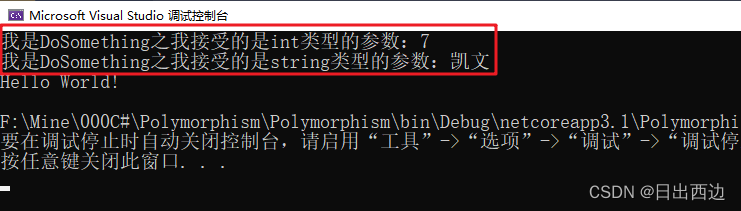
2.2 方法重写
2.2.1 概念
在继承关系中,子类可以重写(覆盖)父类的虚方法或抽象方法,以实现特定于子类的行为。
2.2.2 实例
创建Animal.cs类
using System;
using System.Collections.Generic;
using System.Text;
namespace Polymorphism
{
class Animal
{
public virtual void MakeSound()
{
Console.WriteLine("我能发出声音。");
}
}
class Dog : Animal
{
public override void MakeSound()
{
Console.WriteLine("汪汪汪...");
}
}
class Cat : Animal
{
public override void MakeSound()
{
Console.WriteLine("喵喵喵...");
}
}
}
运行结果
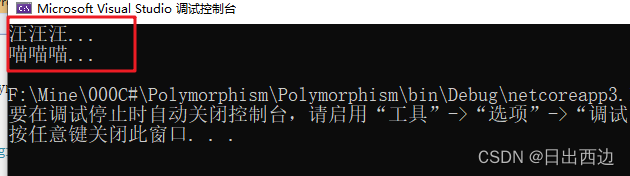
2.3 接口
2.3.1 概念
接口定义了一组方法、属性和事件的契约,类可以实现一个或多个接口。通过接口,不同的类可以共享相同的行为特征。
2.3.2 实例
创建Shape.cs类
using System;
using System.Collections.Generic;
using System.Text;
namespace Polymorphism
{
interface IShape
{
double CalculateArea();
}
// 创建圆
class Circle : IShape
{
public double Radius { get; set; }
public double CalculateArea()
{
return Math.PI * Radius * Radius;
}
}
// 创建矩形类
class Rectangle : IShape
{
public double Width { get; set; }
public double Height { get; set; }
public double CalculateArea()
{
return Width * Height;
}
}
}
运行结果
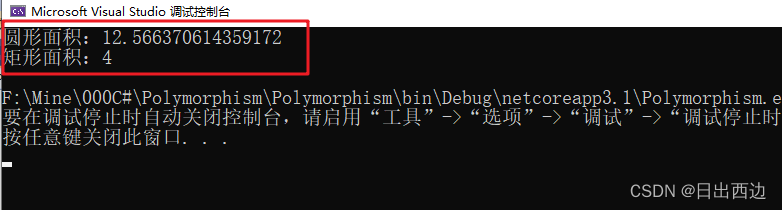
3、Program.cs类
以上三个实例的类实例化代码均在下面代码
using System;
namespace Polymorphism
{
class Program
{
static void Main(string[] args)
{
// 实例1
//MyClass myClass = new MyClass();
//myClass.DoSomething(7);
//myClass.DoSomething("凯文");
// 实例2
//Dog dog = new Dog();
//dog.MakeSound();
//Cat cat = new Cat();
//cat.MakeSound();
// 实例3
Circle circle = new Circle();
circle.Radius = 2;
double area1 = circle.CalculateArea();
Console.WriteLine($"圆形面积:{area1}");
Rectangle rectangle = new Rectangle();
rectangle.Width = 2;
rectangle.Height = 2;
double area2 = rectangle.CalculateArea();
Console.WriteLine($"矩形面积:{area2}");
}
}
}
文章来源:https://blog.csdn.net/WwLK123/article/details/135202567
本文来自互联网用户投稿,该文观点仅代表作者本人,不代表本站立场。本站仅提供信息存储空间服务,不拥有所有权,不承担相关法律责任。 如若内容造成侵权/违法违规/事实不符,请联系我的编程经验分享网邮箱:chenni525@qq.com进行投诉反馈,一经查实,立即删除!
本文来自互联网用户投稿,该文观点仅代表作者本人,不代表本站立场。本站仅提供信息存储空间服务,不拥有所有权,不承担相关法律责任。 如若内容造成侵权/违法违规/事实不符,请联系我的编程经验分享网邮箱:chenni525@qq.com进行投诉反馈,一经查实,立即删除!
最新文章
- Python教程
- 深入理解 MySQL 中的 HAVING 关键字和聚合函数
- Qt之QChar编码(1)
- MyBatis入门基础篇
- 用Python脚本实现FFmpeg批量转换
- 深度学习之RNN
- GEE错误——‘xxx‘ did not match any bands.
- kvm虚拟化
- 新零售模式:重新定义商业未来
- 动态规划中的状态转移方程和最优子结构
- 传感数据分析——自适应Kalman滤波
- express.js+mysql实现获取文章分类
- 深入分析 Spring 中 Bean 名称的加载机制
- vue 预览 pdf、word、excel
- 详细教程 - 从零开发 Vue 鸿蒙harmonyOS应用 第五节 (基于uni-app封装鸿蒙接口请求库)