shiro实战
发布时间:2024年01月17日
接下来我将用编码的方式,来演示如何使用shiro+jwt实现认证并下发token,但是没有整合到springboot中。只是shiro的API的调用
1. shiro+jwt 实现登录认证、获取资源的流程图

2.编码实现
(1)工程结构



(2)核心代码
核心认证代码在 MyAuthorizingRealm 中
@Override
protected AuthenticationInfo doGetAuthenticationInfo(AuthenticationToken authenticationToken) throws AuthenticationException {
// 在这里做认证处理
try {
Claims claims = JwtUtil.decode(((MyAuthorizingToken) authenticationToken).getJwt());
if (!claims.getSubject().equals(authenticationToken.getPrincipal()))throw new RuntimeException("无效令牌");
} catch (Exception e) {
throw new RuntimeException("无效令牌");
}
return new SimpleAuthenticationInfo(authenticationToken.getPrincipal(),authenticationToken.getCredentials(),this.getName());
}
(3)编写单元测试
测试jwt可以正常使用
@Test
public void test_awt() {
String issuer = "czl";
long ttlMillis = 7 * 24 * 60 * 60 * 1000L;
Map<String, Object> claims = new HashMap<>();
claims.put("key", "czl");
// 编码
String token = JwtUtil.encode(issuer, ttlMillis, claims);
System.out.println(token);
// 解码
Claims parser = JwtUtil.decode(token);
System.out.println(parser.getSubject());
}
结果:

测试认证是否能用,将上面生成的token复制
@Test
public void test_auth_service() {
IAuth auth = new AuthService();
boolean validate = auth.validate("czl", "eyJhbGciOiJIUzI1NiJ9.eyJzdWIiOiJjemwiLCJleHAiOjE3MDU4MjQ0MjgsImlhdCI6MTcwNTIxOTYyOCwia2V5IjoiY3psIn0.Yw2L5N6uk4qKqsnnIUY-ch-j6CLrMxxFYdraZRPcqG8");
System.out.println(validate ? "验证成功" : "验证失败");
}
结果:
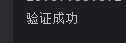
总结
上面就是shiro+jwt 的API的调用过程,shiro的使用是非常简单的,获取源码请私信
下面有一个整合springboot的博客,提供参考
上面就是shiro+jwt 的API的调用过程,shiro的使用是非常简单的,获取源码请私信
下面有一个整合springboot的博客,提供参考
文章来源:https://blog.csdn.net/weixin_50601779/article/details/135584555
本文来自互联网用户投稿,该文观点仅代表作者本人,不代表本站立场。本站仅提供信息存储空间服务,不拥有所有权,不承担相关法律责任。 如若内容造成侵权/违法违规/事实不符,请联系我的编程经验分享网邮箱:chenni525@qq.com进行投诉反馈,一经查实,立即删除!
本文来自互联网用户投稿,该文观点仅代表作者本人,不代表本站立场。本站仅提供信息存储空间服务,不拥有所有权,不承担相关法律责任。 如若内容造成侵权/违法违规/事实不符,请联系我的编程经验分享网邮箱:chenni525@qq.com进行投诉反馈,一经查实,立即删除!
最新文章