pyside6 界面美化库的使用
发布时间:2024年01月08日
使用qt_material库,在库中进行导入后,直接使用库提供的皮肤即可非常简单
example:
# -*- coding: utf-8 -*-
# 使用例子
import sys
# from PySide6 import QtWidgets
# from PySide2 import QtWidgets
from PySide6 import QtWidgets
from qt_material import apply_stylesheet
# create the application and the main window
app = QtWidgets.QApplication(sys.argv)
window = QtWidgets.QMainWindow()
# setup stylesheet
apply_stylesheet(app, theme='dark_teal.xml')
# run
window.show()
app.exec_()效果
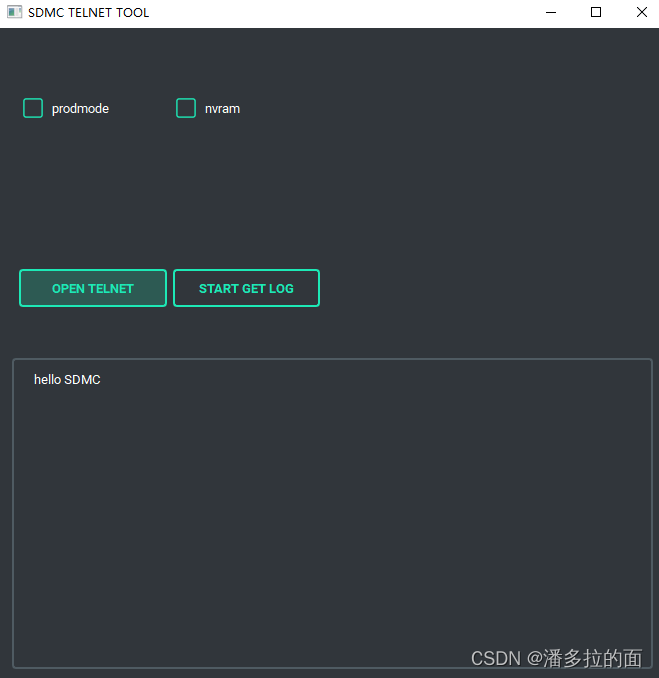
感觉还不错,继续换其他的皮肤看一看
感觉PyDracula也非常的炫酷,试用一下
文章来源:https://blog.csdn.net/lixiaofeng0/article/details/135463033
本文来自互联网用户投稿,该文观点仅代表作者本人,不代表本站立场。本站仅提供信息存储空间服务,不拥有所有权,不承担相关法律责任。 如若内容造成侵权/违法违规/事实不符,请联系我的编程经验分享网邮箱:chenni525@qq.com进行投诉反馈,一经查实,立即删除!
本文来自互联网用户投稿,该文观点仅代表作者本人,不代表本站立场。本站仅提供信息存储空间服务,不拥有所有权,不承担相关法律责任。 如若内容造成侵权/违法违规/事实不符,请联系我的编程经验分享网邮箱:chenni525@qq.com进行投诉反馈,一经查实,立即删除!
最新文章
- Python教程
- 深入理解 MySQL 中的 HAVING 关键字和聚合函数
- Qt之QChar编码(1)
- MyBatis入门基础篇
- 用Python脚本实现FFmpeg批量转换
- 寒假作业(蓝桥杯2016年省赛C++ A组第6题)
- 【AMD Xilinx】ZUBoard(2):通过AXI GPIO控制PL端的管脚输出
- node.js 全部进程挂了,如何使用pm2恢复?
- 【PostgreSQL】从零开始:(十一)PostgreSQL-Dropdb命令删除数据库
- 值得收藏:免费api分享
- 智合同是怎么审合同的?
- React-hook-form-mui (二):表单数据处理
- 计算机硬件
- java自定义工具类在List快速查找相同字段值对象
- web前端javaScript笔记——(8)call()、apply()、arguments()