安装Nginx
发布时间:2023年12月26日
进入官网

选择要安装的版本(这里选择Stable version 稳定版)

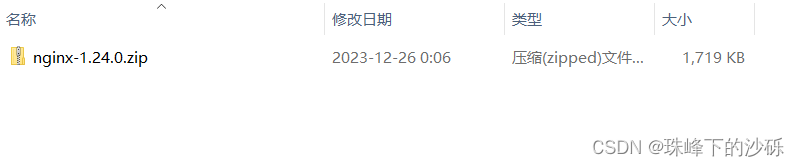
解压

- 目录说明
- conf:顾名思义,这里是用来存放配置文件的目录,这里最为主要的是 nginx.conf 这个文件,这个是Nginx的主配置文件。若以后需要手动添加其它的配置文件,还请一并放在此目录下。

- contrib:
- docs:
- html:Nginx默认站点目录
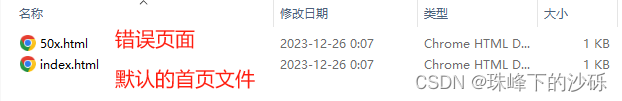
- logs:日志目录
- temp:临时目录
- nginx.exe:启动
- conf:顾名思义,这里是用来存放配置文件的目录,这里最为主要的是 nginx.conf 这个文件,这个是Nginx的主配置文件。若以后需要手动添加其它的配置文件,还请一并放在此目录下。
启动nginx
双击nginx.exe文件
访问http://localhost:80看到如下页面说明nginx服务正常启动了。

将nginx添加到windows服务列表中
- 下载Windows Service Wrapper工具,选择合适版本下载,该工具可设置nginx为windows服务。
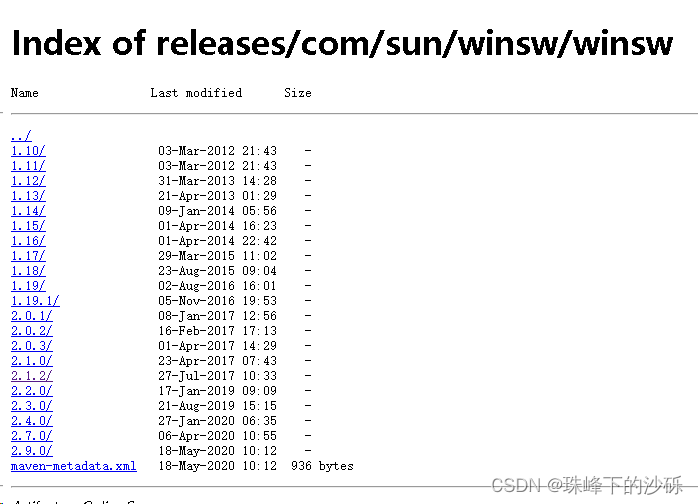
我这里下载的是2.1.2版本,下载exe文件即可(把下载的winsw-2.1.2-bin.exe 文件放在Nginx安装目录)。
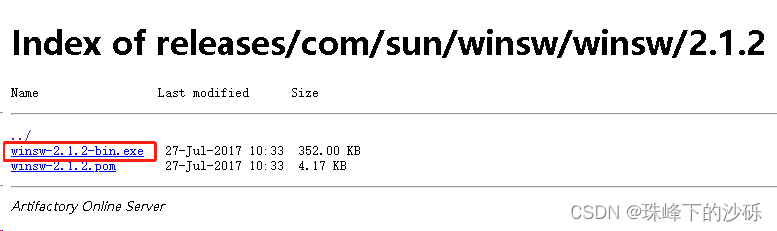
- 相关配置
- 将winsw-2.1.2-bin.exe改为nginx-service.exe
- 创建nginx-service.exe.config
<configuration>
<startup>
<supportedRuntime version="v2.0.50727" />
<supportedRuntime version="v4.0" />
</startup>
<runtime>
<generatePublisherEvidence enabled="false"/>
</runtime>
</configuration>
3. 创建nginx-service.xml文件(根据实际情况对路径进行调整)
<service>
<id>nginx</id>
<name>Nginx Service</name>
<description>High Performance Nginx Service</description>
<logpath>C:\Program Files\Nginx\logs</logpath>
<log mode="roll-by-size">
<sizeThreshold>10240</sizeThreshold>
<keepFiles>8</keepFiles>
</log>
<executable>C:\Program Files\Nginx\nginx.exe</executable>
<startarguments>-p C:\Program Files\Nginx</startarguments>
<stopexecutable>C:\Program Files\Nginx\nginx.exe</stopexecutable>
<stoparguments>-p C:\Program Files\Nginx -s stop</stoparguments>
</service>
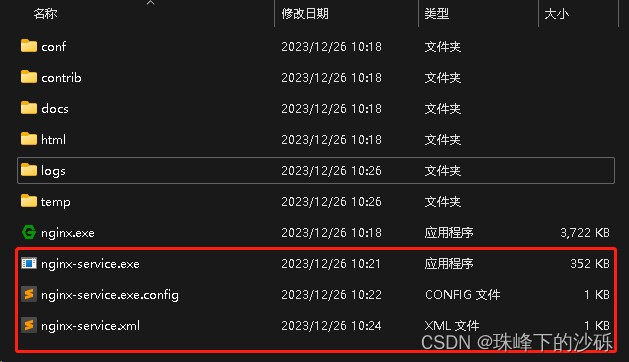
cmd进入nginx目录(以管理员身份运行)

- 执行安装命令
nginx-service.exe install
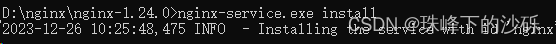
- 安装完成后,服务列表中就会出现相应的服务名称
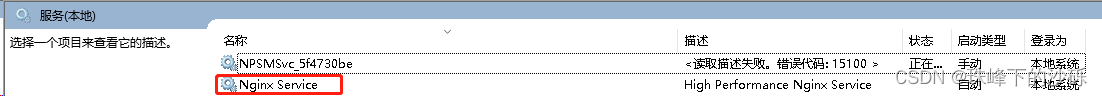
- 删除服务命令
sc delete 服务名称
文章来源:https://blog.csdn.net/qq_43072399/article/details/135211522
本文来自互联网用户投稿,该文观点仅代表作者本人,不代表本站立场。本站仅提供信息存储空间服务,不拥有所有权,不承担相关法律责任。 如若内容造成侵权/违法违规/事实不符,请联系我的编程经验分享网邮箱:chenni525@qq.com进行投诉反馈,一经查实,立即删除!
本文来自互联网用户投稿,该文观点仅代表作者本人,不代表本站立场。本站仅提供信息存储空间服务,不拥有所有权,不承担相关法律责任。 如若内容造成侵权/违法违规/事实不符,请联系我的编程经验分享网邮箱:chenni525@qq.com进行投诉反馈,一经查实,立即删除!
最新文章
- Python教程
- 深入理解 MySQL 中的 HAVING 关键字和聚合函数
- Qt之QChar编码(1)
- MyBatis入门基础篇
- 用Python脚本实现FFmpeg批量转换
- SE-Net:Squeeze-and-Excitation Networks(CVPR2018)
- javacv和opencv对图文视频编辑-java项目搭建1
- Mysql 主从集群同步延迟问题怎么解决
- ALTER TABLE ... MODIFY 操作使用单列约束隐式地在非 opaque 列创建索引——GBASE南大通用分享
- Scala学习一:语法基础/数据类型/变量
- Docker守护进程是什么
- 算法训练第四十六天|139. 单词拆分
- 教你轻松看懂以太网报文
- Lowest cost with low-power CPLD
- 银行网络安全实战对抗体系建设实践