Linux crontab案例实验
发布时间:2024年01月23日
目录
实验一 编写脚本test1.sh,设置循环周期性任务
[root@server ~]# vim test1.sh
#!/bin/bash # 使用bash解释器来执行脚本
while :
do
echo "this is my test sh"$(date) >> /root/cro.txt
sleep 1
done
[root@server ~]# crontab -e
* * * * * sh /root/test1.sh?crond服务是自动启动的,crontab命令只要保存退出后就会生效
[root@server ~]# crontab -l # 查看任务 * * * * * sh /root/test.sh[root@server ~]# crontab -r # 删除任务 [root@server ~]# crontab -l # 查看列表 no crontab for root[root@server ~]# ps -aux | grep test1 # 终止循环 [root@server ~]# kill 进程号
实验二?让系统在每周1凌晨6点重启一次
[root@server ~]# crontab -e
0 6 * * 1 /sbin/shutdown -r now实验三?设置邮件发送告警功能,每1分钟发送一封邮件
1、以QQ邮箱为例,先获取授权码


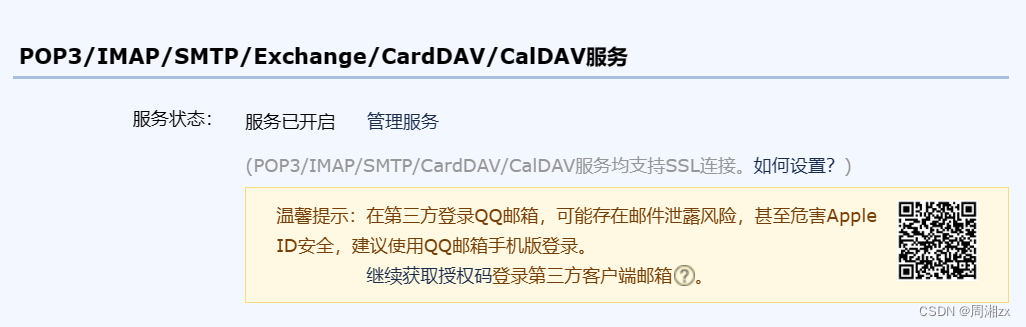
开启pop3/SMTP 服务,复制授权码

2、安装邮件服务
安装邮件服务
[root@server ~]# yum install mailx -y3、配置邮件服务?
配置邮件服务:
[root@server ~]# vim /etc/mail.rc
# 在最后一行添加以下内容:
set from=17674044@qq.com
set smtp=smtp.qq.com
set smtp-auth-user=17674044@qq.com
set smtp-auth-password=do***cvqdubqbibj
set smtp-auth=login4、测试邮件服务
[root@server ~]# echo "testmail" | mail -s "testmail" 17674044@qq.com5、设置定时任务
[root@server ~]# crontab -e
MAILTO=17674044@qq.com
* * * * * echo "警告,SERVER服务器内存较低,速处理" | mail -v -s "告警邮件"
17674044@qq.com
6、删除定时任务
????????crontab -r
实验三??
编写脚本testcrontab.sh,将时间写入/t1.txt文件中, 每周二11点循环执行
[root@server ~]# vim testcrontab.sh
#!/bin/bash
date >> /t1.txt
[root@server ~]# vim /etc/crontab
0 11 * * 2 root /bin/bash /root/testcrontab.sh
实验四?
每天6:00点将日志/var/log/messages 文件备份 到/backup目录中,备份后的日志文件名修改为 logfileYYYY-MM-DD-HH:MM:SS
[root@server ~]# mkdir /backup # 新建目录
[root@server ~]# vim /etc/crontab # 编辑系统计划任务
# For details see man 4 crontabs
# Example of job definition:
# .---------------- minute (0 - 59)
# | .------------- hour (0 - 23)
# | | .---------- day of month (1 - 31)
# | | | .------- month (1 - 12) OR jan,feb,mar,apr ...
# | | | | .---- day of week (0 - 6) (Sunday=0 or 7) OR sun,mon,tue,wed,thu,fri,sat
# | | | | |
# * * * * * user-name command to be executed
6 * * * * root /bin/cp /var/log/messages /backup/logfile`date +\%Y-\%m-\%d-\%H:\%M:\%S`
# 反引号`` 表示将引起的内容识别为命令
# 在crontab系统中%表示换行,需要增加转义符\
文章来源:https://blog.csdn.net/weixin_68256171/article/details/135756620
本文来自互联网用户投稿,该文观点仅代表作者本人,不代表本站立场。本站仅提供信息存储空间服务,不拥有所有权,不承担相关法律责任。 如若内容造成侵权/违法违规/事实不符,请联系我的编程经验分享网邮箱:chenni525@qq.com进行投诉反馈,一经查实,立即删除!
本文来自互联网用户投稿,该文观点仅代表作者本人,不代表本站立场。本站仅提供信息存储空间服务,不拥有所有权,不承担相关法律责任。 如若内容造成侵权/违法违规/事实不符,请联系我的编程经验分享网邮箱:chenni525@qq.com进行投诉反馈,一经查实,立即删除!
最新文章
- Python教程
- 深入理解 MySQL 中的 HAVING 关键字和聚合函数
- Qt之QChar编码(1)
- MyBatis入门基础篇
- 用Python脚本实现FFmpeg批量转换
- 使用Enterprise Architect绘制架构图
- uniapp组件定义
- 【macOS】IDEA运行golang项目,报command-line-arguments,undefined
- LoadBalancer 替换 Ribbon
- 安规电容的知识
- java swing 药品销售系统 mysql
- rootbuild系统下设置qt程序开机自启
- 百度地图添加查询框
- Linux C语言开发(一) Linux的发展与起源.
- 【面试合集】说说你对输入输出重定向和管道的理解?应用场景?