飞翔的鸟。
一.准备工作
首先创建一个新的Java项目命名为“飞翔的鸟”,并在src中创建一个包命名为“com.qiku.bird",在这个包内分别创建4个类命名为“Bird”、“BirdGame”、“Column”、“Ground”,并向需要的图片素材导入到包内。
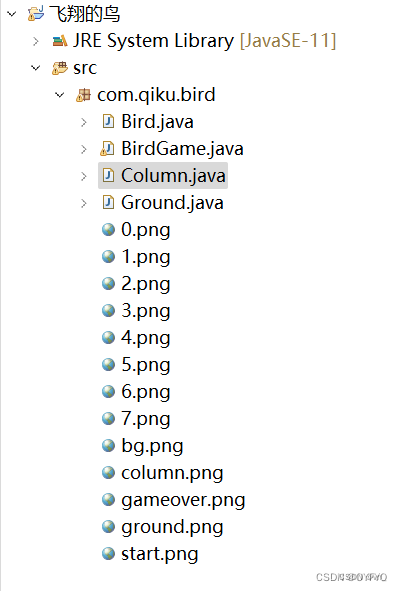
二.代码呈现
package com.qiku.bird;
?
import javax.imageio.ImageIO;
import java.awt.image.BufferedImage;
import java.io.IOException;
?
/*
?* 小鸟类
?* */
public class Bird {
? ? int x;// 坐标
? ? int y;
? ? int width; // 宽高
? ? int height;
? ? BufferedImage image; // 图片
? ? BufferedImage[] images; // 小鸟所有图片
?
? ? public Bird() {
? ? ? ? // 初始化数组 保存八张图片
? ? ? ? images = new BufferedImage[8];
? ? ? ? // 使用循环结构 将小鸟所有图片 存入数组
? ? ? ? for (int i = 0; i < images.length; i++) {
? ? ? ? ? ? try {
? ? ? ? ? ? ? ? images[i] = ImageIO.read(Bird.class.getResourceAsStream(i + ".png"));
? ? ? ? ? ? } catch (IOException e) {
? ? ? ? ? ? ? ? e.printStackTrace();
? ? ? ? ? ? }
? ? ? ? }
? ? ? ? image = BirdGame.bird_image;
? ? ? ? width = image.getWidth();
? ? ? ? height = image.getHeight();
? ? ? ? x = 120;
? ? ? ? y = 240;
? ? }
?
? ? // 小鸟飞翔的方法
? ? int index = 0;
?
? ? public void fly() {
? ? ? ? image = images[index % images.length];
? ? ? ? index++;
? ? }
?
? ? // h = v * t + g * t * t / 2
? ? int g = 6; //重力加速度
? ? double t = 0.15; // 下落时间
? ? double v = 0; // 初速度
? ? double h = 0; // 下落距离
?
? ? //小鸟下落一次
? ? public void down() {
? ? ? ? h = v * t + g * t * t / 2; // 具体下落的距离
? ? ? ? v = v + g * t; // 末速度 = 当前速度 + 重力加速度 * 时间
? ? ? ? y += (int) h;
? ? }
?
? ? // 小鸟向上飞
? ? public void up() {
? ? ? ? // 给一个 负方向的初速度
? ? ? ? v = -30;
? ? }
? ? /*
? ? ?* 小鸟撞地面
? ? ?* */
? ? public boolean hitGround(Ground ground) {
? ? ? ? boolean isHit = this.y + this.height >= ground.y;
? ? ? ? return isHit;
? ? }
?
? ? // 小鸟撞天花板
? ? public boolean hitCeiling() {
? ? ? ? boolean isHit = this.y <= 0;
? ? ? ? return isHit;
? ? }
?
? ? // 小鸟撞柱子
? ? public boolean hitColumn(Column c) {
? ? ? ? boolean b1 = this.x + this.width >= c.x;
? ? ? ? boolean b2 = this.x <= c.x + c.width;
? ? ? ? boolean b3 = this.y <= c.y + c.height / 2 - c.gap / 2;
? ? ? ? boolean b4 = this.y + this.height >= c.y + c.height / 2 + c.gap / 2;
? ? ? ? // 满足b1 b2表示水平方向 相撞 b1 b2 b3 同时满足 撞上柱子 b1 b2 b4 同时满足撞下柱子
? ? ? ? return b1 && b2 && (b3 || b4);
?
? ? }
?
}
package com.qiku.bird;
import javax.imageio.ImageIO;
import javax.swing.*;
?
import java.awt.*;
import java.awt.event.KeyAdapter;
import java.awt.event.KeyEvent;
import java.awt.event.MouseAdapter;
import java.awt.event.MouseEvent;
import java.awt.image.BufferedImage;
import java.io.IOException;
?
/**
?* 游戏启动类
?* 使用extends 关键字 继承JPanel 画板类 ==> 于是BirdGame 就具备了画板类的功能
?*/
public class BirdGame extends JPanel {
? ? // ? ?定义游戏状态
? ? public static final int START = 0; ?// 开始
? ? public static final int RUNNING = 1; ?// 运行
? ? public static final int GAME_OVER = 2; ?// 结束
? ? // 游戏当前状态 默认0 开始状态
? ? int state = START;
? ? int score = 0; //玩家得分
?
? ? static BufferedImage bg = null; // 背景图片
? ? static BufferedImage start = null; //开始图片
? ? static BufferedImage ground_image = null; // 地面
? ? static BufferedImage bird_image = null; // 小鸟
? ? static BufferedImage column_image = null; // 柱子
? ? static BufferedImage gameOver_image = null; // game游戏
?
? ? // 静态代码块 一般用于加载静态资源(视频,音频,图片等)
? ? static {
? ? ? ? // 将本地的图片bg.png读取到程序中的bg
? ? ? ? try {
? ? ? ? ? ? bg = ImageIO.read(BirdGame.class.getResourceAsStream("bg.png"));
? ? ? ? ? ? start = ImageIO.read(BirdGame.class.getResourceAsStream("start.png"));
? ? ? ? ? ? ground_image = ImageIO.read(BirdGame.class.getResourceAsStream("ground.png"));
? ? ? ? ? ? column_image = ImageIO.read(BirdGame.class.getResourceAsStream("column.png"));
? ? ? ? ? ? bird_image = ImageIO.read(BirdGame.class.getResourceAsStream("0.png"));
? ? ? ? ? ? gameOver_image = ImageIO.read(BirdGame.class.getResourceAsStream("gameover.png"));
? ? ? ? } catch (IOException e) {
? ? ? ? ? ? e.printStackTrace();
? ? ? ? }
? ? }
?
? ? Ground ground;//声明地面
? ? Bird bird;
? ? Column column1;
? ? Column column2;
?
? ? // BirdGame 的构造方法
? ? public BirdGame() {
? ? ? ? bird = new Bird();
? ? ? ? ground = new Ground();
? ? ? ? column1 = new Column();
? ? ? ? column2 = new Column();
? ? ? ? // 柱子2的x坐标 = 柱子1的坐标基础上+244保持水平间距
? ? ? ? column2.x = column1.x + column1.distance;
?
? ? }
?
? ? /*
? ? ?* 用于在画板上绘制内容的方法
? ? ?* 想在画板上显示什么 在这个方法写就行了
? ? ?* @param g 画笔
? ? ?* ?*/
? ? @Override
?
? ? public void paint(Graphics g) {
? ? ? ? // g.fillRect(0,0,100,200); // 设置颜色落笔点 宽高
? ? ? ? g.drawImage(bg, 0, 0, null); // 画背景
? ? ? ? if (state == START) {
? ? ? ? ? ? g.drawImage(start, 0, 0, null); ?// 开始图片
? ? ? ? }
? ? ? ? g.drawImage(column1.image, column1.x, column1.y, null); // 画柱子
? ? ? ? g.drawImage(column2.image, column2.x, column2.y, null); // 画柱子2
? ? ? ? g.drawImage(bird.image, bird.x, bird.y, null); //小鸟图片
? ? ? ? g.drawImage(ground.image, ground.x, ground.y, null); ?// 地面图片
? ? ? ? if (state == GAME_OVER) {
? ? ? ? ? ? g.drawImage(gameOver_image, 0, 0, null); // 结束图片
?
? ? ? ? }
? ? ? ? // 画分数
? ? ? ? Font font = new Font("微软雅黑", Font.BOLD, 25); // 创建字体
? ? ? ? g.setFont(font); ?// 给画笔设置字体
? ? ? ? g.setColor(Color.BLACK); ?// 设置字体黑色颜色
? ? ? ? g.drawString("分数: ?" + score, 30, 50);
? ? ? ? g.setColor(Color.WHITE); ?// 设置字体白色颜色
? ? ? ? g.drawString("分数: ?" + score, 28, 48);
? ? }
?
? ? // 判断小鸟与柱子是否相撞 游戏结束
? ? public boolean isGameOver() {
? ? ? ? boolean isHit = bird.hitGround(ground) || bird.hitCeiling() || bird.hitColumn(column1) || bird.hitColumn(column2);
? ? ? ? return isHit;
? ? }
?
?
? ? // 游戏流程控制的方法
? ? public void action() throws Exception {
? ? ? ? frame.addKeyListener(new KeyAdapter() {
? ? ? ? ? ? @Override
? ? ? ? ? ? public void keyPressed(KeyEvent e) {
? ? ? ? ? ? ? ? System.out.println(e.getKeyCode());
? ? ? ? ? ? ? ? if(e.getKeyCode() == 32){
? ? ? ? ? ? ? ? ? ? if (state == START) { ?// 如果是开始状态 单击转换运行
? ? ? ? ? ? ? ? ? ? ? ? state = RUNNING;
? ? ? ? ? ? ? ? ? ? }
?
? ? ? ? ? ? ? ? ? ? if (state == RUNNING) {
? ? ? ? ? ? ? ? ? ? ? ? bird.up(); //小鸟上升
? ? ? ? ? ? ? ? ? ? }
? ? ? ? ? ? ? ? ? ? if (state == GAME_OVER) {
? ? ? ? ? ? ? ? ? ? ? ? bird = new Bird();
? ? ? ? ? ? ? ? ? ? ? ? column1 = new Column();
? ? ? ? ? ? ? ? ? ? ? ? column2 = new Column();
? ? ? ? ? ? ? ? ? ? ? ? column2.x = column1.x + column1.distance;
? ? ? ? ? ? ? ? ? ? ? ? score = 0;
? ? ? ? ? ? ? ? ? ? ? ? state = START;
? ? ? ? ? ? ? ? ? ? }
? ? ? ? ? ? ? ? }
? ? ? ? ? ? }
? ? ? ? });
?
?
? ? ? ? // 给当前对象()添加鼠标单击事件
? ? ? ? this.addMouseListener(new MouseAdapter() {
? ? ? ? ? ? @Override
? ? ? ? ? ? public void mouseClicked(MouseEvent e) { // 鼠标单击执行代码
? ? ? ? ? ? ? ? if (state == START) { ?// 如果是开始状态 单击转换运行
? ? ? ? ? ? ? ? ? ? state = RUNNING;
? ? ? ? ? ? ? ? }
?
? ? ? ? ? ? ? ? if (state == RUNNING) {
? ? ? ? ? ? ? ? ? ? bird.up(); //小鸟上升
? ? ? ? ? ? ? ? }
? ? ? ? ? ? ? ? if (state == GAME_OVER) {
? ? ? ? ? ? ? ? ? ? bird = new Bird();
? ? ? ? ? ? ? ? ? ? column1 = new Column();
? ? ? ? ? ? ? ? ? ? column2 = new Column();
? ? ? ? ? ? ? ? ? ? column2.x = column1.x + column1.distance;
? ? ? ? ? ? ? ? ? ? score = 0;
? ? ? ? ? ? ? ? ? ? state = START;
? ? ? ? ? ? ? ? }
?
? ? ? ? ? ? }
? ? ? ? });
?
? ? ? ? // 死循环 {}的代码会一直反复执行
? ? ? ? while (true) {
? ? ? ? ? ? if (state == START) {
? ? ? ? ? ? ? ? ground.step(); // 地面移动
? ? ? ? ? ? ? ? bird.fly(); // 小鸟飞翔
? ? ? ? ? ? } else if (state == RUNNING) {
? ? ? ? ? ? ? ? ground.step(); // 地面移动
? ? ? ? ? ? ? ? column1.step(); // 柱子1移动
? ? ? ? ? ? ? ? column2.step(); // 柱子2移动
? ? ? ? ? ? ? ? bird.fly(); // 小鸟飞翔
? ? ? ? ? ? ? ? bird.down(); // 小鸟下落
? ? ? ? ? ? ? ? if (isGameOver() == true) {
? ? ? ? ? ? ? ? ? ? state = GAME_OVER;
? ? ? ? ? ? ? ? }
? ? ? ? ? ? ? ? // 设置增加分数
? ? ? ? ? ? ? ? if (bird.x == column1.x + column1.width + 1 || bird.x == column2.x + column2.width + 1) {
? ? ? ? ? ? ? ? ? ? score +=5;
? ? ? ? ? ? ? ? }
? ? ? ? ? ? }
?
? ? ? ? ? ? repaint(); //重画 即重新执行paint 方法
? ? ? ? ? ? Thread.sleep(10); //每隔10毫秒,让程序休眠一次
? ? ? ? }
? ? }
? ? static ?JFrame frame = new JFrame();
? ? // main方法 - 程序的入口(即:有main方法 程序才能运行)
? ? public static void main(String[] args) throws Exception {
? ? ? ? BirdGame game = new BirdGame(); // 创建画板对象
? ? ? ? frame.setSize(432, 644);//设置宽高
? ? ? ? frame.setLocationRelativeTo(null); // 居中显示
? ? ? ? frame.setDefaultCloseOperation(JFrame.EXIT_ON_CLOSE); // 设置关闭窗口,同时使程序结束
? ? ? ? frame.setVisible(true); //设置可见性
? ? ? ? frame.add(game); // 将画板放到画框上
? ? ? ? frame.setTitle("飞翔的小鸟");// 设置标题
? ? ? ? frame.setResizable(false);// 设置不允许玩家拖动界面
?
? ? ? ? // 调用action
? ? ? ? game.action();
? ? }
?
}
package com.qiku.bird;
?
import java.awt.image.BufferedImage;
?
/*
?* 柱子类
?* */
public class Column {
? ? int x;// 坐标
? ? int y;
? ? int width; // 宽高
? ? int height;
? ? BufferedImage image; // 图片
? ? int gap; //上下柱子之间的间隙
? ? int distance; //水平方向柱子之间的距离
? ? int min = -(1200 / 2 - 144 / 2);
? ? int max = 644 - 146 - 144 / 2 - 1200 / 2;
?
? ? public Column() {
? ? ? ? gap = 144;
? ? ? ? distance = 244;
? ? ? ? image = BirdGame.column_image;
? ? ? ? width = image.getWidth();
? ? ? ? height = image.getHeight();
? ? ? ? x = BirdGame.bg.getWidth();
? ? ? ? y = (int) (Math.random() * (max - min) + min);
?
? ? }
?
? ? public void step() {
? ? ? ? x--;
? ? ? ? if (x <= -width) {
? ? ? ? ? ? x = BirdGame.bg.getWidth();
? ? ? ? ? ? y = (int) (Math.random() * (max - min) + min);
? ? ? ? }
? ? }
}
?
package com.qiku.bird;
?
import java.awt.image.BufferedImage;
?
/*
* 地面类
* */
public class Ground {
? ? int x ;// 地面坐标
? ? int y ;
? ? int width ; // 地面的宽高
? ? int height;
? ? BufferedImage image; // 地面图片
?
? ? public Ground(){
? ? ? ? image = BirdGame.ground_image;
? ? ? ? x = 0;
? ? ? ? y = BirdGame.bg.getHeight() - image.getHeight();
?
? ? ? ? width = image.getWidth();
? ? ? ? height = image.getHeight();
? ? }
? ? /*
? ? * 地面走一步的方法
? ? * */
? ? public void step(){
? ? ? ? x--;
? ? ? ? if(x <= 432 - width){
? ? ? ? ? ? x=0;
? ? ? ? }
? ? }
}
三.结果呈现
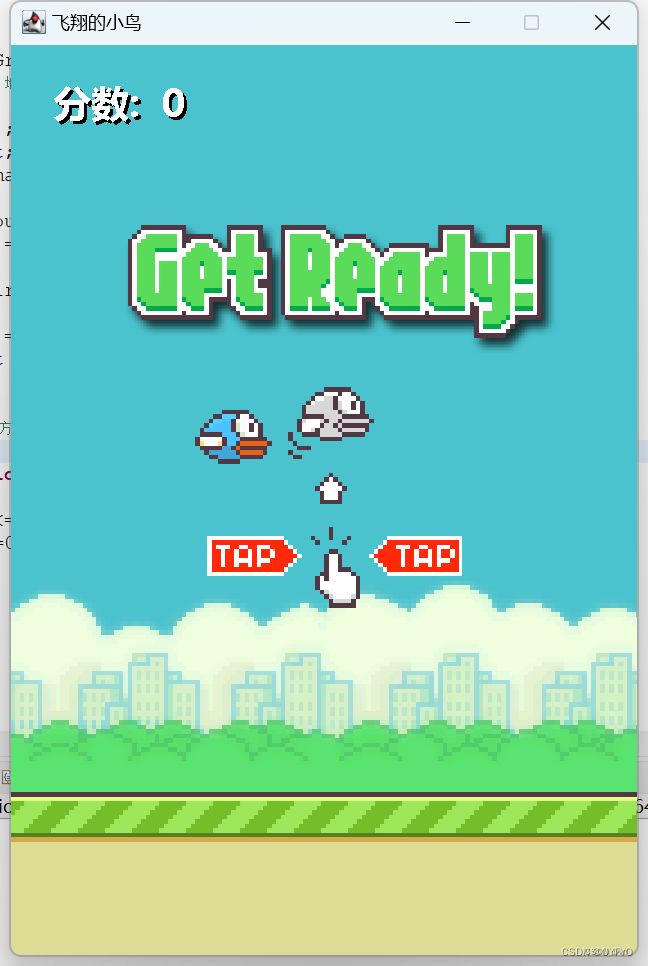
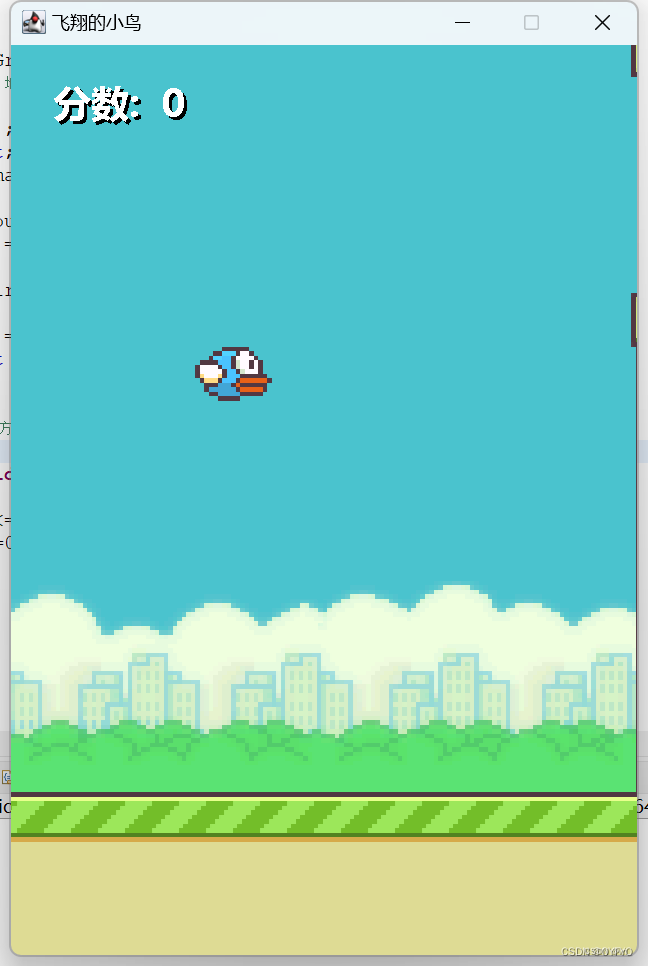
本文来自互联网用户投稿,该文观点仅代表作者本人,不代表本站立场。本站仅提供信息存储空间服务,不拥有所有权,不承担相关法律责任。 如若内容造成侵权/违法违规/事实不符,请联系我的编程经验分享网邮箱:chenni525@qq.com进行投诉反馈,一经查实,立即删除!
- Python教程
- 深入理解 MySQL 中的 HAVING 关键字和聚合函数
- Qt之QChar编码(1)
- MyBatis入门基础篇
- 用Python脚本实现FFmpeg批量转换
- ReactNative 常见问题及处理办法(加固混淆)
- 压缩字符串
- excel统计分析——Scheffe法多重比较
- 低信噪比环境下的语音端点检测
- 3dmax渲染出现马赛克该怎么办?
- 在pycharm中jupyter连接上了以后显示无此库,但是确实已经安装好了某个库,使用python可以跑,但是使用ipython就跑不了
- 新买电脑配置不低却卡顿?
- Python3,压箱底的代码片段,提升工作效率稳稳的。
- 外贸SOHO建站产品图来源?海洋建站教程?
- Java使用Mybatis获取数据库Geometry