pgAdmin和asdf postgres的安装
发布时间:2024年01月08日
安装pgAdmin:
curl https://www.pgadmin.org/static/packages_pgadmin_org.pub | sudo apt-key add
sudo sh -c 'echo "deb https://ftp.postgresql.org/pub/pgadmin/pgadmin4/apt/$(lsb_release -cs) pgadmin4 main" > /etc/apt/sources.list.d/pgadmin4.list && apt update'
sudo apt install pgadmin4
安装postgres
1.使用apt不能安装成功:https://linlin.fun/blogs/1054
sudo apt-get -y install postgresqlapt update的时候提示:

安装postgres的时候提示:
W: https://dl.yarnpkg.com/debian/dists/stable/InRelease: Key is stored in legacy trusted.gpg keyring (/etc/apt/trusted.gpg), see the DEPRECATION section in apt-key(8) for details.
W: https://ftp.postgresql.org/pub/pgadmin/pgadmin4/apt/jammy/dists/pgadmin4/InRelease: Key is stored in legacy trusted.gpg keyring (/etc/apt/trusted.gpg), see the DEPRECATION section in apt-key(8) for details.
E: The repository 'https://ppa.launchpadcontent.net/dhor/myway/ubuntu jammy Release' does not have a Release file.
N: Updating from such a repository can't be done securely, and is therefore disabled by default.
N: See apt-secure(8) manpage for repository creation and user configuration details.
E: The repository 'https://ppa.launchpadcontent.net/webupd8team/java/ubuntu jammy Release' does not have a Release file.
N: Updating from such a repository can't be done securely, and is therefore disabled by default.进行更新apt包:
sudo apt update
sudo apt install --reinstall apt然后重新查看文件是否存在:
ls /etc/apt/sources.list
ls /etc/apt/sources.list.d查看文件是否存在:

再次安装:
sudo apt update
sudo apt install postgresql但是还是不行
2.使用asdf安装:
asdf plugin-add postgres https://github.com/smashedtoatoms/asdf-postgres.gitsudo apt install build-essential libreadline-dev zlib1g-dev然后安装:
asdf install postgres <version>如果不知道版本:
asdf list-all postgres
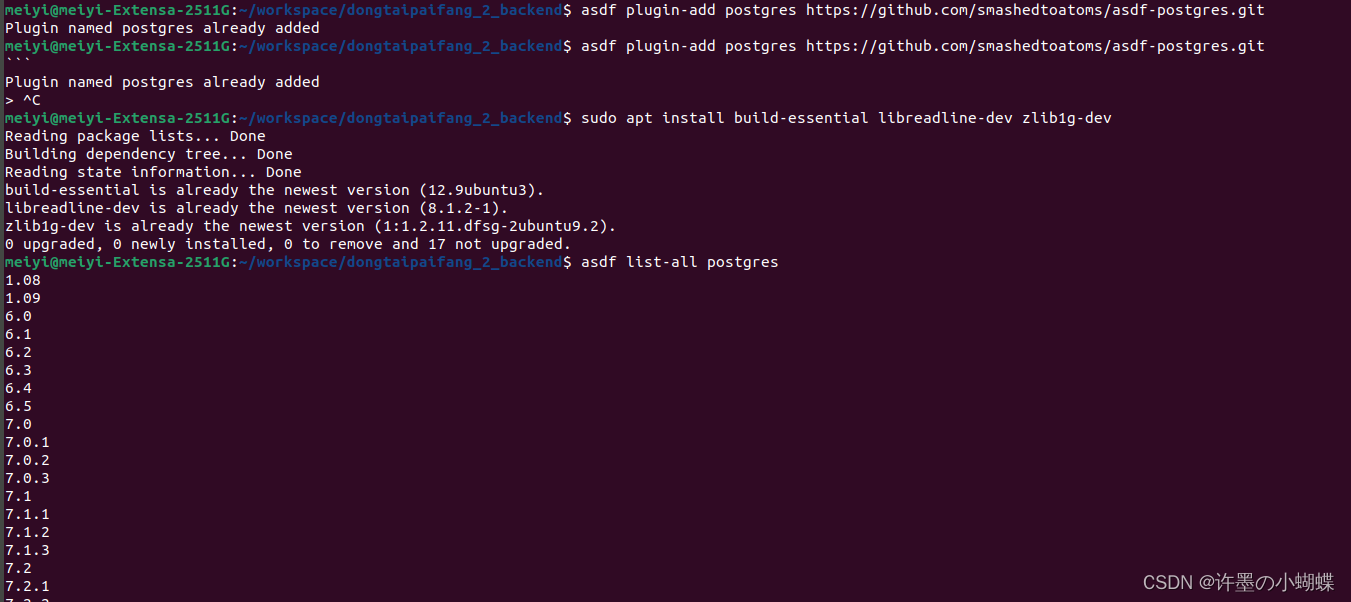 安装postgres 15.0
安装postgres 15.0

安装后,可以运行命令查看是否安装成功:
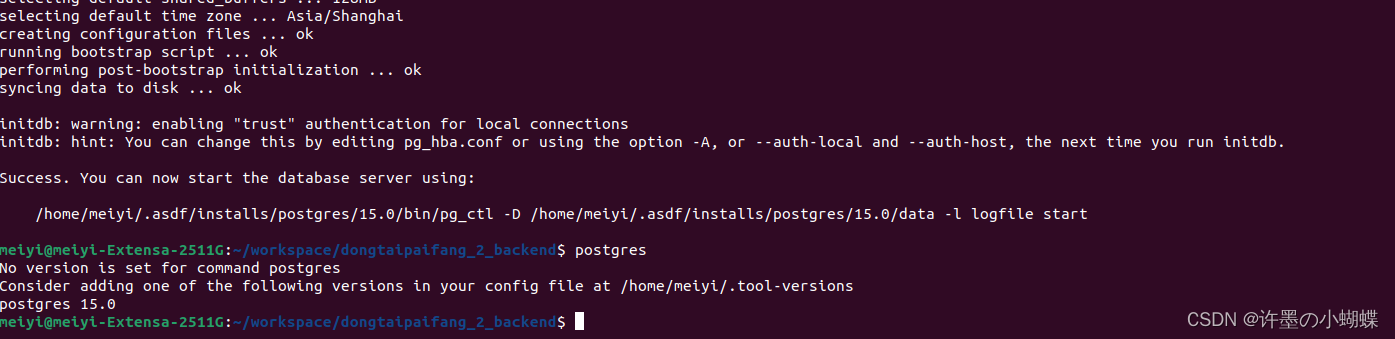
?然后根据提示修改文件内容即可。
文章来源:https://blog.csdn.net/m0_67038390/article/details/135464868
本文来自互联网用户投稿,该文观点仅代表作者本人,不代表本站立场。本站仅提供信息存储空间服务,不拥有所有权,不承担相关法律责任。 如若内容造成侵权/违法违规/事实不符,请联系我的编程经验分享网邮箱:chenni525@qq.com进行投诉反馈,一经查实,立即删除!
本文来自互联网用户投稿,该文观点仅代表作者本人,不代表本站立场。本站仅提供信息存储空间服务,不拥有所有权,不承担相关法律责任。 如若内容造成侵权/违法违规/事实不符,请联系我的编程经验分享网邮箱:chenni525@qq.com进行投诉反馈,一经查实,立即删除!
最新文章
- Python教程
- 深入理解 MySQL 中的 HAVING 关键字和聚合函数
- Qt之QChar编码(1)
- MyBatis入门基础篇
- 用Python脚本实现FFmpeg批量转换
- Android--Jetpack--Paging详解
- 利用gradio快速搭建AI应用
- 过年过节通过html+css+js代码实现:超级好看的放烟花效果(含背景音乐)
- 阳光宝宝的视界:新生儿补充叶黄素的小心指南
- Go语言中的包管理工具之Go Path详解
- IIS通过ARR实现负载均衡
- Ventoy:打造你的万能启动 U 盘 | 开源日报 No.146
- 机器学习的一般步骤
- Java NIO (一)简介(备份)
- 中国电子学会2021年3 月份青少年软件编程Scratch图形化等级考试试卷一级真题(含答案见文章最下方)