前端插件库-VUE3 使用 vue-codemirror 插件
发布时间:2024年01月03日
VUE3 插件 vue-codemirror 使用步骤和实例、基于?CodeMirror?,适用于 Vue 的 Web 代码编辑器。
第一步:安装 vue-codemirror &?codemirror 包 , 以及语言包?
npm install codemirror --save
npm install vue-codemirror --save
npm install?@codemirror/lang-javascript --save
npm install?@codemirror/lang-python --save
npm install @codemirror/lang-cpp?--save
npm install?@codemirror/theme-one-dark --save第二步:在需要的组件中配置
src\components\code\Index.vue
<script setup>
import {
watch, ref, toRefs , computed
} from 'vue';
import { Codemirror } from 'vue-codemirror';
import { javascript } from '@codemirror/lang-javascript';
import { python } from '@codemirror/lang-python';
import { oneDark } from '@codemirror/theme-one-dark';
const code = ref('');
const props = defineProps({
modelValue: {
type: String,
required: false,
default: ''
},
language: {
type: String,
default: 'javascript'
},
disabled: {
type: [String, Boolean],
default: false
},
style: {
type: [Object],
default: () => ({
height: '400px'
})
}
})
const emit = defineEmits(['update:modelValue'])
const {modelValue, language, disabled, style } = toRefs(props)
const fullScreen = ref(false);
const lang = { javascript, python }[language.value];
const extensions = [lang(), oneDark]
watch(() => modelValue.value, (val) => {
code.value = val;
});
watch(code.value, (val) => {
emit('update:modelValue', val);
});
const comStyle = computed(() => ({ ...style.value, ...{ height: fullScreen.value ? '100%' : '400px' } }));
</script>
<template>
<Codemirror
:disabled="disabled"
v-model="code"
placeholder="暂无数据..."
:style="comStyle"
:autofocus="true"
:indent-with-tab="true"
:tabSize="2"
:fullScreen="true"
:extensions="extensions"
@ready="() => {}"
@change="() => {}"
@focus="() => {}"
@blur="() => {}"
></Codemirror>
</template>?第三步:使用
<script setup lang="ts">
import { ref } from 'vue'
import Code from '@common/code/Index.vue'
const fetchTxtFileData = ref('')
</script>
<template>
<Code v-model="fetchTxtFileData" :style="{width: '47vw'}"></Code>
</template>??第四步:最后效果
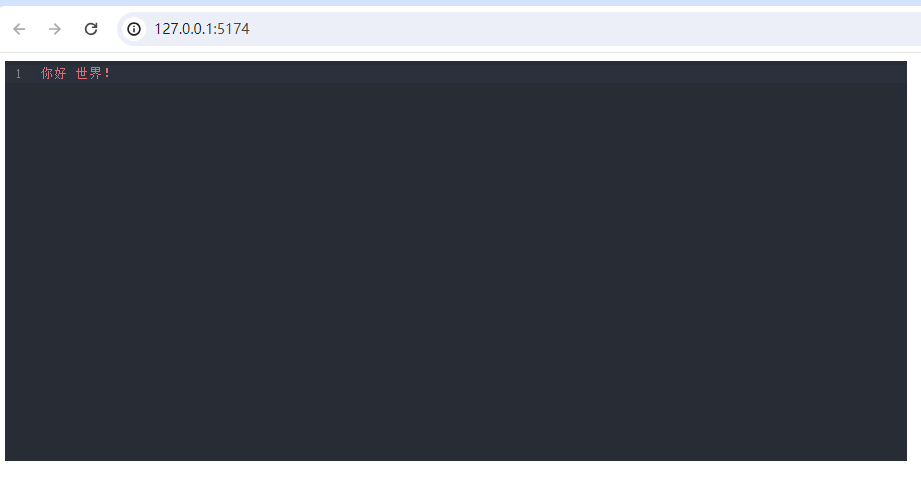
文章来源:https://blog.csdn.net/liuxin_hello/article/details/135369649
本文来自互联网用户投稿,该文观点仅代表作者本人,不代表本站立场。本站仅提供信息存储空间服务,不拥有所有权,不承担相关法律责任。 如若内容造成侵权/违法违规/事实不符,请联系我的编程经验分享网邮箱:chenni525@qq.com进行投诉反馈,一经查实,立即删除!
本文来自互联网用户投稿,该文观点仅代表作者本人,不代表本站立场。本站仅提供信息存储空间服务,不拥有所有权,不承担相关法律责任。 如若内容造成侵权/违法违规/事实不符,请联系我的编程经验分享网邮箱:chenni525@qq.com进行投诉反馈,一经查实,立即删除!
最新文章
- Python教程
- 深入理解 MySQL 中的 HAVING 关键字和聚合函数
- Qt之QChar编码(1)
- MyBatis入门基础篇
- 用Python脚本实现FFmpeg批量转换
- 2017年认证杯SPSSPRO杯数学建模C题(第二阶段)移动端考研产品的春天真的到来了吗全过程文档及程序
- url中有Jsessionid与重写功能
- 计算机网络——数据链路层-媒体接入控制的基本概念
- 基于AT32F421的freemodbus 移植
- MySql -数据库基本概念
- C预处理 | pragma详解
- [安卓app毕业设计源码]精品基于Uniapp+SSM实现的家庭客栈/民宿管理系统实现的App
- uniapp中uview的text组件
- Azure VM安装docker
- JavaScript三元运算