python依赖安装、执行、打包
python依赖安装、执行、编译打包
本文介绍python项目的依赖安装、执行、以及使用pyinstaller编译打包成可执行文件的命令。
python项目执行部署有两种方式,具体步骤:
一、python环境安装 --> 安装pip --> 依赖包安装 --> 执行python程序
二、使用pyinstaller编译打包python项目
python环境安装(待定)
依赖包安装
一、在pycharm中安装python依赖
-
先去依赖管理的地方,点击setting
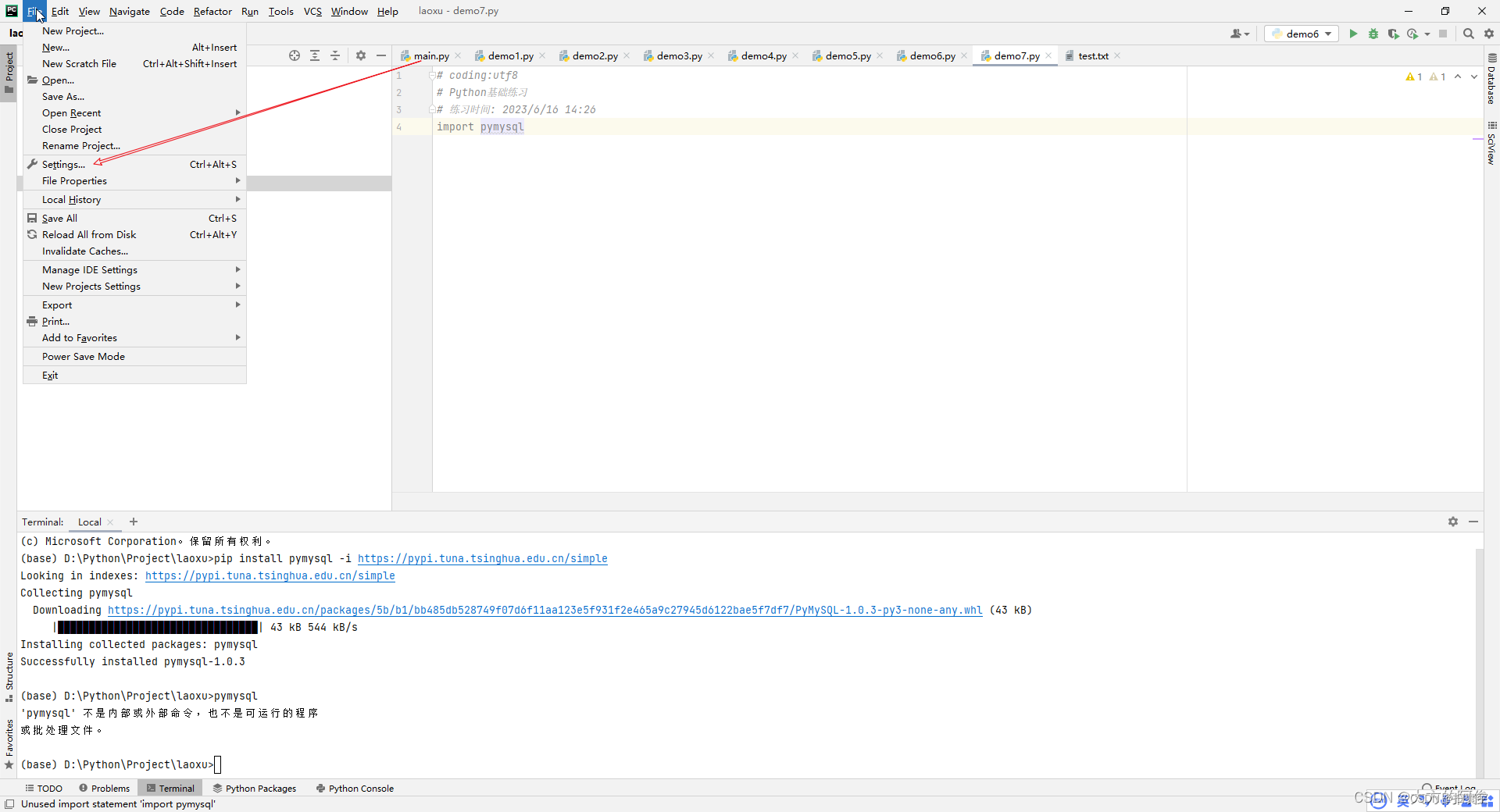
-
来到这里setting我们再找到项目下面的python interpreter
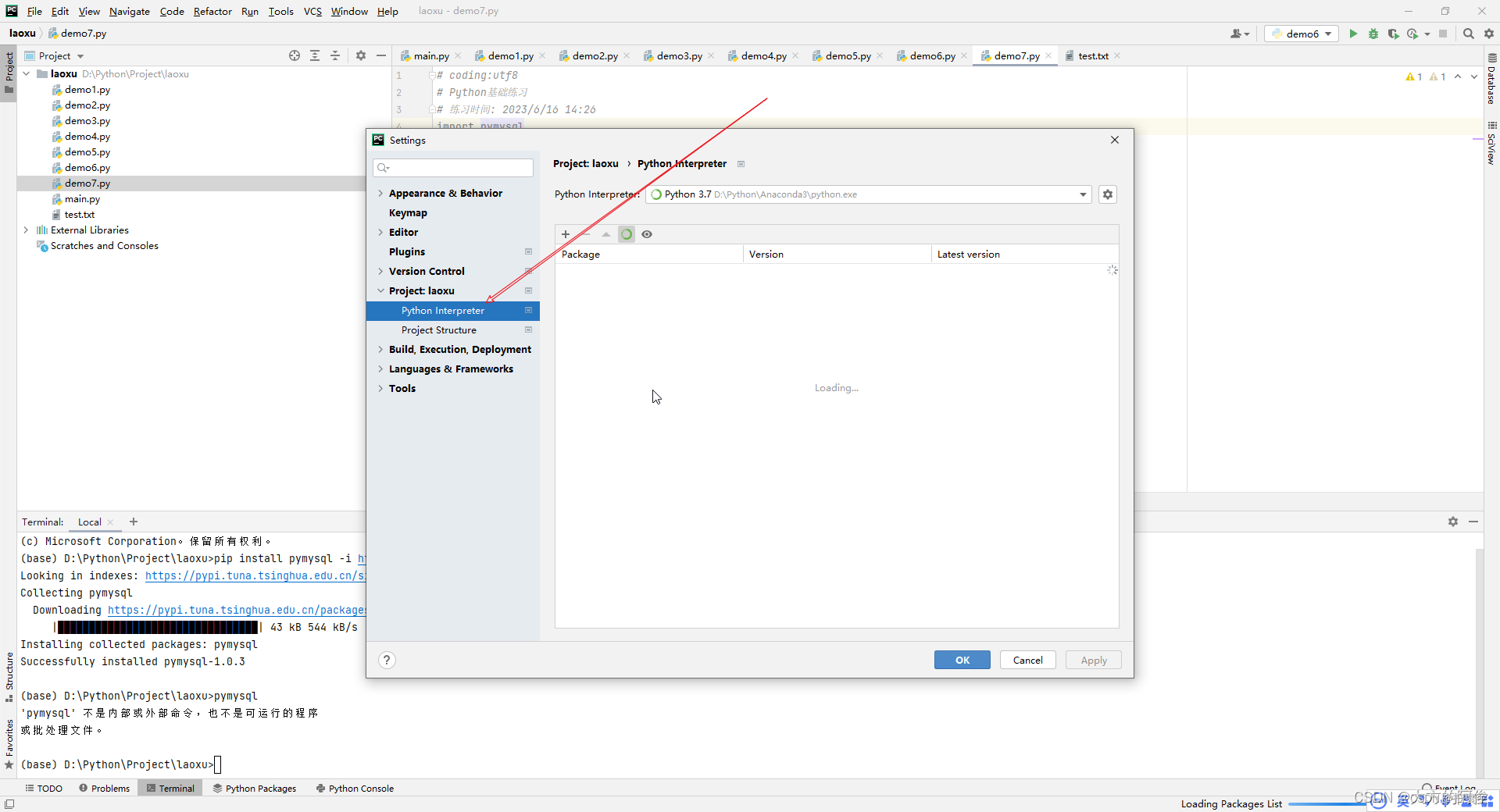
-
点击+号,寻找目标依赖pymysql
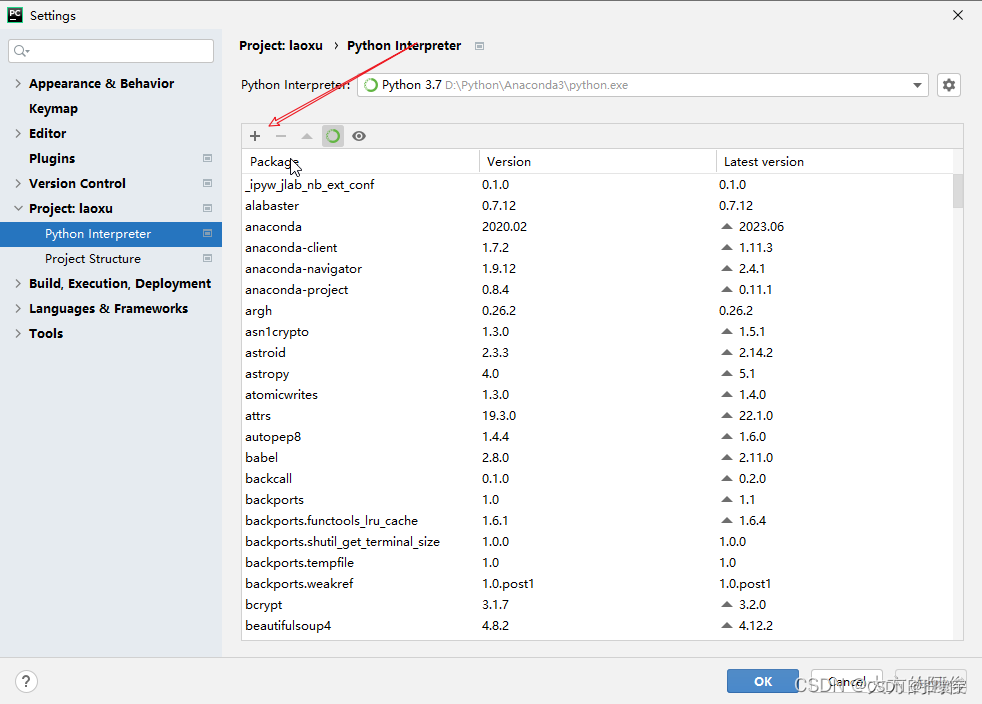
-
点击install package 等待安装完毕
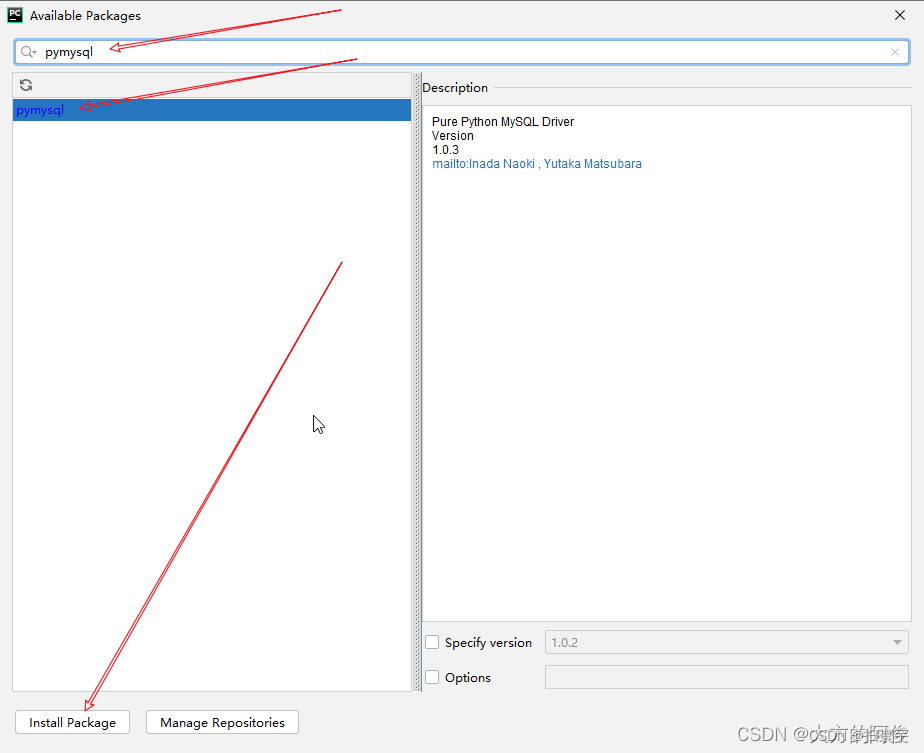
二、在终端或者cmd中安装python依赖
我们常用pip来下载,pip默认的是国外的源会导致下载的很慢或者失败。所以我们更换国内的镜像源加快速度
常用镜像源:
清华大学 https://pypi.tuna.tsinghua.edu.cn/simple/
阿里云 http://mirrors.aliyun.com/pypi/simple/
腾讯源:http://mirrors.cloud.tencent.com/pypi/simple
中国科技大学 https://pypi.mirrors.ustc.edu.cn/simple/
豆瓣(douban) http://pypi.douban.com/simple/
pip安装和常用命令:
pip是python的一个模块(easy_install同样也是),在使用之前,要确认一下该模块是否存在,可以在命令行输入pip list,看能不能正常显示安装的包。
pip --version # 显示pip版本
pip list # 显示已安装的依赖包
如果显示找不到pip命令或者pip版本太旧,则要手动安装一下或者更新
## 安装方式1
python -m ensurepip # 安装pip
## 安装方式2
curl https://bootstrap.pypa.io/get-pip.py -o get-pip.py
python get-pip.py
## pip 更新
python -m pip install --upgrade pip
依赖安装命令:
pip install numpy # 安装numpy
pip uninstall numpy # 卸载numpy
# 有时如果没有把pip路径添加到环境变量里,直接使用pip install xxx会出错,这时,我们可以把命令补全,即:
python -m pip install 模块名
python -m pip uninstall 模块名
更改镜像源:
pip下载源的两种修改方法
> 临时修改镜像源
> pip install 依赖包 -i 国内镜像地址
pip install pandas -i http://pypi.douban.com/simple
--------------------------------------------------------------
> 永久修改镜像源
pip config set global.index-url https://pypi.tuna.tsinghua.edu.cn/simple
依赖包安装:
python下载依赖包 python安装依赖库
pip install 模块 # 安装模块
pip install 模块==1.0.0 # 安装指定版本模块
使用requirements.txt一次性安装多个依赖包。在终端中输入以下命令来安装这些依赖包:
pip install -r requirements.txt
将所有依赖包的名称和版本号写在文件中,每个依赖包占据一行。requirements.txt文件如下图:
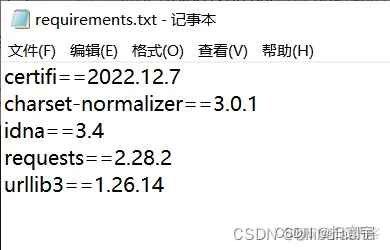
requirements.txt也可以使用pip命令自动创建:
pip freeze > requirements.txt # 将当前服务器所有依赖包及版本生成requirements文件
执行python
执行python文件,可以使用python命令
Windows中,还可以使用 py命令
某些Linux中,可能需要使用 python3 命令,而不是简单的 python
# 使用python命令执行
python hello.py
py hello.py
# 使用重定向将 python 执行结果输出到某个文件中,方便我们将结果保存下来并对其分析,重定向到output.txt 文件。> 表示覆盖 >>表示追加
python hello.py > output.txt
# 如果是 Linux,可能需要先给脚本赋可执行权限
chmod +x hello.py
# 添加 shebang 行,linux系统需要在hello.py首行添加下面的shebang行,让系统识别执行脚本的程序
#!/usr/bin/env python3
pyinstaller 打包可执行文件
详解Python文件pyinstaller打包
【python】之pyinstaller模块,python程序打包成一个可执行exe 文件(超详细)!
本文来自互联网用户投稿,该文观点仅代表作者本人,不代表本站立场。本站仅提供信息存储空间服务,不拥有所有权,不承担相关法律责任。 如若内容造成侵权/违法违规/事实不符,请联系我的编程经验分享网邮箱:chenni525@qq.com进行投诉反馈,一经查实,立即删除!