jmeter和meterSphere如何使用第三方jar包
发布时间:2024年01月12日
工具引用jar包语言都是beanshell
问题起因:metersphere 接口自动化实现过程中,如何实现字符串加密且加密方法依赖第三方库;
使用语言:beanshell脚本语言,java语言
使用工具:idea jmeter metersphere
1.首先根据开发或者网上给出的加密方法方式 写出代码逻辑
这里开发已经提供了sm2加密的jar包
查看代码:
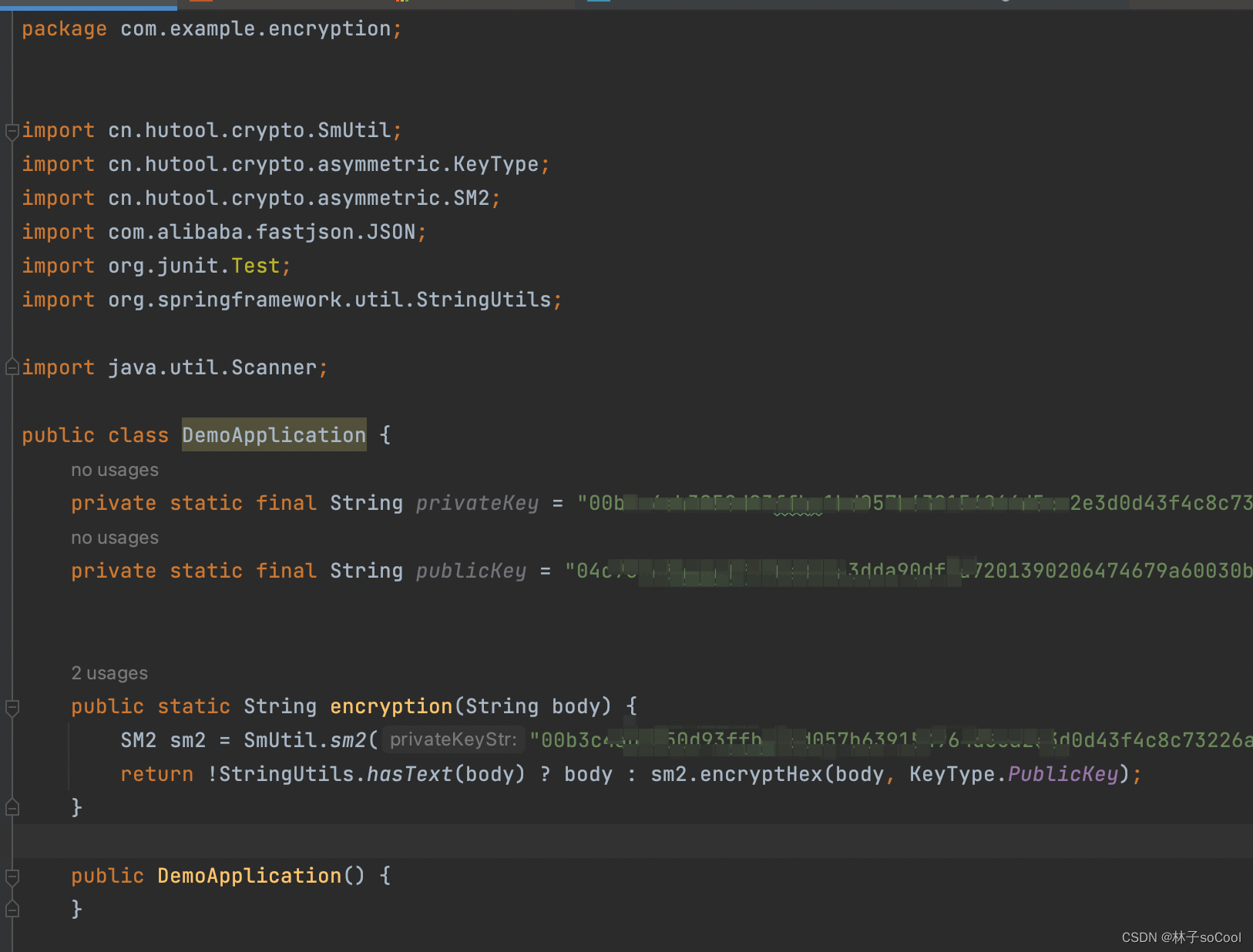
2.将jar包上传到项目设置-文件管理里面
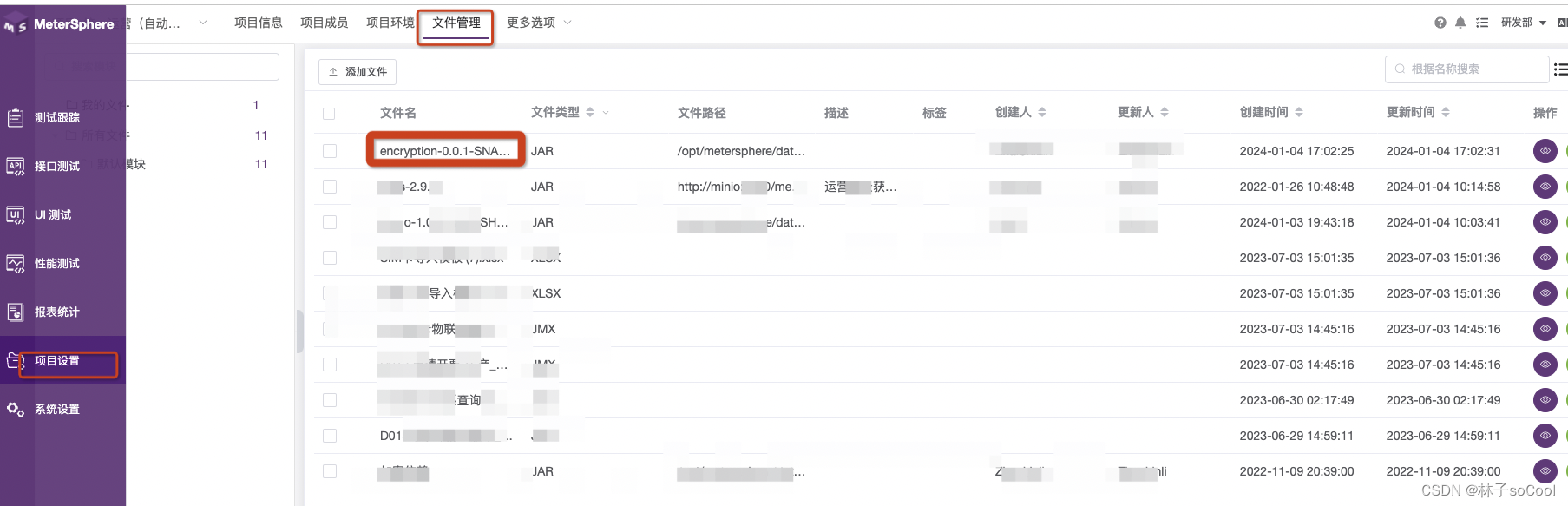
3.查看jar包打开加载jar包开关
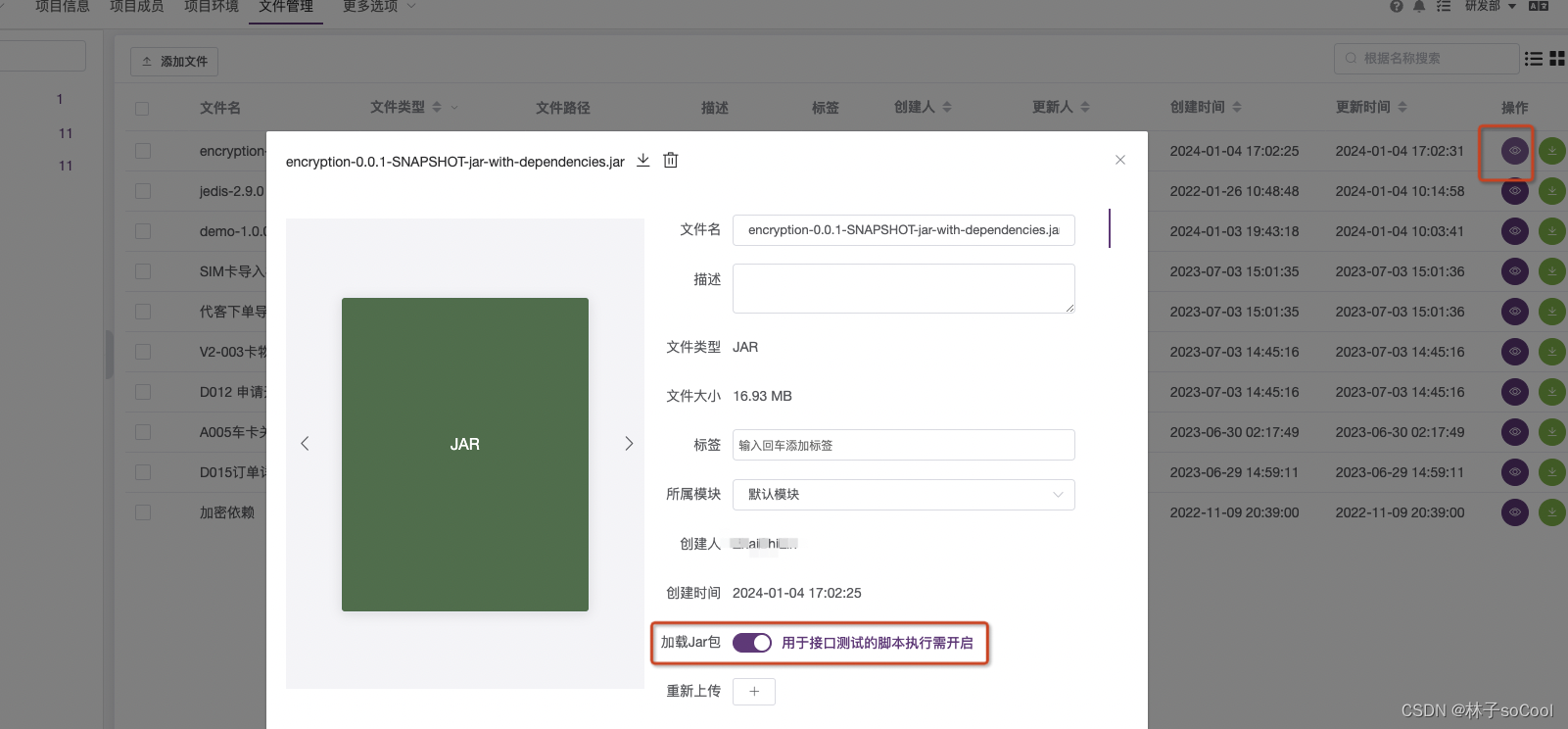
4.找对应的接口去进行测试,选择beanshell脚本
import com.example.encryption.DemoApplication; //包名.类名
DemoApplication d= new DemoApplication();
String encryptedString = d.encryption("Hello, world!"); //调用方法进行传参
log.info(encryptedString);
接口调试可以查看到加密成功

如果遇到报错Error invoking bsh method和 not found in namespace,可以看下
查看包是否引用第三方依赖,如果有打包的是需要依赖一起打包
pom文件里面配置:
<plugin>
<artifactId>maven-assembly-plugin</artifactId>
<configuration>
<!--这部分可有可无,加上的话则直接生成可运行jar包-->
<!--<archive>-->
<!--<manifest>-->
<!--<mainClass>${exec.mainClass}</mainClass>-->
<!--</manifest>-->
<!--</archive>-->
<descriptorRefs>
<descriptorRef>jar-with-dependencies</descriptorRef>
</descriptorRefs>
</configuration>
</plugin>
jemter
1、添加线程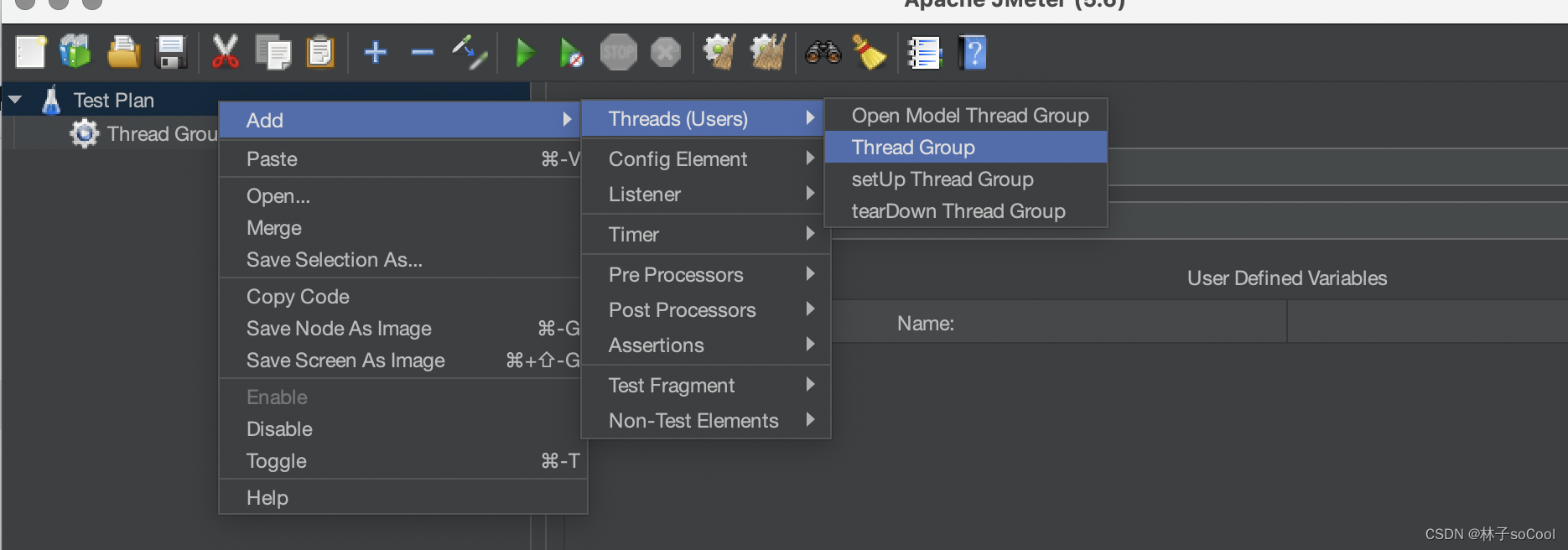
2.添加http请求,添加beanshell前置处理
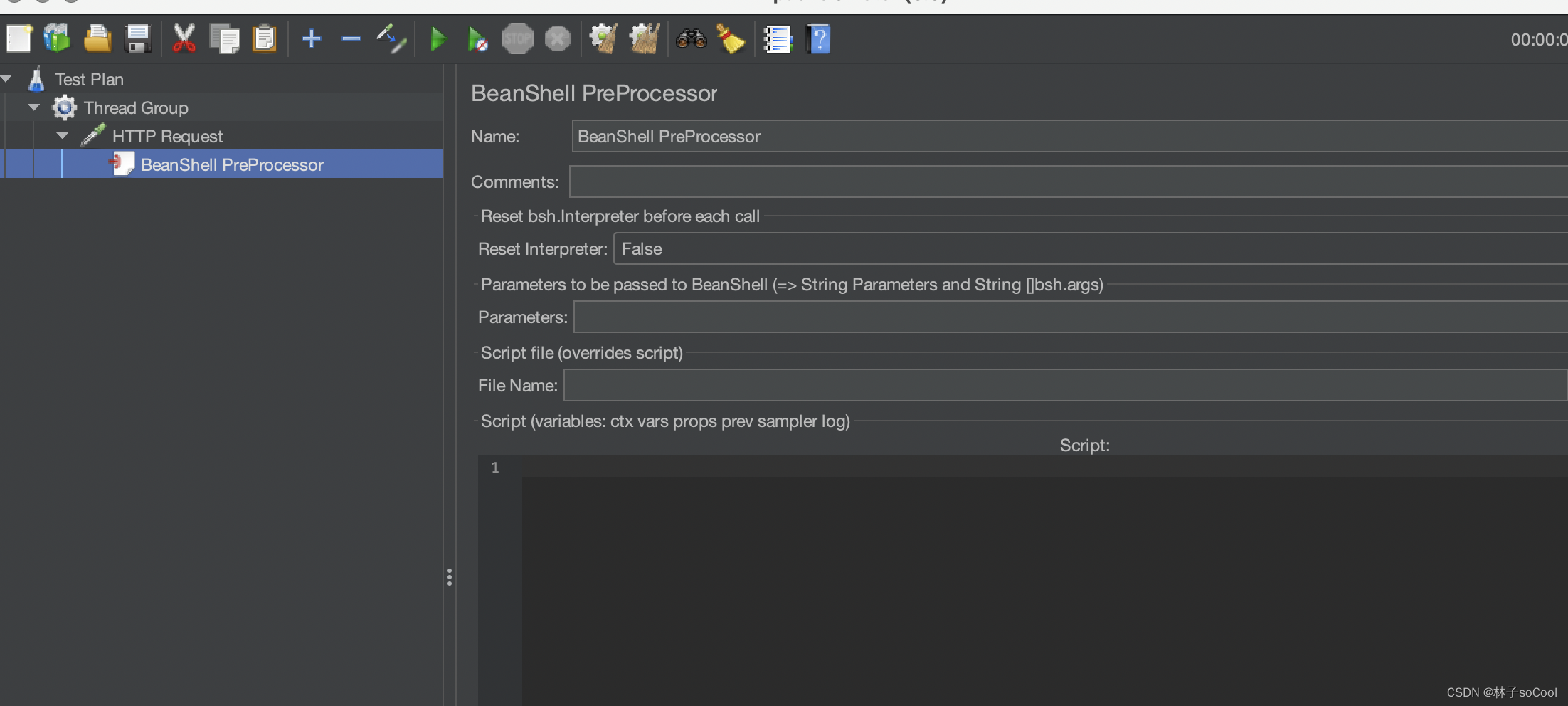
3.在测试计划里面 引入jar包
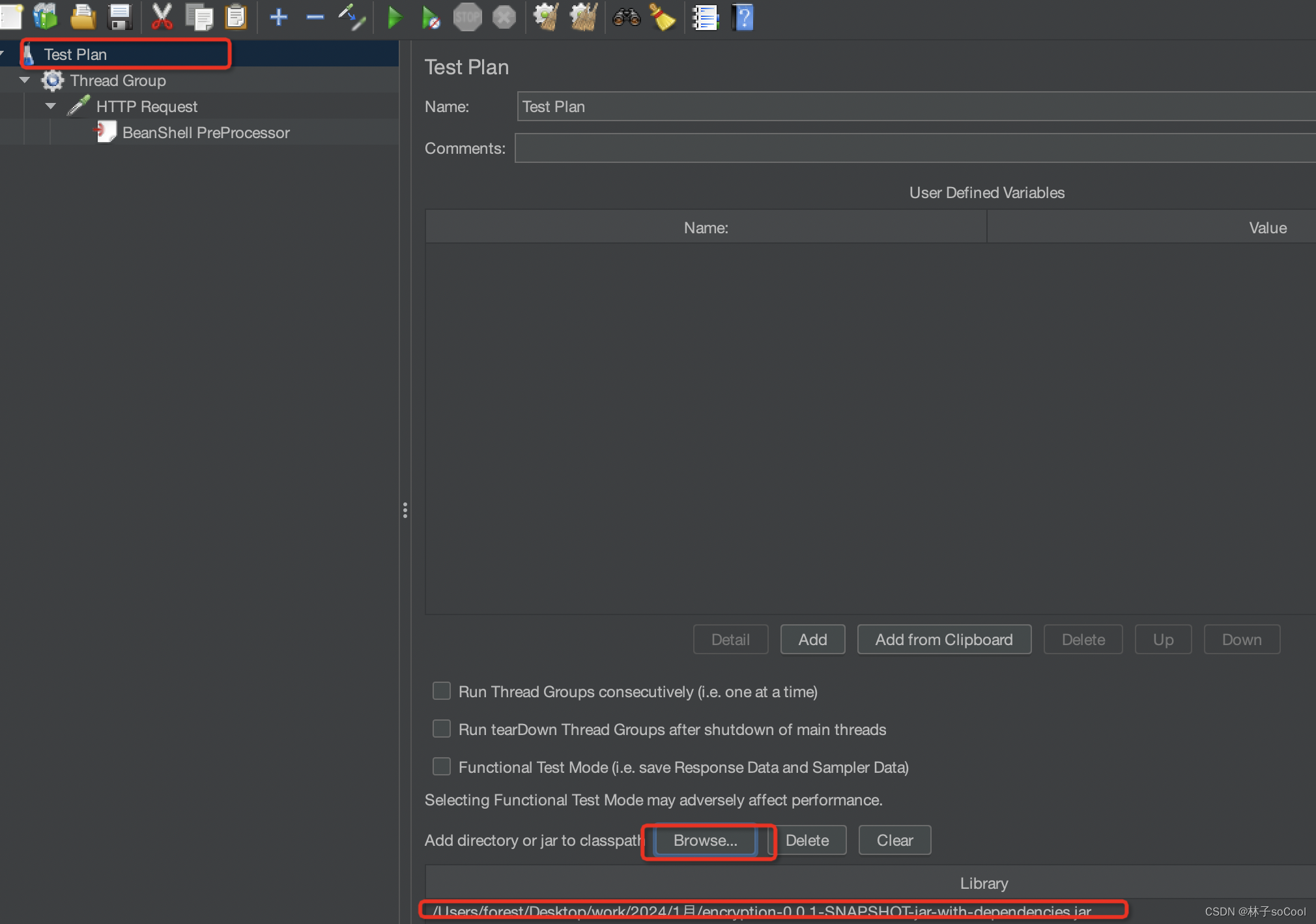
4.beanshell脚本里面编写引用方法,点击右上角查询日志
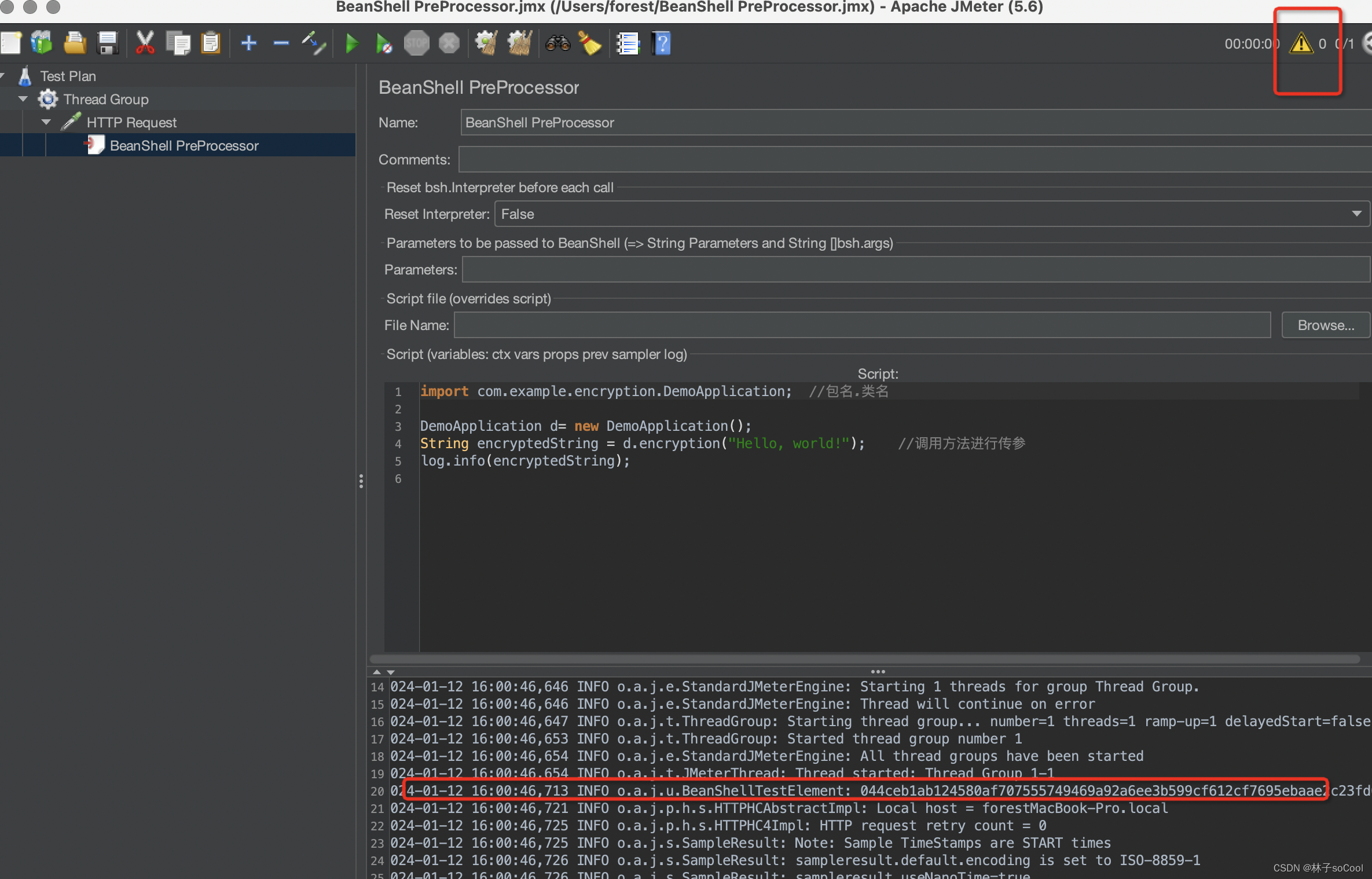
可以看到已经引用成功,加密成功
文章来源:https://blog.csdn.net/qq_48009872/article/details/135554266
本文来自互联网用户投稿,该文观点仅代表作者本人,不代表本站立场。本站仅提供信息存储空间服务,不拥有所有权,不承担相关法律责任。 如若内容造成侵权/违法违规/事实不符,请联系我的编程经验分享网邮箱:chenni525@qq.com进行投诉反馈,一经查实,立即删除!
本文来自互联网用户投稿,该文观点仅代表作者本人,不代表本站立场。本站仅提供信息存储空间服务,不拥有所有权,不承担相关法律责任。 如若内容造成侵权/违法违规/事实不符,请联系我的编程经验分享网邮箱:chenni525@qq.com进行投诉反馈,一经查实,立即删除!
最新文章
- Python教程
- 深入理解 MySQL 中的 HAVING 关键字和聚合函数
- Qt之QChar编码(1)
- MyBatis入门基础篇
- 用Python脚本实现FFmpeg批量转换
- 纯前端网页编辑Office文档安全预览之打开Word文档后禁止另存为....
- cdn-工作笔记
- ros2 学习11-通信中动作的定义及自定义action 交互示例
- 安达发|APS智能排产软件有哪些条件约束功能
- [HarmonyOS]第一课:从网络获取数据
- 法向量 mavavi
- 微波射频元件厂商恒利泰授权世强硬创代理,实现滤波器国产替代
- 【K8S in Action】第六章 卷:将磁盘挂载到容器
- C语言中的9种控制语句
- 大创项目推荐 深度学习 opencv python 公式识别(图像识别 机器视觉)