C#MVC项目---登录
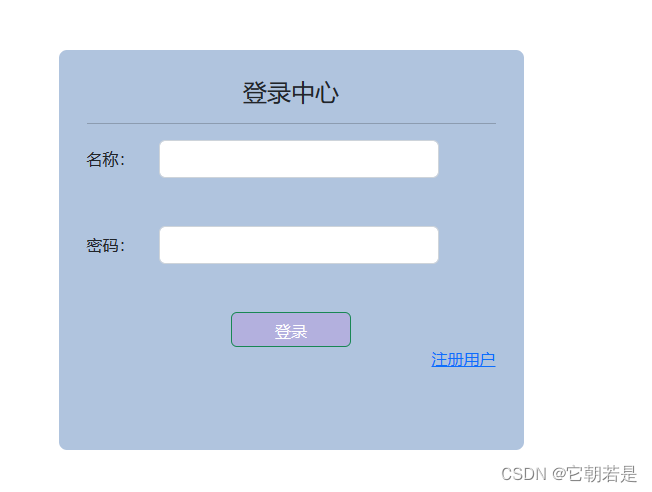
目录
1、创建登录类?
? ? public class LoginModel
? ? {
? ? ? ? [Required, StringLength(maximumLength: 20, ErrorMessage = "请输入2-20个字符", MinimumLength = 2)]
? ? ? ? public string username { get; set; }
? ? ? ? [Required, MinLength(6)]
? ? ? ? [DataType(DataType.Password)]
? ? ? ? public string password { get; set; }
? ? }
2、添加控制器-视图
方法名右键》添加视图》选择Create模板》选择登录模型类
?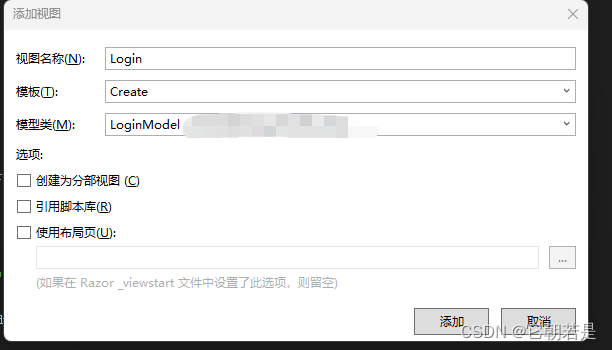
3、修改View视图
@model XXX.Models.LoginModel
@{
? ? Layout = null;
}<!DOCTYPE html>
<html>
<head>
? ? <meta name="viewport" content="width=device-width" />? ? @Styles.Render("~/Content/css")
? ? @Scripts.Render("~/bundles/modernizr")
? ? <title>Login</title>
</head>
<body>
? ? @Scripts.Render("~/bundles/jquery")
? ? @Scripts.Render("~/bundles/bootstrap")
? ? @using (Html.BeginForm())
? ? {@Html.AntiForgeryToken()
? ? <div class="container">
? ? ? ? <div style="width: 465px; height: 400px; margin: auto; margin-top: 200px; background-color:#b0c4de; padding: 28px; border-radius: 8px; border-color: #b3b0de; border-width: 2px ">? ? ? ? ? ? <h4 style="text-align:center">登录中心</h4>
? ? ? ? ? ? <hr />
? ? ? ? ? ? @Html.ValidationSummary(true, "", new { @class = "text-danger" })
? ? ? ? ? ? <div class="row mb-5">
? ? ? ? ? ? ? ? <label class="col-sm-2 col-form-label">用户名:</label>
? ? ? ? ? ? ? ? <div class="col-sm-10">
? ? ? ? ? ? ? ? ? ? @Html.EditorFor(model => model.username, new { htmlAttributes = new { @class = "form-control" } })
? ? ? ? ? ? ? ? ? ? @Html.ValidationMessageFor(model => model.username, "", new { @class = "text-danger" })
? ? ? ? ? ? ? ? </div>
? ? ? ? ? ? </div>
? ? ? ? ? ? <div class="row mb-5">
? ? ? ? ? ? ? ? <label class="col-sm-2 col-form-label">密码:</label>
? ? ? ? ? ? ? ? <div class="col-sm-10">
? ? ? ? ? ? ? ? ? ? @Html.EditorFor(model => model.password, new { htmlAttributes = new { @class = "form-control" } })
? ? ? ? ? ? ? ? ? ? @Html.ValidationMessageFor(model => model.password, "", new { @class = "text-danger" })
? ? ? ? ? ? ? ? </div>
? ? ? ? ? ? </div>
? ? ? ? ? ? <div class="row">
? ? ? ? ? ? ? ? <input style="width: 120px; height: 35px; margin: auto; background-color: #b3b0de; " ?type="submit" value="登录" class="btn btn-success" />
? ? ? ? ? ? </div>? ? ? ? ? ? <div class="row">
? ? ? ? ? ? ? ? <a style="text-align:right;" href="/Login/Register">注册用户</a>
? ? ? ? ? ? </div>
? ? ? ? </div>
? ? </div>}
</body>
</html>
4、添加重载方法
[HttpPost]
? ? ? ? public ActionResult Login(LoginModel dto)
? ? ? ? {
? ? ? ? ? ? Session["loginuser"] = null;//添加登陆人
? ? ? ? ? ? Session["loginid"] = 0;//添加登陆人id
? ? ? ? ? ? try
? ? ? ? ? ? {
? ? ? ? ? ? ? ? if (ModelState.IsValid)//验证模型类是否验证通过
? ? ? ? ? ? ? ? {
? ? ? ? ? ? ? ? ? ?//这里验证用户名密码? ? ? ? ? ? ? ? ? ? ? ? //成功添加Session
? ? ? ? ? ? ? ? ? ? ? ? ? ? Session["loginuser"] = dto.username;
? ? ? ? ? ? ? ? ? ? ? ? ? ? Session["loginid"] =XX;
? ? ? ? ? ? ? ? ? ? ? ? ? ? return Redirect("/Home/Index");//跳转首页
? ? ? ? ? ? ? ? }
? ? ? ? ? ? }
? ? ? ? ? ? catch (Exception ex)
? ? ? ? ? ? {
? ? ? ? ? ? ? ? return Content(@"<script>alert('登录异常!{0}!');history.go(-1);</script>", ex.Message);
? ? ? ? ? ? }
? ? ? ? ? ? return View();
? ? ? ? }?
本文来自互联网用户投稿,该文观点仅代表作者本人,不代表本站立场。本站仅提供信息存储空间服务,不拥有所有权,不承担相关法律责任。 如若内容造成侵权/违法违规/事实不符,请联系我的编程经验分享网邮箱:chenni525@qq.com进行投诉反馈,一经查实,立即删除!
- Python教程
- 深入理解 MySQL 中的 HAVING 关键字和聚合函数
- Qt之QChar编码(1)
- MyBatis入门基础篇
- 用Python脚本实现FFmpeg批量转换
- 使用线程初始化某工作的思路
- 一张图描述Http常用状态码(301、302、305、404、408等等)
- MQTT服务器连接不上的问题
- git将其他分支的提交合并到当前分支
- nodejs+vue+ElementUi大学新生入学系统的设计与实现1hme0
- 面了一个测试工程师要求月薪26K,总感觉他背了很多面试题...
- 解释data block , extent 和 segment的区别
- NoSQL 数据库有哪些典型应用?
- 视频剪辑批量工作流程:视频色调调整让影片更出色,视频制作的方法
- 手把手教你从入门到精通C# Socket通信