Windows ssh登录eNSP交换机
发布时间:2024年01月21日
目录
1. Cloud IO配置
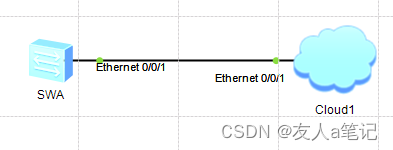
1.1 创建UDP端口
选择绑定信息:UDP
点击增加
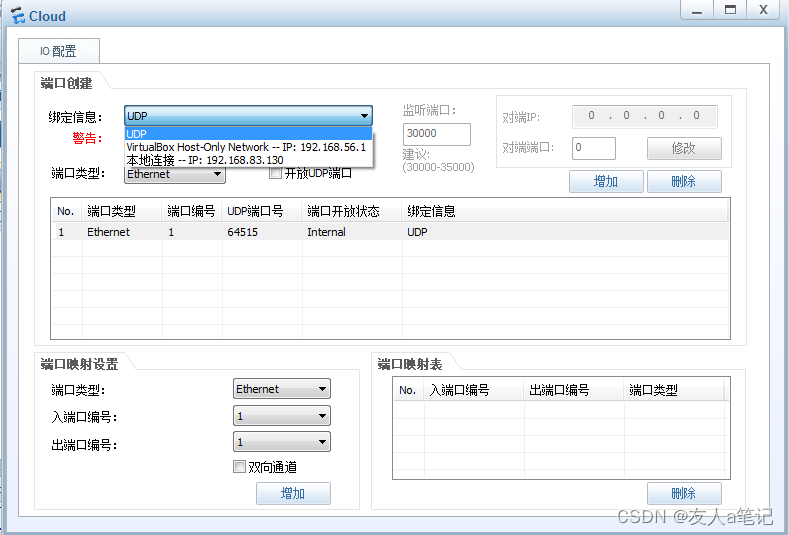
1.2 创建本地连接
选择绑定信息:本地连接
点击增加
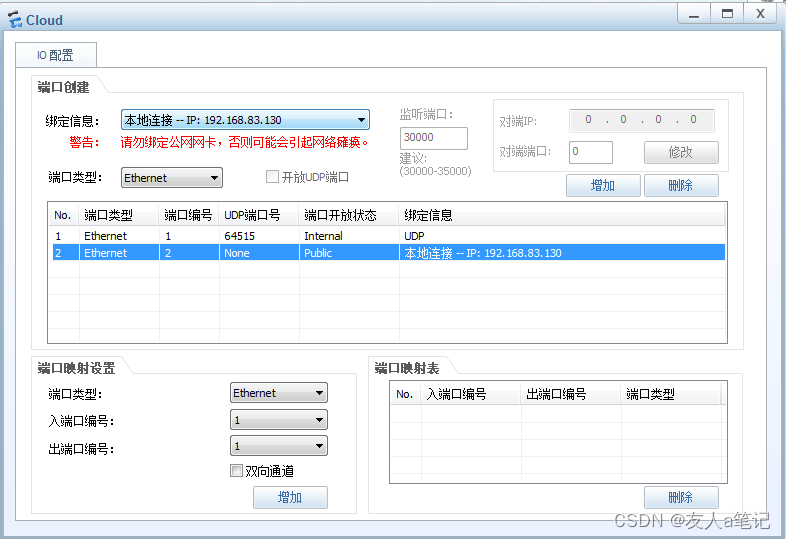
1.3 端口映射设置
选择入端口编号和出端口编号,勾选双向通道,点击增加
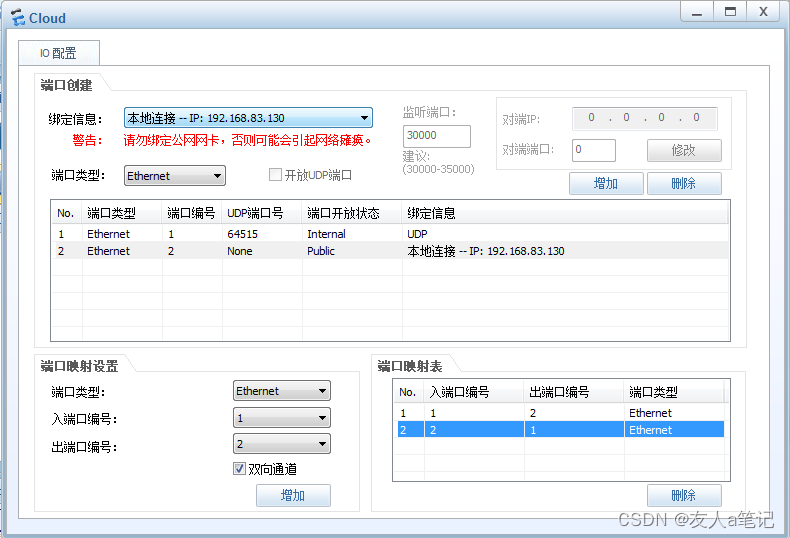
2. 交换机配置
2.1 配置vlanif
<Huawei>system-view
[Huawei]sysname SWA
[SWA]interface Vlanif 1
[SWA-Vlanif1]ip address 192.168.83.135 24
[SWA-Vlanif1]q
2.2 配置vty
[SWA]user-interface vty 0 4
[SWA-ui-vty0-4]authentication-mode aaa
[SWA-ui-vty0-4]user privilege level 15
[SWA-ui-vty0-4]protocol inbound all
[SWA-ui-vty0-4]q
2.3 配置ssh用户
[SWA]stelnet server enable
Info: Succeeded in starting the Stelnet server.
[SWA]ssh user sshadmin
[SWA]ssh user sshadmin authentication-type password
[SWA]ssh user sshadmin service-type stelnet
2.4 配置aaa
[SWA]aaa
[SWA-aaa]local-user sshadmin password cipher huawei@123
[SWA-aaa]local-user sshadmin privilege level 15
[SWA-aaa]local-user sshadmin service-type ssh
[SWA-aaa]q
2.5 使用Xshell工具登录
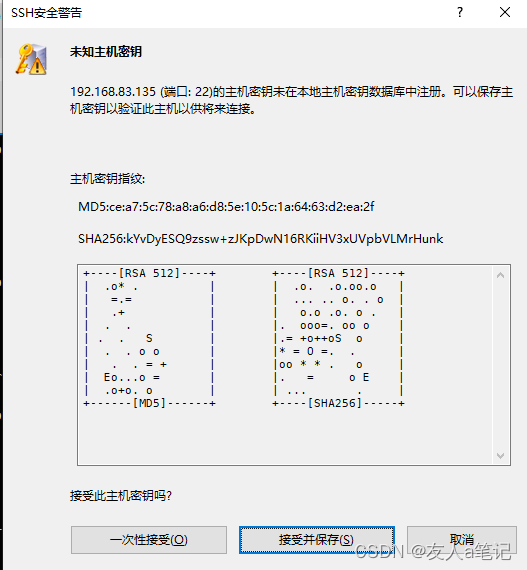
2.6 用户和密码
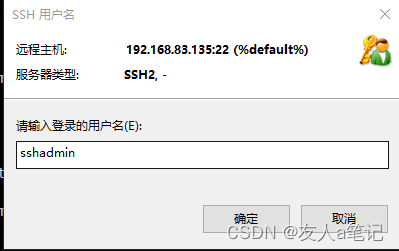
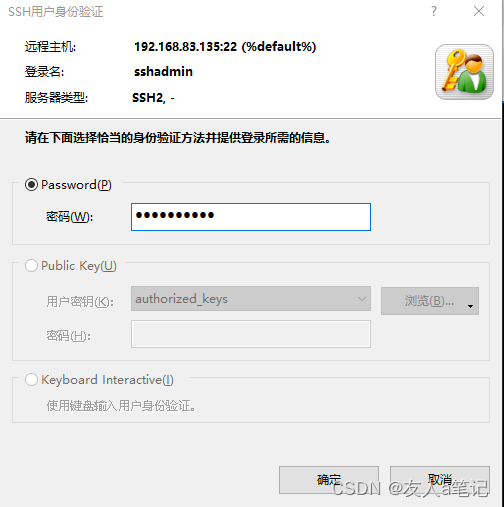
2.7 登录成功
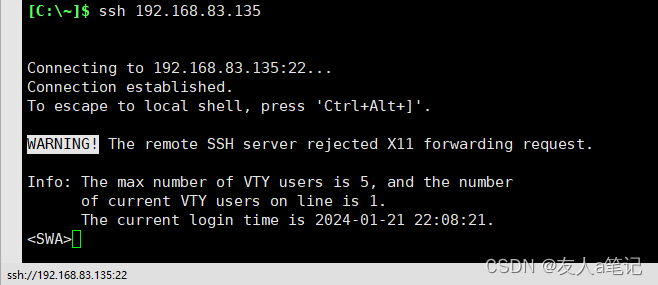
3. 使用cmd 登录报错提示
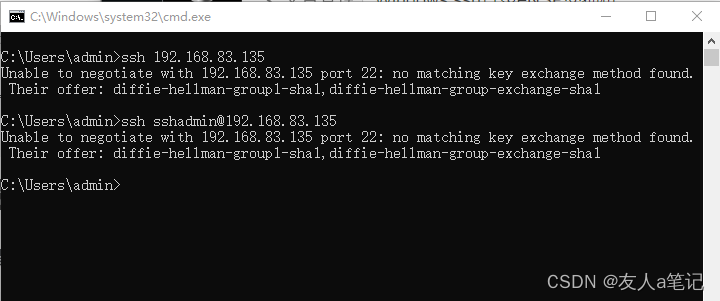
Unable to negotiate with 192.168.83.135 port 22: no matching key exchange method found. Their offer: diffie-hellman-group1-sha1,diffie-hellman-group-exchange-sha1
3.1 手动指定加密算法,提示密码长度无效
根据提示显示没有匹配到密钥交换算法,所以我们先手动指定下加密算法,显示连接失败
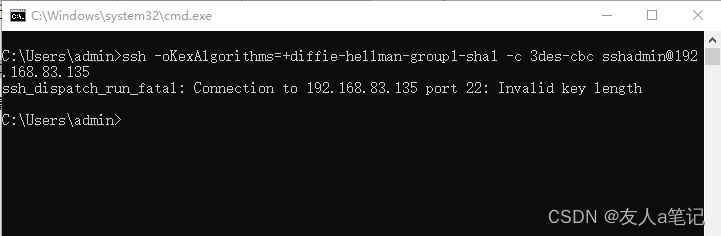
3.2 交换机重新生成密钥,修改为2048即可
[SWA]rsa local-key-pair create
The key name will be: SWA_Host
% RSA keys defined for SWA_Host already exist.
Confirm to replace them? [y/n]:y
The range of public key size is (512 ~ 2048).
NOTES: If the key modulus is greater than 512,
it will take a few minutes.
Input the bits in the modulus[default = 512]:2048
Generating keys...
................................................................................
............................................+++
..........................................................................+++
.............++++++++
..........++++++++
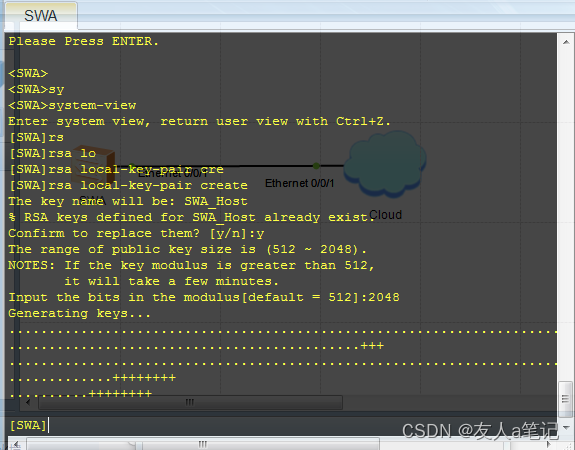
3.3 cmd 使用ssh再次登录
ssh -oKexAlgorithms=+diffie-hellman-group1-sha1 -c 3des-cbc sshadmin@192.168.83.135
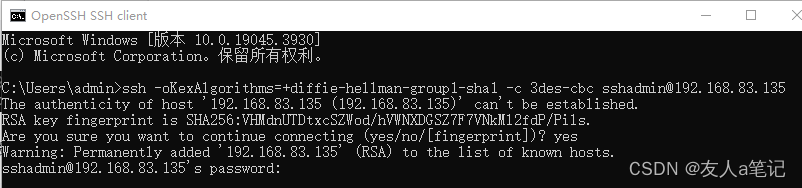
3.4 登录成功
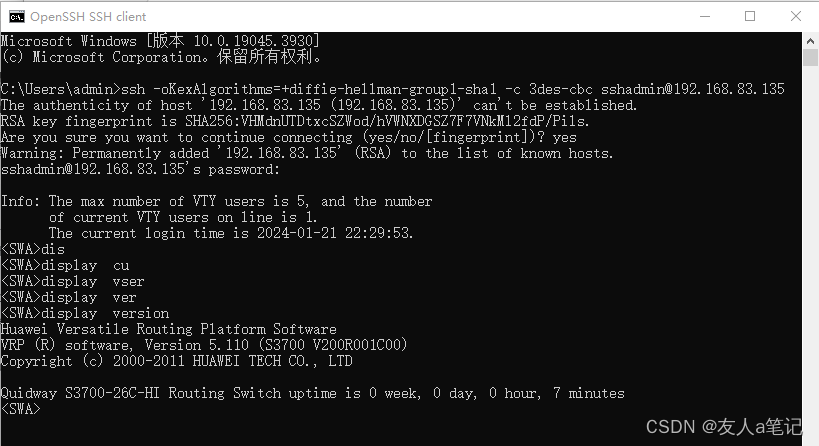
文章来源:https://blog.csdn.net/tladagio/article/details/135735450
本文来自互联网用户投稿,该文观点仅代表作者本人,不代表本站立场。本站仅提供信息存储空间服务,不拥有所有权,不承担相关法律责任。 如若内容造成侵权/违法违规/事实不符,请联系我的编程经验分享网邮箱:chenni525@qq.com进行投诉反馈,一经查实,立即删除!
本文来自互联网用户投稿,该文观点仅代表作者本人,不代表本站立场。本站仅提供信息存储空间服务,不拥有所有权,不承担相关法律责任。 如若内容造成侵权/违法违规/事实不符,请联系我的编程经验分享网邮箱:chenni525@qq.com进行投诉反馈,一经查实,立即删除!