java中的时间API
Created: January 19, 2024 2:31 PM
1、旧版时间API的缺点
在java1.0中使用java.utol.Date类表示时间,该类存在很多问题,例如时间零点是1900年1月0日,例如想到表示2024年1月19日就需要如下定义,此外Date也无法表示时间、包含默认的CST时区
Date today = new Date(124, 0, 19);
//输出:Fri Jan 19 00:00:00 CST 2024
在java1.1版本推出了calendar类,摒弃了Date中一些方法,这有了些改观,但仍然不尽人意,例如月份还是从1开始。同时这两个类,以及常用的DateFormat类都是可变类设计,在多线程环境下都存在线程安全问题。
2、Java8中的时间API
因此在java8中推出了一套新的时间API,下图为新API中常用的一些类:
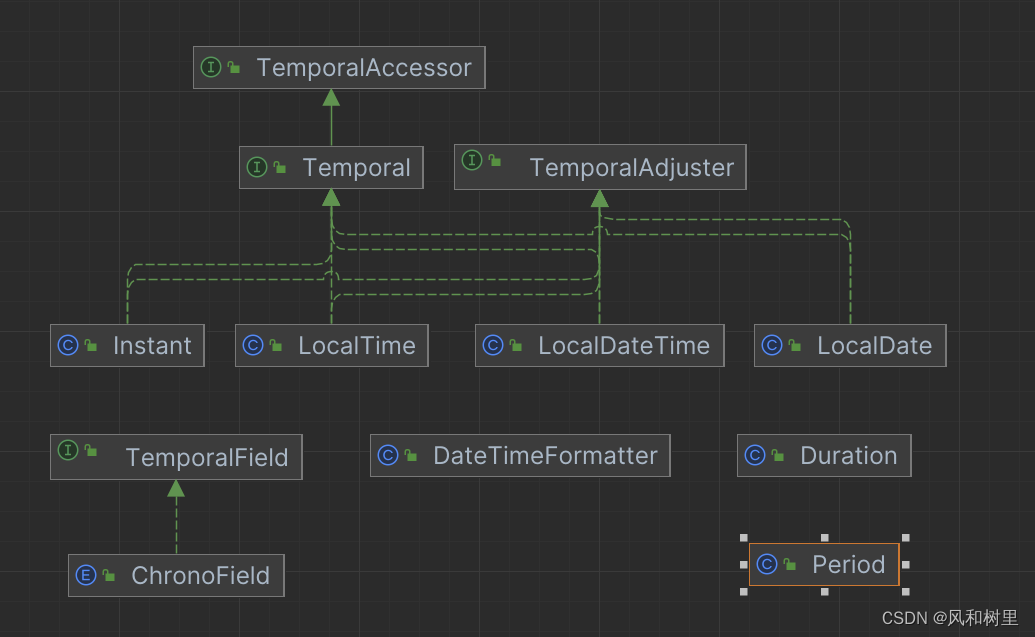
LocalDate:用于表示日期
LocalTime:用于表示时间
LocalDateTime:用于表示日期+时间
Instant:表示时间戳,可精确到纳秒
Temporal:上述4个类的上级接口,定义通用操作
Period:用于表示日期间隔
Duration:用于表示时间间隔
DateTimeFormatter:代替原来的DateFormat
2.1 LocalDate的常用方法
设置时间:LocalDate.atAttribute()
修改某个属性:LocalDate.withAttribute()
修改某个属性:LocalDate.getAttribute()
加减计算:LocalDate.plusAttribute()、LocalDate.minusAttribute()
//创建日期 2024/1/19
LocalDate today = LocalDate.of(2024, 1, 19);
LocalDate now = LocalDate.now();
//加一天 2024/1/20
LocalDate todayAdd = LocalDate.from(today).plusDays(1);
//添加时间 2024/1/19 1:2:3
LocalDateTime dateTime = today.atTime(1, 2, 3);
//修改日期 2022/1/19
LocalDate timeWithYear = today.withYear(2022);
//获取日期 19
int dayOfYear = today.getDayOfYear();
2.2 LocalTime的常用方法:和LocalDate非常相似
//创建时间 17:00:00
LocalTime current = LocalTime.of(17, 0, 0);
LocalTime now = LocalTime.now();
//加一分钟 17:01:00
LocalTime currentAdd = LocalTime.from(current).plusMinutes(1);
//添加日期 2024/1/19 17:00:00
LocalDateTime dateTime = current.atDate(LocalDate.now());
//修改日期 18:00:00
LocalTime withHour = current.withHour(18);
//获取日期 17
int hour = current.getHour();
2.3 LocalDateTime的常用方法和上述两者非常相似,因此不在做过多介绍
2.4 DateTimeFormatter
对时间格式化是一个我们常用的操作,使用DateTimeFormatter 可以对LocalDateTime、LocalTime、LocalDate 进行格式化操作
//使用自带格式
DateTimeFormatter isoLocalDate = DateTimeFormatter.ISO_LOCAL_DATE_TIME;
//使用自定义格式
DateTimeFormatter myFormatter = DateTimeFormatter.ofPattern("yyyy-MM-dd HH:mm:ss");
//格式化时间
String format = LocalDateTime.now().format(isoLocalDate);
//解析时间
LocalDateTime parse = LocalDateTime.parse("2024-01-19 08:11:22", myFormatter);
System.out.println(format);
2.5 Instant
上述三种时间表示方法对人来讲十分方便,但是对计算机来讲就不容易计算,因此Instant主要用来机器计算,Instant是一个从Unix元年(1970/1/1)开始计数的时间戳,Instant 主要用于处理精确到纳秒级别的时间点,适用于需要高精度时间记录、跨时区操作和时间点比较等场景。
Instant instant = Instant.now(); // 当前的瞬时时间
2.6 Duration和Period
Duration和Period都是表示间隔,一个用于时间、一个用于日期
//时间间隔
Duration betweenLocalDateTime = Duration.between(LocalDateTime.now(), LocalDateTime.now().plusDays(1));
System.out.println("betweenLocalDateTime : "+betweenLocalDateTime);
Duration duration = Duration.ofDays(1);
System.out.println(duration);//PT24H:Period Time 24 Hour
long seconds = duration.getSeconds();//24*60*60
//日期间隔
Period betweenLocalDate = Period.between(LocalDate.now(), LocalDate.now().plusDays(1));
System.out.println("betweenLocalDate : "+betweenLocalDate);
Period period = Period.ofDays(1);
System.out.println(period);//P1D: Period 1 Day
int days = period.getDays();//1
2.7 Temporal
Temporal 是上级接口,定义了LocalDate、LocalTime、LocalDateTime、Instant中通用的方法,常用的有:
-
int get(TemporalField field)该方法是Temporal的上级接口TemporalAccessor中的方法,可以获取例如这个月的第几天、这一年的地几个月等信息。传入一个TemporalField,TemporalField的实现类ChronoField中有很多预先定义好的字段//获取当前年的天数 int dayOfYear = LocalDate.now().get(ChronoField.DAY_OF_YEAR); -
default Temporal with(TemporalAdjuster adjuster)通过一个adjuster修改TemporalAdjuster是一个函数时接口,只有一个方法Temporal adjustInto(Temporal temporal);//修改日期 LocalDateTime myDate = LocalDateTime.now().with(temporal -> { if (temporal.get(ChronoField.DAY_OF_WEEK) == saturday) { return temporal.with(ChronoField.DAY_OF_WEEK, 1); } else { return temporal.plus(1, ChronoUnit.DAYS); } }); -
Temporal with(TemporalField field, long newValue);通过一个TemporalField和数值修改//LocalDate.now() 2024/1/19 LocalDate dayOfWeek = LocalDate.now().with(ChronoField.DAY_OF_MONTH, 1); System.out.println(dayOfWeek);//2024-01-01
3 总结
在开发中只要使用的jdk版本是Java8以上,都应该摒弃Date和Calendar,转而使用Java8中新增的时间API
本文来自互联网用户投稿,该文观点仅代表作者本人,不代表本站立场。本站仅提供信息存储空间服务,不拥有所有权,不承担相关法律责任。 如若内容造成侵权/违法违规/事实不符,请联系我的编程经验分享网邮箱:chenni525@qq.com进行投诉反馈,一经查实,立即删除!
- Python教程
- 深入理解 MySQL 中的 HAVING 关键字和聚合函数
- Qt之QChar编码(1)
- MyBatis入门基础篇
- 用Python脚本实现FFmpeg批量转换
- 小白也能懂之如何在自己的Windows电脑上使用QEMU虚拟机启动龙芯Loongnix系统的操作办法
- 【Maven教程】(十三):灵活的构建—— Maven 属性、构建环境的差异与资源过滤、Maven Profile、Web 资源过滤 ~
- 威锋二手手机收售管理系统(JSP+java+springmvc+mysql+MyBatis)
- 持续集成交付CICD:Jira 发布流水线
- 三、C语言中的分支与循环—for循环 (6)
- Python 库之celery 详解
- vue3+ts 可视化大屏无限滚动table效果实现
- K8s实战入门
- Qt打包程序
- Docker镜像构建&优化及上传