Excel 读写
发布时间:2024年01月05日

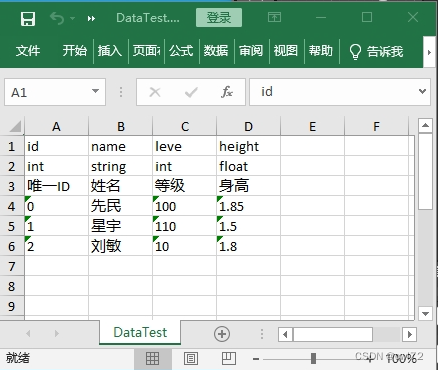
using System.Collections;
using System.Collections.Generic;
using OfficeOpenXml;
using System.IO;
using UnityEngine;
using System.Text;
public class ExcelTest : MonoBehaviour
{
void Start()
{
string _filePath = Application.streamingAssetsPath + "/学生信息.xlsx";
WriteExcel(_filePath);
ReadExcel(_filePath);
_filePath = Application.streamingAssetsPath + "/DataTest.xlsx";
List<DataTest> datas = new List<DataTest> {
new DataTest(0,"先民",100,1.85f) ,
new DataTest(1,"星宇",110,1.5f) ,
new DataTest(2,"刘敏",10,1.8f)
};
WriteExcel(_filePath, datas);
}
void WriteExcel(string _filePath)
{
string _sheetName = "详情";
FileInfo fileInfo = new FileInfo(_filePath);
if (fileInfo.Exists)
{
fileInfo.Delete(); //删除旧文件,并创建一个新的 excel 文件。
fileInfo = new FileInfo(_filePath);
}
//通过ExcelPackage打开文件
using (ExcelPackage package = new ExcelPackage(fileInfo))
{
//在 excel 空文件添加新 sheet,并设置名称。
ExcelWorksheet worksheet = package.Workbook.Worksheets.Add(_sheetName);
//添加列名
worksheet.Cells[1, 1].Value = "学号";
worksheet.Cells[1, 2].Value = "姓名";
worksheet.Cells[1, 3].Value = "性别";
//添加一行数据
worksheet.Cells[2, 1].Value = 100001;
worksheet.Cells[2, 2].Value = "张三";
worksheet.Cells[2, 3].Value = "男";
//添加一行数据
worksheet.Cells[3, 1].Value = 100002;
worksheet.Cells[3, 2].Value = "李四";
worksheet.Cells[3, 3].Value = "女";
//添加一行数据
worksheet.Cells[4, 1].Value = 120033;
worksheet.Cells[4, 2].Value = "Saw";
worksheet.Cells[4, 3].Value = "男";
//保存excel
package.Save();
}
}
void ReadExcel(string _filePath)
{
//获取Excel文件的信息
FileInfo fileInfo = new FileInfo(_filePath);
if (!fileInfo.Exists)
return;
using (ExcelPackage excelPackage = new ExcelPackage(fileInfo))
{
ExcelWorksheet worksheet = excelPackage.Workbook.Worksheets[1];
int rowCount = worksheet.Dimension.End.Row;
int columnCount = worksheet.Dimension.End.Column;
for (int i = 0; i < rowCount; i++)//End.Row获得当前表格的最大行数
{
string str = null;
for (int j = 0; j < columnCount; j++)
{
str += worksheet.Cells[i + 1, j + 1].Value.ToString();
if (j < columnCount - 1)
{
str += ",";
}
}
Debug.Log($"ReadExcel: line {i + 1} " + str);
}
}
}
void WriteExcel<T>(string _filePath, List<T> datas) where T : BaseData
{
if (datas == null || datas.Count <= 0)
return;
string _sheetName = "详情";
FileInfo fileInfo = new FileInfo(_filePath);
if (fileInfo.Exists)
{
fileInfo.Delete(); //删除旧文件,并创建一个新的 excel 文件。
fileInfo = new FileInfo(_filePath);
}
//通过ExcelPackage打开文件
using (ExcelPackage package = new ExcelPackage(fileInfo))
{
BaseData data = datas[0];
_sheetName = data.GetType().Name;
ExcelWorksheet worksheet = package.Workbook.Worksheets.Add(_sheetName); //在 excel 空文件添加新 sheet,并设置名称。
//变量名、变量类型、 注释
string[,] keys = data.GetDataKey();
int rowKey = 3;
int columnKey = keys.Length / rowKey;
//rowKey = 0;
for (int i = 0; i < rowKey; i++)
{
for (int j = 0; j < columnKey; j++)
{
worksheet.Cells[i + 1, j + 1].Value = keys[i, j];
}
}
//数据
int row = datas.Count;
for (int i = 0; i < row; i++)
{
data = datas[i];
string[] valueArr = data.GetDataValue();
int column = valueArr.Length;
for (int j = 0; j < column; j++)
{
worksheet.Cells[i + 1 + rowKey, j + 1].Value = valueArr[j];
}
}
//保存excel
package.Save();
}
}
}
static class Utils
{
public static string GetTypeStr(this System.Type type)
{
if (type == typeof(string))
{
return "string";
}
else if (type == typeof(float))
{
return "float";
}
else if (type == typeof(int))
{
return "int";
}
else if (type == typeof(long))
{
return "long";
}
else if (type == typeof(double))
{
return "double";
}
return type.Name;
}
}
abstract class BaseData
{
public abstract string[] GetDataValue();
public abstract string[,] GetDataKey();
}
class DataTest : BaseData
{
public int id;
public string name;
public int leve;
public float height;
public DataTest()
{
}
public DataTest(int _id, string _name, int _leve, float _height)
{
id = _id;
name = _name;
leve = _leve;
height = _height;
}
public override string[,] GetDataKey()
{
return new string[,] {
{ nameof(id) , nameof(name) , nameof(leve), nameof(height) },
{ id.GetType().GetTypeStr(), name.GetType().GetTypeStr(), leve.GetType().GetTypeStr(), height.GetType().GetTypeStr()},
{ "唯一ID", "姓名", "等级", "身高" }
};
}
public override string[] GetDataValue()
{
return new string[] { id.ToString(), name.ToString(), leve.ToString(), height.ToString() };
}
}
文章来源:https://blog.csdn.net/chenwenlong72/article/details/135391695
本文来自互联网用户投稿,该文观点仅代表作者本人,不代表本站立场。本站仅提供信息存储空间服务,不拥有所有权,不承担相关法律责任。 如若内容造成侵权/违法违规/事实不符,请联系我的编程经验分享网邮箱:chenni525@qq.com进行投诉反馈,一经查实,立即删除!
本文来自互联网用户投稿,该文观点仅代表作者本人,不代表本站立场。本站仅提供信息存储空间服务,不拥有所有权,不承担相关法律责任。 如若内容造成侵权/违法违规/事实不符,请联系我的编程经验分享网邮箱:chenni525@qq.com进行投诉反馈,一经查实,立即删除!