mysql多表查询
发布时间:2024年01月19日
1.创建student和score表
创建student表。SQL代码如下:
CREATE ?TABLE student (
id ?INT(10) ?NOT NULL ?UNIQUE ?PRIMARY KEY ,
name ?VARCHAR(20) ?NOT NULL ,
sex ?VARCHAR(4) ,
birth ?YEAR,
department ?VARCHAR(20) ,
address ?VARCHAR(50)
);
创建score表。SQL代码如下:
CREATE ?TABLE score (
id ?INT(10) ?NOT NULL ?UNIQUE ?PRIMARY KEY ?AUTO_INCREMENT ,
stu_id ?INT(10) ?NOT NULL ,
c_name ?VARCHAR(20) ,
grade ?INT(10)
);
2.为student表和score表增加记录
向student表插入记录的INSERT语句如下:
INSERT INTO student VALUES( 901,'张老大', '男',1985,'计算机系', '北京市海淀区');
INSERT INTO student VALUES( 902,'张老二', '男',1986,'中文系', '北京市昌平区');
INSERT INTO student VALUES( 903,'张三', '女',1990,'中文系', '湖南省永州市');
INSERT INTO student VALUES( 904,'李四', '男',1990,'英语系', '辽宁省阜新市');
INSERT INTO student VALUES( 905,'王五', '女',1991,'英语系', '福建省厦门市');
INSERT INTO student VALUES( 906,'王六', '男',1988,'计算机系', '湖南省衡阳市');
向score表插入记录的INSERT语句如下:
INSERT INTO score VALUES(NULL,901, '计算机',98);
INSERT INTO score VALUES(NULL,901, '英语', 80);
INSERT INTO score VALUES(NULL,902, '计算机',65);
INSERT INTO score VALUES(NULL,902, '中文',88);
INSERT INTO score VALUES(NULL,903, '中文',95);
INSERT INTO score VALUES(NULL,904, '计算机',70);
INSERT INTO score VALUES(NULL,904, '英语',92);
INSERT INTO score VALUES(NULL,905, '英语',94);
INSERT INTO score VALUES(NULL,906, '计算机',90);
INSERT INTO score VALUES(NULL,906, '英语',85);
3.查询student表的所有记录
select * from student;
4.查询student表的第2条到4条记录
select * from student limit 1,3; #查询第2(2-1)?到第4(4-1)?记录
5.从student表查询所有学生的学号(id)、姓名(name)和院系(department)的信息
select id as 学号,name as 姓名,department as 院系 from student;
6.从student表中查询计算机系和英语系的学生的信息
SELECT * FROM student WHERE department = "计算机系" or department = "英语系";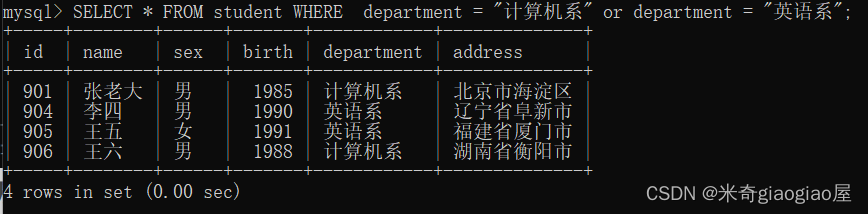
7.从student表中查询年龄18~22岁的学生信息
select * from student where 2024-birth between 18 and 22;
8.从student表中查询每个院系有多少人
select department,count(*) as 院系 from student group by department;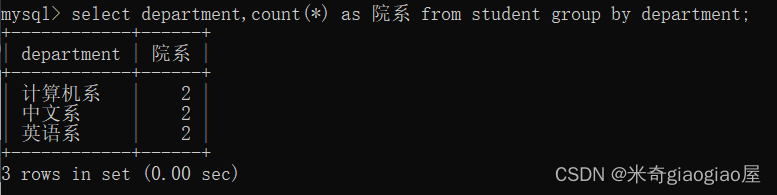
9.从score表中查询每个科目的最高分
select c_name, max(grade) from score group by c_name;
10.查询李四的考试科目(c_name)和考试成绩(grade)
select c_name,grade from score where stu_id=(select id from student where name="李四");
11.用连接的方式查询所有学生的信息和考试信息
select student.*,score.c_name,score.grade from student join score on student.id = score.stu_id;
12.计算每个学生的总成绩
select stu_id,sum(grade) as 总成绩 from score group by stu_id;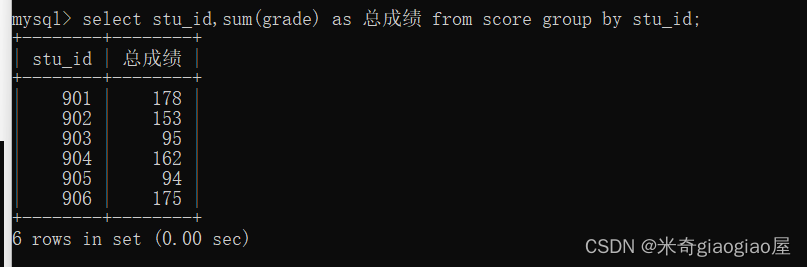
13.计算每个考试科目的平均成绩
select c_name,avg(grade) as 平均成绩 from score group by c_name;
14.查询计算机成绩低于95的学生信息
select student.*,score.c_name,score.grade from student join score on student.id = score.stu_id where score.c_name="计算机" and score.grade<95;
15.查询同时参加计算机和英语考试的学生的信息
SELECT DISTINCT s1.stu_id, s1.c_name as subject1, s1.grade as grade1, s2.c_name as subject2, s2.grade as grade2 FROM score s1
JOIN score s2 ON s1.stu_id = s2.stu_id AND s1.c_name = '计算机' AND s2.c_name = '英语';
16.将计算机考试成绩按从高到低进行排序
select * from score where c_name ="计算机" order by grade desc;
17.从student表和score表中查询出学生的学号,然后合并查询结果
select id from student union select stu_id from score;
18.查询姓张或者姓王的同学的姓名、院系和考试科目及成绩
select student.name,student.department,score.c_name,score.grade from student
join score on student.id =score.stu_id
where student.name like '张%' or student.name like '王%';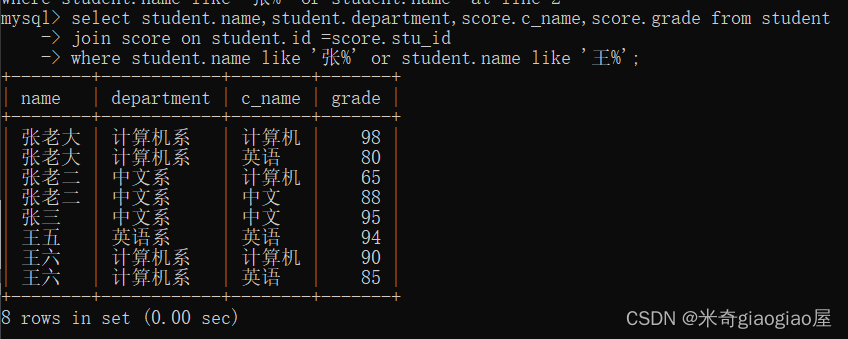
19.查询都是湖南的学生的姓名、年龄、院系和考试科目及成绩
select student.name,2024-birth,student.department,student.address,score.c_name,score.grade from student
join score on student.id = stu_id
where student.address like '湖南省%';
文章来源:https://blog.csdn.net/Fithck/article/details/135605944
本文来自互联网用户投稿,该文观点仅代表作者本人,不代表本站立场。本站仅提供信息存储空间服务,不拥有所有权,不承担相关法律责任。 如若内容造成侵权/违法违规/事实不符,请联系我的编程经验分享网邮箱:chenni525@qq.com进行投诉反馈,一经查实,立即删除!
本文来自互联网用户投稿,该文观点仅代表作者本人,不代表本站立场。本站仅提供信息存储空间服务,不拥有所有权,不承担相关法律责任。 如若内容造成侵权/违法违规/事实不符,请联系我的编程经验分享网邮箱:chenni525@qq.com进行投诉反馈,一经查实,立即删除!
最新文章
- Python教程
- 深入理解 MySQL 中的 HAVING 关键字和聚合函数
- Qt之QChar编码(1)
- MyBatis入门基础篇
- 用Python脚本实现FFmpeg批量转换
- 相册管理系统(JSP+java+springmvc+mysql+MyBatis)
- Axios安装及使用【基础篇】
- 话题浏览暴涨558%!从DIY到爆改,小红书数据洞察用户关注焦点
- (十八)Flask之threaing.local()对象
- 基于java的SSM框架实现在线投稿网站系统项目【项目源码+论文说明】计算机毕业设计
- NAS搭建NextCloud集成OnlyOffice
- Typeorm NOT IN
- codemirror封装
- 大模型学习笔记08——分布式训练
- 【OSG案例详细分析与讲解】之十三:【广告牌节点】