使用U盘作为系统的启动盘
发布时间:2024年01月12日
1.我们使用到的工具ventoy-1.0.96.rar
下载资源
https://download.csdn.net/download/u011442726/88735129

2.怎么使用
ventoy软件的使用非常简单,直接解压后,把u盘插到电脑,然后点击exe这个文件即可。

然后点击之后,直接点击安装即可。

最后成功后,是这样的

最后我们把下载好的镜像放到这u盘中即可。
3.centos 7.9系统镜像下载
centos7镜像下载网址http://mirrors.bupt.edu.cn/centos/7.9.2009/isos/x86_64/
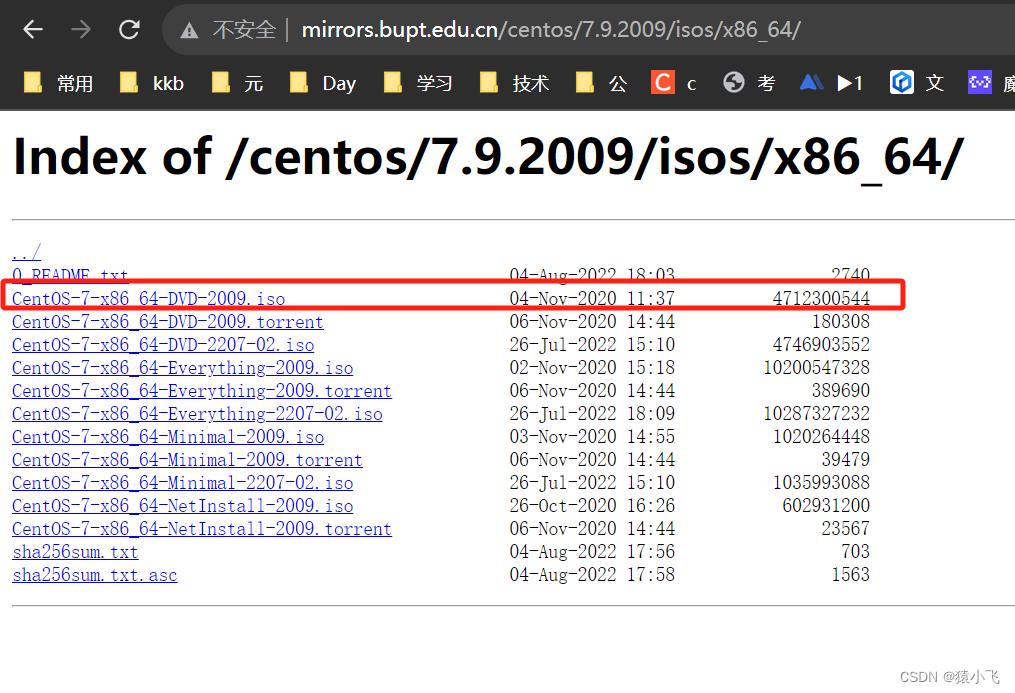
注意:当时下载那个9G多的时候,安装不成功,后来改成了这个4G多的镜像,才成功安装。
文章来源:https://blog.csdn.net/u011442726/article/details/135557555
本文来自互联网用户投稿,该文观点仅代表作者本人,不代表本站立场。本站仅提供信息存储空间服务,不拥有所有权,不承担相关法律责任。 如若内容造成侵权/违法违规/事实不符,请联系我的编程经验分享网邮箱:chenni525@qq.com进行投诉反馈,一经查实,立即删除!
本文来自互联网用户投稿,该文观点仅代表作者本人,不代表本站立场。本站仅提供信息存储空间服务,不拥有所有权,不承担相关法律责任。 如若内容造成侵权/违法违规/事实不符,请联系我的编程经验分享网邮箱:chenni525@qq.com进行投诉反馈,一经查实,立即删除!