具有不规则结果的常规 PyTorch 张量函数
一、说明
????????我在下面提到了 5 个最常用的 PyTorch 函数及其小示例以及它们无法按预期工作的一种可能情况。所以,坚持住。让我们开始!
二、torch.Tensor.numpy()
直观上看,该函数用于将张量转换为 numpy 多维数组。[参考这里]
当定义 Tensor 时将 require_grad 设置为 True,然后尝试转换为 numpy 数组,PyTorch 会抛出运行时错误,如下图 1 所示。
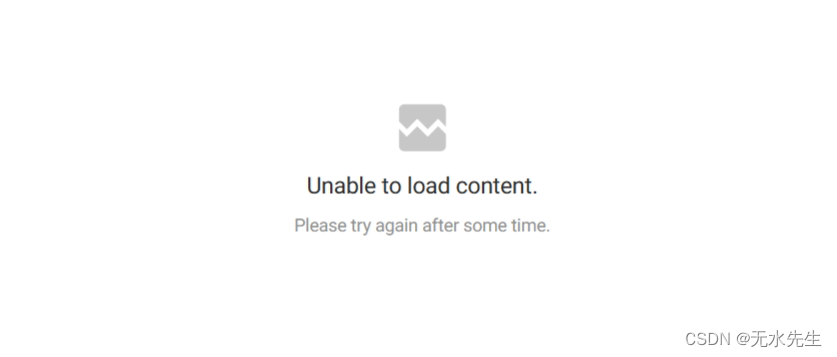
图 1:将叶张量转换为 Numpy 数组时出错
????????这是因为 PyTorch 只能将张量转换为 Numpy 数组,而这不会成为 PyTorch 中任何动态计算的一部分。必须使用detach将张量与动态图分离,然后转换为 numpy 数组。
三、torch.Tensor.new_tensor()
该方法返回一个新的张量作为data张量数据。[参考这里]
当使用 .new_tensor() 方法从现有张量复制新张量时,将 require_grad 设置为“True”,仅复制张量数据,而不复制与源张量相关的梯度。
请参考下面这个例子:
# Create tensors.
x = torch.tensor(1., requires_grad=True )
w = torch.tensor(2., requires_grad=True)
b = torch.tensor(3., requires_grad=True)
print("x:",x)
print("w:",w)
print("b:",b)
y = w*x + b
print(y)
y.backward() #calculates the gradient of output w.r.t inputs
#gradients of outputs w.r.t inputs
print('dy/dx :',x.grad)
print('dy/dw :',w.grad)
print('dy/db :',b.grad)
a = x.new_tensor(x,requires_grad=True) #creating a copy of a tensor x
print(a.grad) #no grad of tensor x is copied to tensor a图 2:在不复制梯度的情况下形成新的张量
在打印与张量 a 相关的梯度值时,不会打印None 。这是因为,PyTorch 只关联动态计算图中涉及的Leaf 张量的梯度(例如图 2 中计算张量 y 时使用的张量 x、w 和 b)。new_tensor 方法仅将张量数据复制到新张量(例如张量 a )
四、torch.Tensor.view()
此方法返回具有相同数据但形状不同的新张量。[参考这里]
t1 = torch.randn(2,3)
print(t1)
print("is t1 contiguous??",t1.is_contiguous())
t1_ = t1.transpose(0,1)
print(t1_)
print("is t1_ contiguous??",t1_.is_contiguous())
print(t1_.view(-1))tensor([[-1.5140, 0.7263, -0.7764],
[ 0.6795, 0.7041, 1.1364]])
is t1 contiguous?? True
tensor([[-1.5140, 0.6795],
[ 0.7263, 0.7041],
[-0.7764, 1.1364]])
is t1_ contiguous?? False
---------------------------------------------------------------------------
RuntimeError Traceback (most recent call last)
<ipython-input-45-ac8f2ddf9c04> in <module>
5 print(t1_)
6 print("is t1_ contiguous??",t1_.is_contiguous())
----> 7 print(t1_.view(-1))
RuntimeError: view size is not compatible with input tensor's size and stride (at least one dimension spans across two contiguous subspaces). Use .reshape(...) instead.此方法不适用于非连续张量。有关张量连续性的更多信息可以在此处找到。
图 3:非连续张量上的 .view() 错误
从图 3 中可以看出,很明显.view()无法重塑非连续张量 t1_,因此可以使用 .view() 。在这里重塑以达到相同的目的。
五、torch.Tensor.is_leaf
根据 PyTorch 文档 V1.5.0 ,所有属性 require_grad 设置为False 的张量都被视为叶张量。[请参阅此处]
t2 = torch.randn(2,2,requires_grad=True)+2
print(t2)
#As shown above, the tensor t2 is a random tensor with requires_grad set to True
#but is a result of an operation of adding 2 also.
#So, in this case it will not be a Leaf Tensor. Let's check!!
print(t2.is_leaf) #t2 is not a leaf Tensor as it is created by an operation with requires_grad = True仅当属性 require_grad 设置为 True 的张量由用户创建且不是操作结果时,才将其视为叶张量。
图 4:创建叶张量时出错
从图 4 中可以看出,张量 t2 不是叶张量,因为它是通过将两个添加到新定义的张量而创建的,这违反了定义叶张量的准则。
六、torch.Tensor.backward()
该函数负责计算当前张量相对于图叶子(leaftensors)的梯度【参考这里】
此方法仅需要 1 维张量或标量来计算叶向量/图叶的梯度
t1 = torch.randn(2,2,requires_grad=True)
t2 = torch.randn(2,2,requires_grad=True)
print(t1,t2)
#Above are 2 randomly defined tensors of dimensions 2x2 with requires_grad = True.
#Let's involve these variables in a linear computation and calculate the gradient
#of output y w.r.t these variables.
y = t1*t2
print(y)
print(y.shape)
y.backward()tensor([[ 1.0389, -1.0465], [-1.0421, 0.7246]], requires_grad=True) tensor([[0.1542, 1.4928], [0.0989, 0.2785]], requires_grad=True) tensor([[ 0.1602, -1.5622], [-0.1031, 0.2018]], grad_fn=<MulBackward0>) torch.Size([2, 2])
图 5:非一维张量的梯度计算误差
RuntimeError Traceback (most recent call last)
<ipython-input-58-3a823b03f50a> in <module>
12 print(y.shape)
13
---> 14 y.backward()
~/anaconda3/envs/snowflakes/lib/python3.7/site-packages/torch/tensor.py in backward(self, gradient, retain_graph, create_graph)
193 products. Defaults to ``False``.
194 """
--> 195 torch.autograd.backward(self, gradient, retain_graph, create_graph)
196
197 def register_hook(self, hook):
~/anaconda3/envs/snowflakes/lib/python3.7/site-packages/torch/autograd/__init__.py in backward(tensors, grad_tensors, retain_graph, create_graph, grad_variables)
91 grad_tensors = list(grad_tensors)
92
---> 93 grad_tensors = _make_grads(tensors, grad_tensors)
94 if retain_graph is None:
95 retain_graph = create_graph
~/anaconda3/envs/snowflakes/lib/python3.7/site-packages/torch/autograd/__init__.py in _make_grads(outputs, grads)
32 if out.requires_grad:
33 if out.numel() != 1:
---> 34 raise RuntimeError("grad can be implicitly created only for scalar outputs")
35 new_grads.append(torch.ones_like(out, memory_format=torch.preserve_format))
36 else:
RuntimeError: grad can be implicitly created only for scalar outputs从图5中,我们可以观察到张量y的形状是2x2,因此无法计算y相对于t1,t2的梯度并导致运行时错误。因此,为了计算梯度,我们可以对张量 y 中的所有元素求和,然后根据上下文和要求计算梯度 wrt 总和或更新张量 y 中每个元素的梯度。有关 PyTorch 论坛的更多讨论,请参阅此处。
请参阅此处的完整代码:
Pytorch Tensor Functions - Notebook by Souptik (souptikmajumder) | Jovian
有关 Torch.tensor 的官方 PyTorch 文档可以在此处找到。
本文是由Jovian.ML和freecodecamp主办的 PyTorch 从零到 GAN 课程的一部分。该课程的注册链接在这里。
谢谢阅读!希望这篇文章能够消除对 PyTorch 中这些基本功能的一些疑问。
本文来自互联网用户投稿,该文观点仅代表作者本人,不代表本站立场。本站仅提供信息存储空间服务,不拥有所有权,不承担相关法律责任。 如若内容造成侵权/违法违规/事实不符,请联系我的编程经验分享网邮箱:chenni525@qq.com进行投诉反馈,一经查实,立即删除!
- Python教程
- 深入理解 MySQL 中的 HAVING 关键字和聚合函数
- Qt之QChar编码(1)
- MyBatis入门基础篇
- 用Python脚本实现FFmpeg批量转换
- JavaScript实现复制功能函数
- 理解Systemd服务重启策略:on-failure vs always
- 书生·浦语 第四章:XTuner 大模型单卡低成本微调实战
- 【驱动】I2C驱动分析(二)-驱动框架
- 设计模式-责任链模式
- vue的动态组件及插槽详情
- C++初学者使用Dev-C++5.11必备的小技巧
- 如何向嵌入式设备中添加tcpdump工具
- 分享msvcp140_1.dll丢失原因,msvcp140_1.dll的六个解决方案
- 实现 Spring Boot 项目热重载,无需重启,省时省力