angular material design 弹窗使用
发布时间:2023年12月26日
原理就是用MatDialog写一个弹窗组件,
在要使用弹窗的组件的地方调用那个组件。
在ui文档里 弹窗组件和调用组件是写在一个component.ts里面的
能使用,但是<mat-dialog-content></mat-dialog-content>会报找不到这个组件。
所以重新写一个组件。
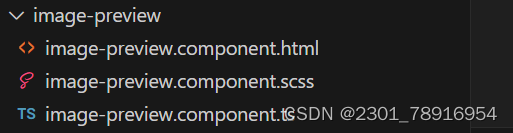
在调用的组件
0.引入
import { MatDialog } from "@angular/material/dialog";
import { ApplyDialogComponent } from "./components/apply-dialog/apply-dialog.component";1.构造函数中实列化
constructor(
public dialog: MatDialog
) {}2.调用这个对话框
openDialog() {
const dialogRef = this.dialog.open(ApplyLacaraDialogComponent);
}3.在弹窗关闭时传入一些参数
//弹窗html
<mat-dialog-actions align="center">
<button mat-stroked-button mat-dialog-close>取消</button>
<button
mat-flat-button
color="primary"
[mat-dialog-close]="true"
cdkFocusInitial
>
申请
</button>
</mat-dialog-actions>
4.可以在component.ts中接收参数
openDialog() {
const dialogRef = this.dialog.open(ApplyLacaraDialogComponent);
dialogRef.afterClosed().subscribe((result) => {
if (result) {
//你的逻辑
}
});
}
文章来源:https://blog.csdn.net/2301_78916954/article/details/135218569
本文来自互联网用户投稿,该文观点仅代表作者本人,不代表本站立场。本站仅提供信息存储空间服务,不拥有所有权,不承担相关法律责任。 如若内容造成侵权/违法违规/事实不符,请联系我的编程经验分享网邮箱:chenni525@qq.com进行投诉反馈,一经查实,立即删除!
本文来自互联网用户投稿,该文观点仅代表作者本人,不代表本站立场。本站仅提供信息存储空间服务,不拥有所有权,不承担相关法律责任。 如若内容造成侵权/违法违规/事实不符,请联系我的编程经验分享网邮箱:chenni525@qq.com进行投诉反馈,一经查实,立即删除!
最新文章
- Python教程
- 深入理解 MySQL 中的 HAVING 关键字和聚合函数
- Qt之QChar编码(1)
- MyBatis入门基础篇
- 用Python脚本实现FFmpeg批量转换
- C++核心编程——基于多态的企业职工系统
- leetcode-19-删除链表的倒数第N个节点
- Java版直播商城:电商源码、小程序、三级分销及 免 费 搭 建 方案
- CDP技术系列(一):使用bitmap存储数十亿用户ID的标签或群体
- 【Python 零基础入门】Numpy 常用函数 数组操作 & 数学运算
- Nacos配置管理
- meshlab点云平滑
- 物理机部署三节点Kafka集群
- 【Linux系统编程】进程优先级
- uni-app 从入门到精通 3天快速掌握 文字版 学习专栏