【已解决】Qt Creator设计模式被禁用不能点的原因及解决方案
发布时间:2024年01月19日
Qt Creator 下载地址(含历史版本):https://download.qt.io/official_releases/qtcreator/
症状
Qt Creator 目前最新版为12.0.1,安装后打开.qml文件发现设计工具图标为禁用状态。
原因及解决方案
根据官网材料(Qt Creator 6 Released)显示,自2021年12月2日发布的Qt Creator 6.0 版本之后Qt Quick Designer设计模式为默认禁止状态,需要在帮助-关于插件中载入并开启QmlDesigner,重启后再次打开.qml文件即可正常显示设计模式可切换状态。
原文:
The integrated Qt Quick Designer is now disabled by default. Qt Creator will open .ui.qml files in Qt Design Studio. This is a step towards a more integrated workflow between Qt Design Studio and Qt Creator (video). Qt Quick Designer is still there, you can manually enable it again by checking the QmlDesigner plugin in Help > About Plugins.
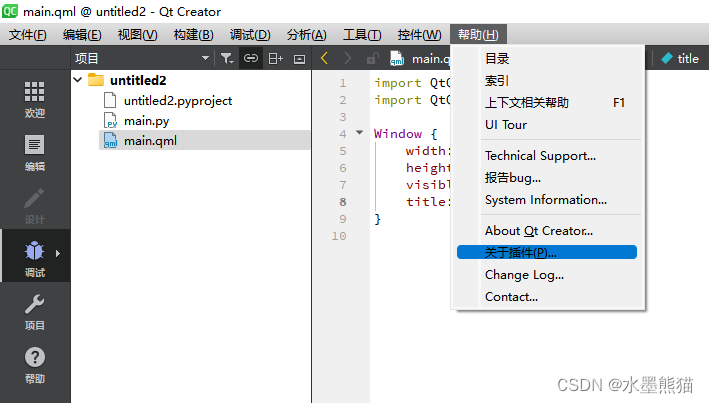
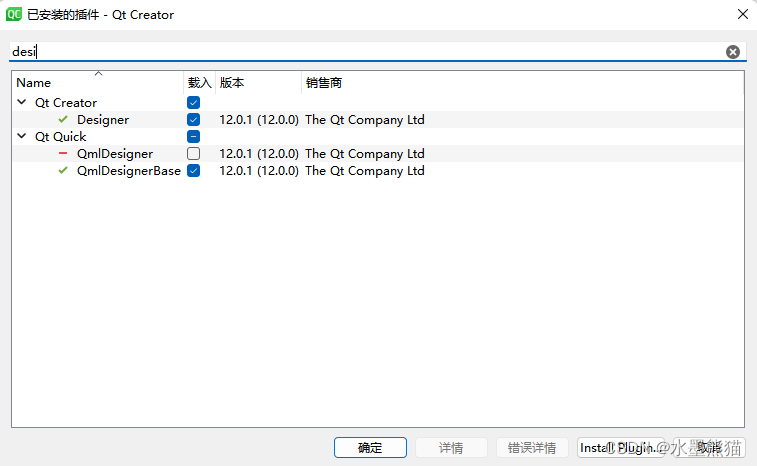
参考网址
文章来源:https://blog.csdn.net/lxbin/article/details/135695687
本文来自互联网用户投稿,该文观点仅代表作者本人,不代表本站立场。本站仅提供信息存储空间服务,不拥有所有权,不承担相关法律责任。 如若内容造成侵权/违法违规/事实不符,请联系我的编程经验分享网邮箱:chenni525@qq.com进行投诉反馈,一经查实,立即删除!
本文来自互联网用户投稿,该文观点仅代表作者本人,不代表本站立场。本站仅提供信息存储空间服务,不拥有所有权,不承担相关法律责任。 如若内容造成侵权/违法违规/事实不符,请联系我的编程经验分享网邮箱:chenni525@qq.com进行投诉反馈,一经查实,立即删除!
最新文章
- Python教程
- 深入理解 MySQL 中的 HAVING 关键字和聚合函数
- Qt之QChar编码(1)
- MyBatis入门基础篇
- 用Python脚本实现FFmpeg批量转换
- 代码随想录算法训练营第二十五天 | 回溯算法part2
- 借助HHDESK,帮助您一分钟在云端搭建基于http协议的文件共享服务器
- [ELK] ELK+Filebeat变成ELK stack
- 羊奶vs牛奶,羊大师告诉你谁是更营养的选择?
- 使用VI\VIM编辑器完成文件编辑工作
- shell 如何调用多个脚本
- 磁盘管理与文件系统
- 反序列化校验源码分析
- 版本控制器git与svn
- 代码随想录算法训练营第四十一天|198.打家劫舍 ,213.打家劫舍II ,337.打家劫舍III