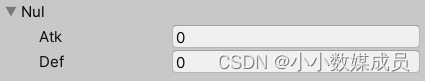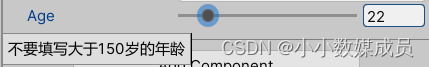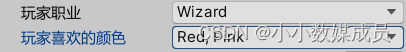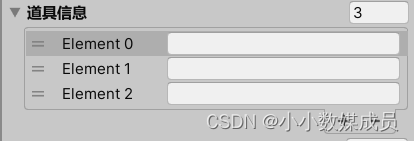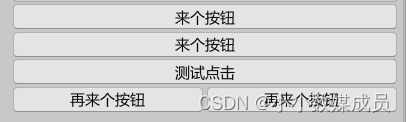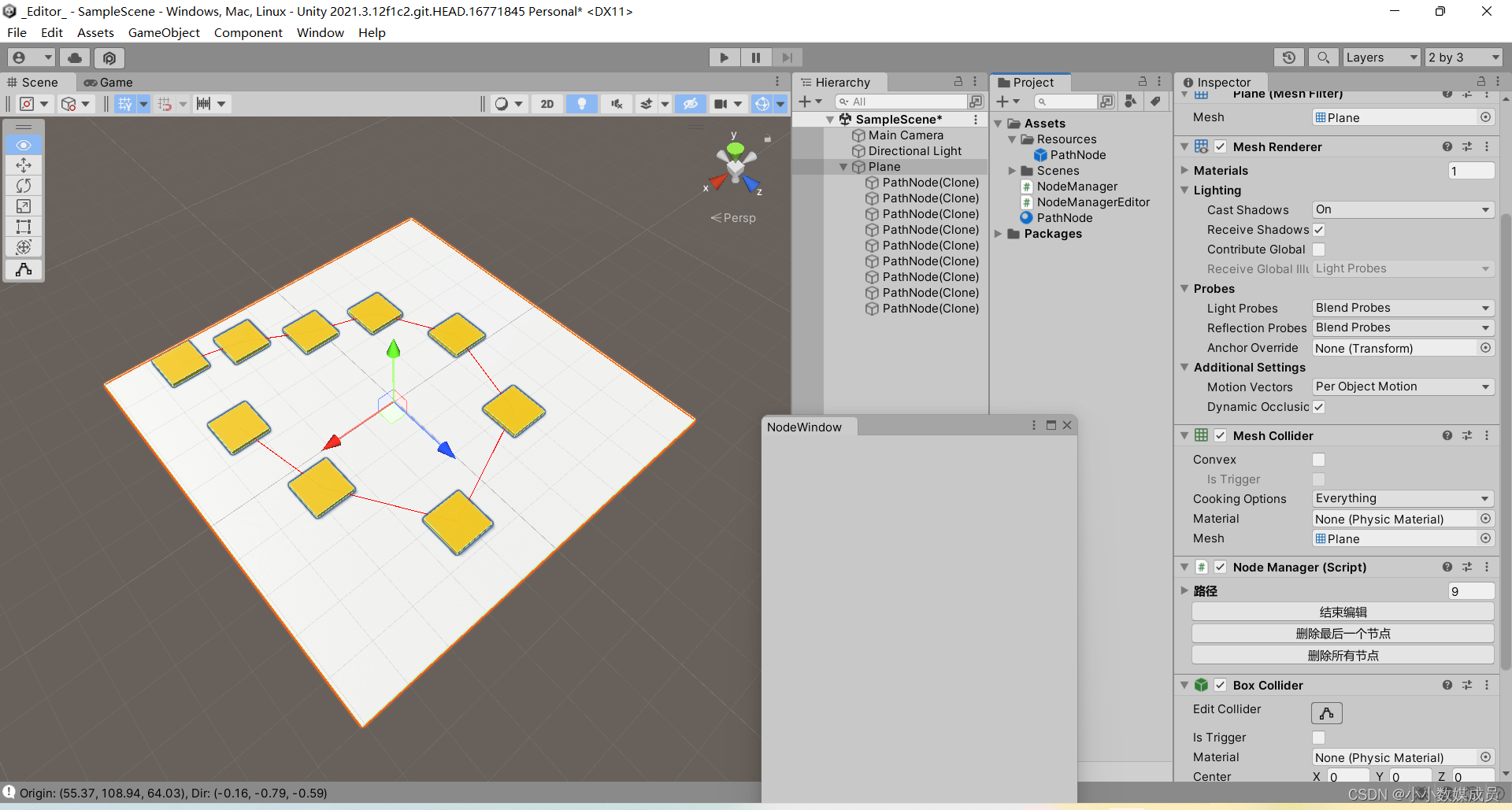Unity编辑器扩展(外挂)
每日一句:未来的样子藏在现在的努力里
目录
//默认显示5行,最多显示10行内容,再多用滚动条控制显示区域
什么是编译器开发
?????? 对编译器实现功能扩展,一般会使用它开发项目工具,或实现unity插件
C#特性[System.Serializable]
用于在C#运行时,传递程序中各种元素(类,结构体,变量,方法,枚举,组件)的行为信息的声明标签。一个声明标签是通过放置在它所在应用元素的前面的方括号“[]”中来描述
特殊目录
Plugins:需要跨语言调用的代码逻辑代码存储目录,手机SDK接入
Resources:存储跟随游戏包的资源目录
StreamingAssets:只读,存储跟随游戏包的资源目录
编辑器目录:Editor
制作多目录合并
项目中建立的Editor目录,编译器相关的逻辑和资源会放在其内部,相关内容,在打包生成时,不会一起生成到项目中,玩家也不会使用到编译器相关的内容
Editor目录下的脚本,无法挂载在场景对象下
命名空间
Unity代码逻辑命名空间:UnityEngine
Unity编译器命名空间:UnityEditor,此命名空间,不要出现在游戏被发布的逻辑代码中,会导致项目打包失败
/*检视器属性控制*/
如果对象不标记为可序列化,则Unity在存储的时候,会认为它不可被序列化,那么也就无法被显示
[Serializable]
public class Numerical
{
??? public int Atk;
??? public int Def;
}
public class Test : MonoBehaviour
{
??? //监视面板显示对象
??? public Numerical nul;
}
//一个成员变量可以添加多个特性
?? ?//添加变量悬浮提示文字
??? [Tooltip("不要填写大于150岁的年龄")]
??? //给数值设定范围(最小0,最大150)
??? [Range(0,150)]
??? public int Age;
//指定输入框,拥有5行
??? [Multiline(5)]
public string NickName;
//默认显示5行,最多显示10行内容,再多用滚动条控制显示区域
??? [TextArea(5, 10)]
??? public string Description;
//给小齿轮增加一个回调函数
??? [ContextMenu("输出攻防比")]
??? public? void PrintAD()
??? {
??????? Debug.Log("角色攻防比");
}
编辑器外挂
//使生命周期函数,在编辑器状态下可以执行,游戏中也可以正常使用
//Update()在场景中对象发生变化或项目组织发生变化时会执行
[ExecuteInEditMode]
//当前组件依赖于盒子碰撞体
//当前组件挂载在对象时,盒子碰撞体会一起被添加上去
//当Player组件没有被移除时,盒子碰撞体不能被删除
[RequireComponent(typeof(BoxCollider))]
public class Player : MonoBehaviour
{
??? public int ID;
??? public GameObject Weapon;
??? public Texture Cloth;
??? public PlayerProfression Pro;
??? public PlayerLoveColor LoveColor;
??? public List<string> Items;
??? public float Ack;
}
//单选使用十进制理解,即不同数代表不同选项
public enum PlayerProfression
{
??? Warrior=0,
?? ?Wizard=1,
}
//多选使用二进制理解,即不同位代表不同选项
public enum PlayerLoveColor
{
??? Green=1,
??? Red=2,
??? Pink=4,
}
using UnityEditor;
[CustomEditor(typeof(Player))]
//将编辑器开发脚本与需要编辑的组件脚本建立外挂关联关系
//外挂脚本因为存储在Editor目录下,所以不会被打入最终的游戏包
public class PlayerEditor : Editor
{
??? Player _Component;
??? //当关联组件所在对象被选中或被添加时调用
??? private void OnEnable()
??? {
??????? _Component = target as Player;
??? }
??? //当关联组件所在对象被取消或被移出时调用
??? private void OnDisable()
??? {
??????? _Component = null;
??? }
??? public override void OnInspectorGUI()
??? {
??????? //标题显示
??????? EditorGUILayout.LabelField("人物相关属性");
??????? _Component.ID = EditorGUILayout.IntField("玩家ID", _Component.ID);
??????? //.TextField()文本??? .FolatField()浮点数??? .Toggle()布尔???? .Vector3Field()向量
??????? //.ColorField()颜色
??????? //对象数据类型绘制(1.标题 2.原始组件的值 3.成员变量的类型
??????? //4.是否可以将场景中的对象拖给这个成员变量)
??????? _Component.Weapon = EditorGUILayout.ObjectField("持有武器", _Component.Weapon, typeof(GameObject), true) as GameObject;
??????? //纹理
??????? _Component.Cloth= EditorGUILayout.ObjectField("衣服材质贴图", _Component.Weapon, typeof(Texture), false) as Texture;
??????? //枚举数据类型绘制
??????? //整数转枚举
??????? //int id=0;
??????? //PLAYER.PROFESSION P=(PLAYER_PROFESSION)id;
??????? //单选枚举(标题,组件上的原始值)
??????? _Component.Pro = (PlayerProfression)EditorGUILayout.EnumPopup("玩家职业", _Component.Pro);
??????? //多选枚举(标题,组件上的原始值)
??????? _Component.LoveColor= (PlayerLoveColor)EditorGUILayout.EnumFlagsField("玩家喜欢的颜色", _Component.LoveColor);
??????? //终极数据类型绘制
??????? //更新可序列化数据
??????? serializedObject.Update();
??????? //通过成员变量名找到组件上的成员变量
??????? SerializedProperty sp = serializedObject.FindProperty("Items");
??????? //可序列化数据绘制(取到的数据,标题,是否将所有获得的序列化数据显示出俩)
??????? EditorGUILayout.PropertyField(sp, new GUIContent("道具信息"), true);
??????? //将修改的数据,写入到可序列化的原始数据中
??????? serializedObject.ApplyModifiedProperties();
??????? //滑动条绘制
??????? //滑动条显示(1.标题,2.原始变量,最小值,最大值)
??????? _Component.Ack = EditorGUILayout.Slider(new GUIContent("玩家攻击力"), _Component.Ack, 0, 100);
??????? if(_Component.Ack>80)
??????? {
??????????? //显示消息框(红色)
??????????? EditorGUILayout.HelpBox("攻击力太高了", MessageType.Error);
??????? }
??????? if (_Component.Ack <20)
??????? {
??????????? //显示消息框(红色)
??????????? EditorGUILayout.HelpBox("攻击力太低了", MessageType.Warning);
??????? }
??????? //按钮显示和元素排列
??????? GUILayout.Button("来个按钮");
??????? GUILayout.Button("来个按钮");
??????? if(GUILayout.Button("测试点击"))
??????? {
??????????? Debug.Log("测试点击");
??????? }
??????? //开始横向排列绘制
??????? EditorGUILayout.BeginHorizontal();
??????? GUILayout.Button("再来个按钮");
??????? GUILayout.Button("再来个按钮");
??????? //结束横向排列绘制
??????? EditorGUILayout.EndHorizontal();
??? }
}
弹窗
using UnityEditor;
using UnityEngine;
public class PopWindw : EditorWindow
{
??? [MenuItem("工具/创建窗口")]
??? static void OpenWindow()
??? {
??????? PopupWindow window = GetWindow<PopupWindow>(false, "弹窗标题", true);
??????? window.minSize = new Vector2(400, 300);
??????? window.maxSize = new Vector2(800, 600);
??? }
}
编辑器扩展案例
using System.Collections.Generic;
using UnityEngine;
[ExecuteInEditMode]//在编辑模式下可以执行一些生命周期函数
public class NodeManager : MonoBehaviour
{
??? //存储了所有编辑器下点击生成的点,并使用预制体显示
??? public List<GameObject> nodes;
??? private void Update()
??? {
??????? for (int i = 0; i < nodes.Count - 1; i++)
??????? {
??????????? Debug.DrawLine(nodes[i].transform.position, nodes[i + 1].transform.position, Color.red, Time.deltaTime);
??????? }
??? }
}
using UnityEditor;
using UnityEngine;
[CustomEditor(typeof(NodeManager))]
public class NodeManagerEditor : Editor
{
??? NodeManager manager;
??? bool isEditor = false;
??? //当选中带有NodeManager组件对象时,获得组件
??? private void OnEnable()
??? {
??????? manager = (NodeManager)target;
??? }
??? //绘制组件的生命周期函数
??? public override void OnInspectorGUI()
??? {
??????? serializedObject.Update();
??????? SerializedProperty nodes = serializedObject.FindProperty("nodes");
??????? //Debug.Log("nodes" + nodes);
??????? EditorGUILayout.PropertyField(nodes, new GUIContent("路径"), true);
??????? serializedObject.ApplyModifiedProperties();
??????? //返回 bool 如果向 SerializedObject 应用了任何待处理的属性更改,则返回 true。
??????? if (!isEditor && GUILayout.Button("开始编辑"))
??????? {
??????????? NodeWindow.OpenWindow(manager.gameObject);
??????????? //调用打开界面方式
??????????? isEditor = true;
??????? }
??????? else if (isEditor && GUILayout.Button("结束编辑"))
??????? {
??????????? NodeWindow.CloseWindow();
??????????? isEditor = false;
??????? }
??????? if (GUILayout.Button("删除最后一个节点"))
??????? {
??????????? RemoveAtLast();
??????? }
??????? else if (GUILayout.Button("删除所有节点"))
??????? {
??????????? RemoveAll();
??????? }
??? }
??? RaycastHit hit;
??? //当选中关联的脚本挂载的物体
??? //当鼠标在Scene视图下发生时,执行该方法,如鼠标移动
??? private void OnSceneGUI()
??? {
??????? if (!isEditor)//非编辑器下不能生成路点
??????? {
??????????? return;
??????? }
??????? //当鼠标按下左键时发射一条射线
??????? //非运行时,使用Event类
??????? if (Event.current.button == 0 && Event.current.type == EventType.MouseDown)
??????? {
??????????? //从鼠标的位置需要发射射线了
??????????? //因为是从Scene视图下发射射线,跟场景中的摄像机并没有关系,所以不能使用相机发射射线的方式
??????????? //从编辑器GUI中的一个点向世界定义一条射线,参数一般都是鼠标的坐标
??????????? Debug.Log("aaa");
??????????? //将 2D GUI 位置转换为世界空间射线HandleUtility.GUIPointToWorldRay
??????????? Ray ray = HandleUtility.GUIPointToWorldRay(Event.current.mousePosition);
??????????? Debug.Log(ray);
??????????? //Debug.DrawLine(Event.current.mousePosition,? Color.red);
??????????? Debug.Log(Physics.Raycast(ray, out hit, 1000));
??????????? if (Physics.Raycast(ray, out hit, 1000))
??????????? {
??????????????? Debug.Log("bbb");
??????????????? //需要在检测到的点实例化路点
??? ????????????InstancePathNode(hit.point + Vector3.up * 0.1f);
??????????? }
??????? }
??? }
??? //生成节点
??? void InstancePathNode(Vector3 position)
??? {
??????? GameObject prefab = Resources.Load<GameObject>("PathNode");
??????? Debug.Log(prefab);
??????? GameObject pathNode = Instantiate<GameObject>(prefab, position, Quaternion.identity, manager.transform);
??????? manager.nodes.Add(pathNode);//把生成的路点添加到列表里
??? }
??? //删除最后一个节点
??? void RemoveAtLast()
??? {
??????? //保证有节点才能删节点
??????? if (manager.nodes.Count > 0)
??????? {
??????????? //从场景中删除游戏物体
??????????? DestroyImmediate(manager.nodes[manager.nodes.Count - 1]);
??????????? //把该节点从列表中移除
??????????? manager.nodes.RemoveAt(manager.nodes.Count - 1);
??????? }
??? }
??? //删除所有的节点
??? void RemoveAll()
??? {
??????? //遍历删除所有的节点物体
??????? for (int i = 0; i < manager.nodes.Count; i++)
??????? {
??????????? if (manager.nodes[i] != null)
????????? ??{
??????????????? DestroyImmediate(manager.nodes[i]);
??????????? }
??????????? manager.nodes.Clear();
??????? }
??? }
}
public class NodeWindow : EditorWindow
{
??? static NodeWindow window;
??? static GameObject nodeManager;
??? public static void OpenWindow(GameObject manager)
??? {
??????? nodeManager = manager;
??????? //真正开启了一个窗口
??????? window = EditorWindow.GetWindow<NodeWindow>();
??? }
??? private void Update()
??? {
??????? Selection.activeGameObject = nodeManager;
??? }
??? public static void CloseWindow()
??? {
??????? window.Close();
??? }
}
链接:https://pan.baidu.com/s/1Kr2vYQKIoA897YY-l3j8kg?pwd=acap
提取码:acap
本文来自互联网用户投稿,该文观点仅代表作者本人,不代表本站立场。本站仅提供信息存储空间服务,不拥有所有权,不承担相关法律责任。 如若内容造成侵权/违法违规/事实不符,请联系我的编程经验分享网邮箱:chenni525@qq.com进行投诉反馈,一经查实,立即删除!
- Python教程
- 深入理解 MySQL 中的 HAVING 关键字和聚合函数
- Qt之QChar编码(1)
- MyBatis入门基础篇
- 用Python脚本实现FFmpeg批量转换
- Linux 快速上手
- Ubuntu and Mac OSX之间传输文件(共享文件夹方法)
- Eureka注册中心
- 【滑动窗口】之 长度最小的子数组
- 页面级UI状态存储LocalStorage
- Python接口自动化测试:断言封装详解
- if else else if 的使用及其嵌套
- 在 Vim 的配置文件中设置自动显示行号
- uniapp-uni-icons组件@click.stop失败解决~
- HNU-编译原理-实验1-利用FLEX构造C-Minus-f词法分析器