使用Pyinstaller把python工程打包成exe可执行文件
发布时间:2023年12月20日
PyInstaller是一个用于将Python脚本打包成独立可执行文件的工具。它能够将整个Python应用程序(包括所有依赖项和解释器)打包为单个可执行文件,使得用户可以在不安装Python的情况下运行应用程序。
安装 PyInstaller:
pip install pyinstaller
使用 PyInstaller:
在命令行中,切换到包含你的Python脚本的目录,并执行以下命令:
pyinstaller xxx.py
打包成多个文件
pyinstaller -D xxxxx
打包成单个文件
pyinstaller -F xxxxx
获取运行文件当前目录
import os
path = os.path.abspath(file) #运行的的目录
dir_path = os.path.dirname(os.path.abspath(file) )
os.path.join()#拼接目录
打包成单个exe文件会找不着文件,建议使用绝对路径引入。
os.path.realpath(sys.argv[0]) #运行文件的绝对路径
模块导入
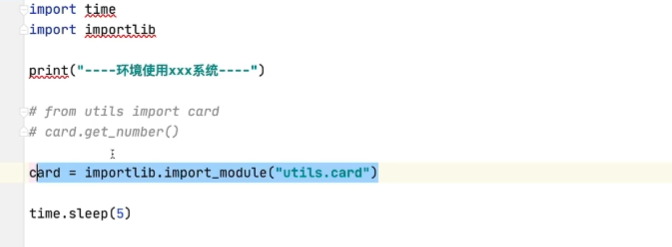
生成的目录结构:
PyInstaller会在项目目录下生成一个dist目录,其中包含一个与脚本同名的文件夹,里面包含了可执行文件和其他必要的文件。
cd dist
选项和配置文件:
PyInstaller支持许多选项,可以通过命令行参数或配置文件进行设置。例如,可以指定输出目录、设置图标、排除某些模块等。
pyinstaller --onefile --distpath=custom_output_dir --icon=your_icon.ico your_script.py
注意事项:
- 大小问题: 生成的可执行文件可能相对较大,因为它包含了Python解释器和所有依赖项。
- 平台差异: 使用PyInstaller生成的可执行文件通常仅适用于与生成时相同的操作系统和架构。
- 依赖项: PyInstaller尽力包含依赖项,但某些情况下可能需要手动处理。
- 虚拟环境: 如果你使用了虚拟环境,请确保在激活虚拟环境的状态下运行PyInstaller。
报错
File “C:\Users\duole\anaconda3\envs\faceswap\lib\dis.py”, line 292, in _get_const_info argval = const_list[const_index]
IndexError: tuple index out of range

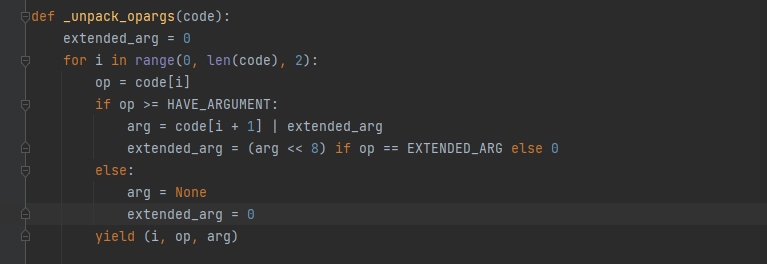
pyinstaller app.spec
文章来源:https://blog.csdn.net/matt45m/article/details/133077271
本文来自互联网用户投稿,该文观点仅代表作者本人,不代表本站立场。本站仅提供信息存储空间服务,不拥有所有权,不承担相关法律责任。 如若内容造成侵权/违法违规/事实不符,请联系我的编程经验分享网邮箱:chenni525@qq.com进行投诉反馈,一经查实,立即删除!
本文来自互联网用户投稿,该文观点仅代表作者本人,不代表本站立场。本站仅提供信息存储空间服务,不拥有所有权,不承担相关法律责任。 如若内容造成侵权/违法违规/事实不符,请联系我的编程经验分享网邮箱:chenni525@qq.com进行投诉反馈,一经查实,立即删除!
最新文章
- Python教程
- 深入理解 MySQL 中的 HAVING 关键字和聚合函数
- Qt之QChar编码(1)
- MyBatis入门基础篇
- 用Python脚本实现FFmpeg批量转换
- 宠物寄养行业研究:预计在未来几年内将继续快速增长
- C++学习笔记(二十):c++ 成员初始化列表
- Vue3组合式API(2和3区别)
- 力扣hot100 将有序数组转换为二叉搜索树 递归
- 【Proteus仿真】【Arduino单片机】数控稳压可调电源设计
- app开发——安卓native开发思路记录
- nacos 使用笔记
- 企业如何判断定岗定编是否合理?
- ReactNative Hooks写法抽离子view
- docker rabbitmq控制台访问失败,rabbitmq控制台访问不了