Springboot+Mybatis入门案例
发布时间:2023年12月20日
一、项目结构

1.导入依赖
<?xml version="1.0" encoding="UTF-8"?>
<project xmlns="http://maven.apache.org/POM/4.0.0"
xmlns:xsi="http://www.w3.org/2001/XMLSchema-instance"
xsi:schemaLocation="http://maven.apache.org/POM/4.0.0 http://maven.apache.org/xsd/maven-4.0.0.xsd">
<modelVersion>4.0.0</modelVersion>
<groupId>org.example</groupId>
<artifactId>testcsdn</artifactId>
<version>1.0-SNAPSHOT</version>
<properties>
<maven.compiler.source>8</maven.compiler.source>
<maven.compiler.target>8</maven.compiler.target>
<project.build.sourceEncoding>UTF-8</project.build.sourceEncoding>
</properties>
<parent>
<groupId>org.springframework.boot</groupId>
<artifactId>spring-boot-starter-parent</artifactId>
<version>2.2.10.RELEASE</version>
</parent>
<dependencies>
<dependency>
<groupId>org.springframework.boot</groupId>
<artifactId>spring-boot-starter</artifactId>
</dependency>
<!--web网页,如果只在test测试类中测试,则可去掉-->
<dependency>
<groupId>org.springframework.boot</groupId>
<artifactId>spring-boot-starter-web</artifactId>
</dependency>
<dependency>
<groupId>org.springframework.boot</groupId>
<artifactId>spring-boot-starter-test</artifactId>
<scope>test</scope>
</dependency>
<!--简化代码的工具包,针对实体类-->
<dependency>
<groupId>org.projectlombok</groupId>
<artifactId>lombok</artifactId>
<optional>true</optional>
</dependency>
<!--mybatis‐plus的springboot支持-->
<!-- <dependency>-->
<!-- <groupId>com.baomidou</groupId>-->
<!-- <artifactId>mybatis-plus-boot-starter</artifactId>-->
<!-- <version>3.1.0</version>-->
<!-- </dependency>-->
<!--mybatis的springboot支持-->
<dependency>
<groupId>org.mybatis.spring.boot</groupId>
<artifactId>mybatis-spring-boot-starter</artifactId>
<version>2.2.2</version>
</dependency>
<!--mysql驱动-->
<dependency>
<groupId>mysql</groupId>
<artifactId>mysql-connector-java</artifactId>
<version>8.0.30</version>
</dependency>
</dependencies>
</project>?2.Controller层
package org.example.controller;
import org.example.service.StudentService;
import org.springframework.beans.factory.annotation.Autowired;
import org.springframework.web.bind.annotation.RequestMapping;
import org.springframework.web.bind.annotation.RestController;
@RestController //@RestController = @Controller + @ResponseBody 此处目的是返回json数据
@RequestMapping("/test")
public class StudentController {
@Autowired
private StudentService studentService;
@RequestMapping("/show")
public String test01(){
return studentService.findStudent();
}
}
?3.mapper层
package org.example.mapper;
import org.example.pojo.Student;
public interface StudentMapper {
Student findStudent();
}
4.pojo实体类
springboot+mybatis实体类不需要加@Table等注解,只要有@Data注解即可(包含getter/setter方法)
package org.example.pojo;
import lombok.Data;
@Data
public class Student {
private Integer id;
private String name;
private Integer age;
}
?5.service层
接口
package org.example.service;
public interface StudentService {
String findStudent();
}
实现类
package org.example.service;
import org.example.mapper.StudentMapper;
import org.example.pojo.Student;
import org.springframework.beans.factory.annotation.Autowired;
import org.springframework.stereotype.Service;
@Service
public class StudentServiceImp implements StudentService{
@Autowired
private StudentMapper studentMapper;
@Override
public String findStudent() {
Student student = studentMapper.findStudent();
return student.toString();
}
}6.启动类
package org.example;
import org.mybatis.spring.annotation.MapperScan;
import org.springframework.boot.SpringApplication;
import org.springframework.boot.autoconfigure.SpringBootApplication;
@SpringBootApplication
@MapperScan("org.example.mapper")
public class Application {
public static void main(String[] args) {
SpringApplication.run(Application.class, args);
}
}
?7.StudentMapper.xml
<?xml version="1.0" encoding="UTF-8" ?>
<!DOCTYPE mapper
PUBLIC "-//mybatis.org//DTD Mapper 3.0//EN"
"http://mybatis.org/dtd/mybatis-3-mapper.dtd">
<mapper namespace="org.example.mapper.StudentMapper">
<select id="findStudent" resultType="org.example.pojo.Student">
select * from student where id = 1
</select>
</mapper>
8.application.yml
server:
port: 8080 #服务端口号,可修改
spring:
datasource:
driver-class-name: com.mysql.cj.jdbc.Driver #mysql5版本把.cj去掉,此处为mysql8.0
url: jdbc:mysql://localhost:3306/test #test改成自己的数据库名
username: root
password: "123456"
mybatis:
mapper-locations: classpath:mybatis/*.xml
#目的是为了省略resultType里的代码量,可不加
# type-aliases-package: com.example.pojo
# configuration:
# log-impl: org.apache.ibatis.logging.stdout.StdOutImpl9.测试类
package org.example.test;
import org.example.service.StudentService;
import org.junit.Test;
import org.junit.runner.RunWith;
import org.springframework.beans.factory.annotation.Autowired;
import org.springframework.boot.test.context.SpringBootTest;
import org.springframework.test.context.junit4.SpringRunner;
@SpringBootTest
@RunWith(SpringRunner.class)
public class StudentTest {
@Autowired
private StudentService studentService;
@Test
public void test(){
String student = studentService.findStudent();
System.out.println(student);
}
}
二、Sql
/*
Navicat Premium Data Transfer
Source Server : localhost
Source Server Type : MySQL
Source Server Version : 80033 (8.0.33)
Source Host : localhost:3306
Source Schema : test
Target Server Type : MySQL
Target Server Version : 80033 (8.0.33)
File Encoding : 65001
Date: 19/12/2023 10:14:04
*/
SET NAMES utf8mb4;
SET FOREIGN_KEY_CHECKS = 0;
-- ----------------------------
-- Table structure for student
-- ----------------------------
DROP TABLE IF EXISTS `student`;
CREATE TABLE `student` (
`id` int NOT NULL AUTO_INCREMENT,
`name` varchar(255) CHARACTER SET utf8mb4 COLLATE utf8mb4_0900_ai_ci NULL DEFAULT NULL,
`age` int NULL DEFAULT NULL,
PRIMARY KEY (`id`) USING BTREE
) ENGINE = InnoDB AUTO_INCREMENT = 6 CHARACTER SET = utf8mb4 COLLATE = utf8mb4_0900_ai_ci ROW_FORMAT = Dynamic;
-- ----------------------------
-- Records of student
-- ----------------------------
INSERT INTO `student` VALUES (1, '李华', 19);
INSERT INTO `student` VALUES (2, '张飞', 20);
INSERT INTO `student` VALUES (3, '丑陋', 22);
INSERT INTO `student` VALUES (4, '孙尚香', 18);
INSERT INTO `student` VALUES (5, '狄仁杰', 12);
SET FOREIGN_KEY_CHECKS = 1;
测试
右键启动类启动服务

在网页打开网址
http://localhost:8080/test/show
显示下图,即运行成功!
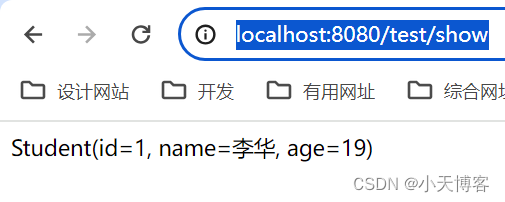
到这里你的springboot+mybatis项目就算是入门了,如果伙伴们有什么问题的话,评论留言,大家一起学习,一起进步!
环境:IDEA开发工具、数据库Mysql8.0、Springboot+Mybatis项目?
文章来源:https://blog.csdn.net/m0_63615119/article/details/135077800
本文来自互联网用户投稿,该文观点仅代表作者本人,不代表本站立场。本站仅提供信息存储空间服务,不拥有所有权,不承担相关法律责任。 如若内容造成侵权/违法违规/事实不符,请联系我的编程经验分享网邮箱:chenni525@qq.com进行投诉反馈,一经查实,立即删除!
本文来自互联网用户投稿,该文观点仅代表作者本人,不代表本站立场。本站仅提供信息存储空间服务,不拥有所有权,不承担相关法律责任。 如若内容造成侵权/违法违规/事实不符,请联系我的编程经验分享网邮箱:chenni525@qq.com进行投诉反馈,一经查实,立即删除!
最新文章
- Python教程
- 深入理解 MySQL 中的 HAVING 关键字和聚合函数
- Qt之QChar编码(1)
- MyBatis入门基础篇
- 用Python脚本实现FFmpeg批量转换
- C++指针
- elementplus 中 select 选择器下拉框样式无法修改问题
- 代码随想录Day.36 | 435. 无重叠区间、763. 划分字母区间、56. 合并区间
- 【算法题】31. 下一个排列
- WebOffice在VUE/Electron网页在线编辑Office之用只读方式打开Word文档
- 工程监测中振弦采集仪与其他监测技术的比较研究
- PowerSmart导入Bode图数据—注意事项
- 强缓存、协商缓存(浏览器的缓存机制)是么子?
- Astro学习使用记录
- 安装RabbitMQ