进程间通信之匿名管道和命名管道的理解和实现【Linux】
进程间通信
进程间通信的目的
- 数据传输:一个进程需要将它的数据发送给另一个进程
- 资源共享:多个进程之间共享同样的资源。
- 通知事件:一个进程需要向另一个或一组进程发送消息,通知它(它们)发生了某种事件(如进程终止时要通知父进程)。
- 进程控制:有些进程希望完全控制另一个进程的执行(如Debug进程),此时控制进程希望能够拦截另一个进程的所有陷入和异常,并能够及时知道它的状态改变。
进程间通信的本质理解
- 进程间通信的前提,首先需要让不同的进程都能够看到同一块“内存”。
- 这个“内存”不能隶属于任何进程应该强调共享。
进程间通信的必要性
??单进程无法使用并发能力,更加无法实现多进程协同。
什么是管道
管道是进程通信的其中一种,管道分为两种:
- 管道是Unix中最古老的进程间通信的形式。
- 我们把从一个进程连接到另一个进程的一个数据流称为一个“管道”。
- 管道只能单向通信。

??父进程fork之后,父进程会copy一份files_struct给子进程,但是父子进程的文件描述符依旧是指向同一份文件,而这个文件就叫做管道。
??管道某种意义上来说不是文件,是一种方式,进行交流的数据作为临时数据放在内存,实际上是由内核维护的一个缓冲区,在内核中被称为管道缓存,当交流结束后,临时数据就会被释放。所以也可以把管道看作是一个缓冲区。
匿名管道
#include <unistd.h>
功能:创建一无名管道
原型
int pipe(int fd[2]);
参数
fd:文件描述符数组,其中fd[0]表示读端, fd[1]表示写端
返回值:成功返回0,失败返回错误代码
-
管道的实现
-
- 分别以读写的方式打开同一个文件。
-
- fork创建子进程。
-
- 双方进程各自关闭自己不需要的文件描述符(为了实现单向通信,但是如果想实现全双工通信,可以创建多个管道来实现)。
如何做到让不同的进程看到同一份资源?
:fork后让子进程继承—>能够让具有血缘关系的进程进行进程间通信—>常用于父子进程
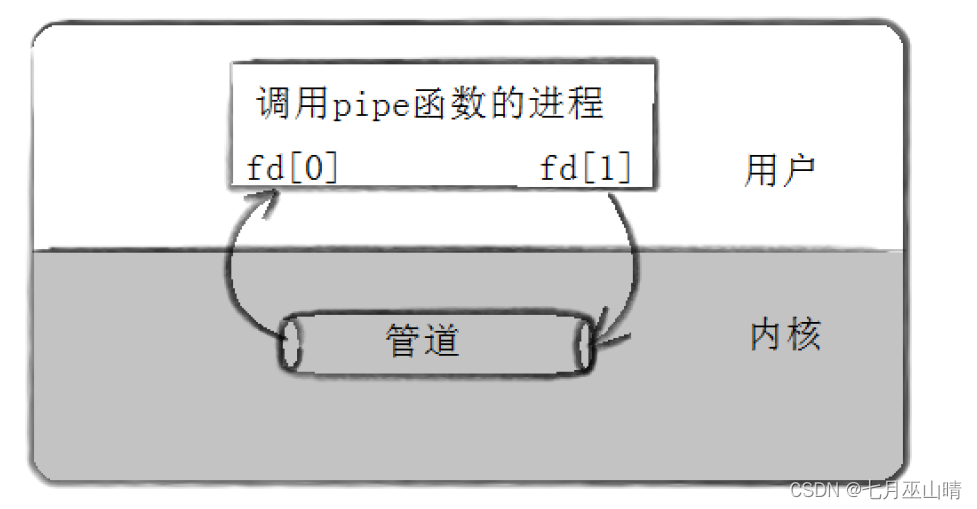
代码实现
下面这是一个简易的匿名管道的实现,当使用pipe函数时,管道文件是通过 pipe 系统调用创建的。具体来说,pipe 系统调用会在内核中创建一个管道,并返回两个文件描述符,这两个文件描述符分别用于读取和写入管道。
#include <stdio.h>
#include <unistd.h>
#include <string.h>
#include <cstdlib>
int main()
{
int fd[2];
int retpp = pipe(fd);
if (retpp == -1)
{
perror("pipe");
exit(1);
}
int fk = fork();
if (fk < 0)
{
perror("fork");
exit(2);
}
if (fk == 0)
{
// child: 作读端,首先得关闭写端
close(fd[1]);
char buf[1024];
read(fd[0], buf, sizeof(buf));
printf("child: %s\n", buf);
}
if (fk > 0)
{
// parent:作写端,首先得关闭读端
close(fd[0]);
char *bufp = "qwweereewrrere";
write(fd[1], bufp, strlen(bufp));
return 0;
}
}
可不可以改变管道文件呢?
下面的代码将文件t.txt作为管道文件。
#include <stdio.h>
#include <unistd.h>
#include <string.h>
#include <cstdlib>
#include <sys/types.h>
#include <sys/stat.h>
#include <fcntl.h>
int main()
{
int fd[2];
int retpp = pipe(fd);
if (retpp == -1)
{
perror("pipe");
exit(1);
}
int fk = fork();
if (fk < 0)
{
perror("fork");
exit(2);
}
int fd1 = open("F:\\t.txt", O_RDWR | O_CREAT, 0666);
if (fd1 < 0)
{
perror("open");
exit(3);
}
if (fk == 0)
{
// child: 作读端,首先得关闭写端
close(fd[1]);
char buf[1024];
dup2(fd[0], fd1);
read(fd[0], buf, sizeof(buf));
printf("%s\n", buf);
}
if (fk > 0)
{
// parent:作写端,首先得关闭读端
close(fd[0]);
const char *bufp = "qwweereewrrere";
dup2(fd[1], fd1);
write(fd[1], bufp, strlen(bufp));
return 0;
}
}
用fork来共享管道原理
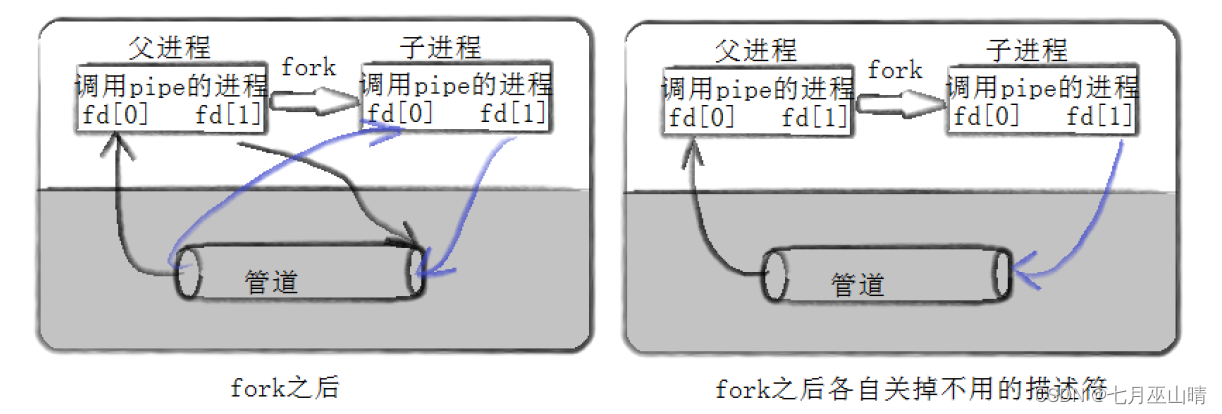
站在文件描述符角度-深度理解管道

站在内核角度-管道本质
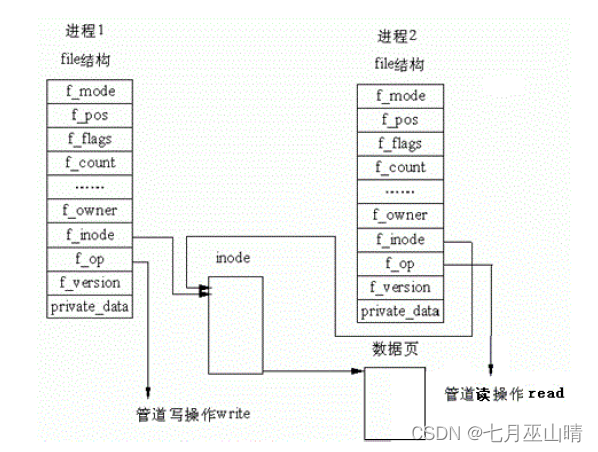
管道的读写规则
- 当没有数据可读时
- O_NONBLOCK disable:read调用阻塞,即进程暂停执行,一直等到有数据来到为止。
- O_NONBLOCK enable:read调用返回-1,errno值为EAGAIN。
- 当管道满的时候
- O_NONBLOCK disable: write调用阻塞,直到有进程读走数据
- O_NONBLOCK enable:调用返回-1,errno值为EAGAIN
- 如果所有管道写端对应的文件描述符被关闭,则read返回0
- 如果所有管道读端对应的文件描述符被关闭,则write操作会产生信号SIGPIPE,进而可能导致write进程
退出 - 当要写入的数据量不大于PIPE_BUF时,linux将保证写入的原子性。
- 当要写入的数据量大于PIPE_BUF时,linux将不再保证写入的原子性。
管道提供了访问控制
- 写端快,读端慢, 写端满了就不能再写了。
- 写端慢,读端快, 管道没有数据时,读端必须等待。
- 写端关闭,读端没有数据可读,标识读到了文件结尾。
- 读端关闭,写端继续写,OS终止写端进程。
管道特点
- 只能用于具有共同祖先的进程(具有亲缘关系的进程)之间进行通信;通常,一个管道由一个进程创
建,然后该进程调用fork,此后父、子进程之间就可应用该管道。 - 管道提供流式服务
- 一般而言,进程退出,管道释放,所以管道的生命周期随进程
- 一般而言,内核会对管道操作进行同步与互斥
- 管道是半双工的,数据只能向一个方向流动;需要双方通信时,需要建立起两个管道
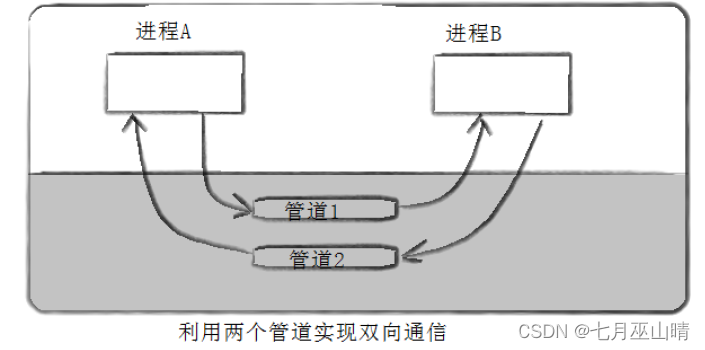
命名管道
- 管道应用的一个限制就是只能在具有共同祖先(具有亲缘关系)的进程间通信。
- 如果我们想在不相关的进程之间交换数据,可以使用FIFO文件来做这项工作,它经常被称为命名管道。
- 命名管道是一种特殊类型的文件
创建命名管道
命名管道可以从命令行上创建,命令行方法是使用下面这个命令:
mkfifo filename
命名管道也可以从程序里创建,相关函数有:
int mkfifo(const char *filename,mode_t mode);
比如我们可以这么创建命名管道:
int main(int argc, char *argv[])
{
mkfifo("p2", 0644);
return 0;
}
匿名管道与命名管道的区别
- 匿名管道由pipe函数创建并打开。
- 命名管道由mkfifo函数创建,打开用open
- FIFO(命名管道)与pipe(匿名管道)之间唯一的区别在它们创建与打开的方式不同,一但这些工作完成之后,它们具有相同的语义。
命名管道的打开规则
- 如果当前打开操作是为读而打开FIFO时
- O_NONBLOCK disable:阻塞直到有相应进程为写而打开该FIFO
- O_NONBLOCK enable:立刻返回成功
- 如果当前打开操作是为写而打开FIFO时
- O_NONBLOCK disable:阻塞直到有相应进程为读而打开该FIFO
- O_NONBLOCK enable:立刻返回失败,错误码为ENXIO
代码实现
??下面的代码实现了客户端向命名管道中写入信息,服务端从命名管道中将数据读取出来并打印在终端屏幕上。
// server.cpp
#include <stdio.h>
#include <unistd.h>
#include <string.h>
#include <cstdlib>
#include <sys/types.h>
#include <sys/stat.h>
#include <fcntl.h>
#include <time.h>
int main()
{
srand((unsigned int)time(NULL));
if (mkfifo("shard", 0666) < 0)
{
perror("mkfifo");
exit(1);
}
int sfd = open("shard", O_WRONLY, 0666);
if (sfd < 0)
{
perror("server_open");
exit(2);
}
while (1)
{
int a = rand() % 1000;
char server_put[1024] = {'\0'};
sprintf(server_put, "%d", a);
printf("server: %s\n", server_put);
write(sfd, server_put, sizeof(server_put));
sleep(2);
}
return 0;
}
// client
#include <stdio.h>
#include <unistd.h>
#include <string.h>
#include <cstdlib>
#include <sys/types.h>
#include <sys/stat.h>
#include <fcntl.h>
#include <time.h>
int main()
{
srand((unsigned int)time(NULL));
int cfd = open("shard", O_RDONLY, 0666);
if (cfd < 0)
{
perror("client_open");
exit(2);
}
while (1)
{
char client_in[1024];
read(cfd, client_in, sizeof(client_in));
printf("client: %s\n", client_in);
sleep(1);
}
return 0;
}
// makefile
.PHANY:all
all: server client
server:server.cpp
g++ -o $@ $^
client:client.cpp
g++ -o $@ $^
.PHANY:clean
clean:
rm -f client server shard
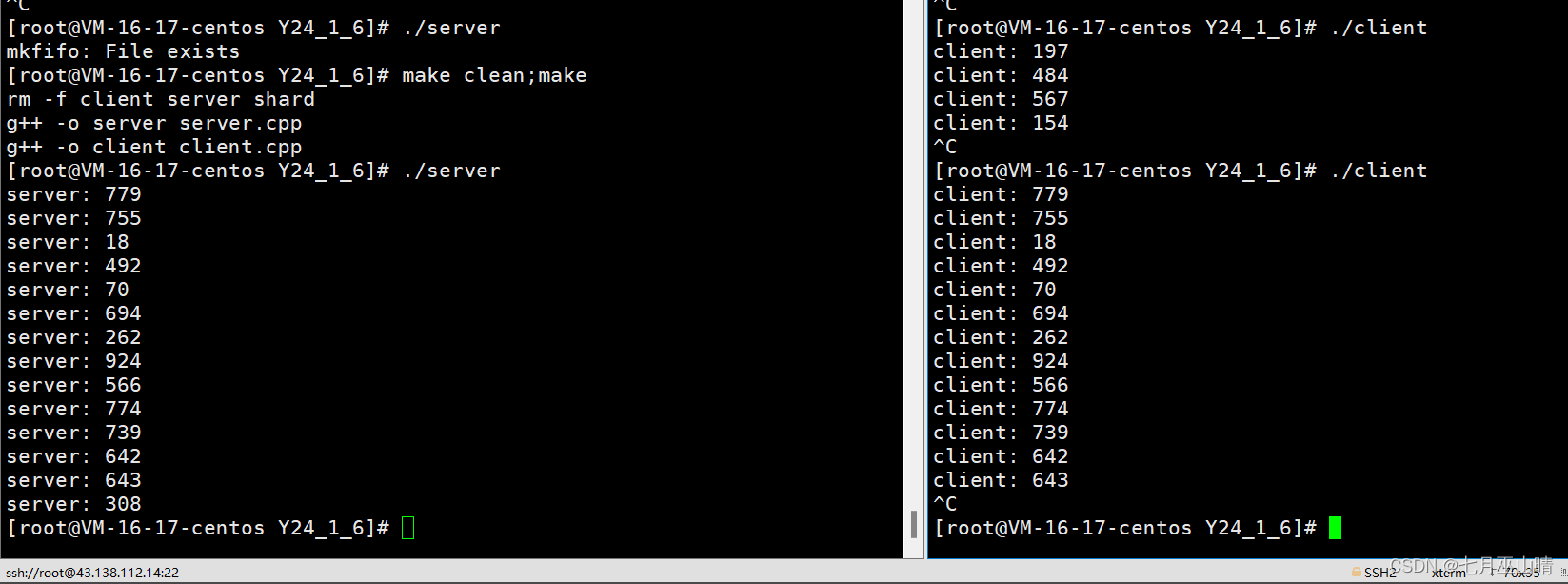
????😄 创作不易,你的点赞和关注都是对我莫大的鼓励,再次感谢您的观看😄
本文来自互联网用户投稿,该文观点仅代表作者本人,不代表本站立场。本站仅提供信息存储空间服务,不拥有所有权,不承担相关法律责任。 如若内容造成侵权/违法违规/事实不符,请联系我的编程经验分享网邮箱:chenni525@qq.com进行投诉反馈,一经查实,立即删除!
- Python教程
- 深入理解 MySQL 中的 HAVING 关键字和聚合函数
- Qt之QChar编码(1)
- MyBatis入门基础篇
- 用Python脚本实现FFmpeg批量转换
- LeetCode 每日一题 Day 44 || 哑节点去重
- 【Java集合篇】ConcurrentHashMap是如何保证fail- safe的
- 网络技术基础与计算思维实验教程_3.2_无线局域网与以太网互连实验
- Unity敌人的自动巡逻脚本
- 基于协同过滤的零食推荐系统
- 40.常用shell之 bg - 将作业放到后台运行 的用法及衍生用法
- 微调(fine-tuning)
- 【MATLAB源码-第107期】基于matlab的OFDM系统在瑞利信道下功率分配仿真,使用注水算法。
- C++学习笔记(四十七):c++ 字符串优化
- 彻底搞懂C++中string::npos