curl命令导致你下载的文件为空原因分析
发布时间:2024年01月24日
文章目录
1.前言
最近在进行线上项目调试的过程中需要安装调试工具,因为没有安装wget命令,只安装了curl工具, 所以尝试使用curl -O 命令下载调试工具,结果发现下载的文件为空,通过查看官方手册,了解到curl 默认是不追踪重定向地址的,需要添加 -L 参数才能达到自动跟踪重定向地址的目的,本文 将具体的排查和解决问题的步骤整理成此篇文章分享给大家。

2. 通过curl -O 下载远端文件
2.1 执行curl -O下载远端文件
预期是能正常将jaatch包下载至当前目录,但执行结果是下载文件为空
执行命令如下:
curl -O https://github.com/jattach/jattach/releases/download/v2.1/jattach
下载结果为空文件
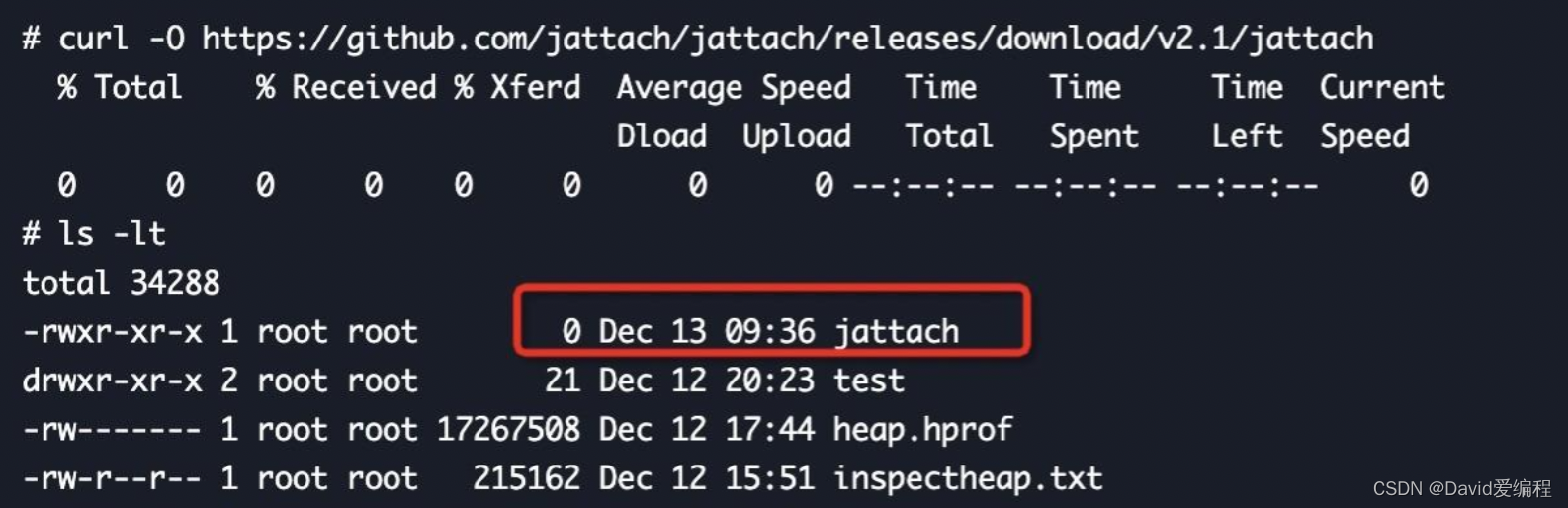
2.2 通过curl -v 查看详细的请求和响应的信息
curl -O -v https://github.com/jattach/jattach/releases/download/v2.1/jattach
可以看到远端有一个302重定向的响应,curl没有重新请求这个重定向的地址
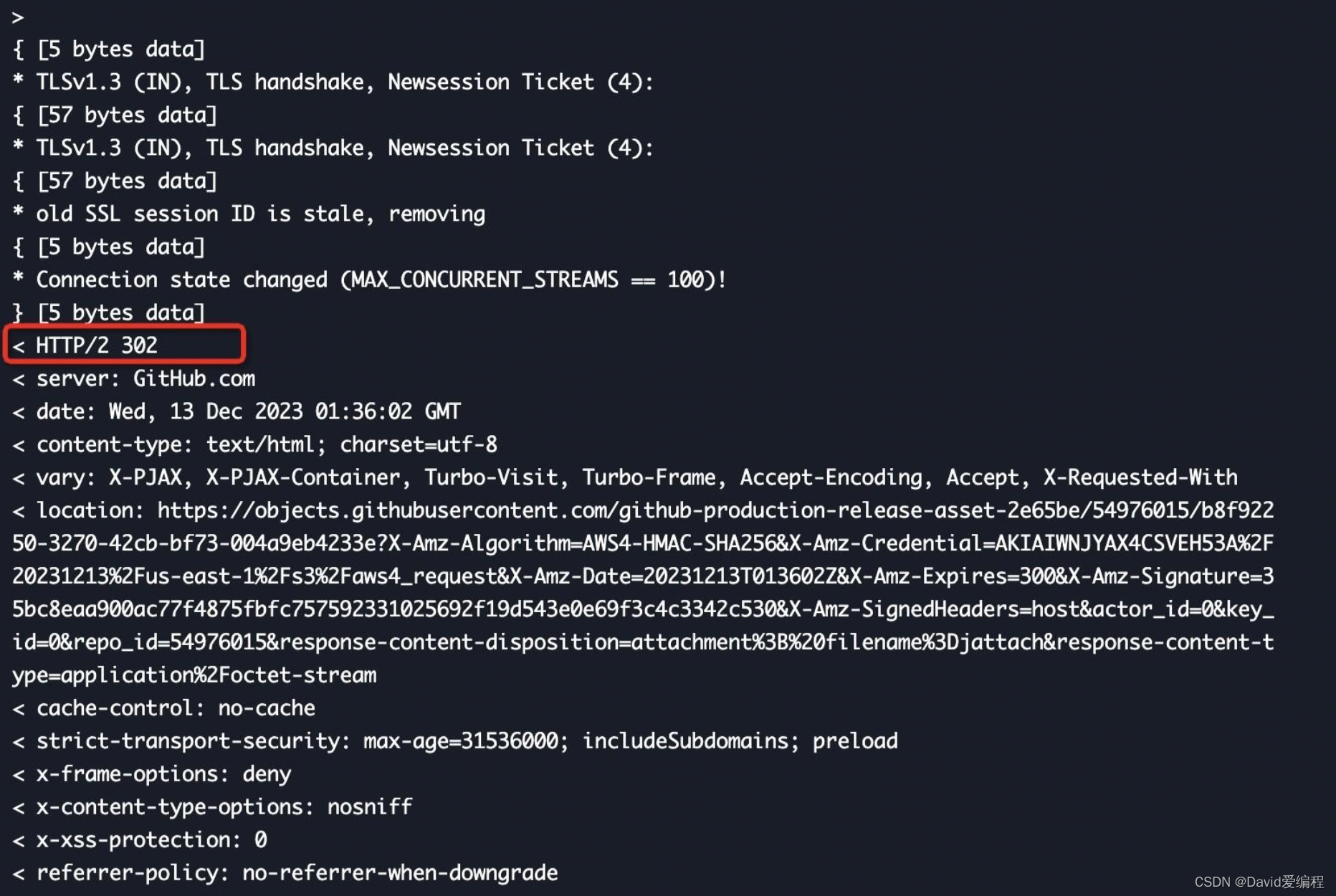
详细请求、响应信息如下
# curl -O -v https://github.com/jattach/jattach/releases/download/v2.1/jattach
% Total % Received % Xferd Average Speed Time Time Time Current
Dload Upload Total Spent Left Speed
0 0 0 0 0 0 0 0 --:--:-- --:--:-- --:--:-- 0* Trying 20.205.243.166:443...
* Connected to github.com (20.205.243.166) port 443 (#0)
* ALPN, offering h2
* ALPN, offering http/1.1
* successfully set certificate verify locations:
* CAfile: /etc/ssl/certs/ca-certificates.crt
* CApath: /etc/ssl/certs
} [5 bytes data]
* TLSv1.3 (OUT), TLS handshake, Client hello (1):
} [512 bytes data]
* TLSv1.3 (IN), TLS handshake, Server hello (2):
{ [122 bytes data]
* TLSv1.3 (IN), TLS handshake, Encrypted Extensions (8):
{ [19 bytes data]
* TLSv1.3 (IN), TLS handshake, Certificate (11):
{ [2459 bytes data]
* TLSv1.3 (IN), TLS handshake, CERT verify (15):
{ [79 bytes data]
* TLSv1.3 (IN), TLS handshake, Finished (20):
{ [36 bytes data]
* TLSv1.3 (OUT), TLS change cipher, Change cipher spec (1):
} [1 bytes data]
* TLSv1.3 (OUT), TLS handshake, Finished (20):
} [36 bytes data]
* SSL connection using TLSv1.3 / TLS_AES_128_GCM_SHA256
* ALPN, server accepted to use h2
* Server certificate:
* subject: C=US; ST=California; L=San Francisco; O=GitHub, Inc.; CN=github.com
* start date: Feb 14 00:00:00 2023 GMT
* expire date: Mar 14 23:59:59 2024 GMT
* subjectAltName: host "github.com" matched cert's "github.com"
* issuer: C=US; O=DigiCert Inc; CN=DigiCert TLS Hybrid ECC SHA384 2020 CA1
* SSL certificate verify ok.
* Using HTTP2, server supports multi-use
* Connection state changed (HTTP/2 confirmed)
* Copying HTTP/2 data in stream buffer to connection buffer after upgrade: len=0
} [5 bytes data]
* Using Stream ID: 1 (easy handle 0x55cc914ed560)
} [5 bytes data]
> GET /jattach/jattach/releases/download/v2.1/jattach HTTP/2
> Host: github.com
> user-agent: curl/7.74.0
> accept: */*
>
{ [5 bytes data]
* TLSv1.3 (IN), TLS handshake, Newsession Ticket (4):
{ [57 bytes data]
* TLSv1.3 (IN), TLS handshake, Newsession Ticket (4):
{ [57 bytes data]
* old SSL session ID is stale, removing
{ [5 bytes data]
* Connection state changed (MAX_CONCURRENT_STREAMS == 100)!
} [5 bytes data]
< HTTP/2 302
< server: GitHub.com
< date: Wed, 13 Dec 2023 01:36:02 GMT
< content-type: text/html; charset=utf-8
< vary: X-PJAX, X-PJAX-Container, Turbo-Visit, Turbo-Frame, Accept-Encoding, Accept, X-Requested-With
< location: https://objects.githubusercontent.com/github-production-release-asset-2e65be/54976015/b8f92250-3270-42cb-bf73-004a9eb4233e?X-Amz-Algorithm=AWS4-HMAC-SHA256&X-Amz-Credential=AKIAIWNJYAX4CSVEH53A%2F20231213%2Fus-east-1%2Fs3%2Faws4_request&X-Amz-Date=20231213T013602Z&X-Amz-Expires=300&X-Amz-Signature=35bc8eaa900ac77f4875fbfc757592331025692f19d543e0e69f3c4c3342c530&X-Amz-SignedHeaders=host&actor_id=0&key_id=0&repo_id=54976015&response-content-disposition=attachment%3B%20filename%3Djattach&response-content-type=application%2Foctet-stream
< cache-control: no-cache
< strict-transport-security: max-age=31536000; includeSubdomains; preload
< x-frame-options: deny
< x-content-type-options: nosniff
< x-xss-protection: 0
< referrer-policy: no-referrer-when-downgrade
< content-security-policy: default-src 'none'; base-uri 'self'; child-src github.com/assets-cdn/worker/gist.github.com/assets-cdn/worker/; connect-src 'self' uploads.github.com www.githubstatus.com collector.github.com raw.githubusercontent.com api.github.com github-cloud.s3.amazonaws.com github-production-repository-file-5c1aeb.s3.amazonaws.com github-production-upload-manifest-file-7fdce7.s3.amazonaws.com github-production-user-asset-6210df.s3.amazonaws.com cdn.optimizely.com logx.optimizely.com/v1/events api.githubcopilot.com objects-origin.githubusercontent.com *.actions.githubusercontent.com wss://*.actions.githubusercontent.com productionresultssa0.blob.core.windows.net/ productionresultssa1.blob.core.windows.net/ productionresultssa2.blob.core.windows.net/ productionresultssa3.blob.core.windows.net/ productionresultssa4.blob.core.windows.net/ productionresultssa5.blob.core.windows.net/ productionresultssa6.blob.core.windows.net/ productionresultssa7.blob.core.windows.net/ productionresultssa8.blob.core.windows.net/ productionresultssa9.blob.core.windows.net/ github-production-repository-image-32fea6.s3.amazonaws.com github-production-release-asset-2e65be.s3.amazonaws.com insights.github.com wss://alive.github.com; font-src github.githubassets.com; form-action 'self' github.com gist.github.com objects-origin.githubusercontent.com; frame-ancestors 'none'; frame-src viewscreen.githubusercontent.com notebooks.githubusercontent.com support.github.com; img-src 'self' data: github.githubassets.com media.githubusercontent.com camo.githubusercontent.com identicons.github.com avatars.githubusercontent.com github-cloud.s3.amazonaws.com objects.githubusercontent.com secured-user-images.githubusercontent.com/ user-images.githubusercontent.com/ private-user-images.githubusercontent.com opengraph.githubassets.com github-production-user-asset-6210df.s3.amazonaws.com customer-stories-feed.github.com spotlights-feed.github.com objects-origin.githubusercontent.com *.githubusercontent.com; manifest-src 'self'; media-src github.com user-images.githubusercontent.com/ secured-user-images.githubusercontent.com/ private-user-images.githubusercontent.com github-production-user-asset-6210df.s3.amazonaws.com gist.github.com; script-src github.githubassets.com; style-src 'unsafe-inline' github.githubassets.com; upgrade-insecure-requests; worker-src github.com/assets-cdn/worker/ gist.github.com/assets-cdn/worker/
< content-length: 0
< x-github-request-id: 6F1A:13E145:136CA4:156175:65790AA0
<
{ [0 bytes data]
0 0 0 0 0 0 0 0 --:--:-- --:--:-- --:--:-- 0
* Connection #0 to host github.com left intact
3.通过在curl -O 中增加 -L 参数保证curl能够自动跟踪和请求远端返回的重定向地址
curl命令默认是不跟踪重定向地址的,通过增加 -L 参数可以保证自动跟踪重定向地址,默认可以跟踪次数为50次 如果想调整重定向跟踪次数可以通过–max-redirs参数指定
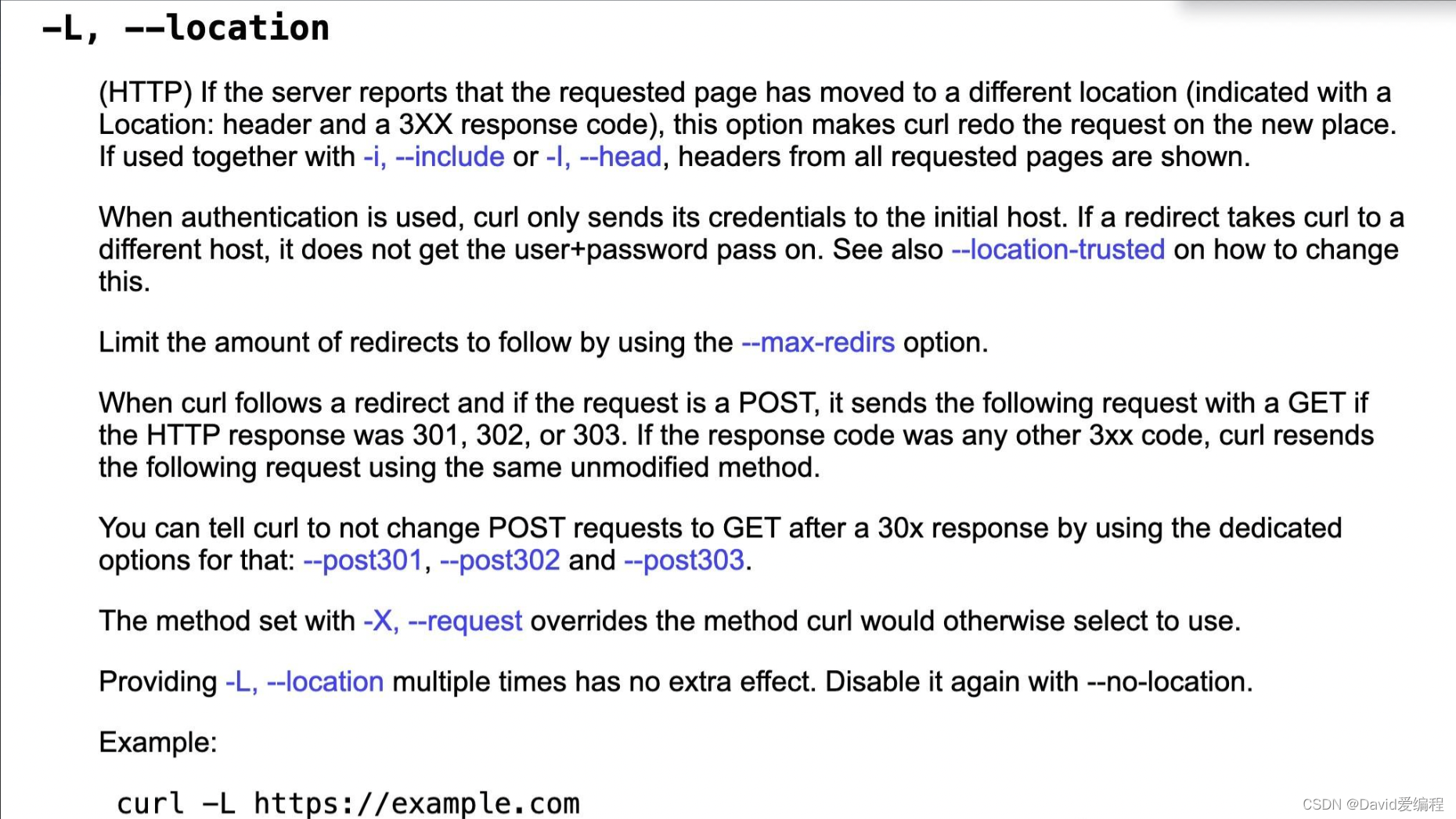
如下展示了增加 -L 参数后,成功下载了jattach文件
# curl -O -L https://github.com/jattach/jattach/releases/download/v2.1/jattach
% Total % Received % Xferd Average Speed Time Time Time Current
Dload Upload Total Spent Left Speed
0 0 0 0 0 0 0 0 --:--:-- --:--:-- --:--:-- 0
100 24850 100 24850 0 0 95 0 0:04:21 0:04:19 0:00:02 6454
查看下载的文件如下
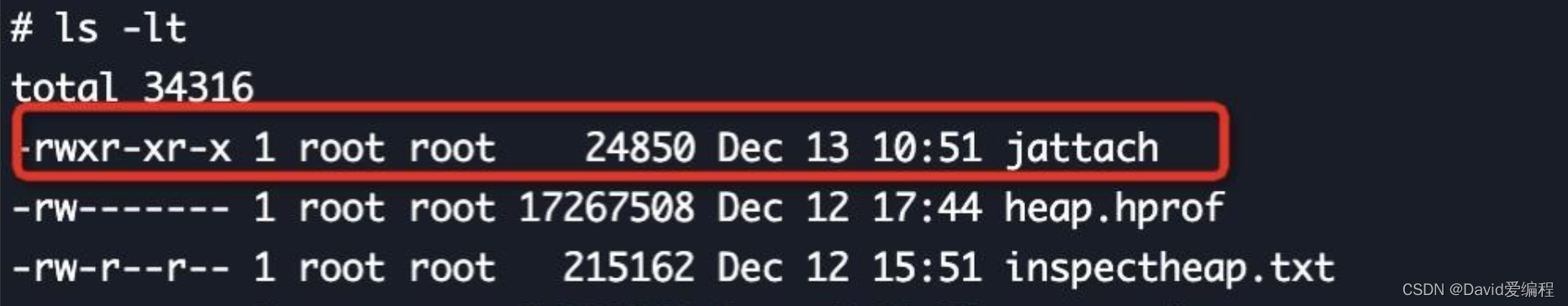
4.结论
在实际项目中经常遇到接口响应超时、报错等异常场景,curl命令可以很方便的帮助我们进行接口的定位,可以说是广大 程序员的比较趁手的小工具,但是curl命令默认不会跟踪重定向地址,若想要curl跟踪重定向地址需要使用 -L 参数, 默认使用 -L时最大的跟踪次数为50次,正常情况下是足够用的了,如果想单独指定跟踪次数,可以通过使用 --max-redirs 指定。
文章来源:https://blog.csdn.net/wcwmsj/article/details/135829502
本文来自互联网用户投稿,该文观点仅代表作者本人,不代表本站立场。本站仅提供信息存储空间服务,不拥有所有权,不承担相关法律责任。 如若内容造成侵权/违法违规/事实不符,请联系我的编程经验分享网邮箱:chenni525@qq.com进行投诉反馈,一经查实,立即删除!
本文来自互联网用户投稿,该文观点仅代表作者本人,不代表本站立场。本站仅提供信息存储空间服务,不拥有所有权,不承担相关法律责任。 如若内容造成侵权/违法违规/事实不符,请联系我的编程经验分享网邮箱:chenni525@qq.com进行投诉反馈,一经查实,立即删除!
最新文章
- Python教程
- 深入理解 MySQL 中的 HAVING 关键字和聚合函数
- Qt之QChar编码(1)
- MyBatis入门基础篇
- 用Python脚本实现FFmpeg批量转换
- 【SpringCloud】@Validated @Valid 不起作用 2.3.0及以上版本
- 第三章:工作生活利器:ChatGPT在工作与生活中的热门应用场景
- 【MySQL工具】pt-online-schema-change 详细介绍
- Lowest Common Ancestor of a Binary Search Tree
- 社科院与美国杜兰大学金融管理硕士项目—用智慧和勇气,书写2024新篇章
- MySQL锁机制
- 音频筑基:总谐波失真THD+N指标
- 在 Linux 上搭建 Java 环境
- 网站服务器、域名、备案有什么关联_Maizyun
- 谷达冠楠电商:开抖音店铺的保证金大概是多少钱