华为无线三层漫游配置详解
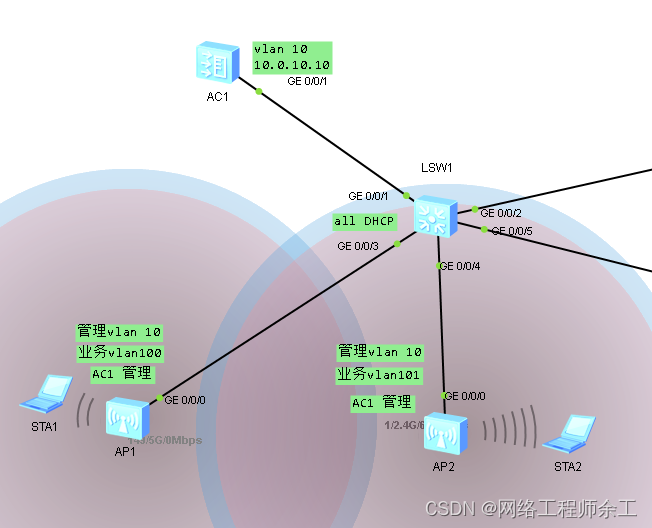
重要说明
1、在一台ac中实现三层漫游
2、ac和核心的互联vlan和ap的管理vlan是同一个广播域,可以不用配option 43
3、直接转发模式,ac上可以不起业务vlan,ac和核心交换机上可以只放行一个互联vlan 10
4、ac上要启两个vap魔板,两个ap-group,每个ap-group对应一个vap魔板
5、2个vap和ap-group魔板可以调用 相同的一个ssid和security魔板
6、漫游注意ssid和密码都得一样
直接转发模式配置:
SW1
vlan batch 10 20 100 to 101 200
dhcp enable
interface Vlanif10
ip address 10.0.10.1 255.255.255.0
dhcp select interface
dhcp server excluded-ip-address 10.0.10.10
dhcp server option 43 sub-option 3 ascii 10.0.10.10
interface Vlanif20
ip address 10.0.20.1 255.255.255.0
dhcp select interface
dhcp server excluded-ip-address 10.0.20.10
dhcp server option 43 sub-option 3 ascii 10.0.20.10
interface Vlanif100
ip address 192.168.100.1 255.255.255.0
dhcp select interface
interface Vlanif101
ip address 192.168.101.1 255.255.255.0
dhcp select interface
interface Vlanif200
ip address 192.168.200.1 255.255.255.0
dhcp select interface
interface MEth0/0/1
interface GigabitEthernet0/0/1
port link-type trunk
port trunk allow-pass vlan 10 100 to 101
interface GigabitEthernet0/0/2
port link-type trunk
port trunk allow-pass vlan 20 200
interface GigabitEthernet0/0/3
port link-type trunk
port trunk pvid vlan 10
port trunk allow-pass vlan 10 100
interface GigabitEthernet0/0/4
port link-type trunk
port trunk pvid vlan 10
port trunk allow-pass vlan 10 101
interface GigabitEthernet0/0/5
port link-type trunk
port trunk pvid vlan 20
port trunk allow-pass vlan 20 200
AC1
vlan batch 10 100 to 101
interface Vlanif10
ip address 10.0.10.10 255.255.255.0
interface MEth0/0/1
undo negotiation auto
duplex half
interface GigabitEthernet0/0/1
port link-type trunk
port trunk allow-pass vlan 10 100 to 101
ip route-static 0.0.0.0 0.0.0.0 10.0.10.1
capwap source ip-address 10.0.10.10
user-interface con 0
authentication-mode password
user-interface vty 0 4
protocol inbound all
user-interface vty 16 20
protocol inbound all
wlan
security-profile name test //安全魔板
security wpa-wpa2 psk pass-phrase adminadmin aes
ssid-profile name test //SSID魔板
ssid admin
vap-profile name test100 //第一个ap的vap魔板
service-vlan vlan-id 100
ssid-profile test
security-profile test
vap-profile name test101 //第2个ap的vap魔板
service-vlan vlan-id 101
ssid-profile test
security-profile test
ap-group name test100 //第一个vap魔板关联进这个组
vap-profile test100 wlan 1 radio all
ap-group name test101 //第2个vap魔板关联进这个组
vap-profile test100 wlan 1 radio all
ap-id 0 type-id 69 ap-mac 00e0-fce1-0250 //第一个ap
ap-name 1-lay-01
ap-group test100
ap-id 1 type-id 69 ap-mac 00e0-fc0a-43b0 //第2个ap
ap-name 2-lay-01
ap-group test101
现在漫游后的数据转发流程是:
sta->漫游后的ap->sw->Hac->家乡Hap->sw->外网
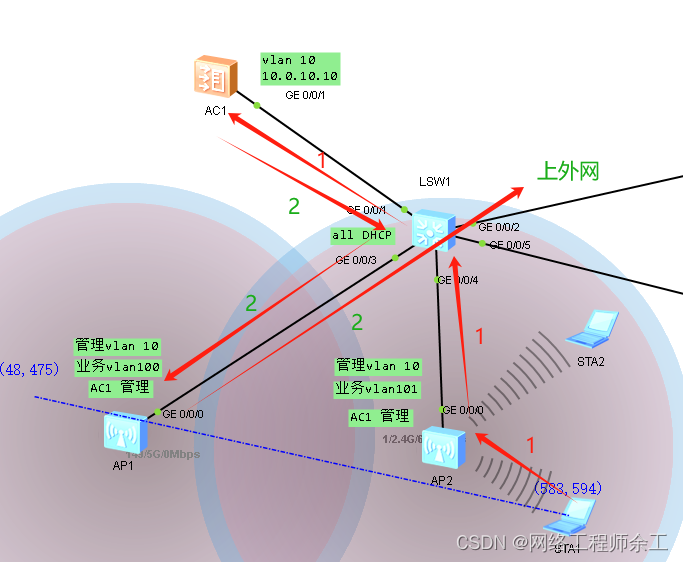
如果是隧道转发数据流程是:
sta->漫游后的ap->sw->Hac->sw->外网
没有次优路径绕行
如果非要用直接转发模式,为了解决hap家乡代理,数据有次优路径绕行,可以配置ac做为家乡代理,不用再把数据回到家乡hap上面再出去,而是到ac后直接发给核心交换机出去上网
vap-profile name test100 //第一个ap的vap魔板
home-agent ac
vap-profile name test101 //第2个ap的vap魔板
home-agent ac
只要AP获取到地址就能查看到mac
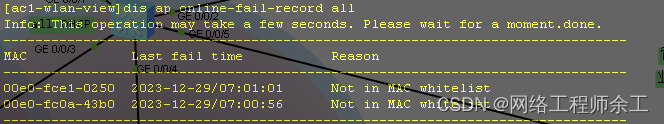
查看ap是不是上线了
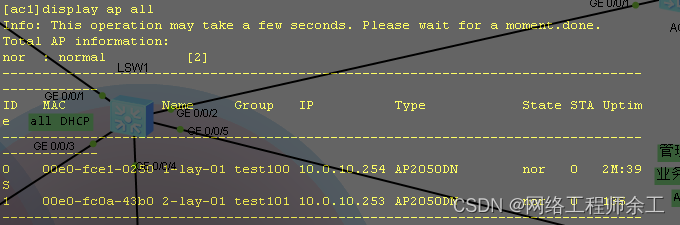
查看vap配置
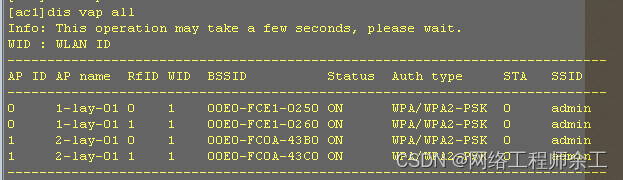
本文来自互联网用户投稿,该文观点仅代表作者本人,不代表本站立场。本站仅提供信息存储空间服务,不拥有所有权,不承担相关法律责任。 如若内容造成侵权/违法违规/事实不符,请联系我的编程经验分享网邮箱:chenni525@qq.com进行投诉反馈,一经查实,立即删除!
- Python教程
- 深入理解 MySQL 中的 HAVING 关键字和聚合函数
- Qt之QChar编码(1)
- MyBatis入门基础篇
- 用Python脚本实现FFmpeg批量转换
- hive中array相关函数总结
- KVO(键值观察)
- 初识C语言(C语言笔记,简述C语言的部分知识点)
- 深入探究 JavaScript 中的 String:常用方法和属性全解析(下)
- 秋招阿里巴巴java笔试试题-精
- 77 DFS和BFS解合并二叉树
- Java框架脑图
- 竞拍网站的设计与实现(JSP+java+springmvc+mysql+MyBatis)
- 【图像拼接】论文精读:Ratio-Preserving Half-Cylindrical Warps for Natural Image Stitching
- 细说CubeIDE——之建立一个工程