Redis集群
1.在opt/redis-7.0.10下 mkdir redisCluster文件目录
cp redis.conf redisCluster
2.vim redis6379.conf
创建6379 6380 6381 6389 6390 6391 六个结点的配置文件
cp redis6379.conf redis6380.conf? ? ........
include /root/myredis/redis.conf
port 6379
pidfile "/var/run/redis_6379.pid"
dbfilename "dump6379.rdb"
cluster-enabled yes
cluster-config-file nodes-6379.conf
cluster-node-timeout 15000
修改每个配置文件中的内容
3.添加脚本命令:touch start.sh
#!/bin/sh
redis-server redis6379.conf &
redis-server redis6380.conf &
redis-server redis6381.conf &
redis-server redis6389.conf &
redis-server redis6390.conf &
redis-server redis6391.conf &
?要求:redis6379名称要与创建的配置文件名称一致
4.关闭脚本vim shutdown.sh
#!/bin/sh
redis-cli -p 6379 shutdown &
redis-cli -p 6380 shutdown &
redis-cli -p 6381 shutdown &
redis-cli -p 6389 shutdown &
redis-cli -p 6390 shutdown &
redis-cli -p 6391 shutdown &
5.执行脚本
#启动redis
sh start.sh ??
#关闭redis
sh shutdown.sh
6.启动6 个服务
[root@localhost redisCluster]# redis-server redis6379.conf
[root@localhost redisCluster]# redis-server redis6380.conf
[root@localhost redisCluster]# redis-server redis6381.conf
[root@localhost redisCluster]# redis-server redis6389.conf
[root@localhost redisCluster]# redis-server redis6390.conf
[root@localhost redisCluster]# redis-server redis6391.conf
[root@localhost redisCluster]# ps -ef | grep redis
root ? ? ?13471 ?10062 ?0 17:57 pts/1 ? ?00:00:00 cp -i redis.conf redisCluster
root ? ? ?13813 ? ? ?1 ?0 18:11 ? ? ? ? ?00:00:00 redis-server *:6379 [cluster]
root ? ? ?13814 ? ? ?1 ?0 18:11 ? ? ? ? ?00:00:00 redis-server *:6380 [cluster]
root ? ? ?13815 ? ? ?1 ?0 18:11 ? ? ? ? ?00:00:00 redis-server *:6391 [cluster]
root ? ? ?13816 ? ? ?1 ?0 18:11 ? ? ? ? ?00:00:00 redis-server *:6381 [cluster]
root ? ? ?13817 ? ? ?1 ?0 18:11 ? ? ? ? ?00:00:00 redis-server *:6389 [cluster]
root ? ? ?13818 ? ? ?1 ?0 18:11 ? ? ? ? ?00:00:00 redis-server *:6390 [cluster]
root ? ? ?13987 ?10062 ?0 18:20 pts/1 ? ?00:00:00 grep --color=auto redis
?
切换到opt/redis-7.0.10/src
运行
redis-cli --cluster create --cluster-replicas 1 192.168.126.128:6379 192.168.126.128:6380 192.168.126.128:6381 192.168.126.128:6389 192.168.126.128:6390 192.168.126.128:6391
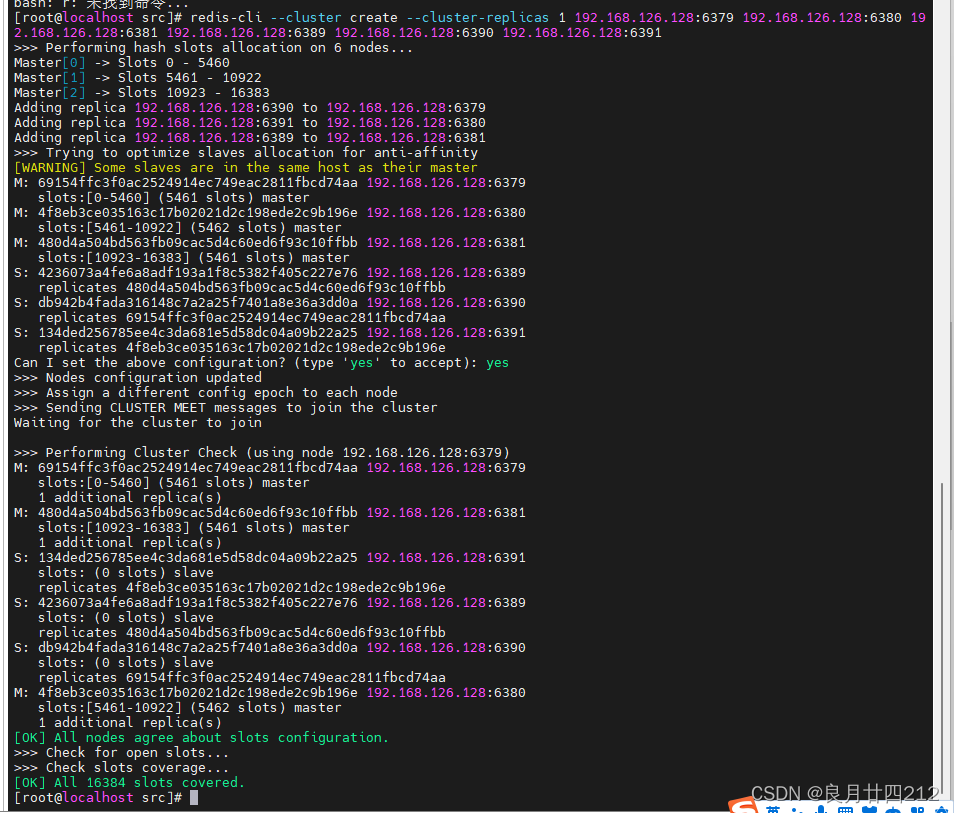
7.登录查看
[root@localhost /]# redis-cli -c -p 6379
登录指令添加 -c 代表以集群方式登录
8.查看集群信息
192.168.126.128:6381> CLUSTER NODES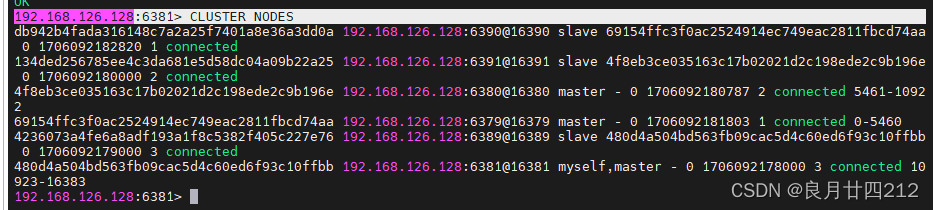
?
本文来自互联网用户投稿,该文观点仅代表作者本人,不代表本站立场。本站仅提供信息存储空间服务,不拥有所有权,不承担相关法律责任。 如若内容造成侵权/违法违规/事实不符,请联系我的编程经验分享网邮箱:chenni525@qq.com进行投诉反馈,一经查实,立即删除!
- Python教程
- 深入理解 MySQL 中的 HAVING 关键字和聚合函数
- Qt之QChar编码(1)
- MyBatis入门基础篇
- 用Python脚本实现FFmpeg批量转换
- 网络工程师:数据库基础知识面试题(八)
- 基于BP神经网络的路面裂缝识别系统(Matlab代码)
- 51单片机控制1602LCD显示屏输出自定义字符二
- web开发学习笔记(6.element ui)
- HTML--JavaScript--引入方式
- 由于找不到kernel32.dll无法继续执行此代码的解决方法
- 免费SSL证书申请入口
- 数据库服务器如何处理并发访问请求?
- S1-06 消息队列
- Android音频框架之一 详解audioPolicy流程及HAL驱动加载与配置